Program the 7878 for the Imager Module
The 7878 scanner must be programmed so it can perform the following:
•Beep whenever 7878 receives valid bar code data from the Imager module through the USB host port; by default, the scanner does not beep when the Imager receives bar codes.
• Permit the pass–through of 2D data to the POS
•Enable Imager mode

1.Scan the Programming Mode tag.

2.Activate the beeps sounds during the HH input by scanning the Hex 4, Hex 0, and Hex 5 tags.
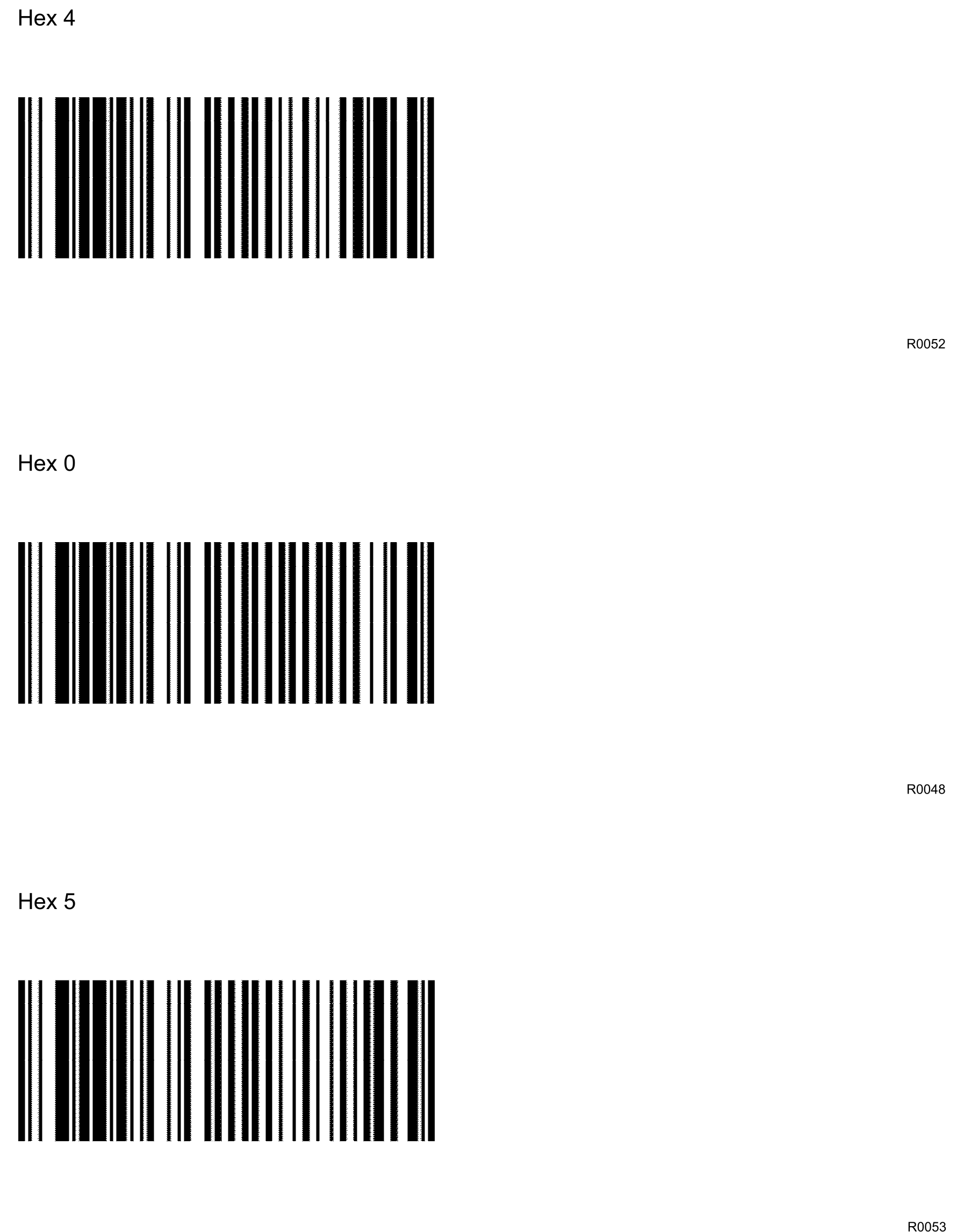
3.Enable 2D bar codes pass–through by scanning the Hex 7, Hex F, and Hex 9 tags.
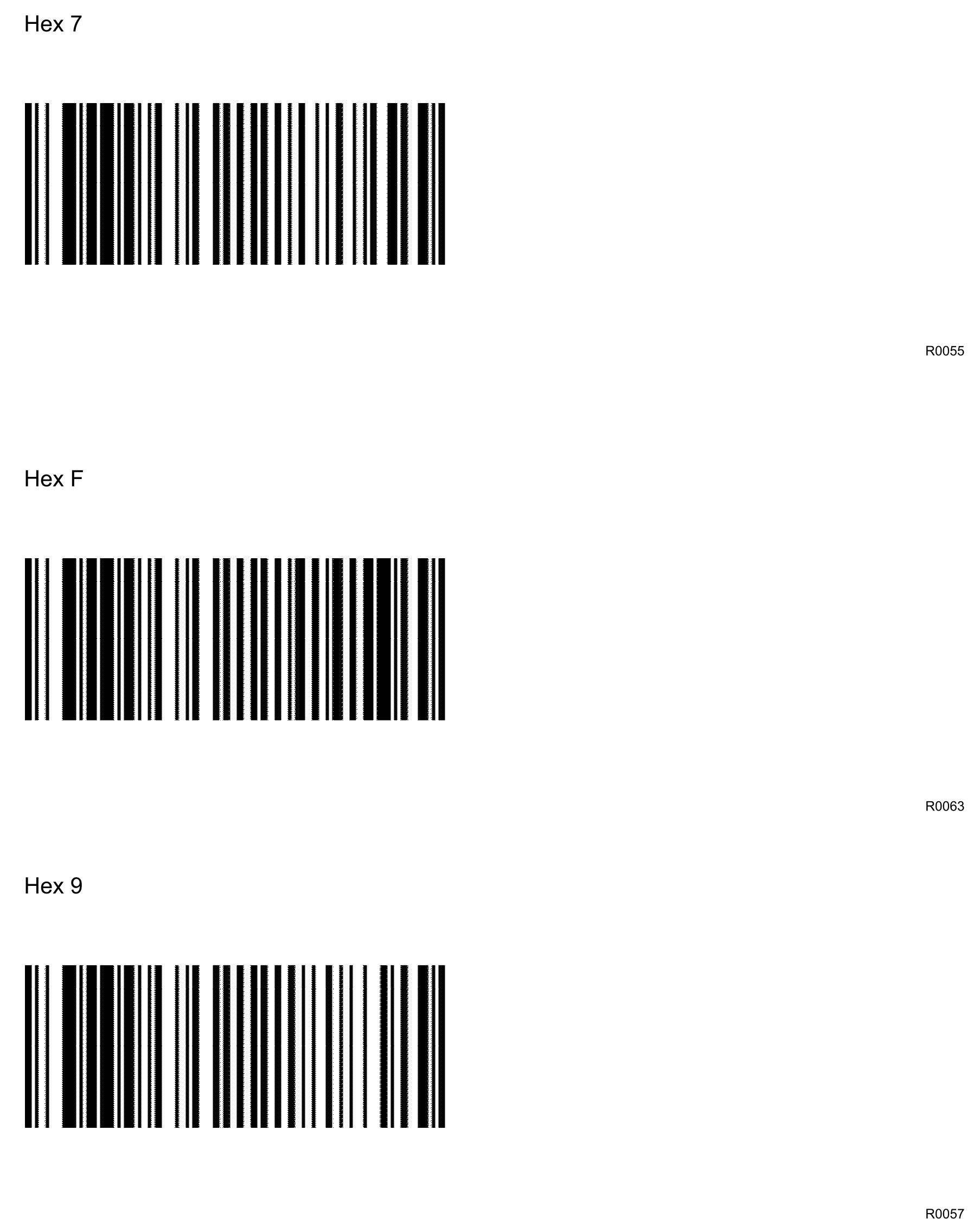
4.Enable the Imager kit by scanning the Hex 8, Hex B, and Hex 1 tags.

5.Enable 2D pass–through function of all 2D types by scanning the Save and Reset tag.
Note: The passed–through PDF data is transmitted in ASCII format when RS232 Serial or NCR USB is used. This data format is required by NCR OPOS for 2D bar codes.
