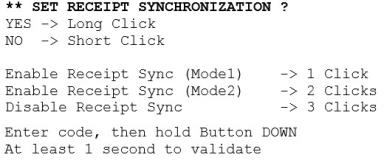Receipt Synchronization
This function enables the user to select whether to enable or disable receipt synchronization printing.
The Receipt Synchronization allows for increased print speed or provides the ability to check for the completion of each print line. When the Receipt Synchronization is enabled the highest print speed is achieved but the verification that the print line has been successfully completed occurs every 10 print lines.
•To select a receipt synchronization, press the Paper Feed button.