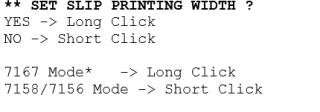Slip Printing Width
This function enables the user to select the width of slip printing. When set in the 7158/7156 mode, the device allows the printer to accept 66 columns of characters but will discard the leftmost 21 characters. This setting eliminates changes to applications when migrating to the 7167 printer if data is only being printed in the right 45 columns of the 66 columns on the 7158/7156.
•To select a slip printing width, press the Paper Feed Button.