Continuous MICR Test
This option runs the continuous MICR test.
1.To a select a continuous MICR option, press the Paper Feed button.
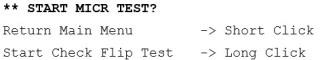
2.Enable the MICR option through the Configuration Menu, then exit the Configuration Menu.
3.Press the Paper Feed button to set one of the following:
•Short Click—returns to the Mfg Adjustment Main Menu.
•Long Click—starts the Continuous Flip Test.
4.After a few seconds, insert the check into slip unit. Printer performs continuous MICR test. The results of the MICR read will be printed on the receipt station. The following is an example of a good read.

5.To stop the test hold the Paper Feed button down. The printer will return to the Mfg Adjustment Menu.