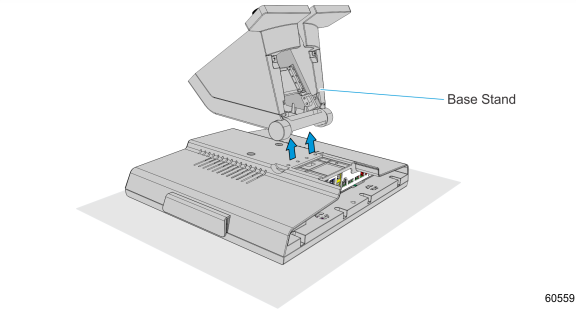Removing Top Assembly
1.Unplug power and cables.
2.Lay the terminal face down on a flat surface.
Caution: Always use a soft material (cloth, foam) to protect the display screen when placing the terminal face down.
3.Remove the screws (4) that secure the base stand to the display.
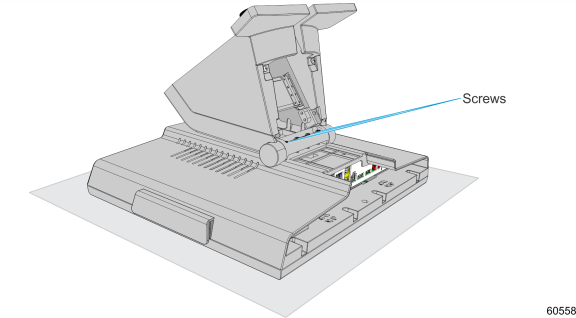
4.Pull the base stand off the display slowly.