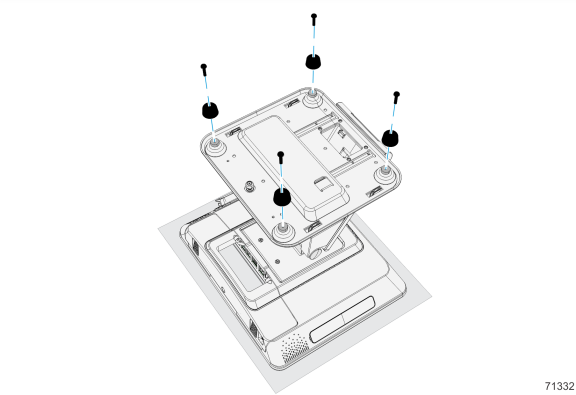Rubber Feet Height Extension
Introduction
This kit provides rubber feet height extension for a P–Series stand.
Kit Content
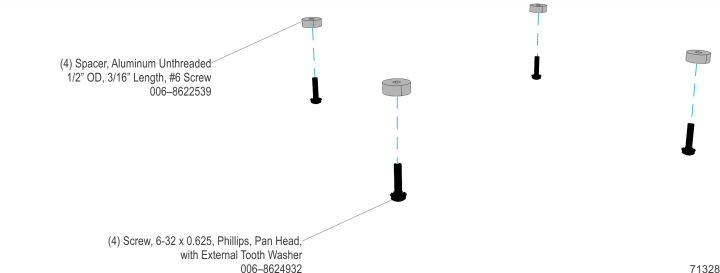
Installation Procedure
1.Lay the terminal face down on a flat surface.
Caution: Always use a soft material (cloth, foam) to protect the display screen when placing the terminal face down.
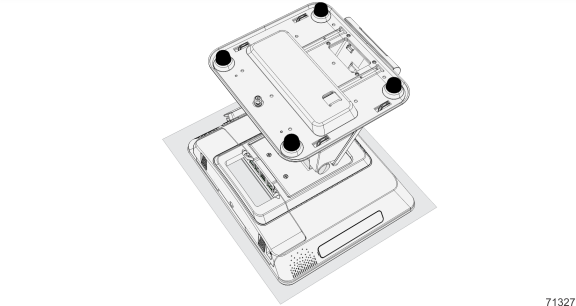
2.Remove the screws (4) that secure the rubber feet (4). Remove the rubber feet.
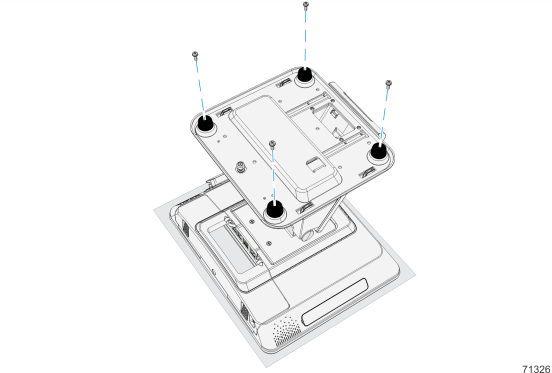
3.Mount the spacers (4).
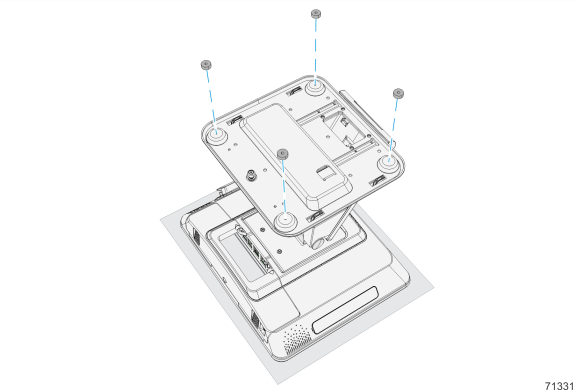
4.Mount the rubber feet (4) and secure with 6–32 x 0.625 screws (4).