Biometrics with Biokey with 2D Scanner
Introduction
This kit provides the components to add a Biometrics with Biokey with 2D Scanner.
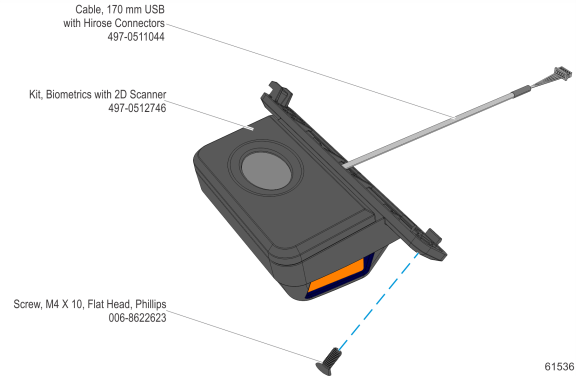
Installation Procedure
1.Remove the Blank Plate, if any, from the rear housing.
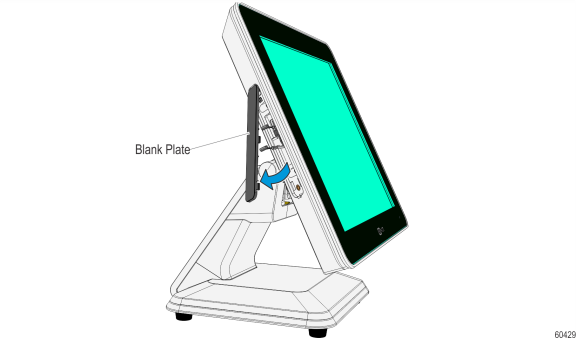
2.Disengage the 2D Scanner from the biometrics.
a.Remove the screws (2) that secure the 2D Scanner.
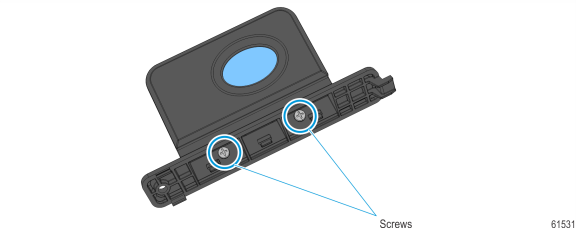
b.Rotate the 2D Scanner until it is detached.
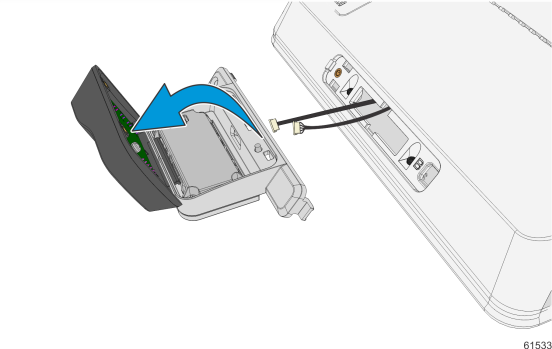
3.Route and connect the Biometrics and 2D Scanner cables to the corresponding connectors through the opening in the bracket.
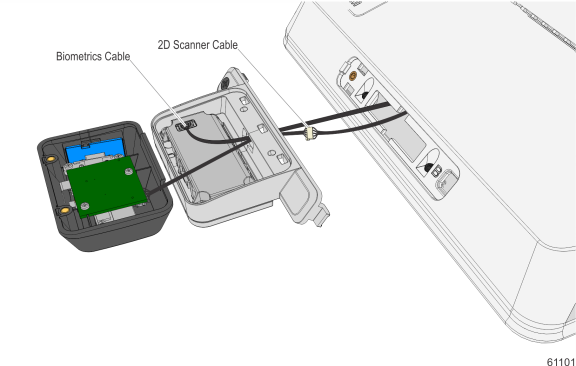
4.Snap the 2D scanner into the bracket. Ensure the snaps are fully engaged.
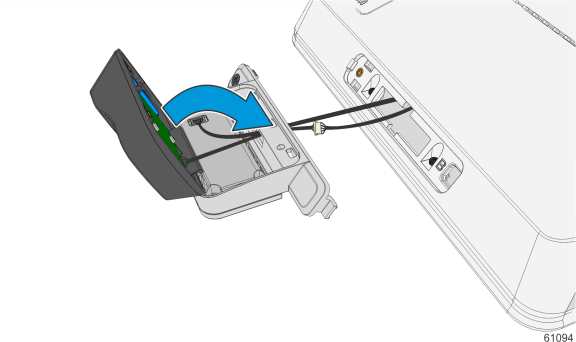
5.Secure with screws (2).
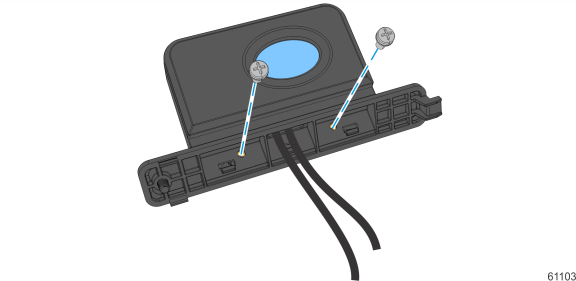
6.Gently push the biometrics and 2D scanner cables into the rear housing.
7. Hook the biometrics and 2D Scanner assembly into rear housing and snap into place.

8.Secure with screw (1).
