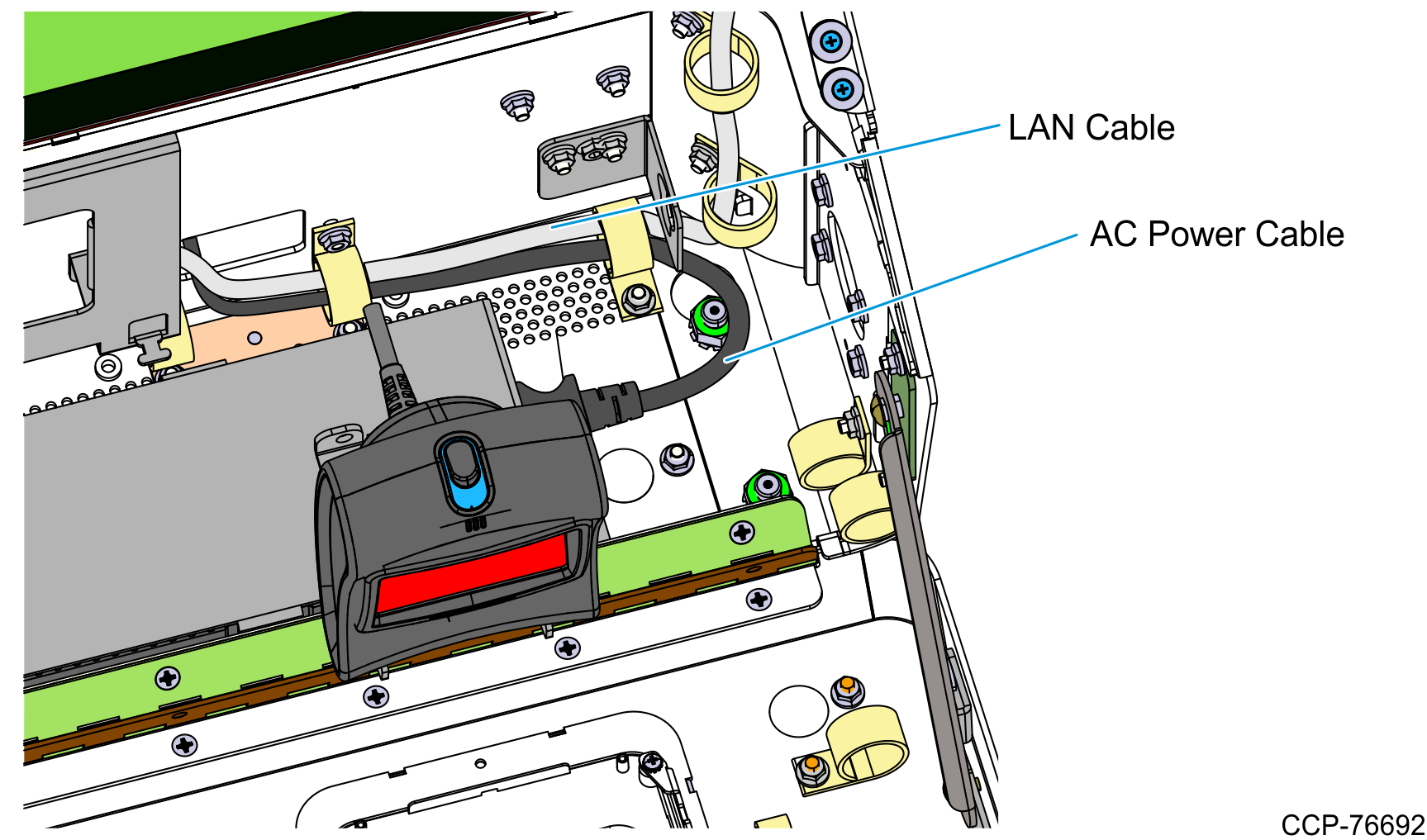Back of the Kiosk
1.Remove the nuts that secure the p-loops and the blanking plate to the inner back surface of the lower module, and then remove the p-loops and the blanking plate from their mounting studs.
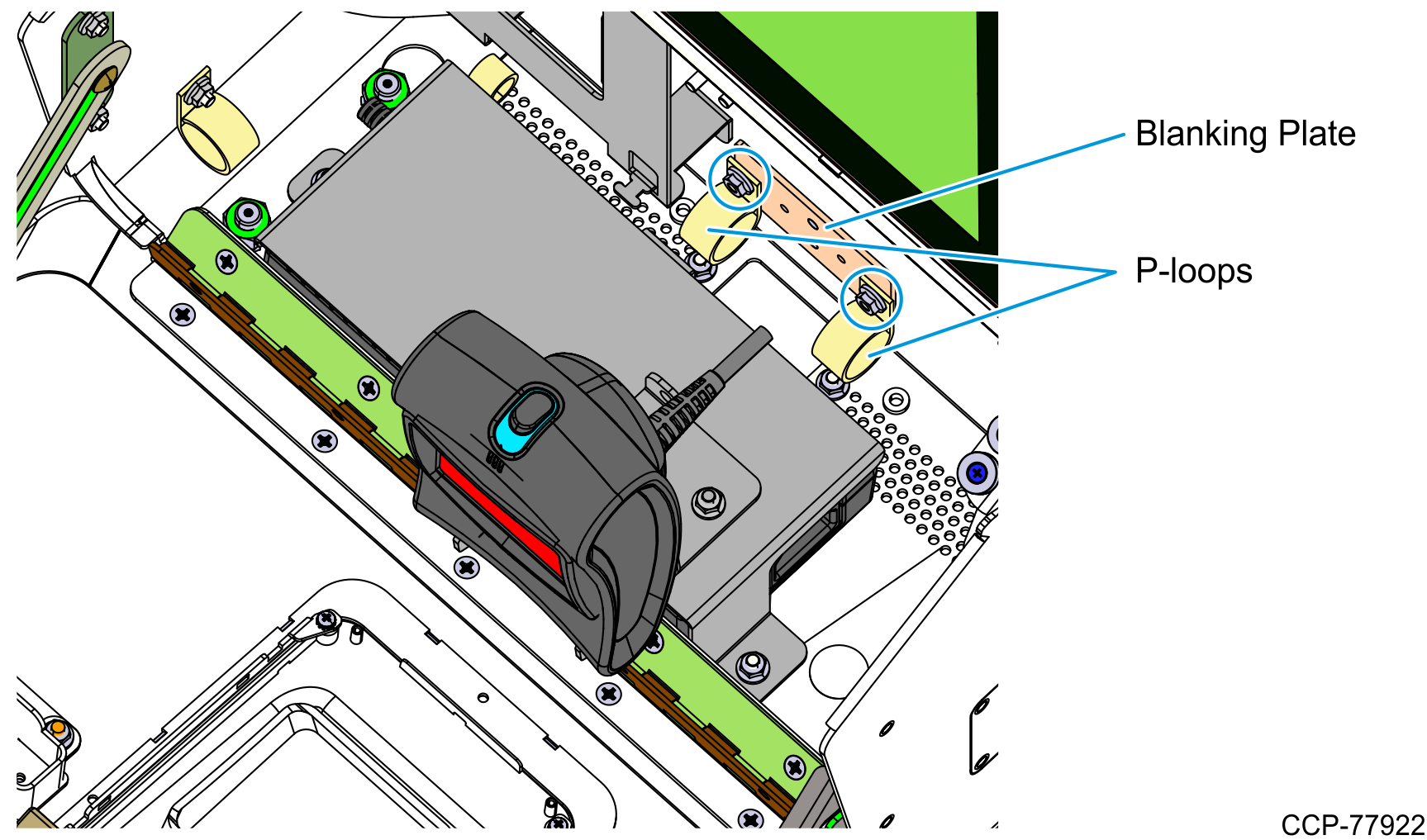
2.Install the blanking plate on the mounting studs behind the Power Supply, and then secure it with two nuts.
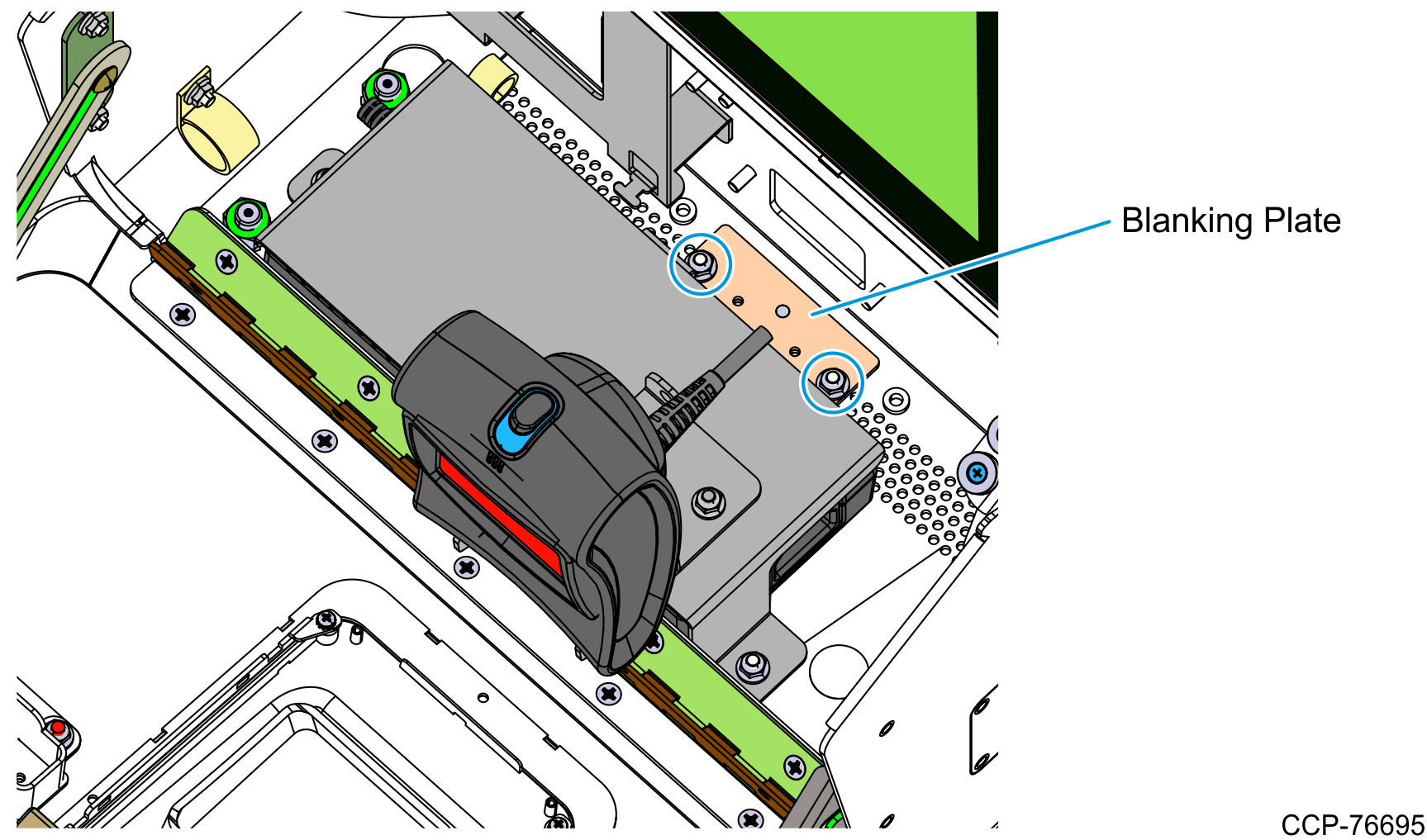
3.Re-install the p-loops onto the studs on the inner back wall of the lower module, and then secure them with nuts.
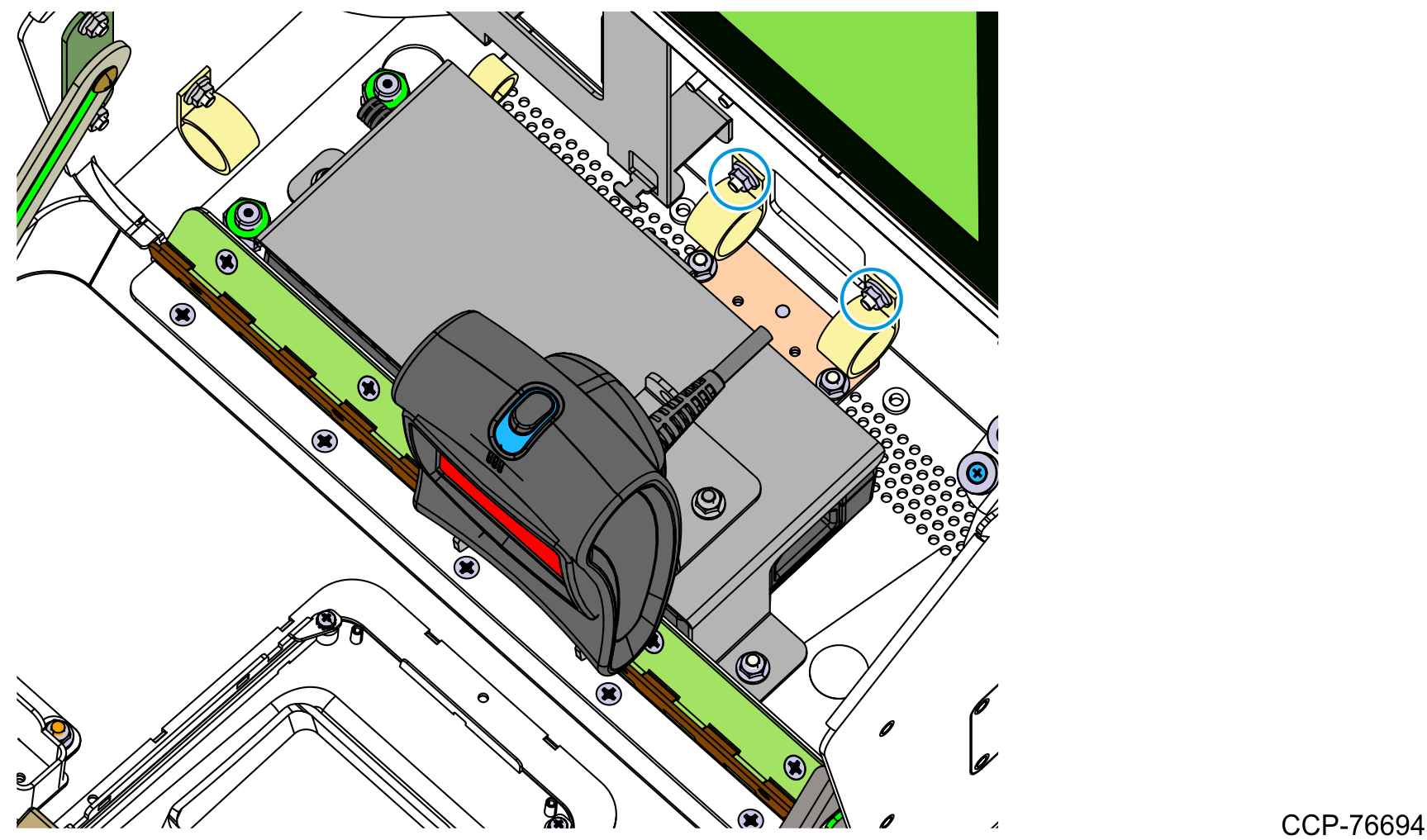
4.Unpack the AC Power Cable.
Note: The AC Power Cable is bundled and packed inside the center cutout of the foam pack.
5.Insert the AC Power Cable connector through the access hole on the rear of the kiosk, and then connect it to the power brick.
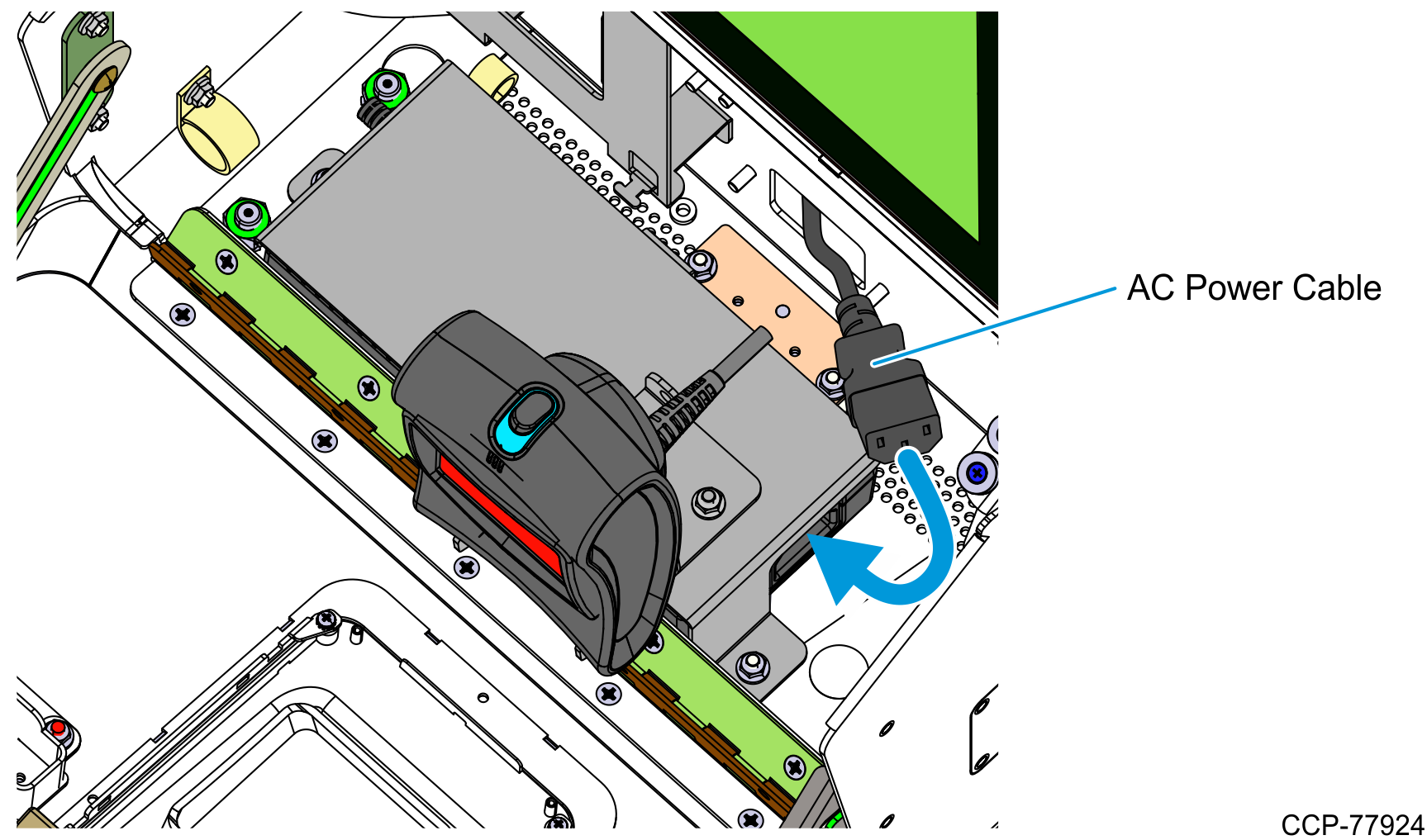
6.Route the LAN Cable through the access hole on the rear of the kiosk, and then secure both LAN Cable and AC Power Cable with the p-loops along the route.