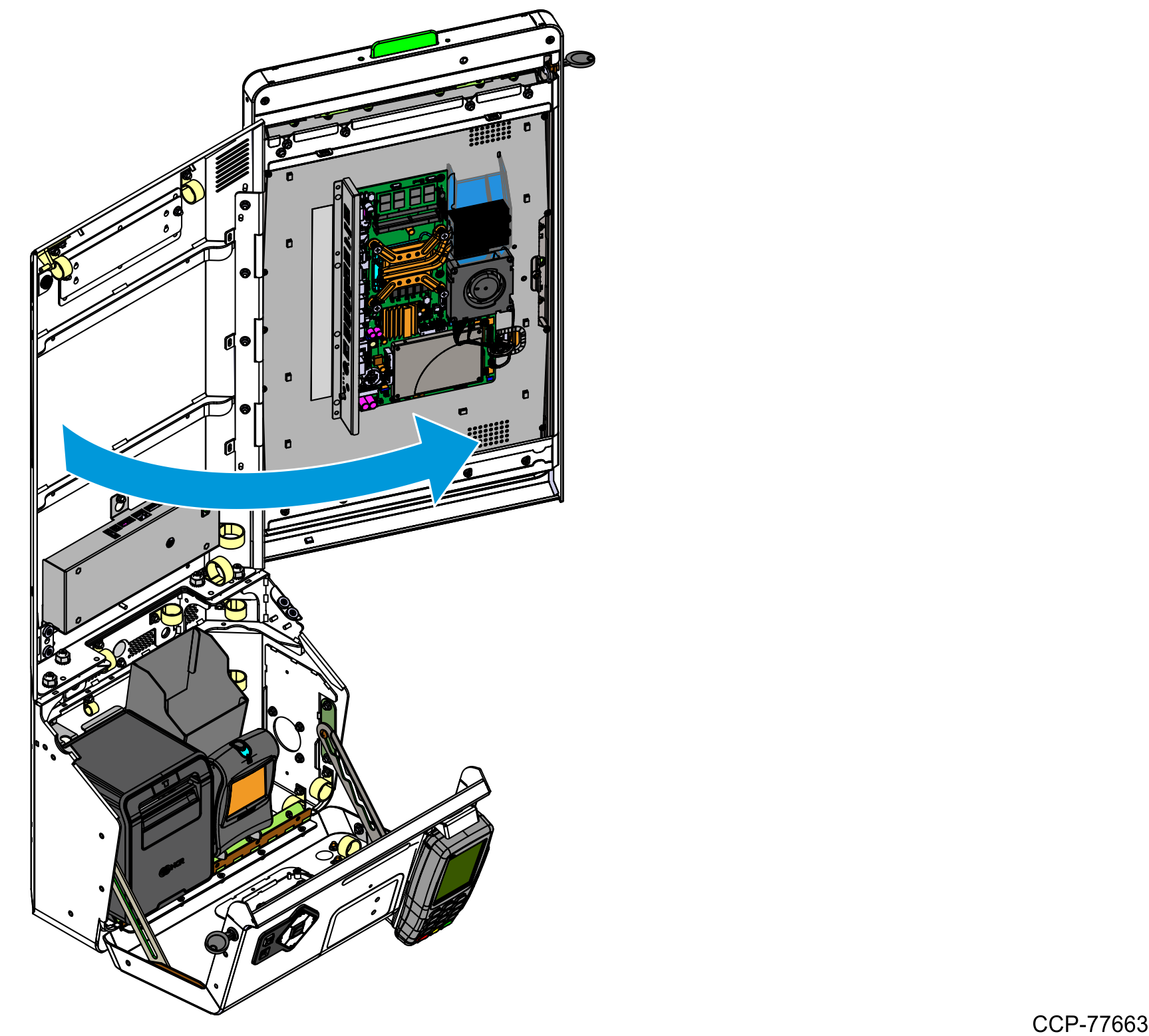Opening the Kiosk
To open the kiosk, follow these steps:
1.Open the Lower Module Door.
a.Insert the Lower Module Door key into the keyhole on the left-hand side of the kiosk, turn the key clockwise (OPEN position), and then partially pull the key (about halfway) out of the keyhole.
Note: When the key is partially out of the keyhole, the cam lock mechanism is held at the OPEN position. This technique prevents the cam lock from automatically re‑engaging with the lock catch.
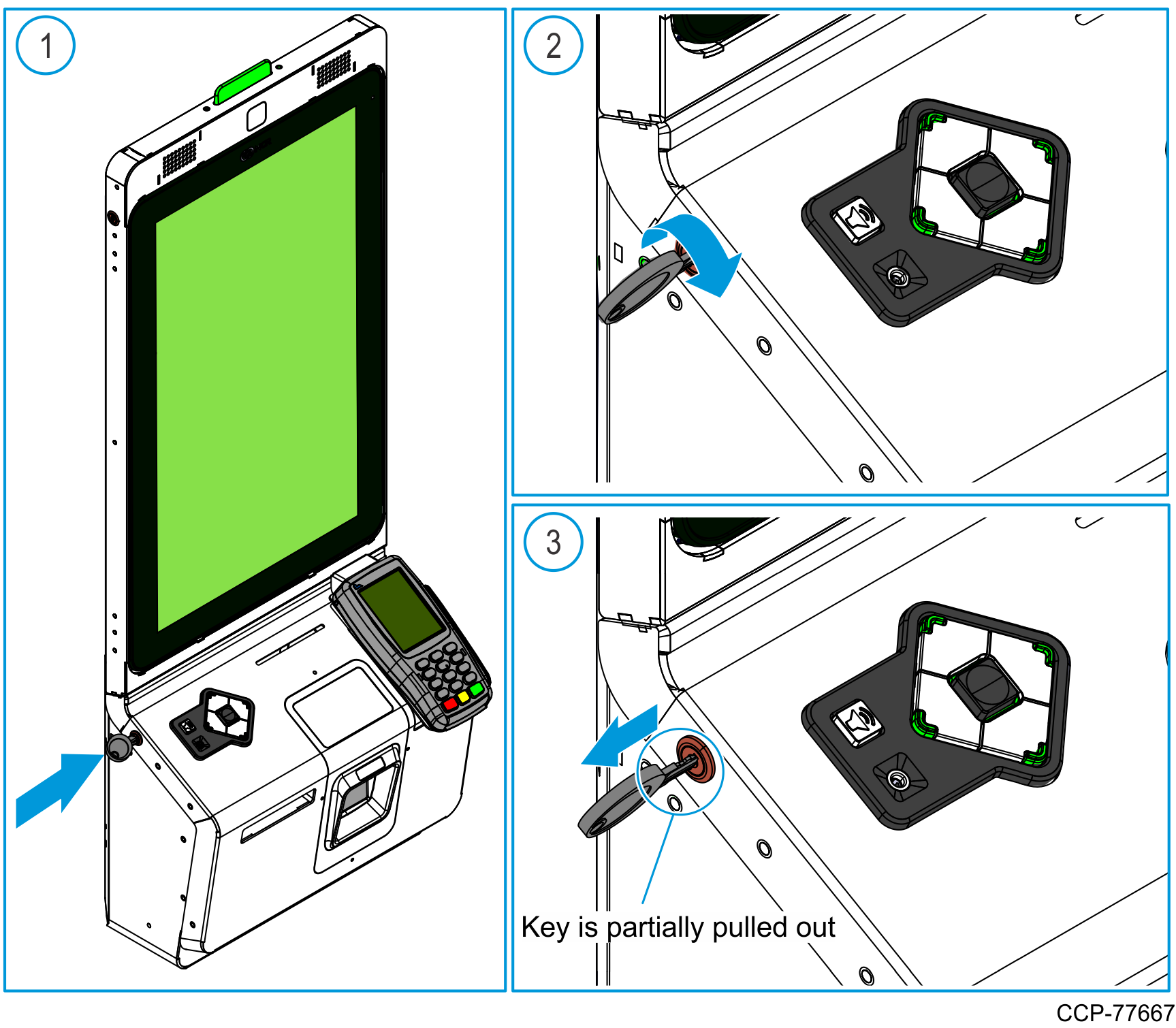
b.While the key and the cam lock are at the OPEN position, grip the left and right edges of the Lower Module Door, pull the door forward, and guide the door until the door linkage is fully extended.
Caution: Do NOT abruptly open and release the Lower Module Door. Hold and support the Lower Module Door until fully extended.
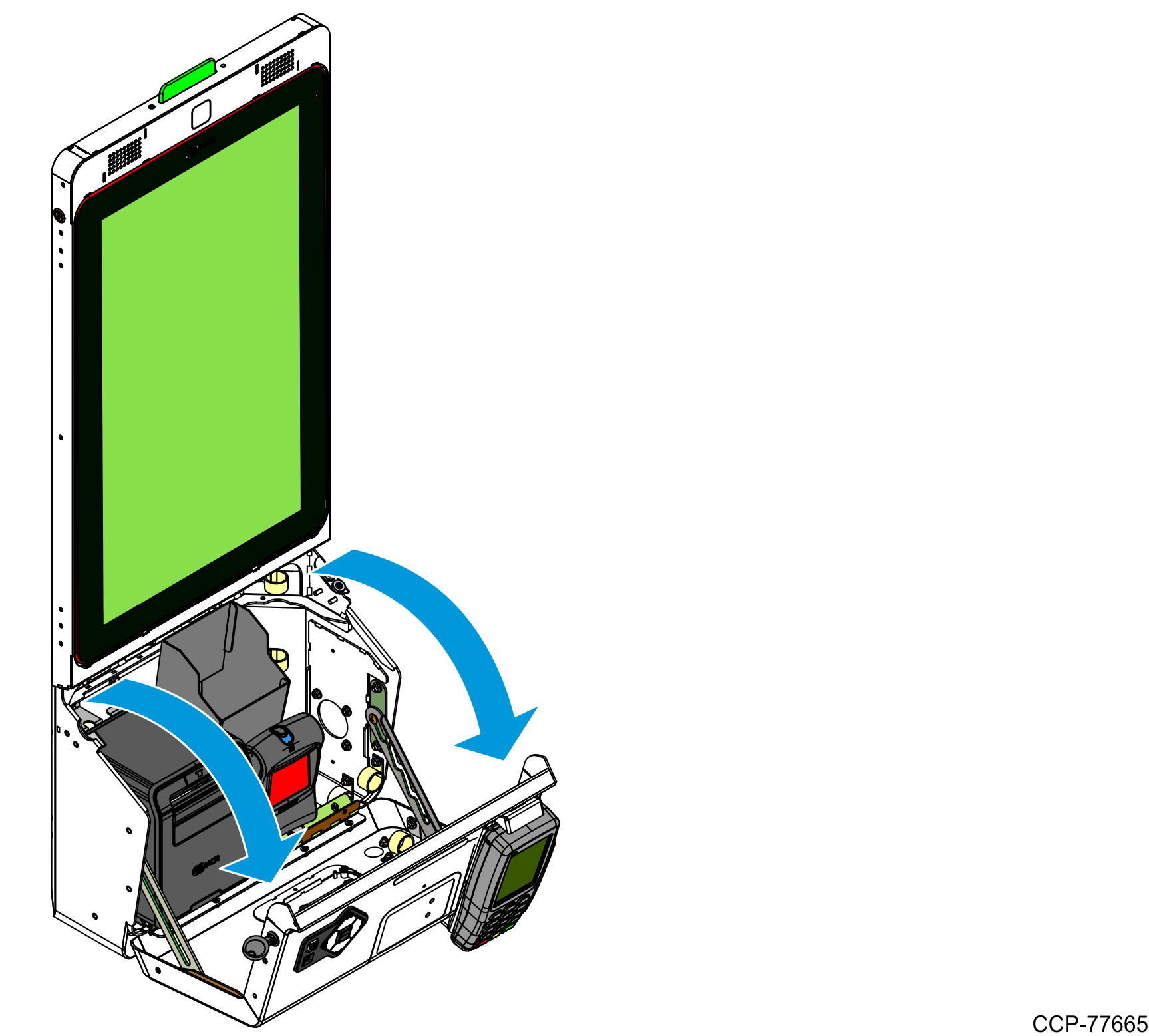
2.Open the Upper Module Door.
a.Insert the Upper Module Door key into the lock on the left-hand side of the kiosk, turn the key clockwise (OPEN position), and then partially pull the key (about halfway) out of the keyhole.
Note: When the key is partially out of the keyhole, the cam lock mechanism is held at the OPEN position. This technique prevents the cam lock from automatically re‑engaging with the lock catch.
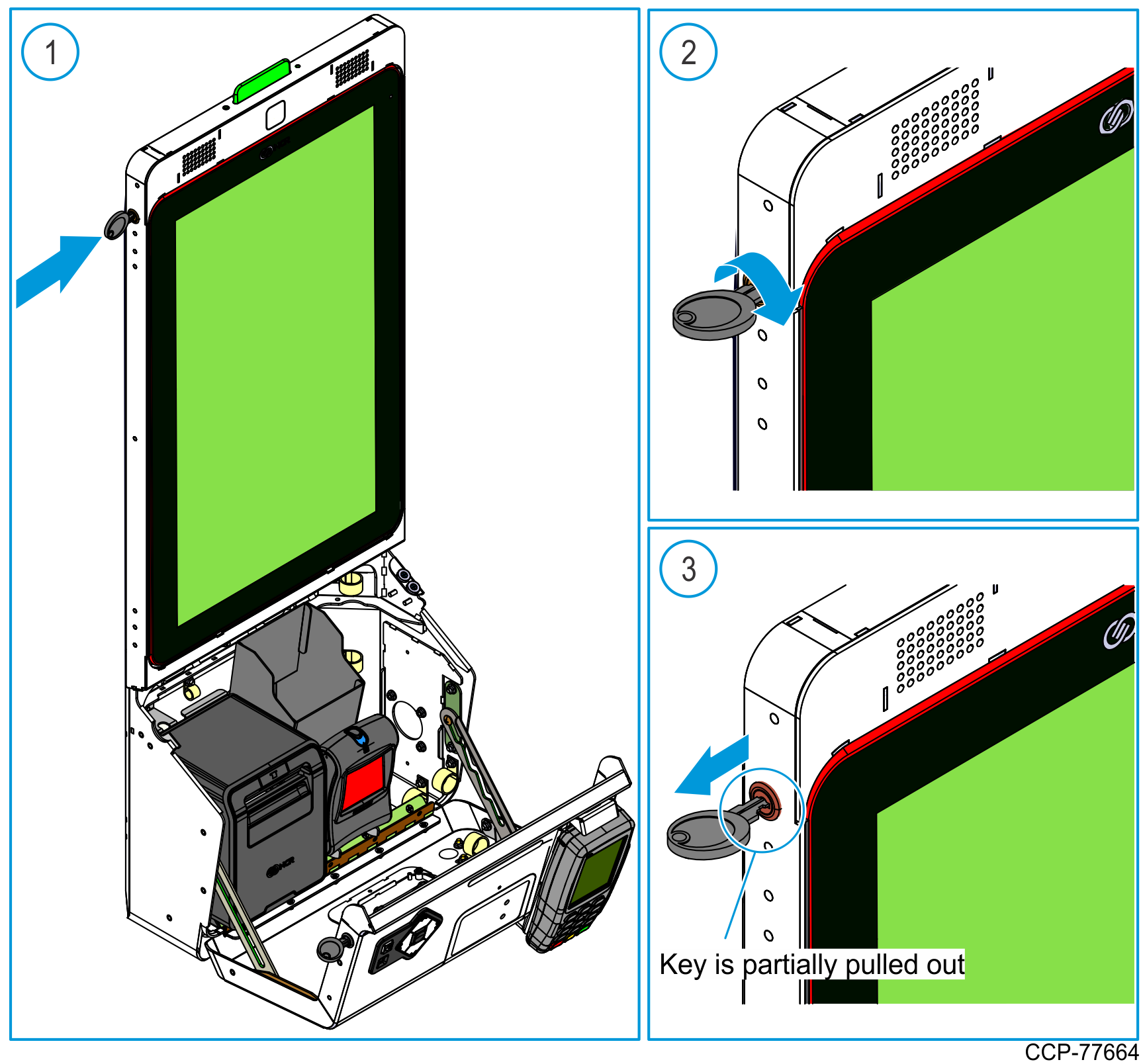
b.While the key and the cam lock are at the OPEN position, grip the left edge of the Upper Module Door and pull the door forward.