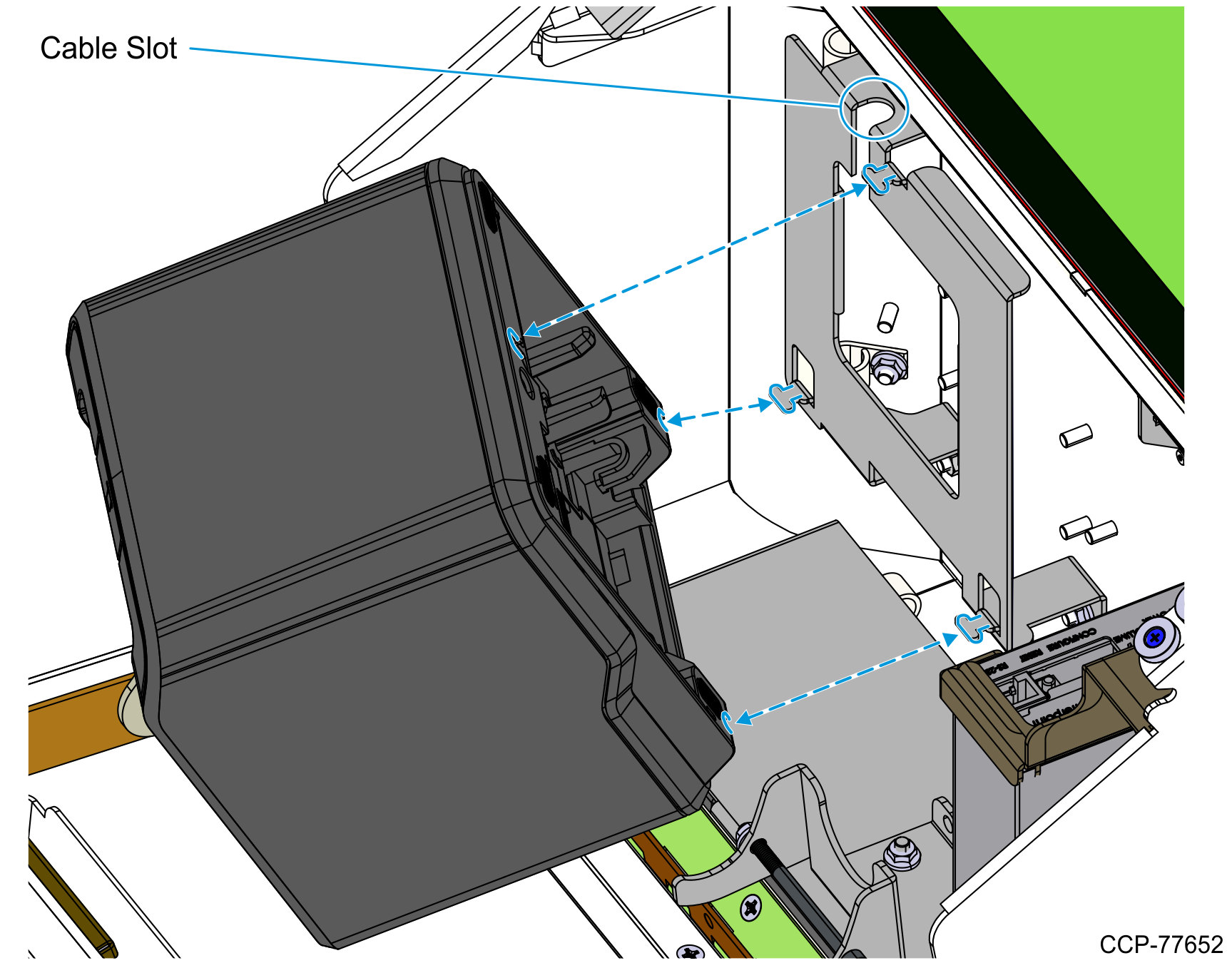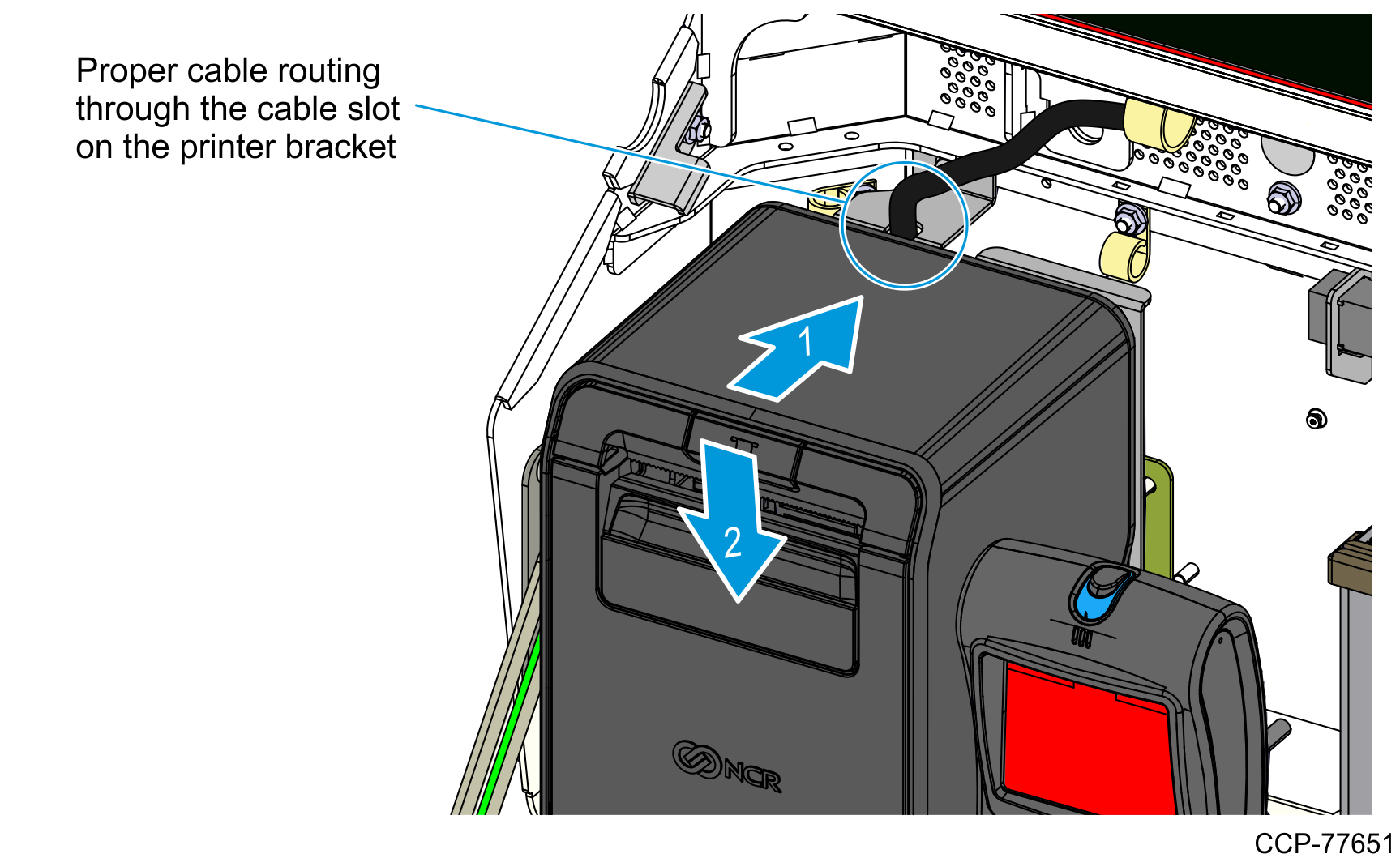Installing the Receipt Printer
1.Connect the Power and USB cables to the rear side of the printer. Route the cables downward and secure them using the cable management features in the printer.
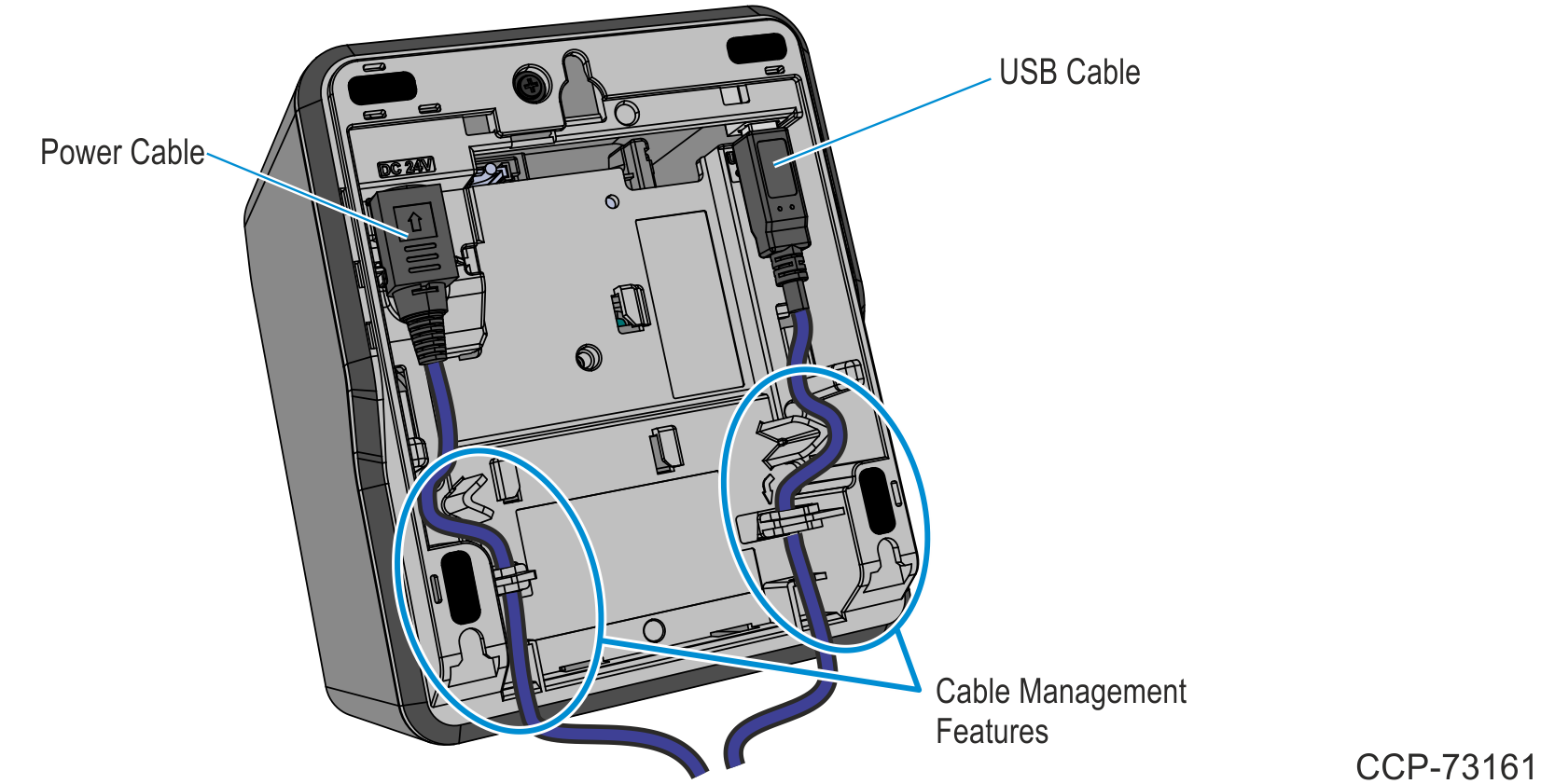
2.Mount the printer to its bracket using the hook features and slide it down to lock it in place, while inserting the cable to the cable slot on the bracket.
Note: To avoid damaging the printer when the door is closed, ensure that the printer is properly hooked to its bracket.