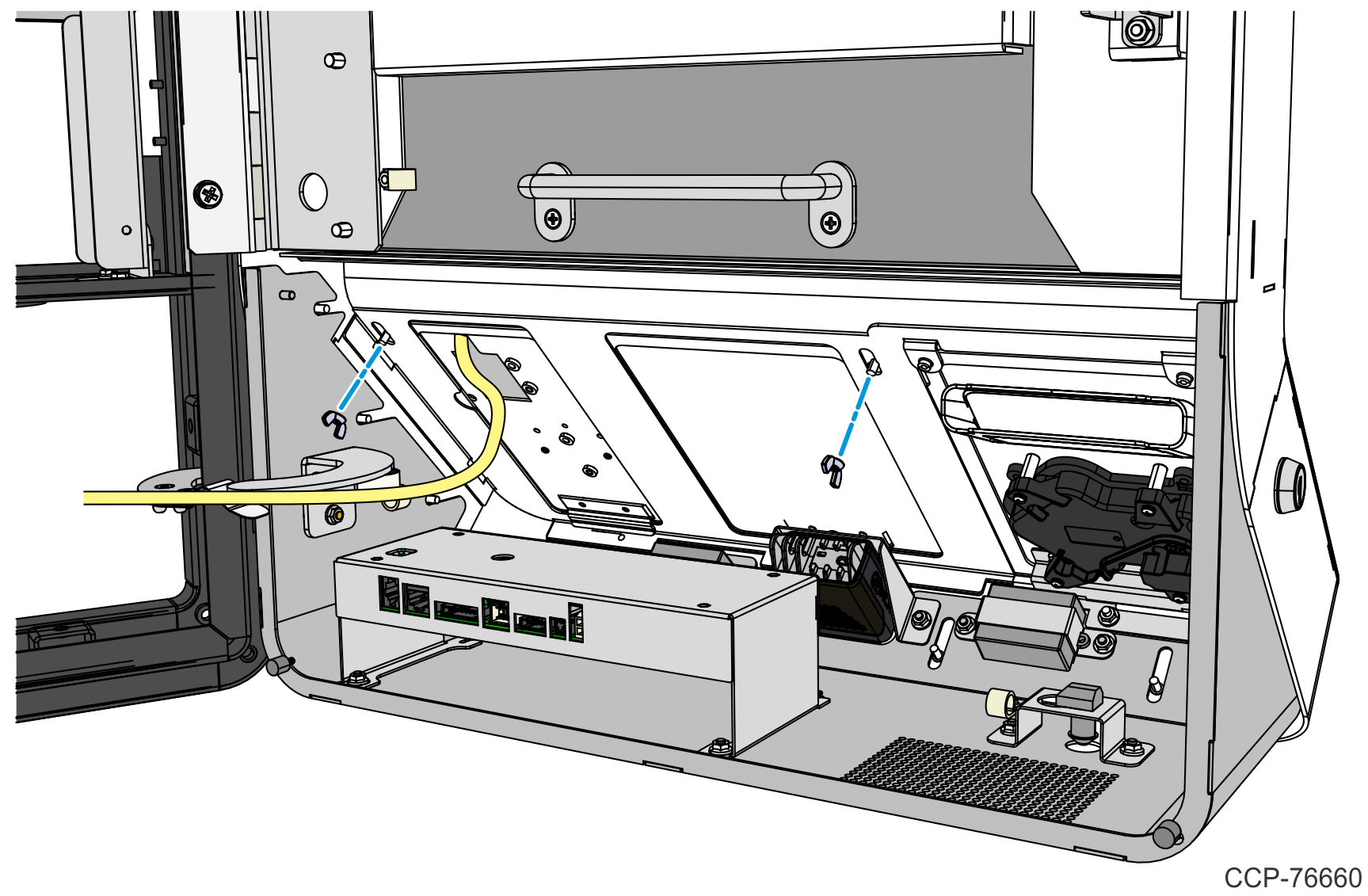Verifone VX820
1.Inside the Door Cabinet, remove the two wing nuts that secure the PIN Pad Panel to the kiosk and then remove the panel.
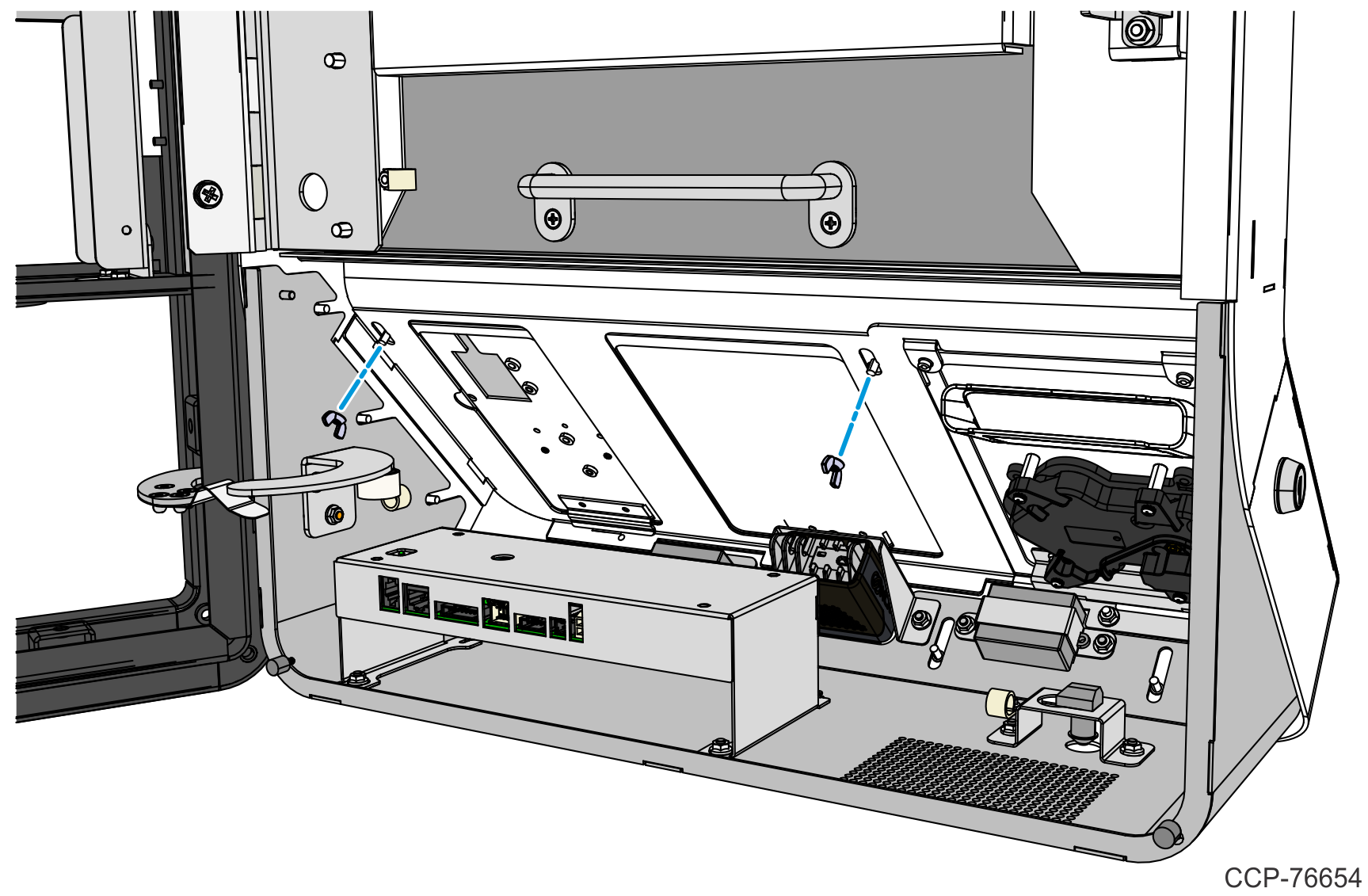
2.Remove the two screws that secure the PIN Pad plate to the panel.
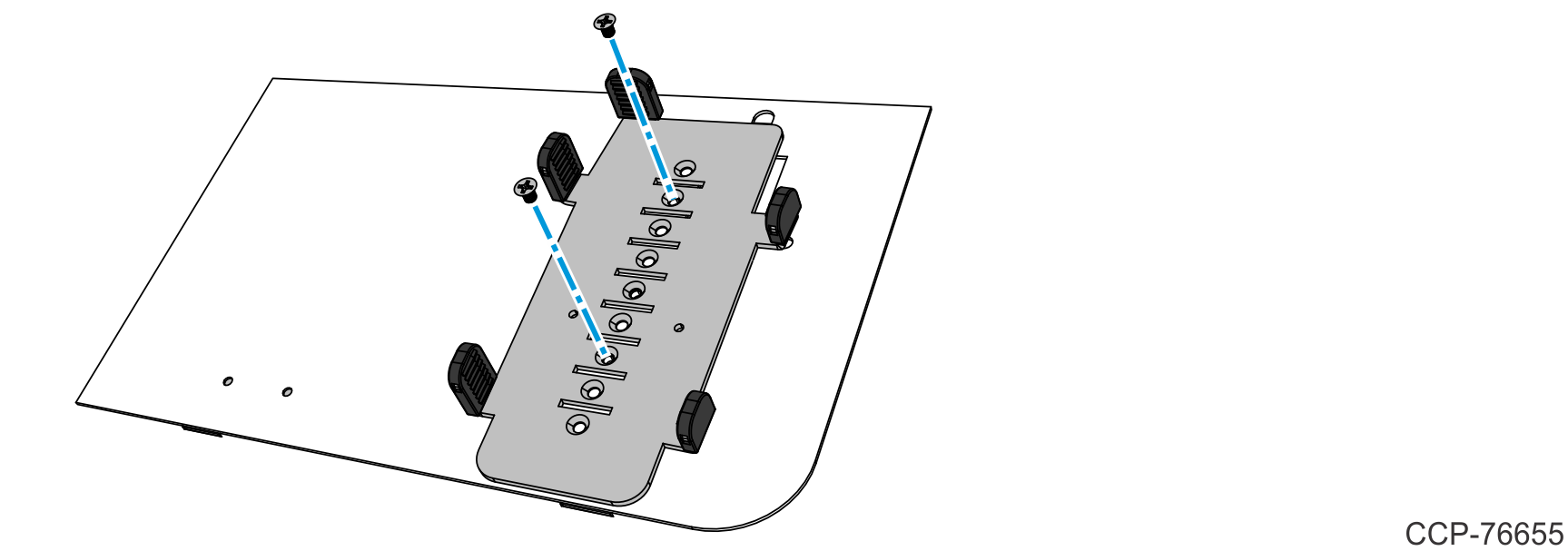
3.Slowly drop the PIN Pad Cable through the cable access hole on the panel.
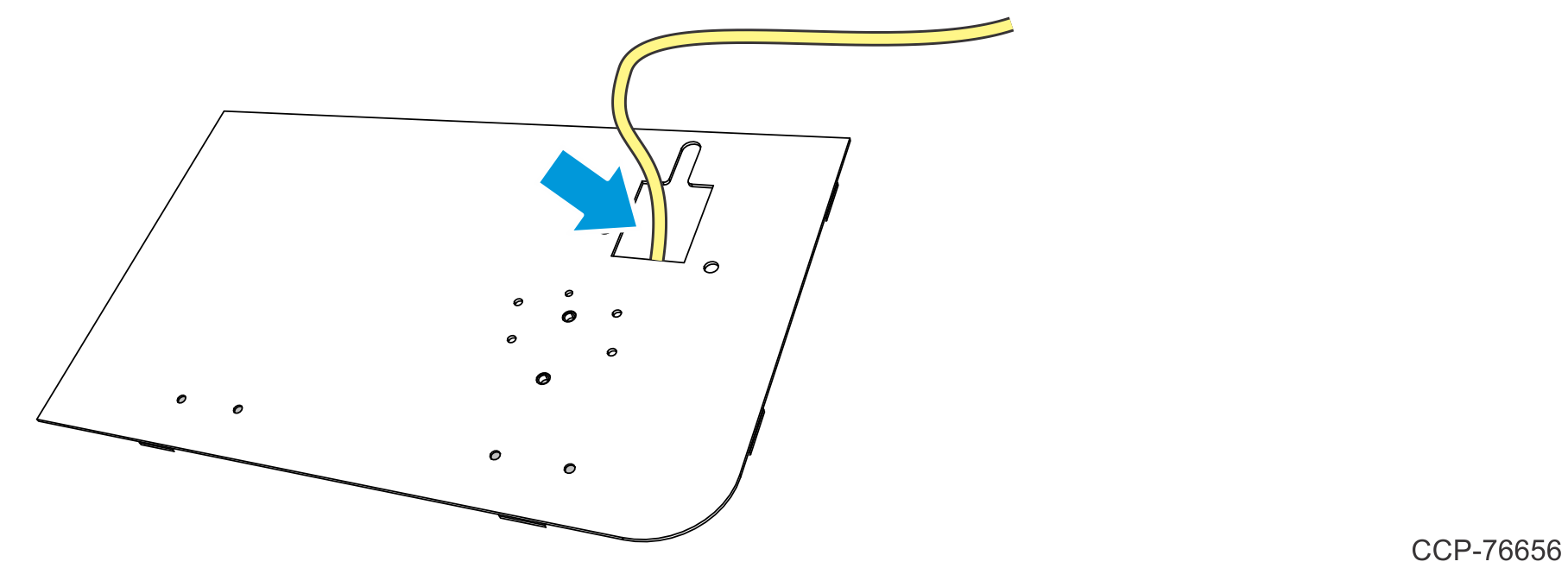
4.Insert the cable into the slot on top of the access hole and then mount and secure the PIN Pad Plate on the panel using two screws. Use the second and seventh mounting holes to secure the plate to the panel.
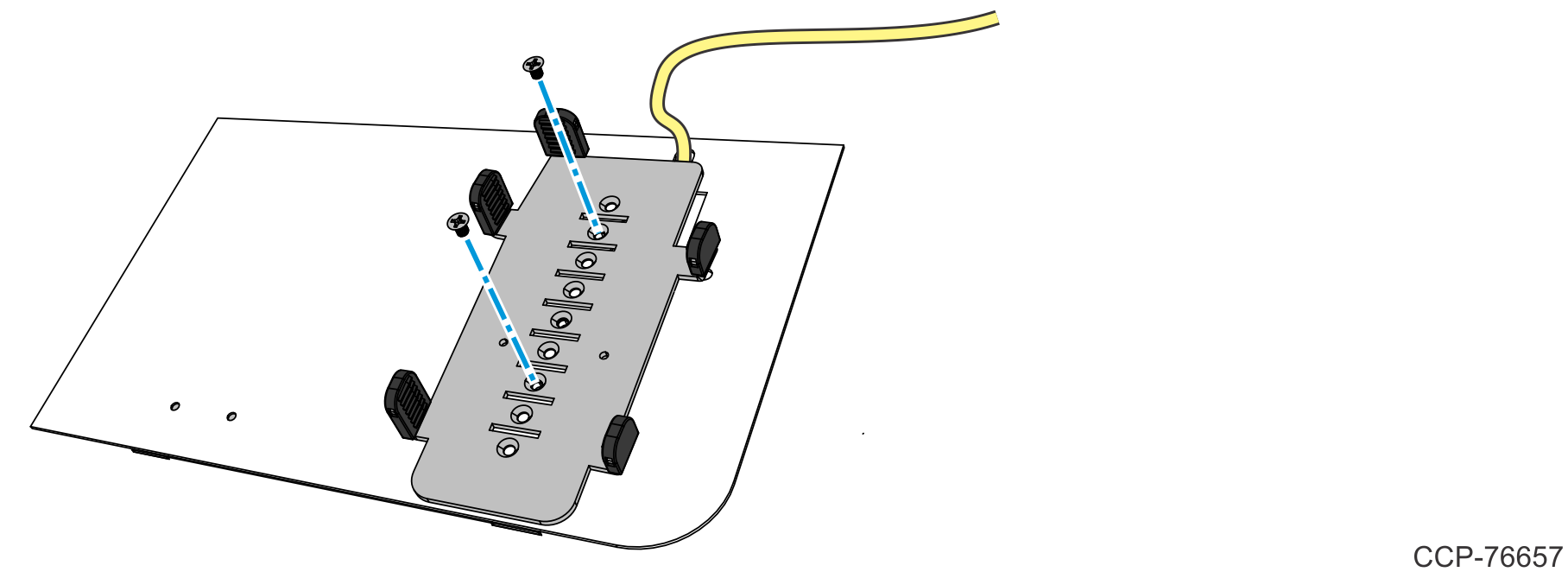
5.Connect the cable to the PIN Pad and then mount the PIN Pad on the plate.
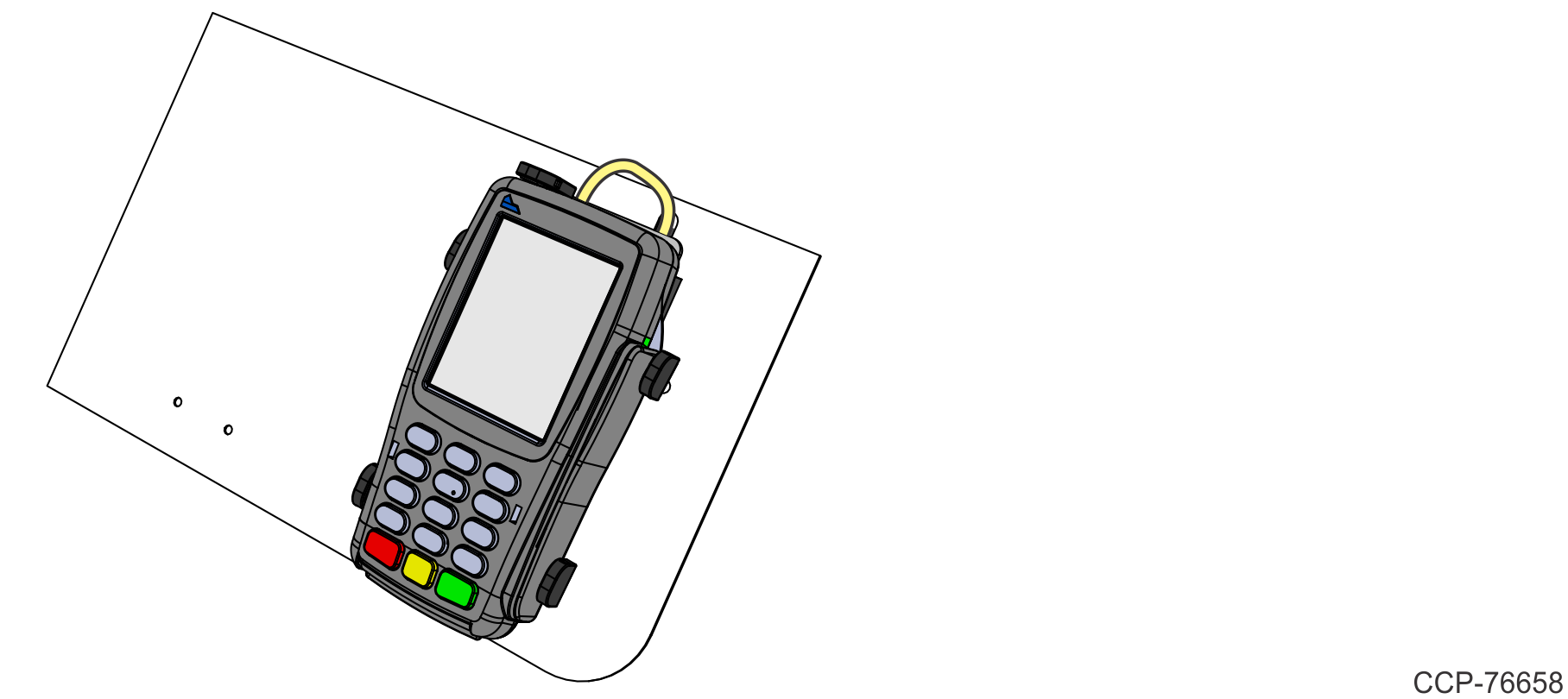
6.From the other side of the panel, secure the PIN Pad using two screws.
Note: Use the two screws packed into a small plastic bag that is taped to the front of the PIN Pad plate.
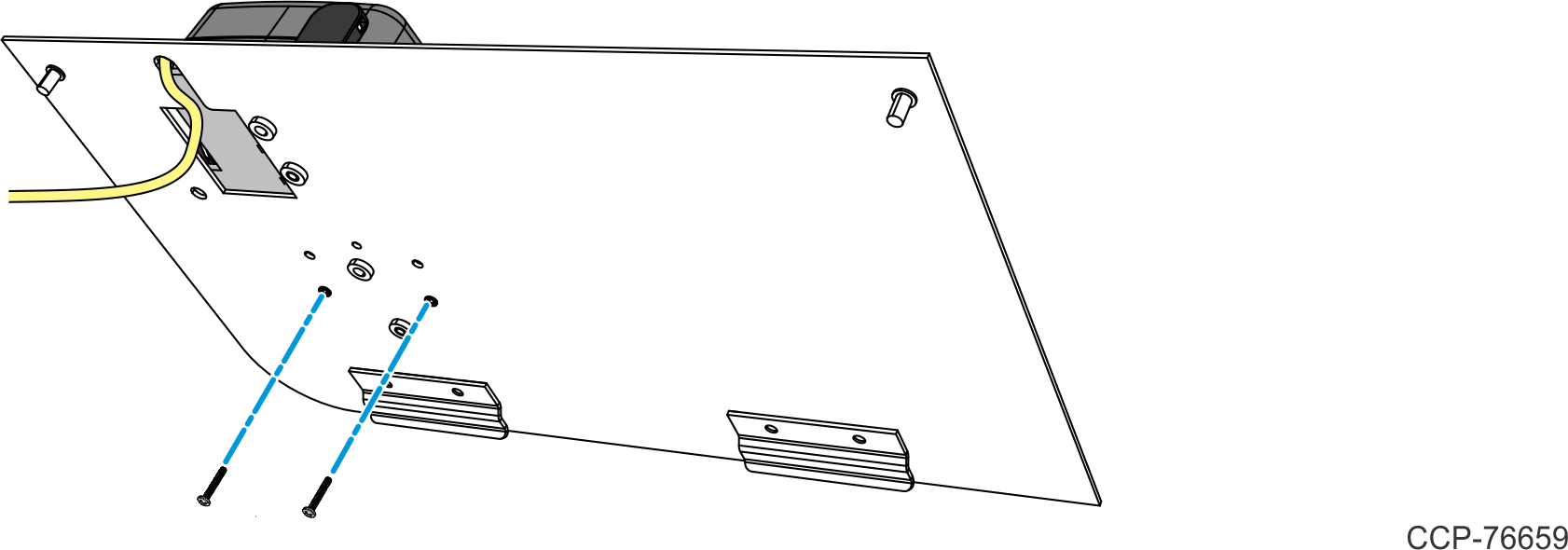
7.Inside the Door Cabinet, install the two wing nuts that secure the PIN Pad Panel to the kiosk.