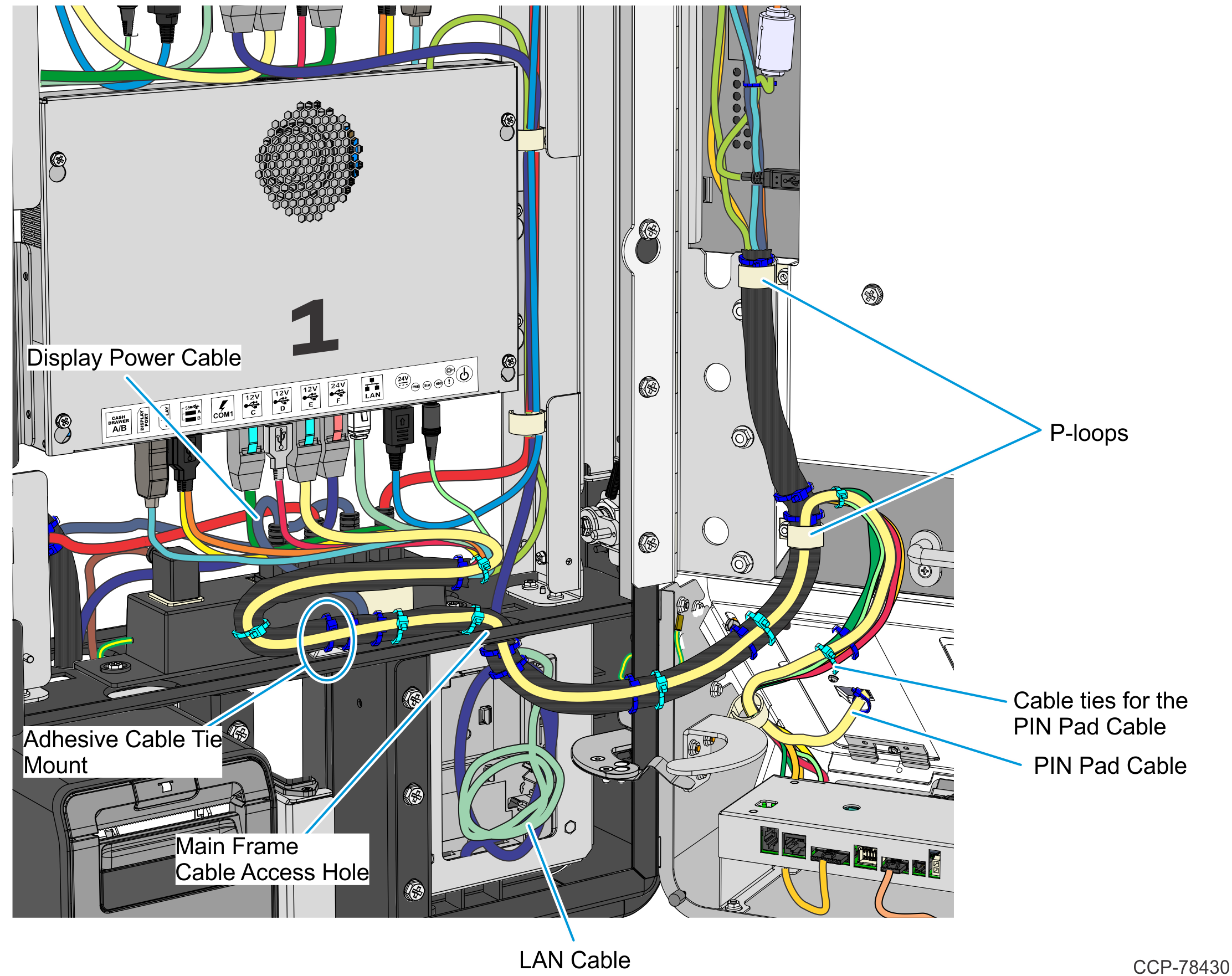Dual-Sided Secondary Terminal
To route and connect cables for the secondary terminal of a dual-sided kiosk, follow these steps:
1.Connect the ground cables from the Door to the Main Frame.
•Main Frame to Door Panel – top side
•Main Frame to Door Cabinet – bottom side
a.Insert the terminal ring of the grounding cable into the grounding stud.
b.Secure the grounding cable with a nut.
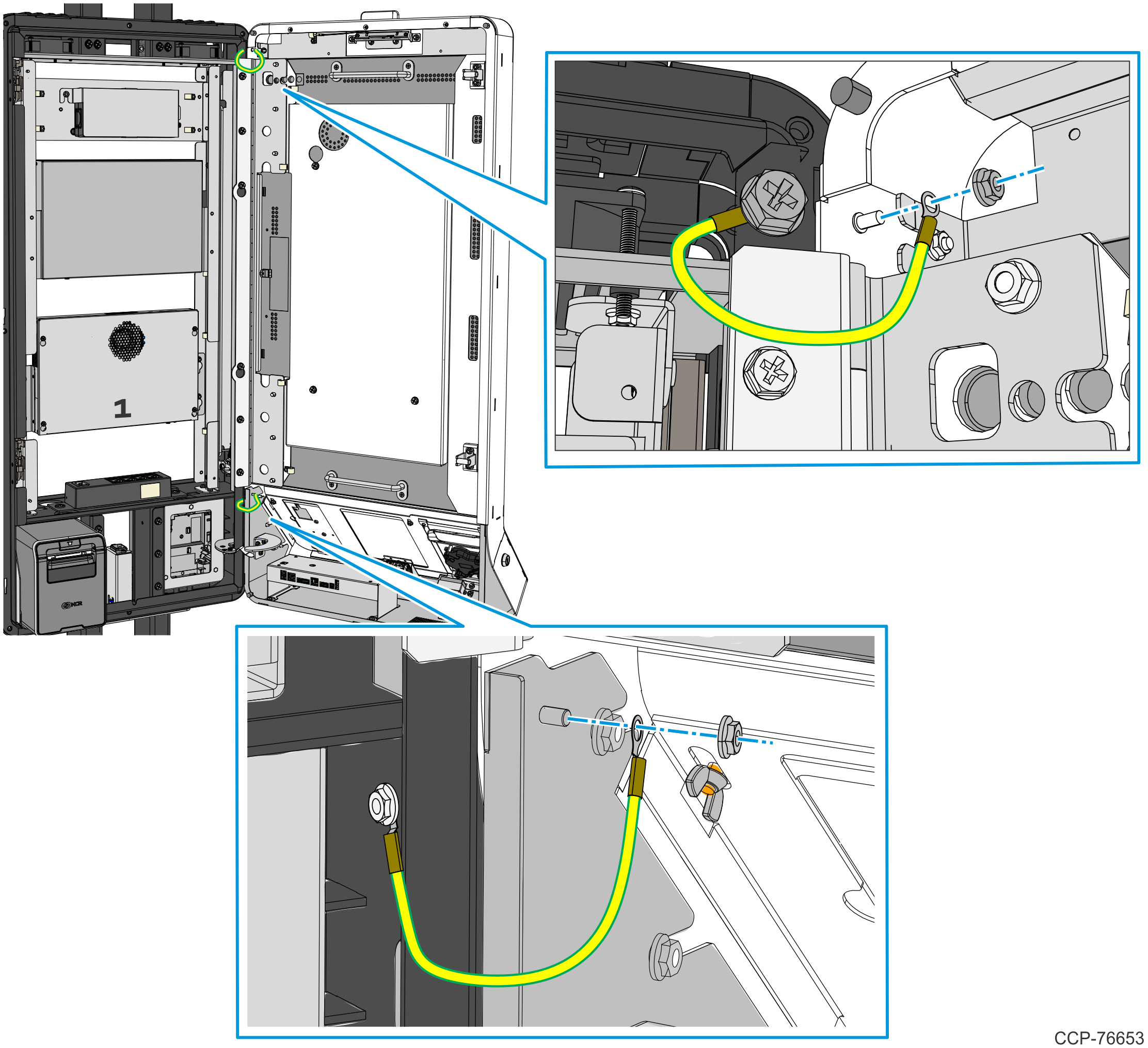
2.Route and connect the internal cables. Refer to the images following this procedure.
a.Insert the bundled cables through the access hole in the Main Frame, but leaving the LAN Cable bundle on the lower right side of the Main Frame.
b.Install one adhesive cable tie mount on the Main Frame, right in front of the Power Strip.
c.Bend the bundled cables toward the adhesive cable tie mount and secure the bundle using a cable tie. Continue routing the bundle as shown in the images following this procedure.
d.If PIN Pad is used as a payment device, route the PIN Pad cable to the Ebox, following the route of the bundled cables. Secure the PIN Pad cable with eight cables ties along its route.
Note: A payment device may be an MSR or a PIN Pad. For MSR, the MSR cable is already bundled and routed together with other internal cables.
e.Connect the Display Power Cable to the Power Strip.
f.Connect the cables to the Secondary Terminal. For a complete list of port assignments, refer to Port Assignments.
Dual–Sided Kiosk with MSR Payment Device
Note: The MSR cable is already bundled and routed together with other internal cables.
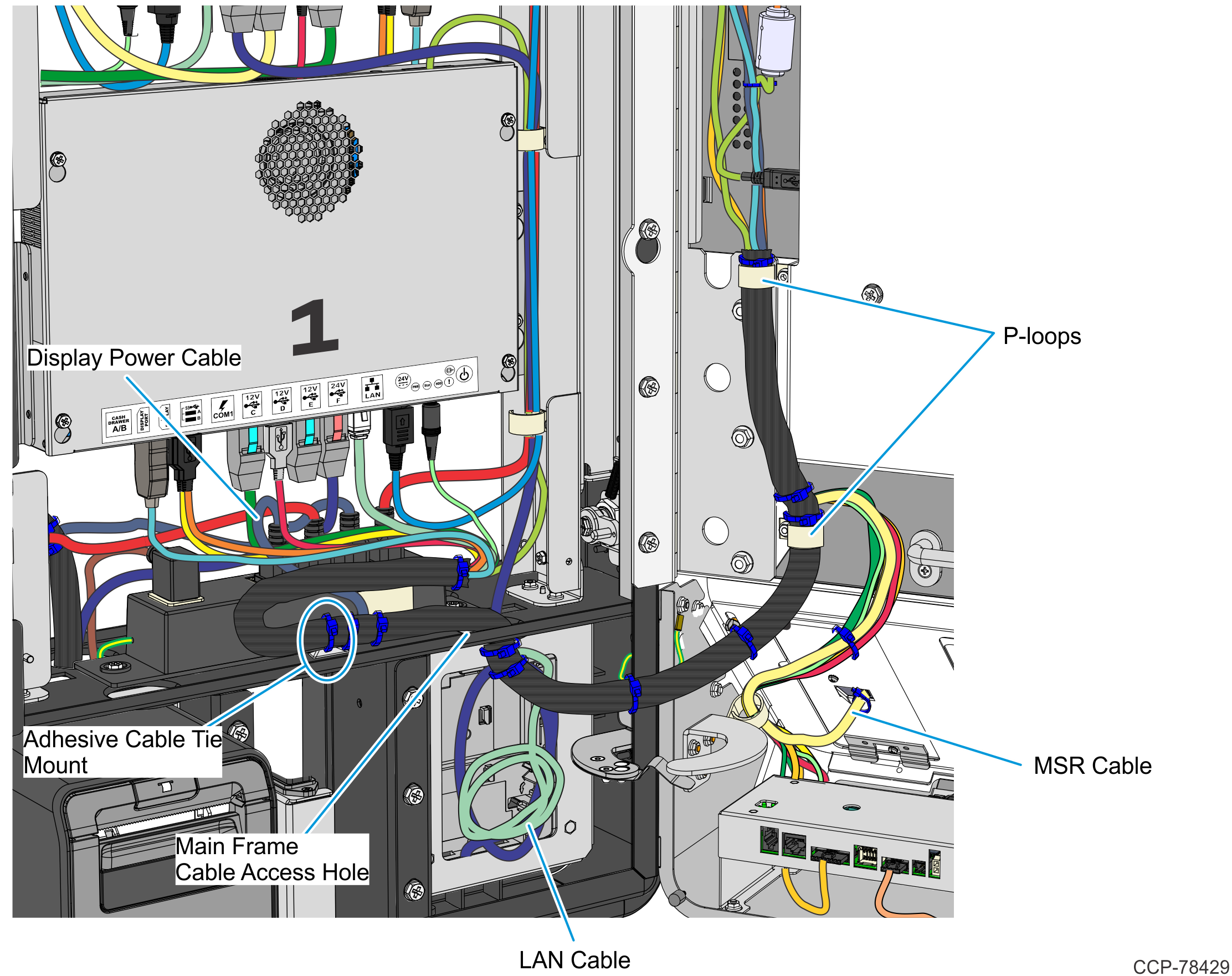
Dual–Sided Kiosk with PIN Pad Payment Device