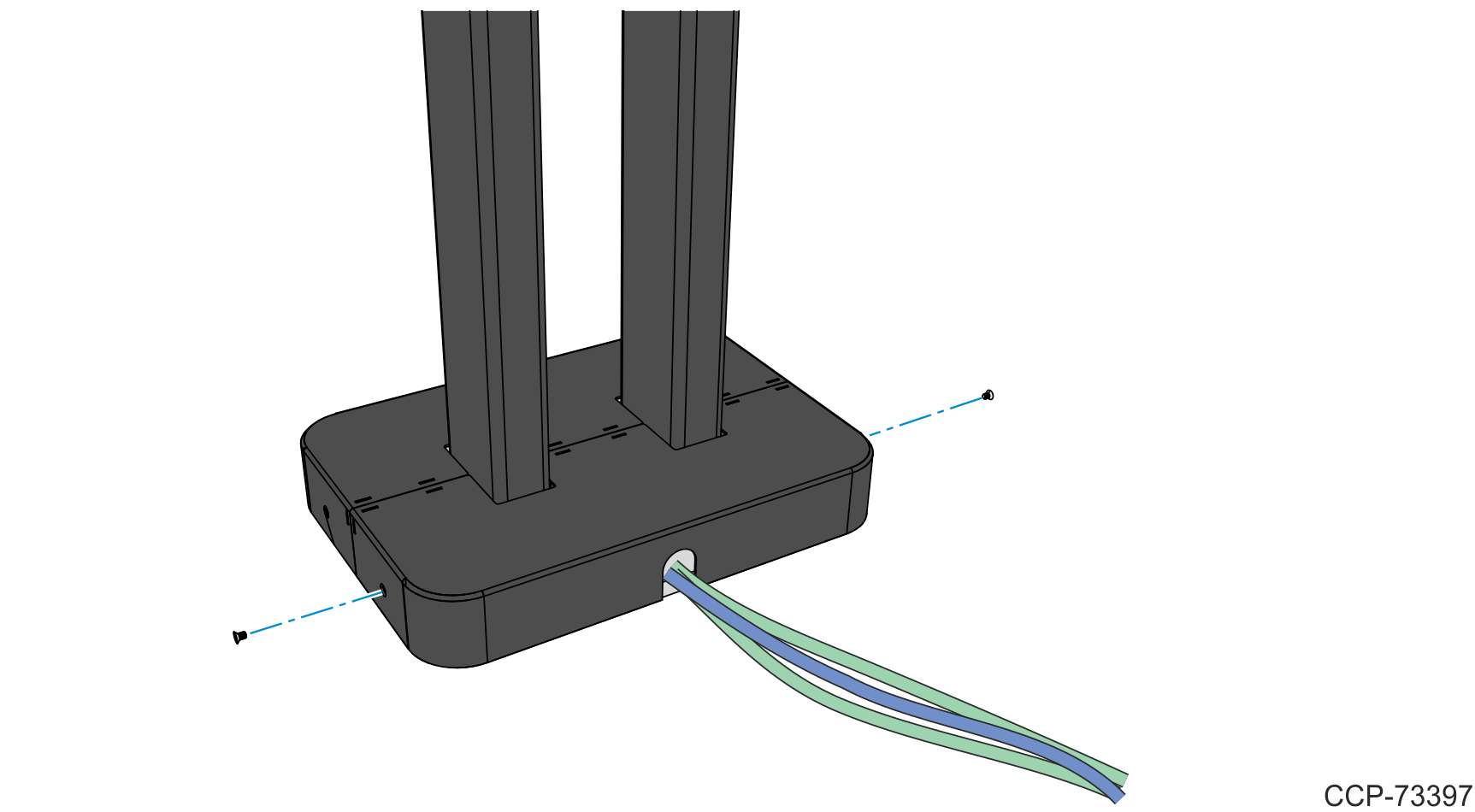External AC Power Cord and LAN Cable
1.Connect and route the AC Extension Cable.
a.Connect the receptacle connector of the AC Extension Cable to the Filter.
b.Using a cable tie, secure the cable to the adhesive cable tie mount on the Filter.
c. Insert the plug connector of the cable through the hole on the right-hand leg and route the cable downward.
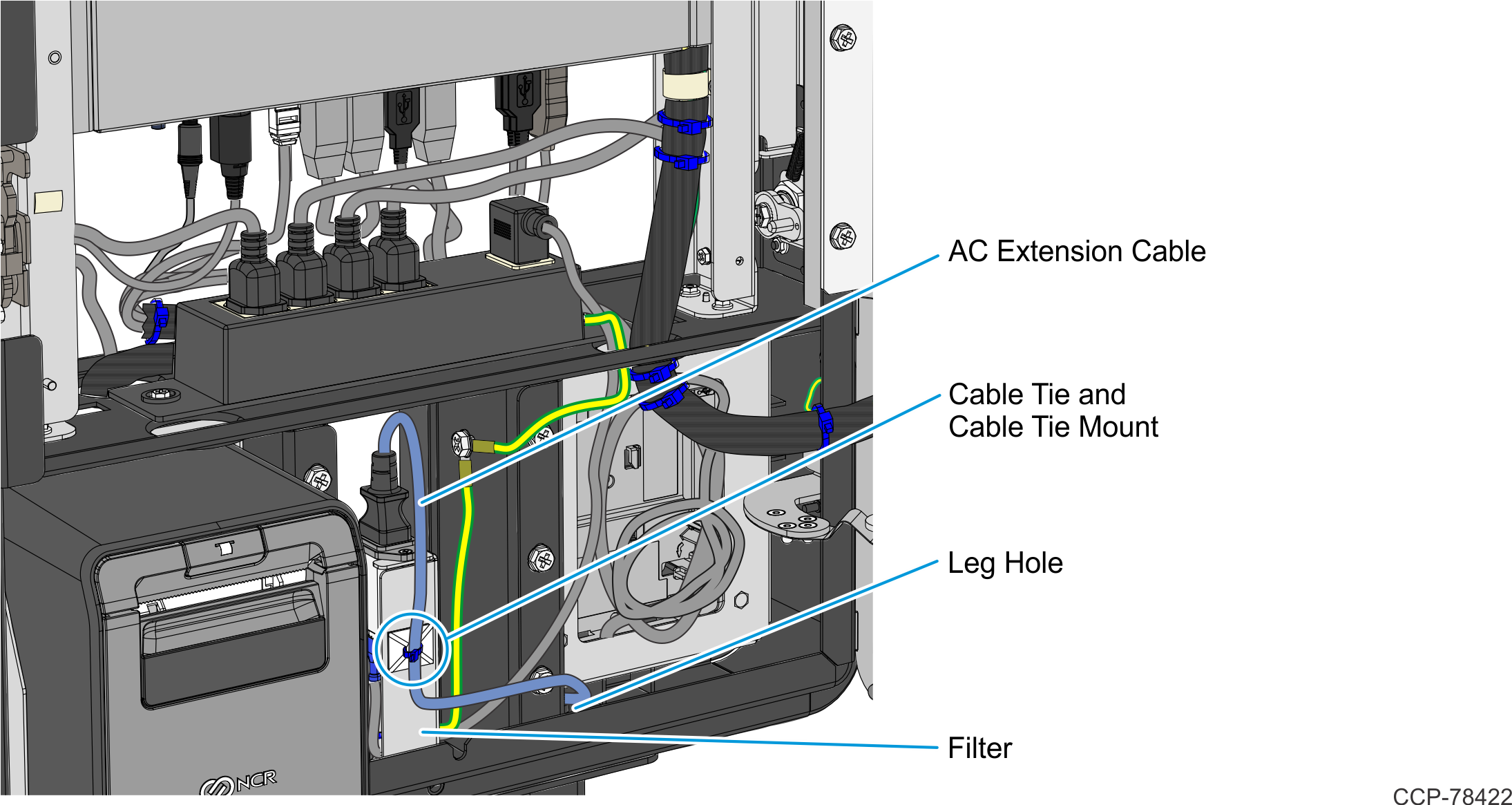
2.Insert the Primary Terminal LAN Cable through the hole on the right-hand leg and route the cable downward.
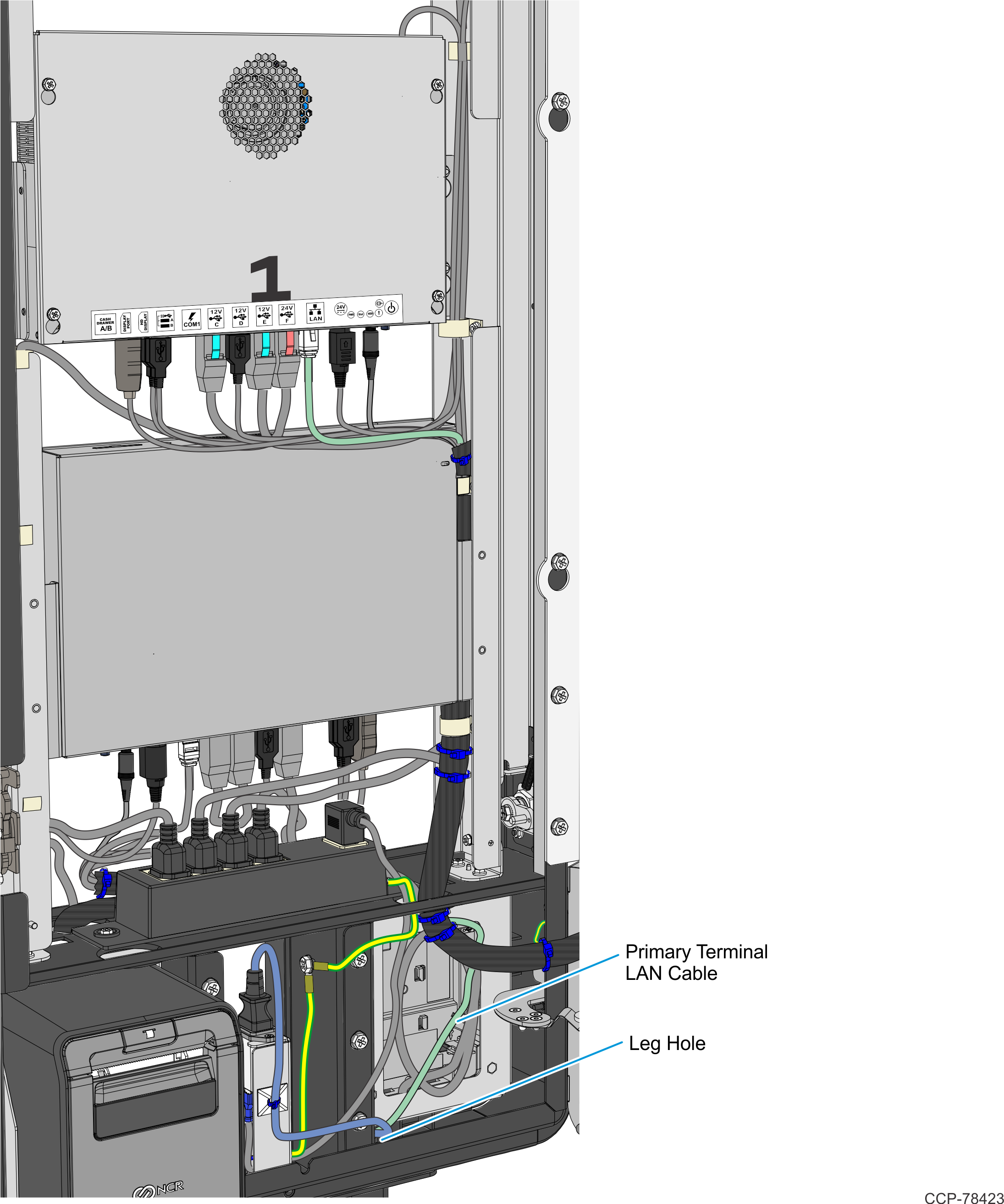
3.For a dual-sided kiosk, insert the Secondary Terminal LAN Cable through the hole on the other leg and route the cable downward.
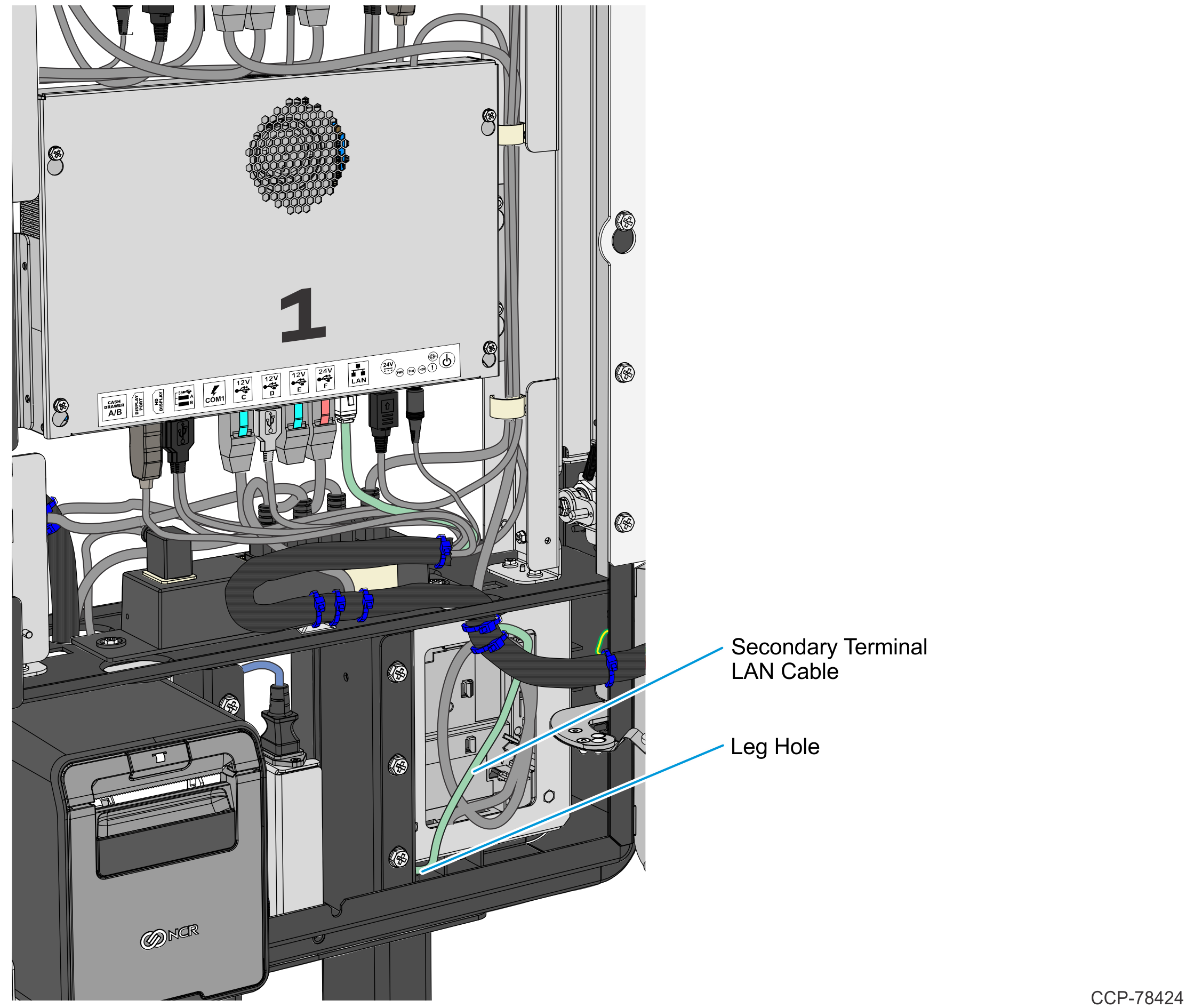
4.On the base plate, pull out the LAN and the AC Extension cables.
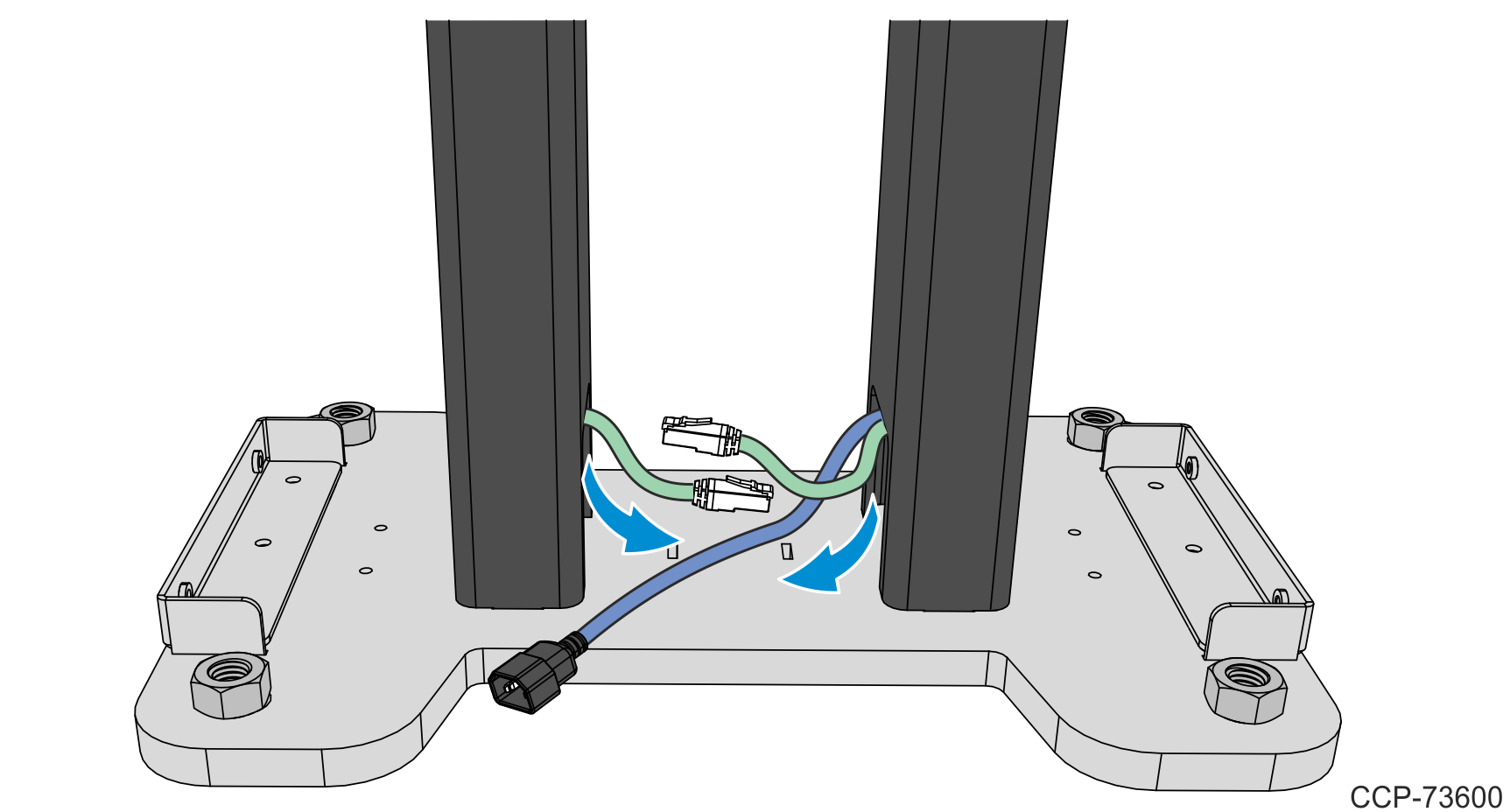
5.Connect the External AC Power Cable to the AC Extension Cable.
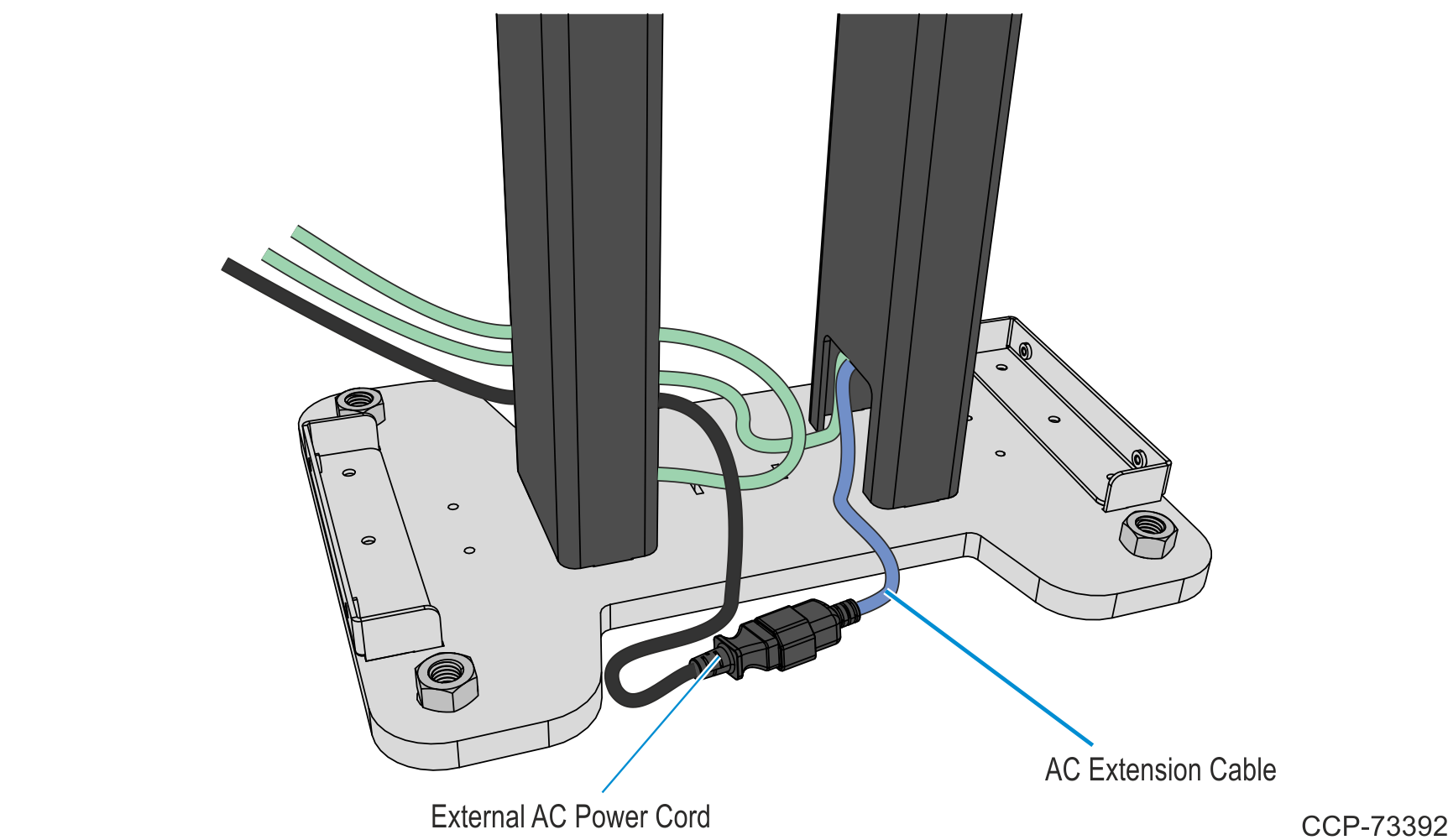
6.Position the connection point of the AC Extension cable and External AC Power cable horizontally on the center-front side of the legs. Route the LAN cables with the AC cables.
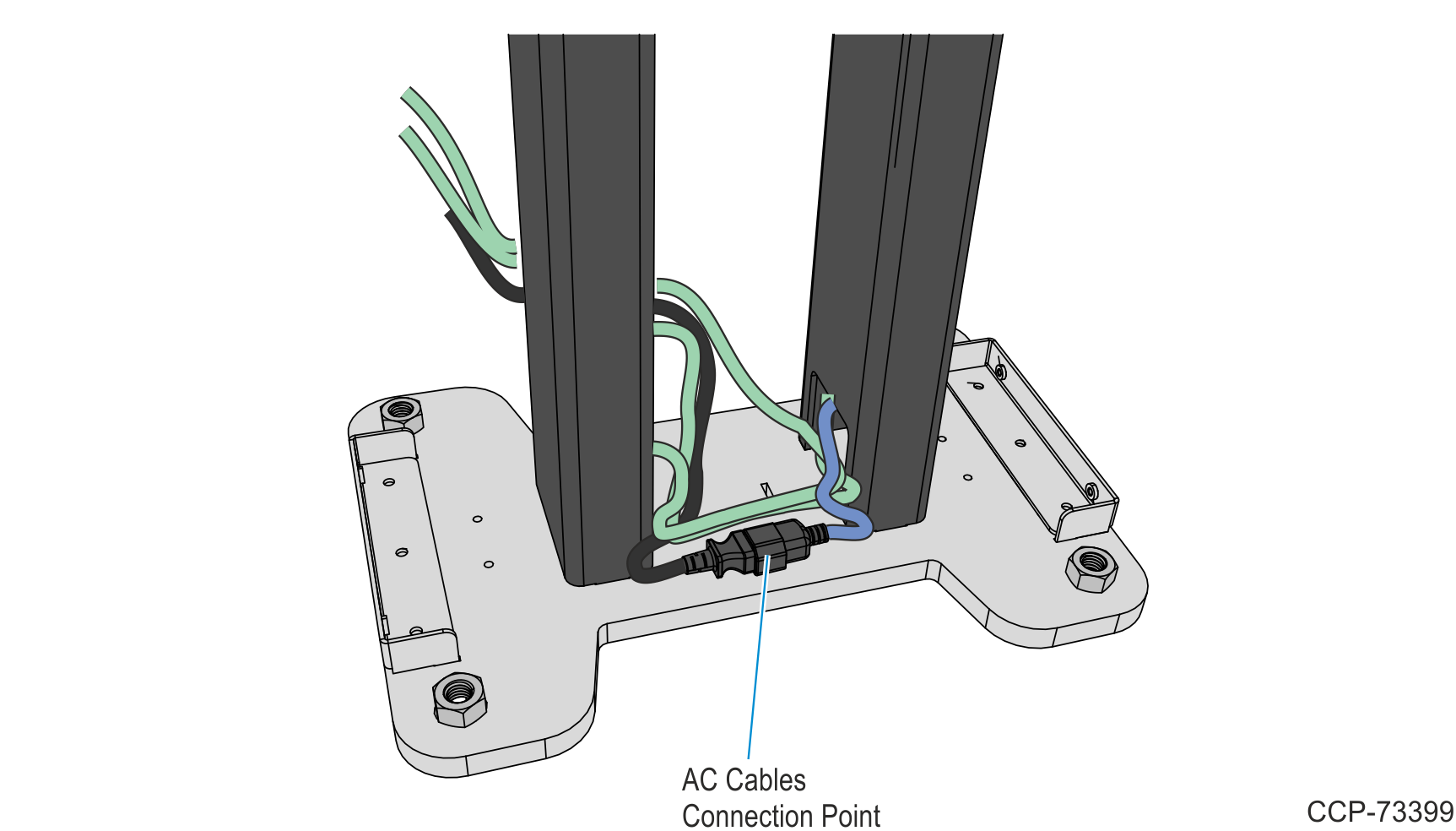
7.Mount the front leg cover, looping the cables around the center panel of the cover.
Caution: Make sure that the center bracket of the cover does not pinch the Ethernet and AC cables.
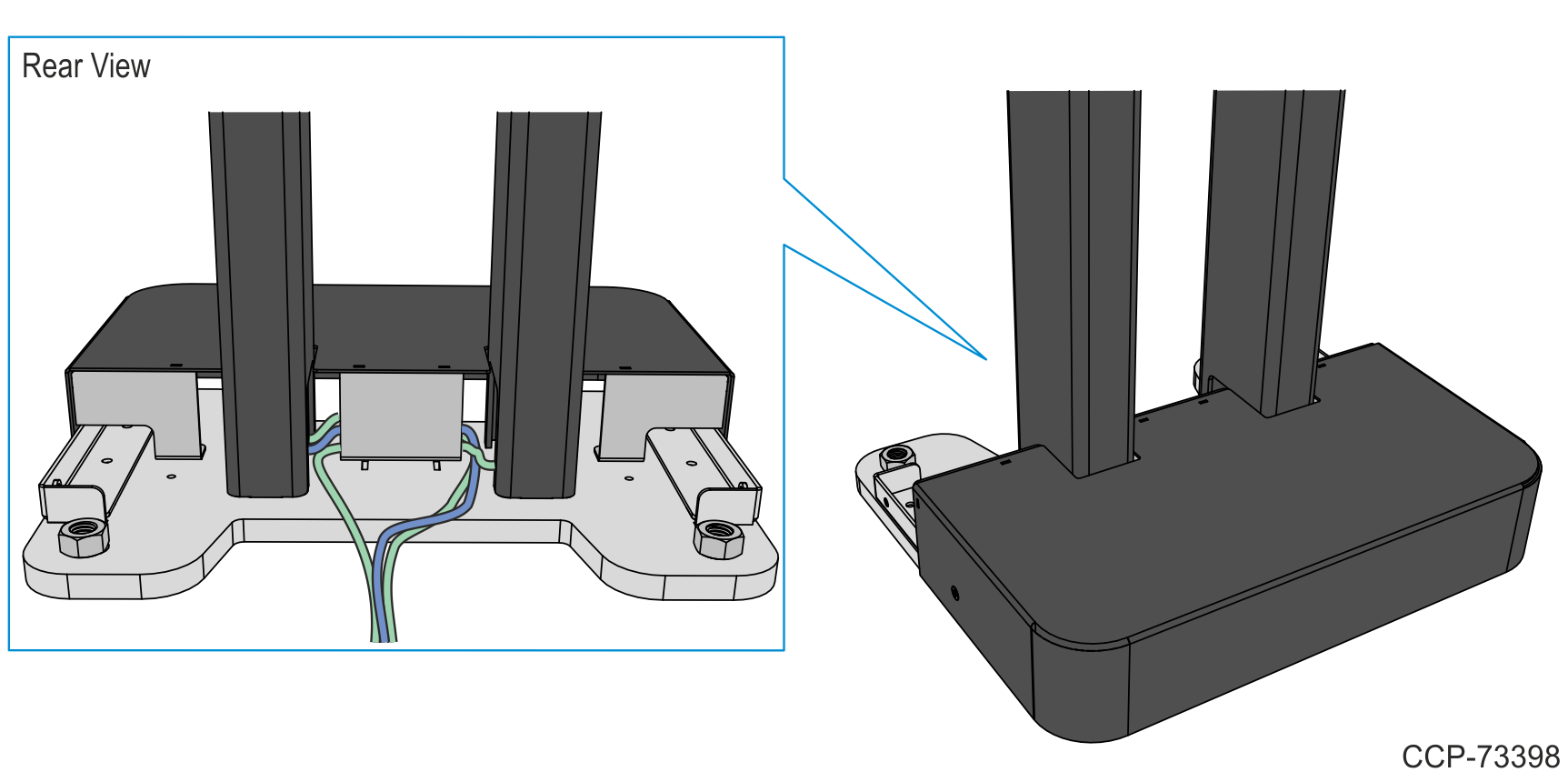
8.Mount and secure the front cover to the base plate with one screw on each side.
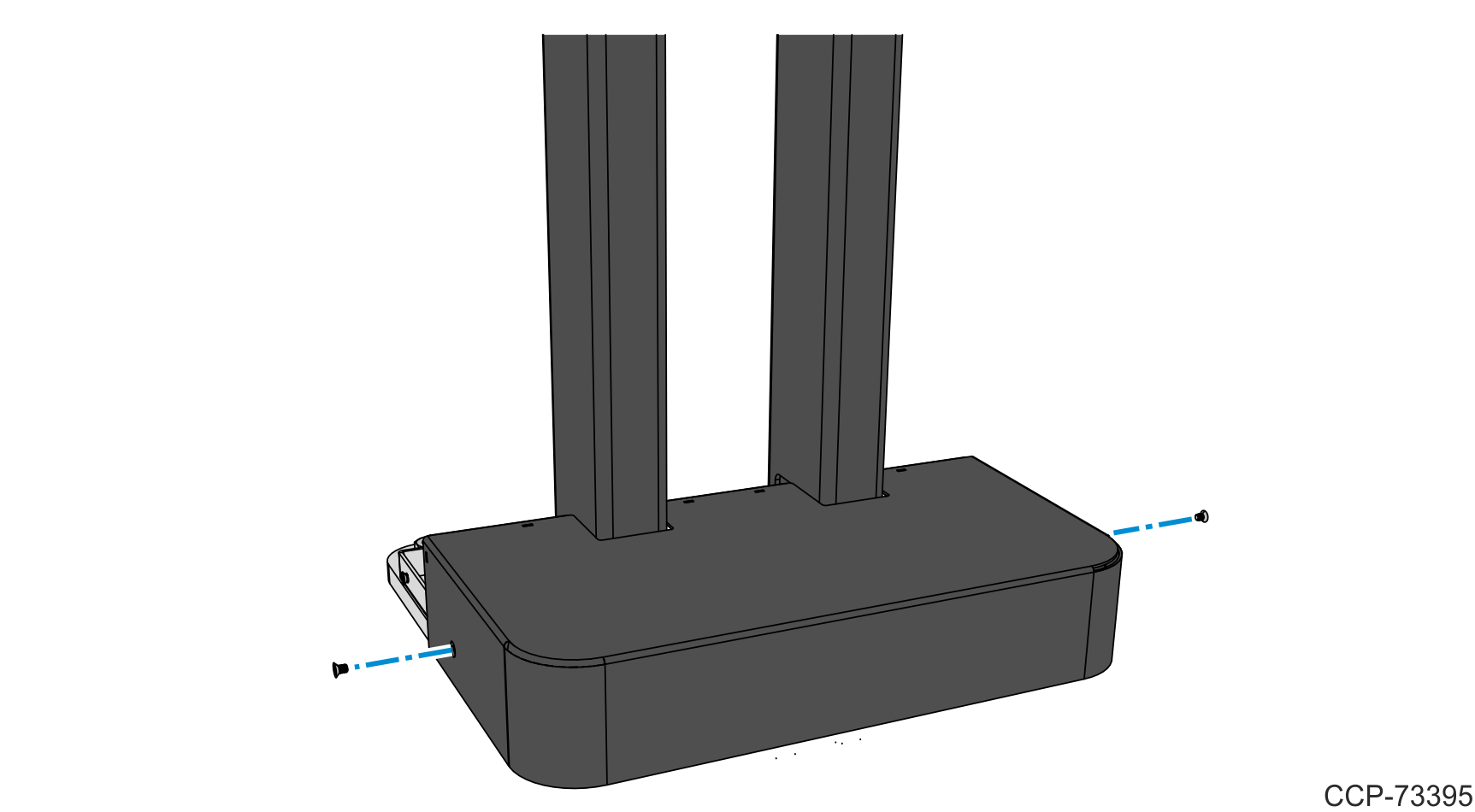
9.Route the cables under the access hole while mounting the rear leg cover, and then secure the cover using one screw on each side.
Caution: Make sure that the center bracket of the cover does not pinch the Ethernet and AC cables.