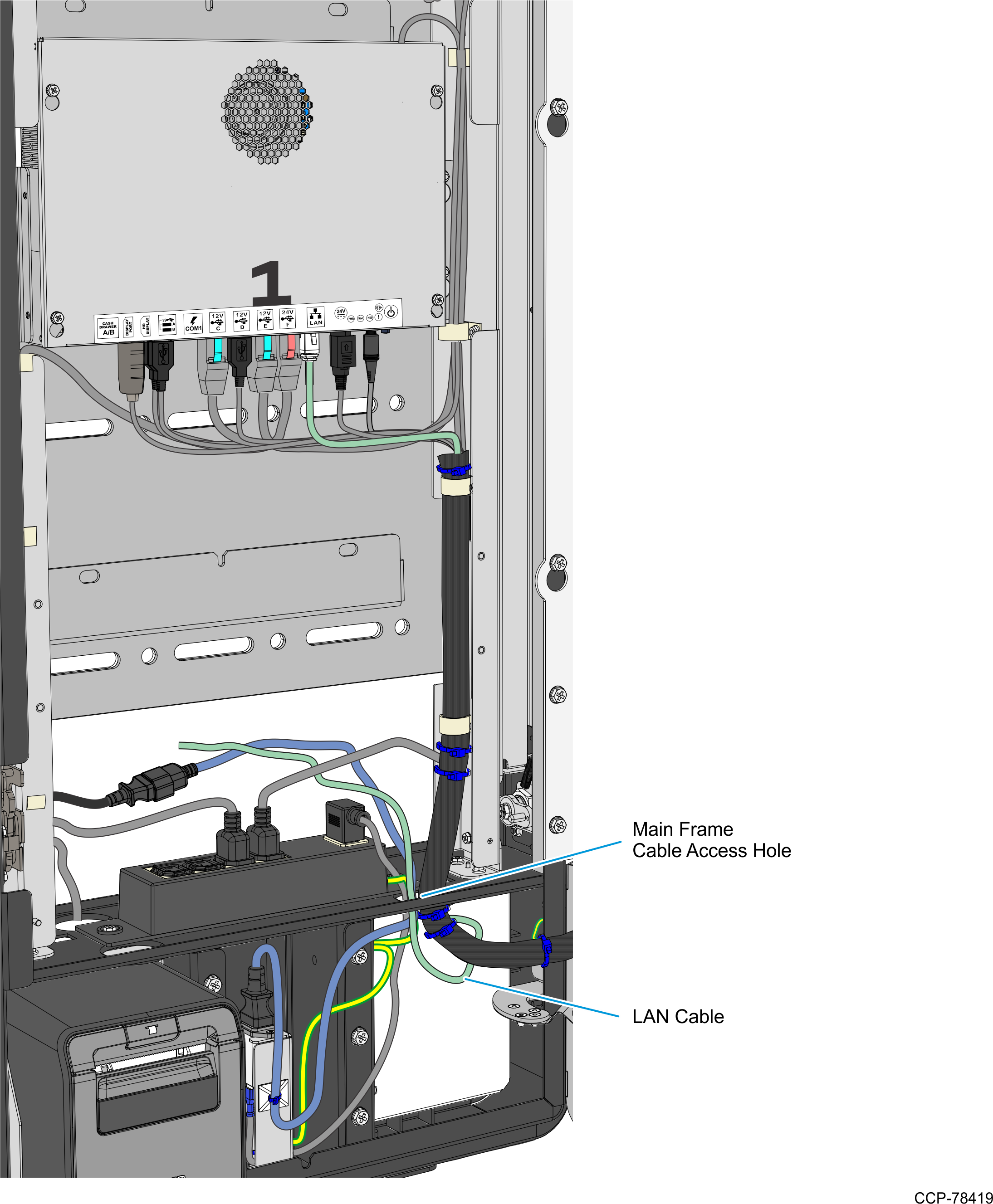Wall Mount AC Power Cord and LAN Cable
1.Connect and route the AC Extension Cable.
a.Connect the receptacle connector of the AC Extension Cable to the Filter.
b.Using a cable tie, secure the cable to the adhesive cable tie mount on the Filter.
c. Insert the plug connector of the cable through the cable access hole on the main frame and route the cable upward.
d.Connect the External AC Power Cable to the AC Extension Cable.
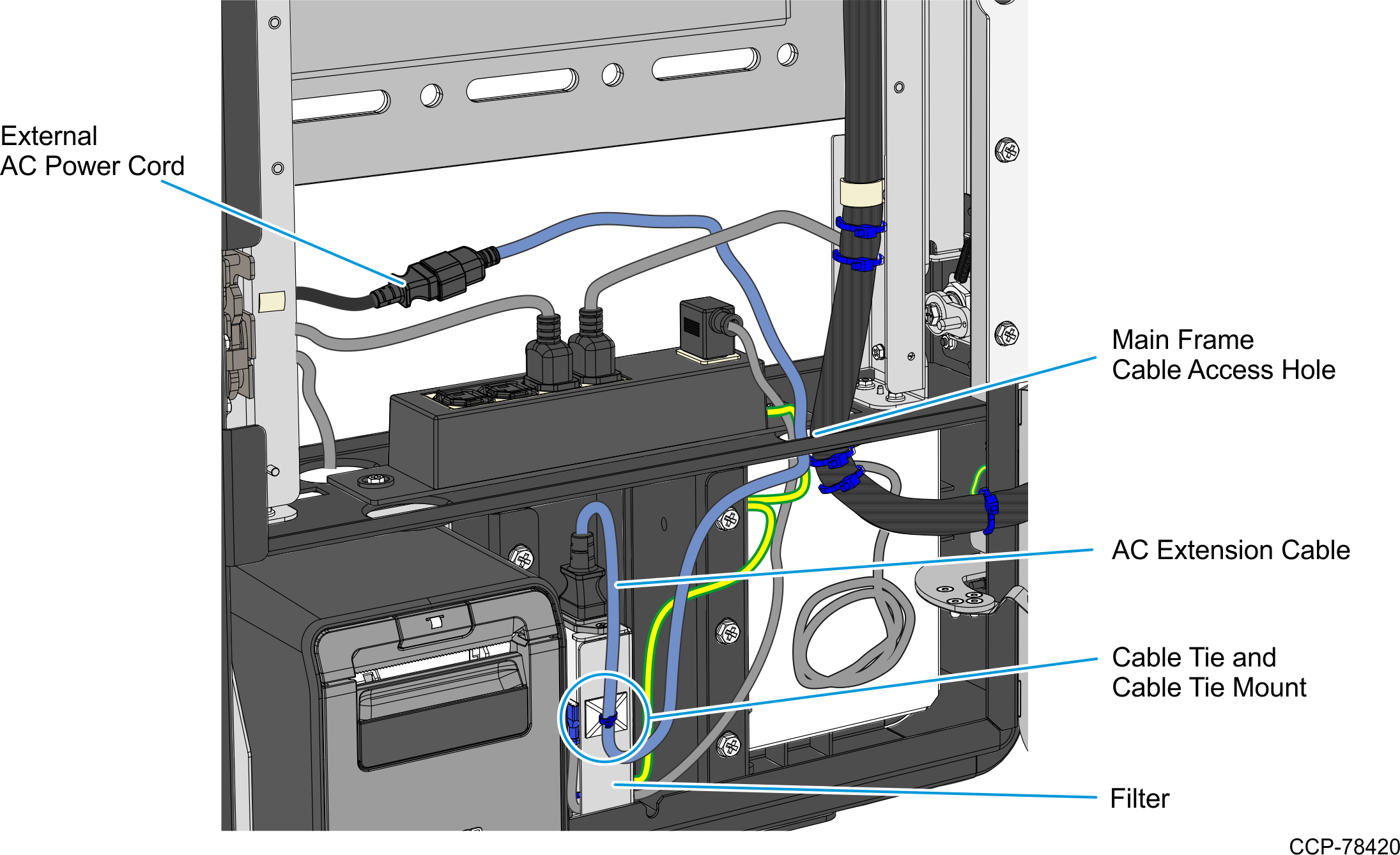
2.Route the LAN cable upward through the cable access hole on the main frame, and connect it to a LAN port.