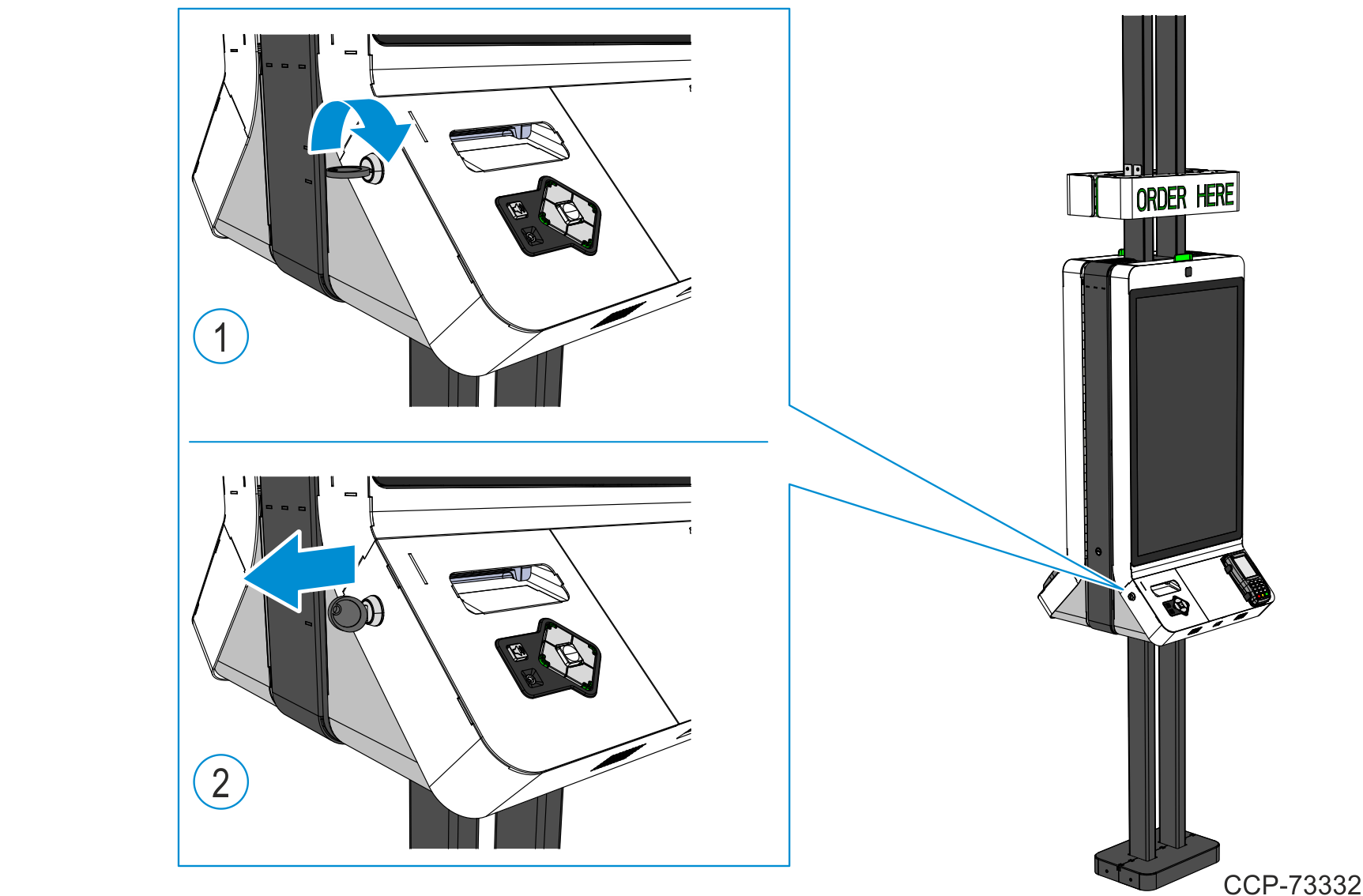Removing Printer Paper Jams
Paper Jams rarely occur in the printer, but if the paper gets jammed, perform the steps below.
Note: If the Printer Cutter Blade is stuck in a fully extended position and for other printer problems, refer to the NCR 7199 Thermal Receipt Printer publications listed in Component Publication References.
1.Open the Printer Service Door.
a.Insert the Printer Service Door key into the lock on the left-hand side of the kiosk door and turn the key counterclockwise.
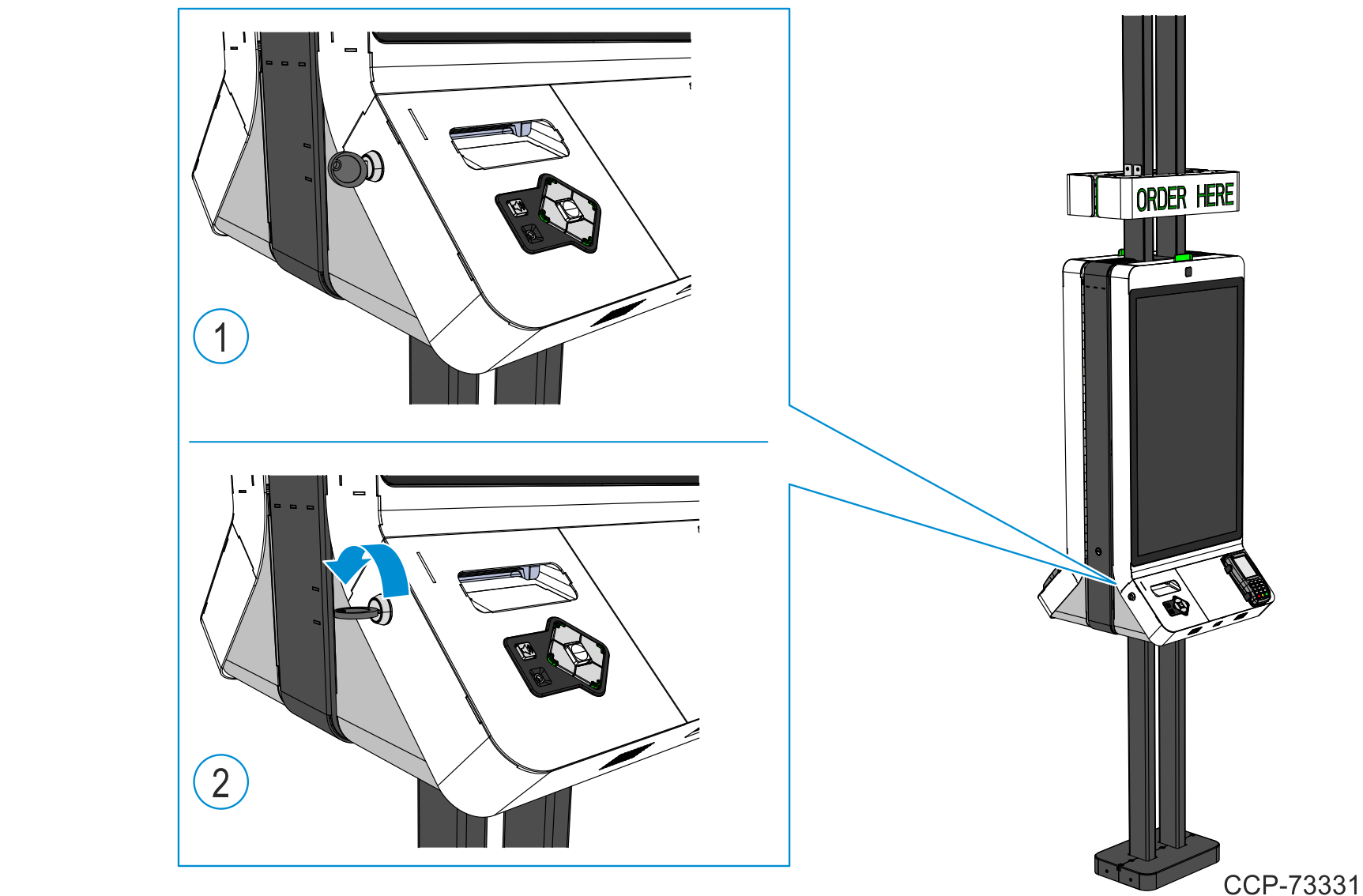
b.Using the Receipt Paper Chute, pull the service door forward to access the printer.
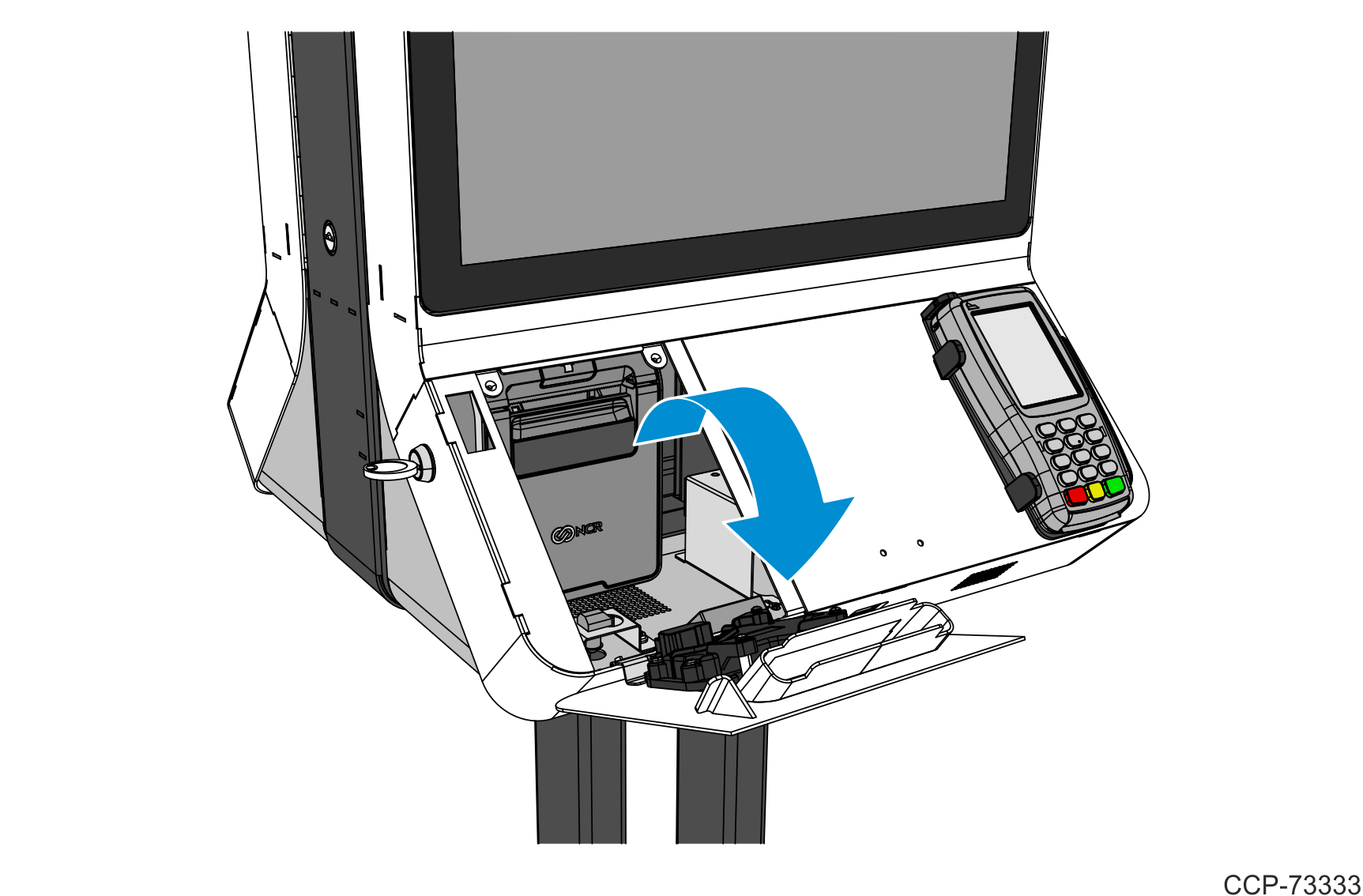
2.Using the handle, pull the receipt cover forward to open the printer.
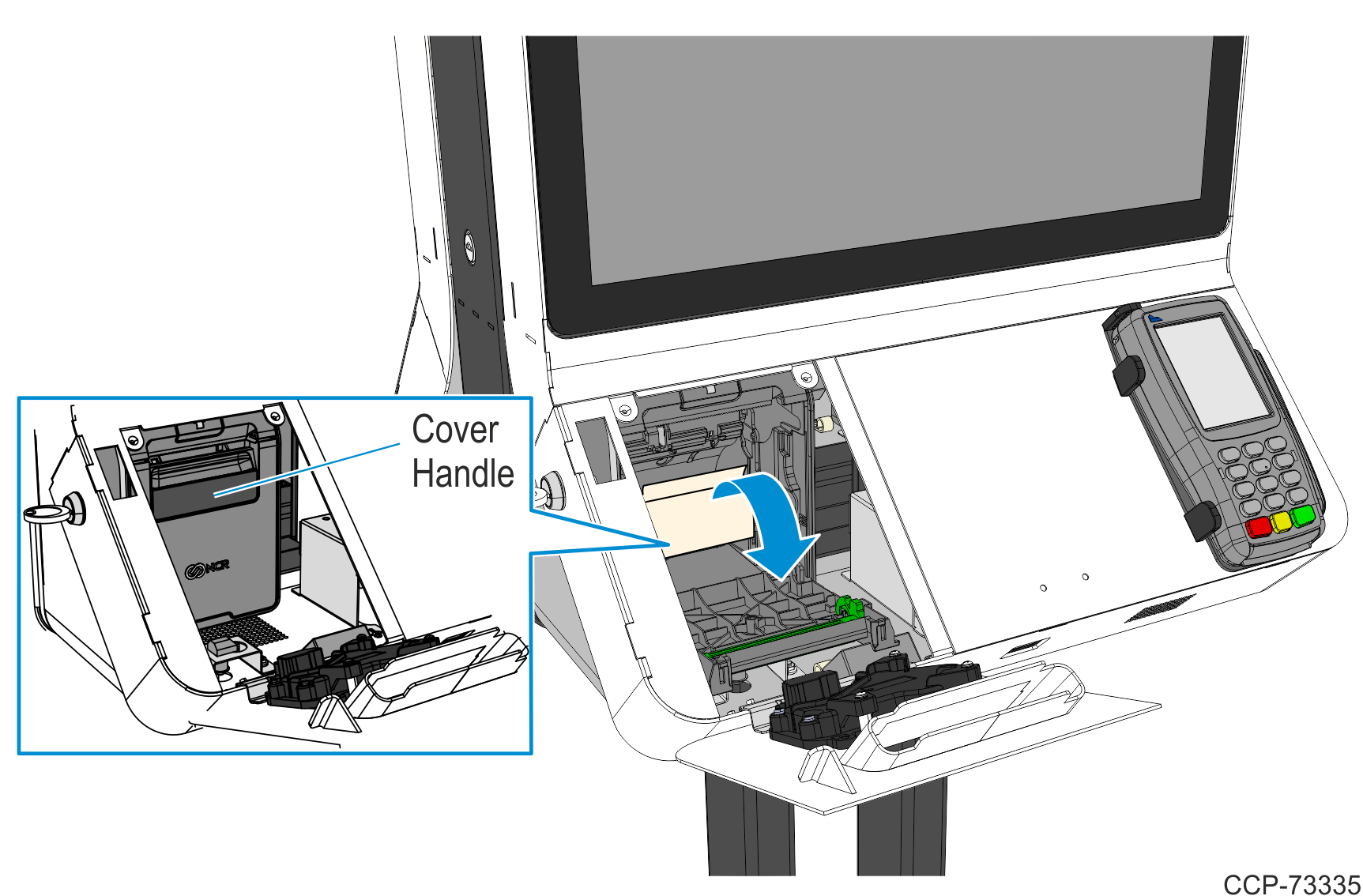
3.Tear off the jammed paper using the Printer Cutter Blade and remove bits of paper that may have been stuck in the printer.
4.Extend a small length of paper upward and the close the receipt cover.
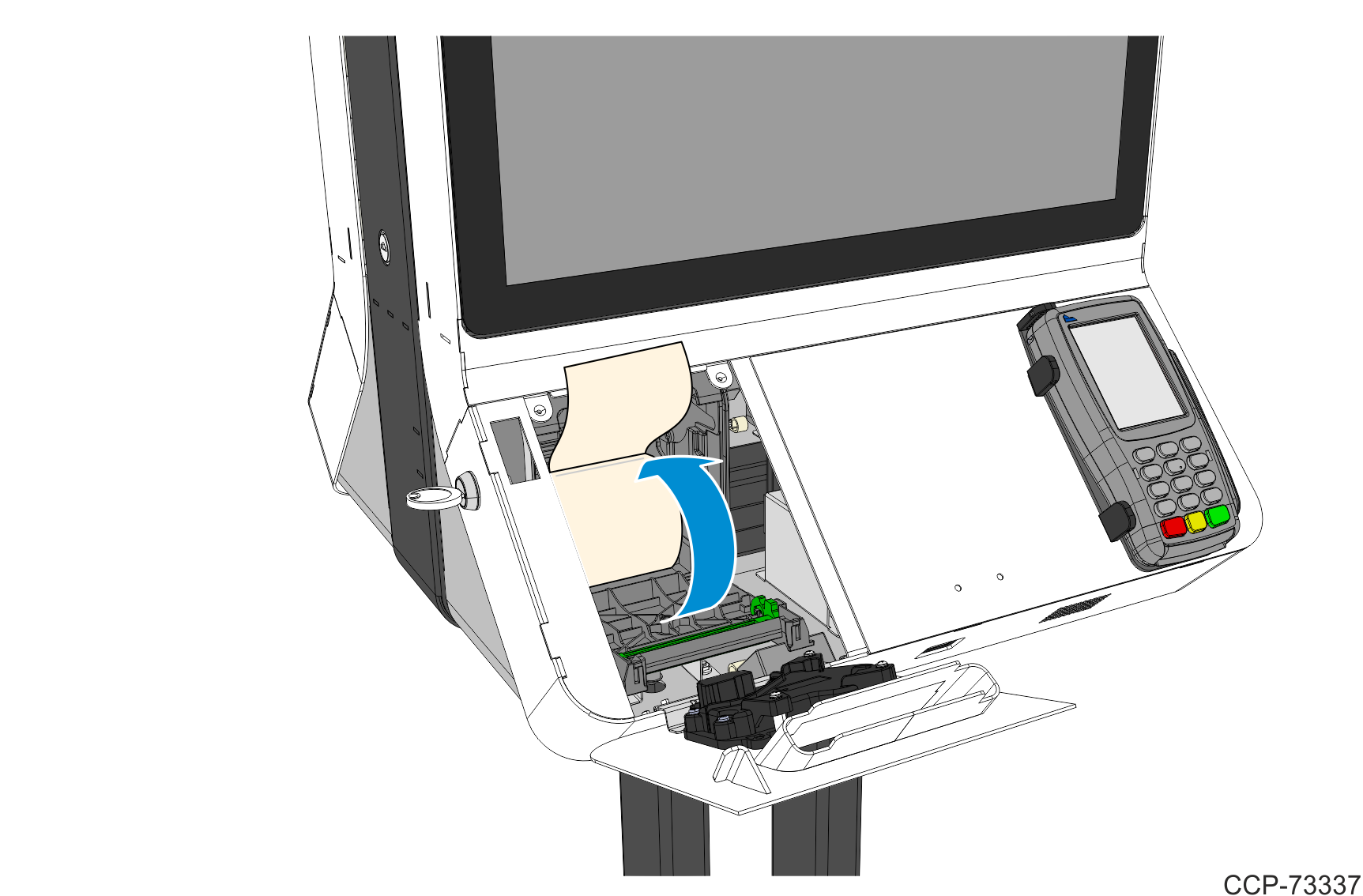
5.Remove excess paper by tearing it against the Cutter Blade.
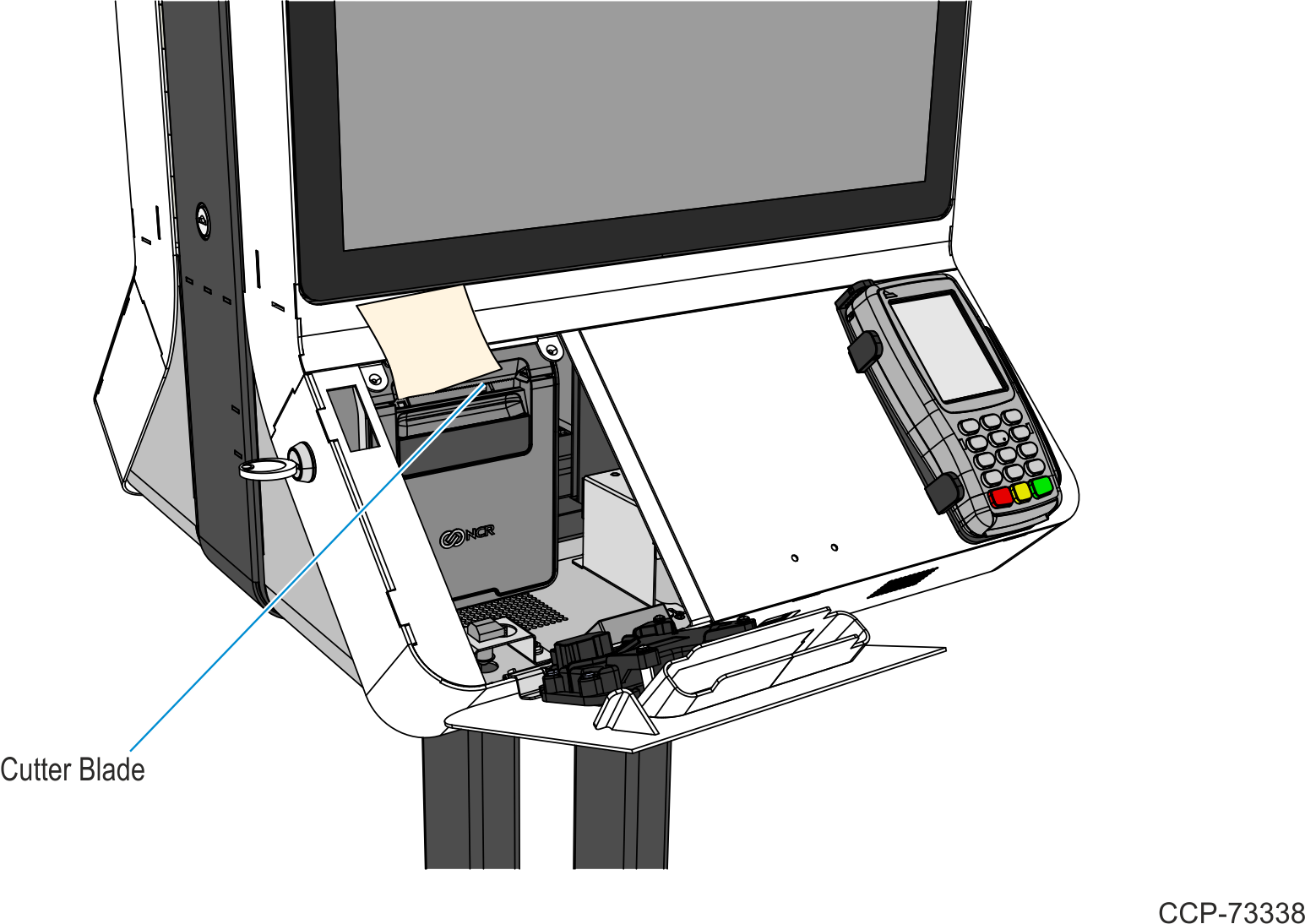
6.Press the paper feed button to advance paper and to ensure print quality and the proper alignment of the paper. Advance about 30 cm (12 in.) of paper.
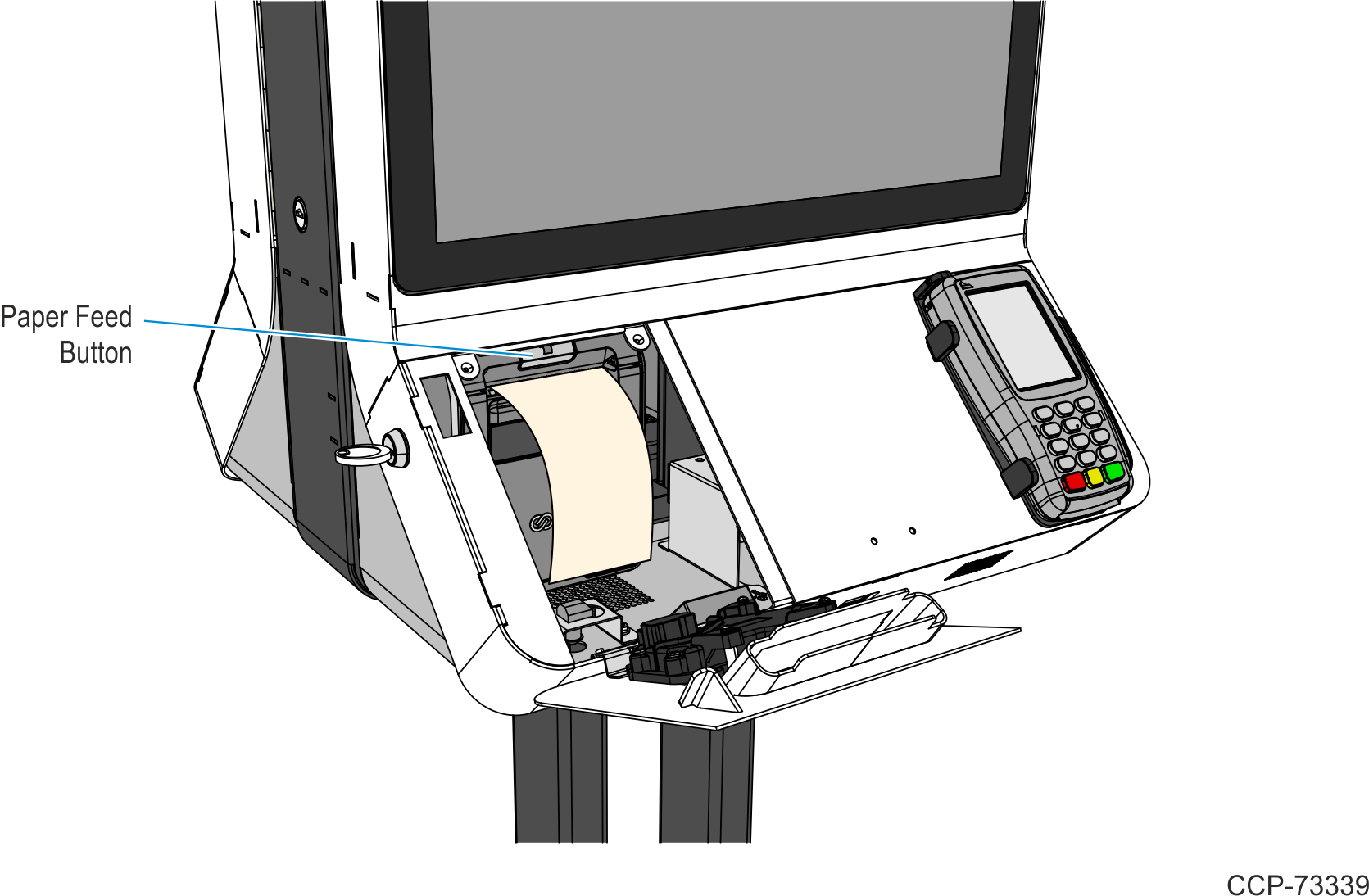
7.Tear off the excess paper against the Cutter Blade.
8.Close the Printer Service Door.
a.Slowly rotate the door upward to close the service door.
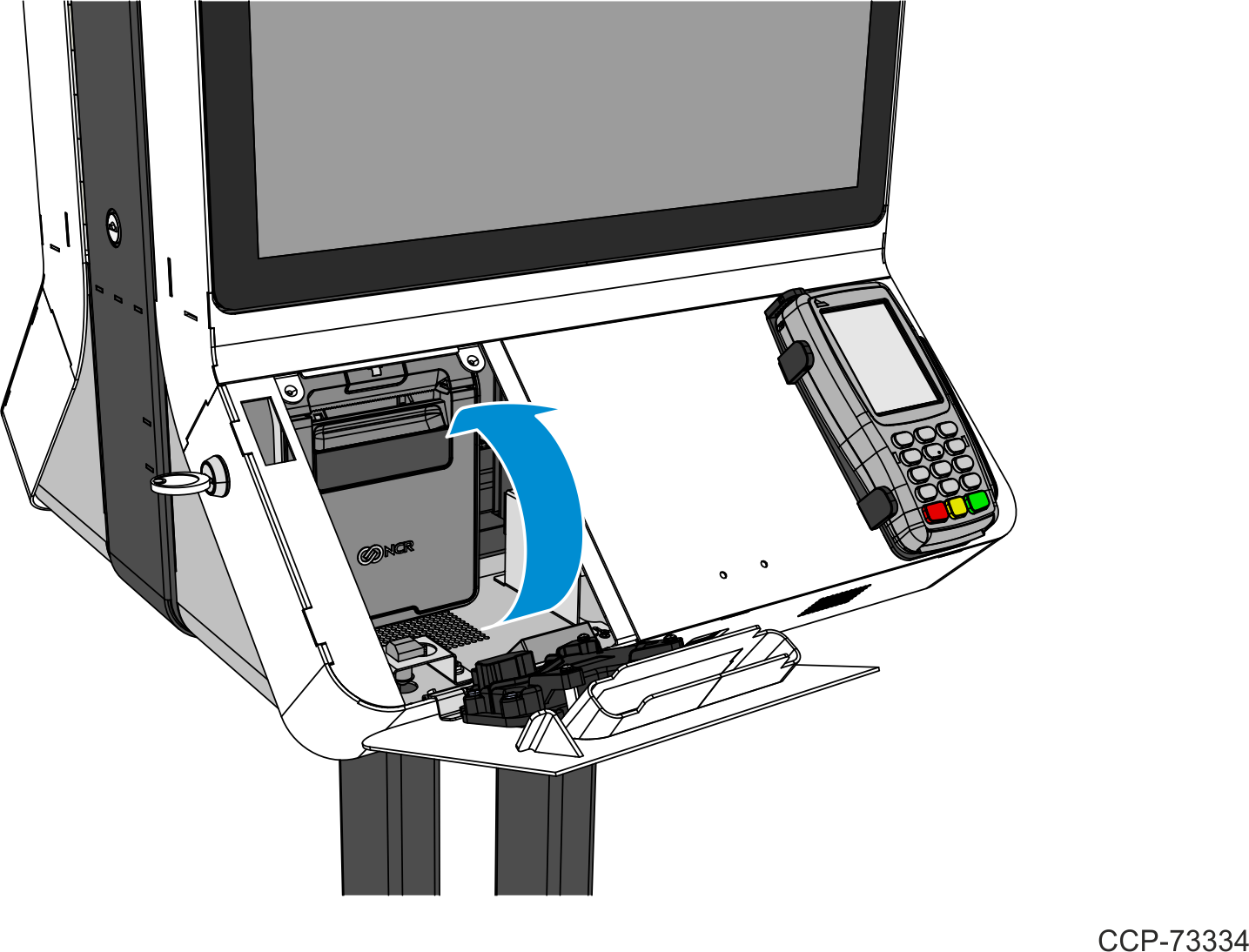
b.Rotate the printer service key clockwise to lock the door and remove the key.