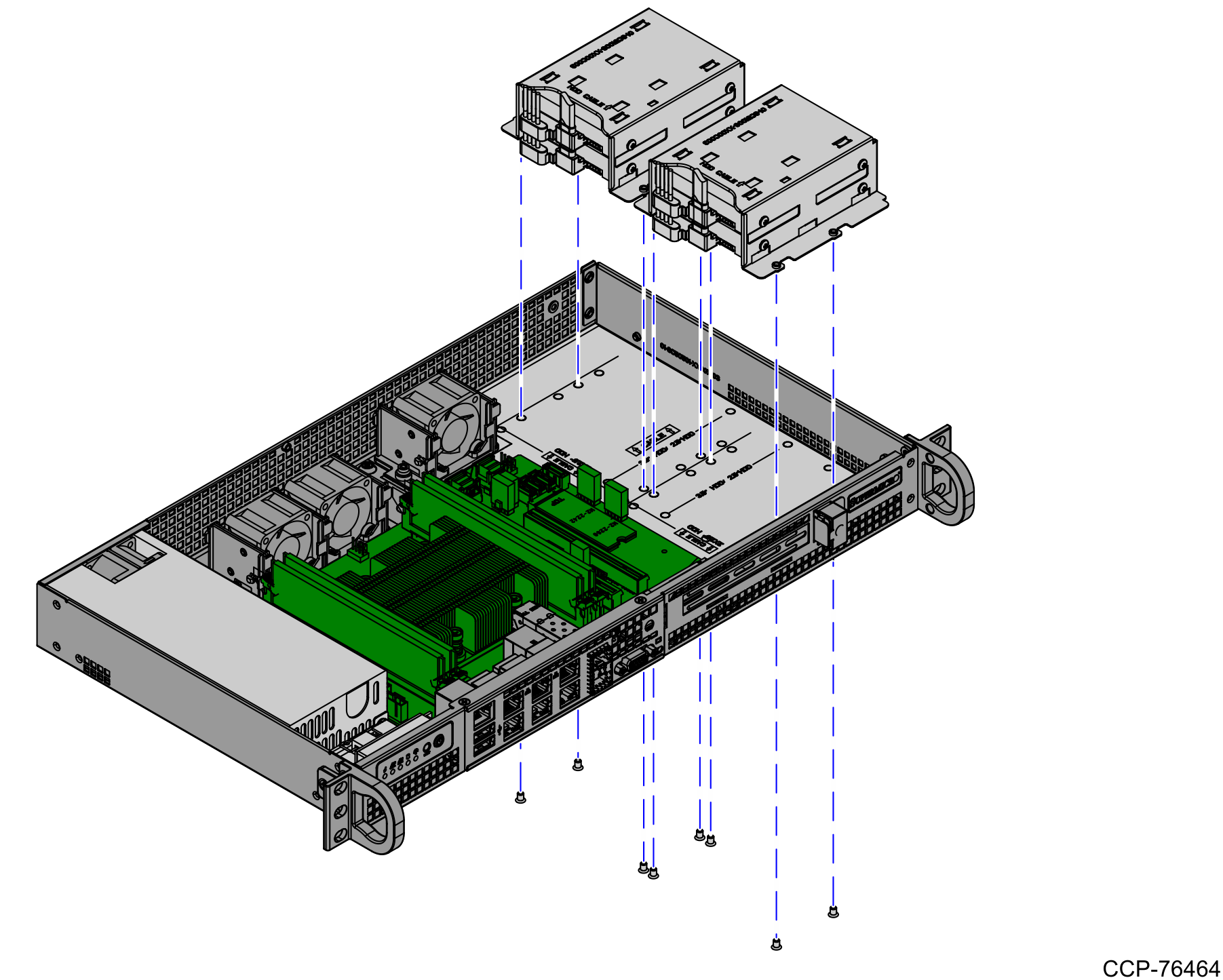Installing the SSD
To install the SSD, follow these steps:
1.Slide the SSD into the SSD Cage.
2.Do the following:
•Secure the top SSD to the SSD Cage using four (4) screws.
•Secure the bottom SSD to the SSD Cage using four (4) screws.
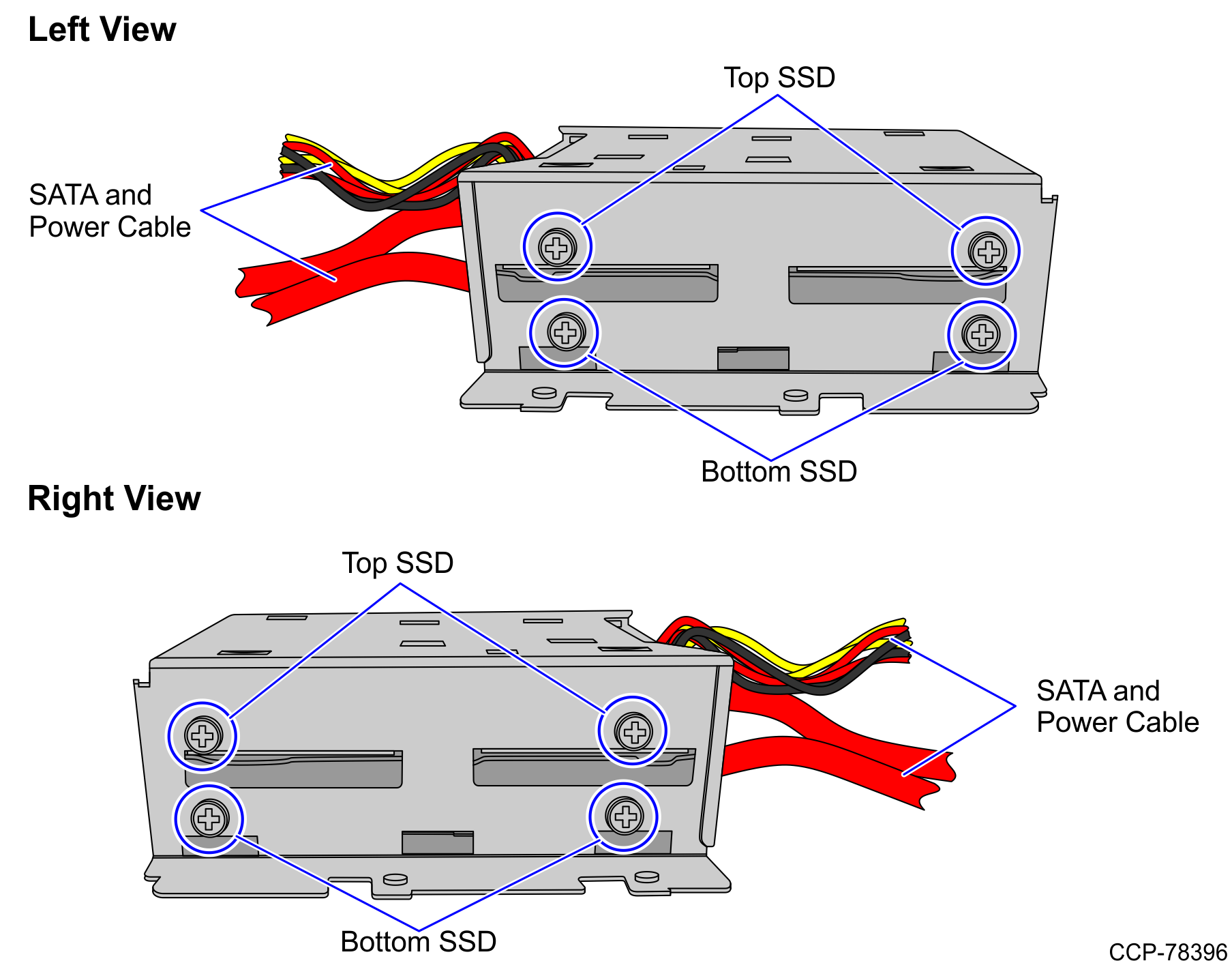
3.Connect the SATA and power cables.
4.Position the SSD Cage on the chassis and secure using four (4) screws on the bottom of the chassis.
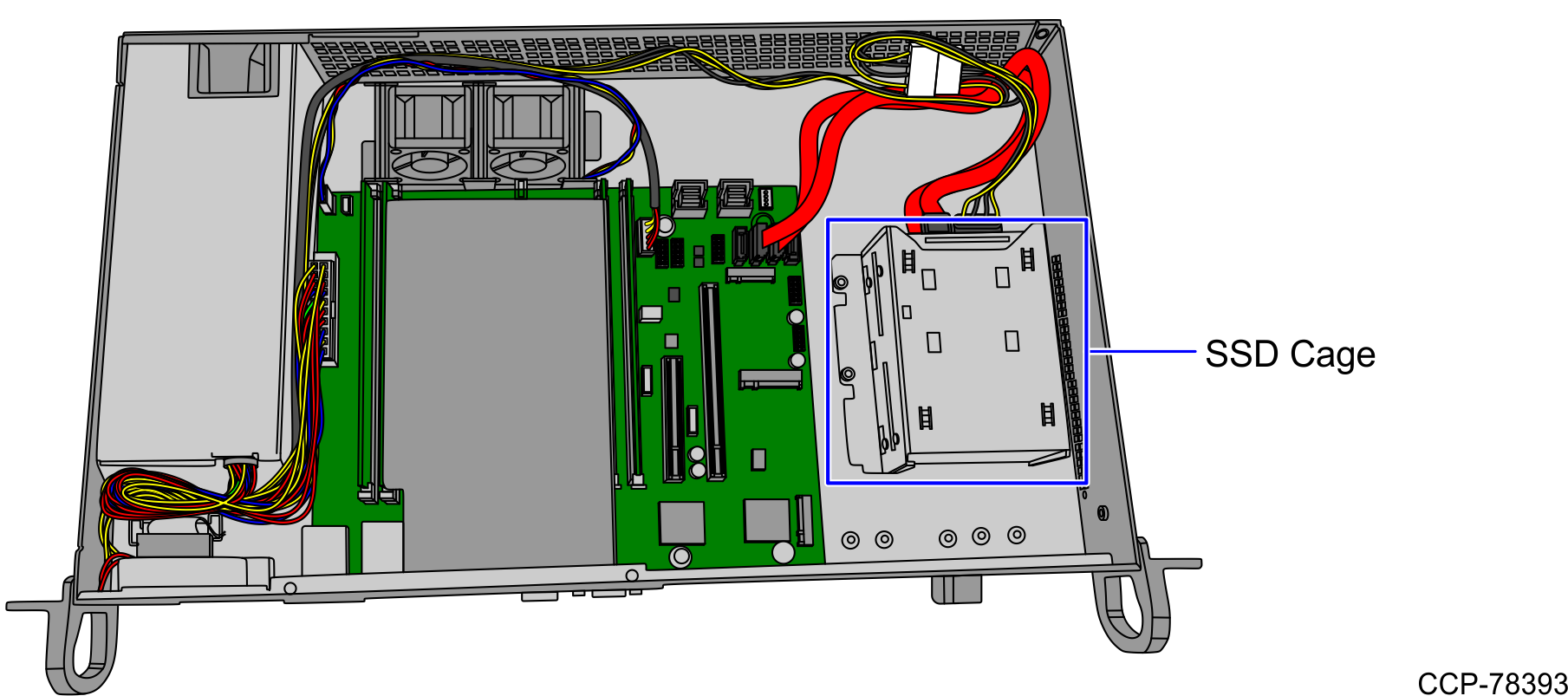
Note: If using two drives, orient the drives with the cable connections facing the motherboard.