Installation Procedures
The NCR N3000 Site Controller has two SATA Solid State Drive slots.
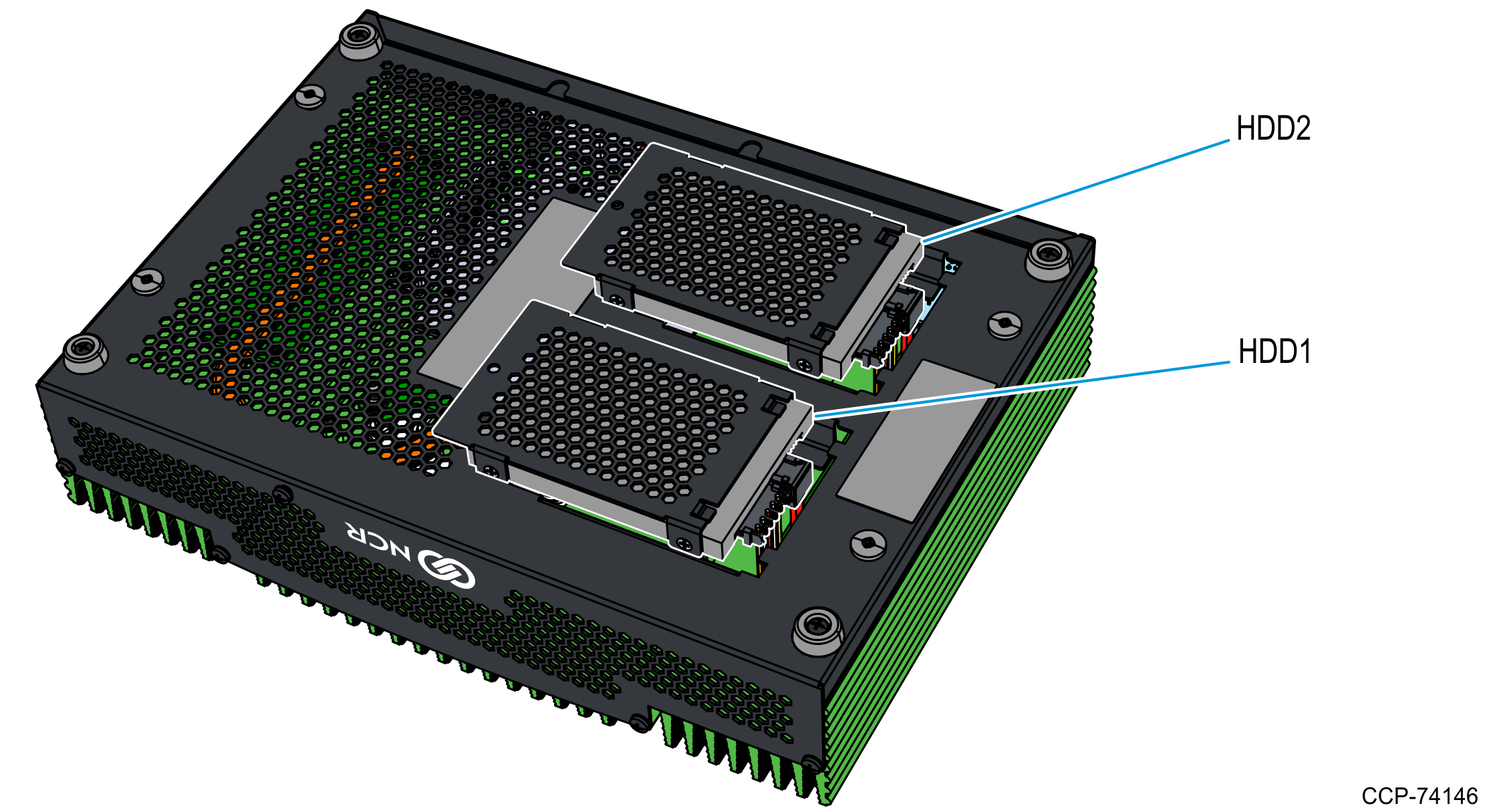
Storage media upgrade may involve replacing the pre-installed Solid State Drive or adding a Solid State Drive module.
Warning: Internal components of the N3000 platform are ESD sensitive. All proper grounding precautions must be taken before opening the chassis. NCR strongly discourages opening the chassis or performing field upgrade operations, unless the changes are made by a certified technician or NCR representative.
To install a Solid State Drive, follow these steps:
1.If applicable, rotate the antennas so that they are parallel to the device.
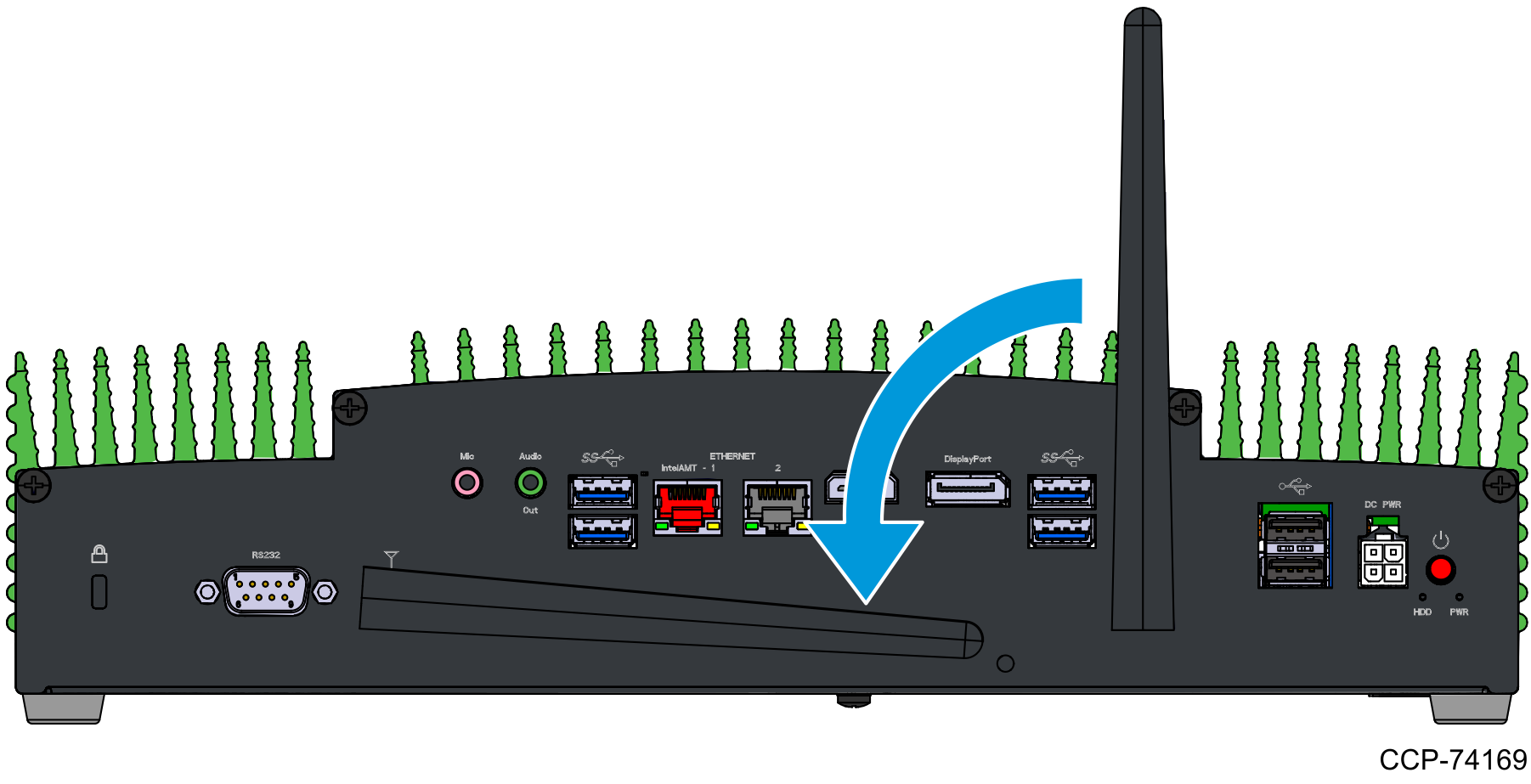
2.Lay the device face down on a flat surface.
3.Using a Phillips screwdriver, remove the screw on the SSD bracket.
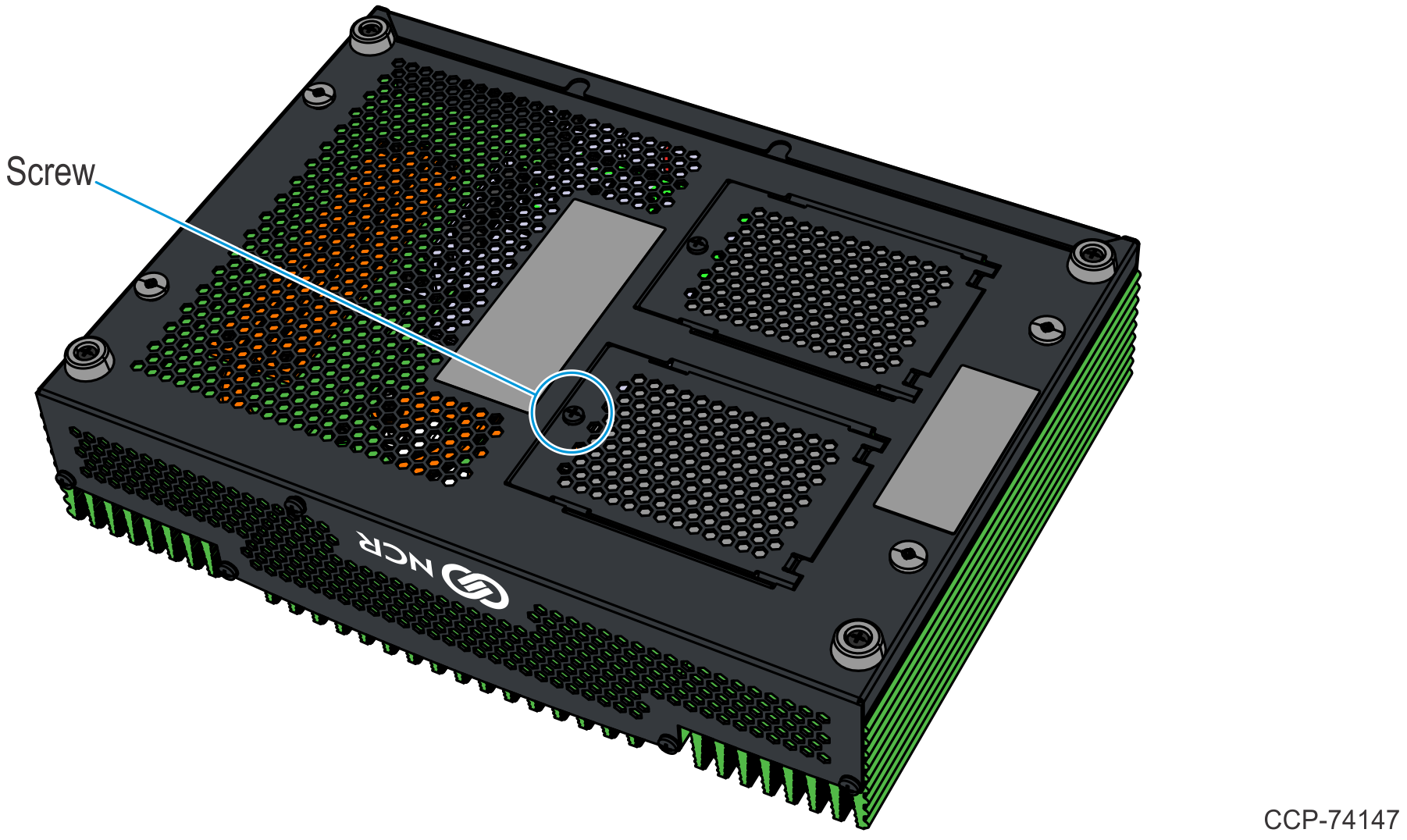
4.Lift and slide off the bracket from the back cover.

5.If there is a pre-installed Solid State Drive, remove the SSD by following these steps:
a.Disconnect the SATA Data and Power cables from the drive.
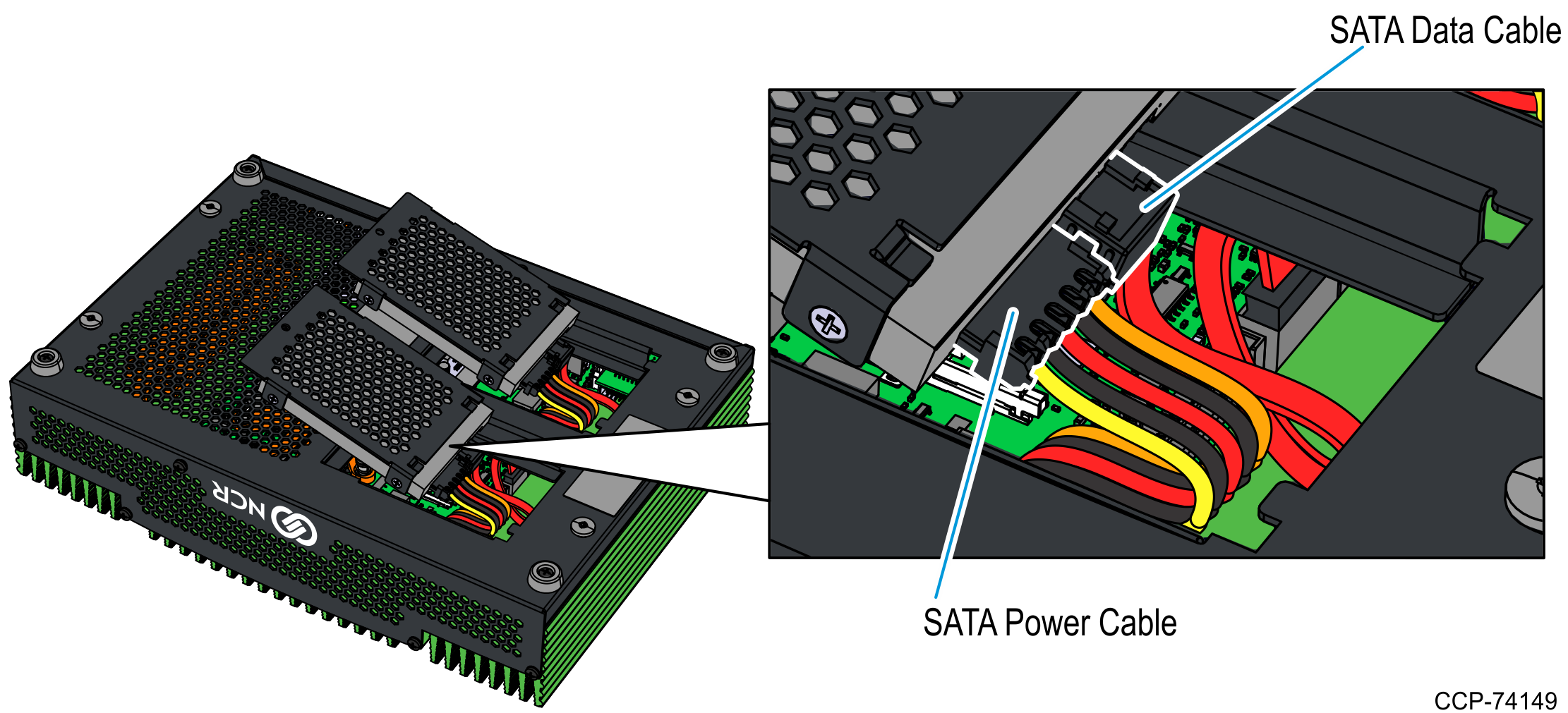
b.Remove the four screws that attach the Solid State Drive to the bracket.
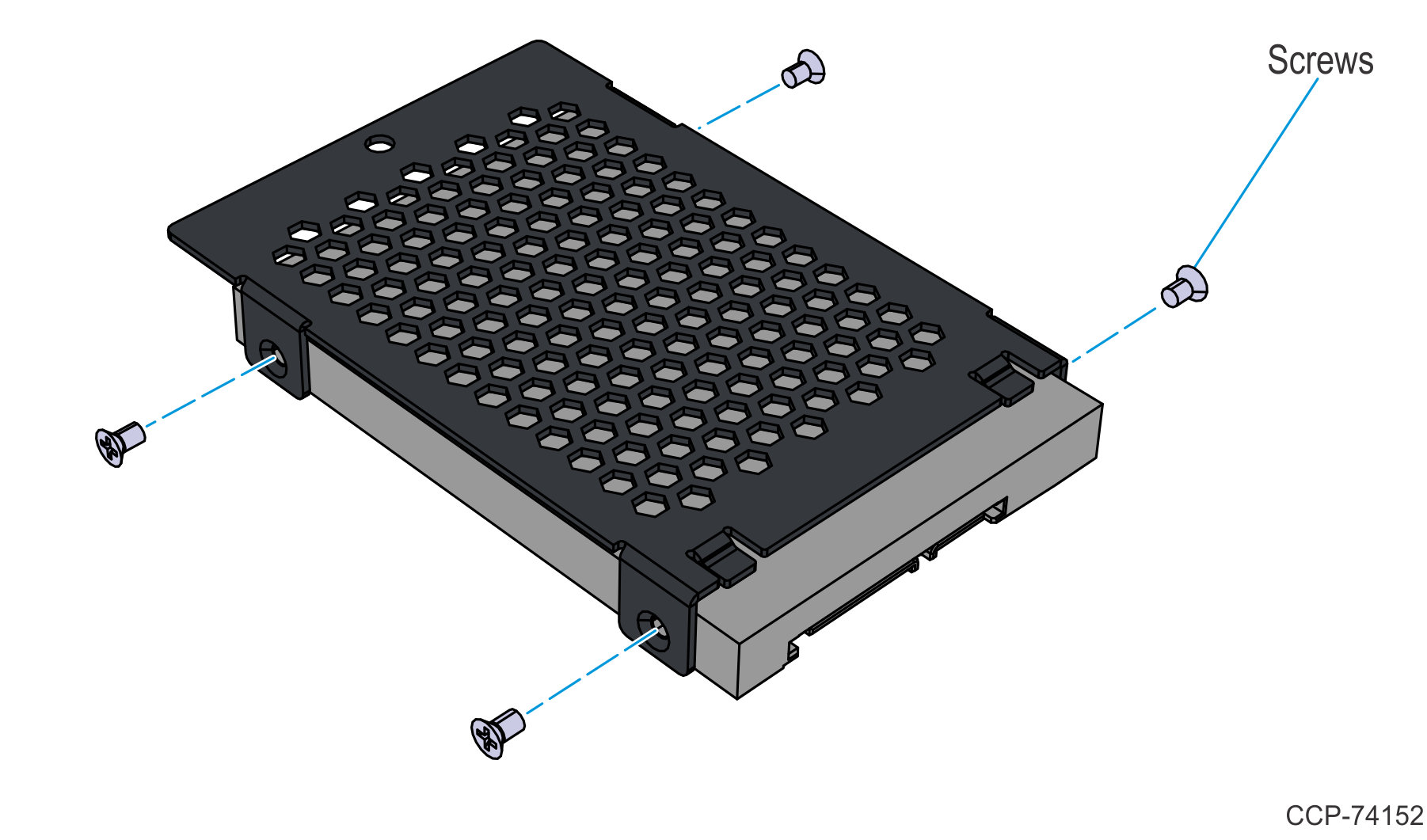
6.Align the new Solid State Drive to the bracket so that the ports are on the same side of the bracket feet.
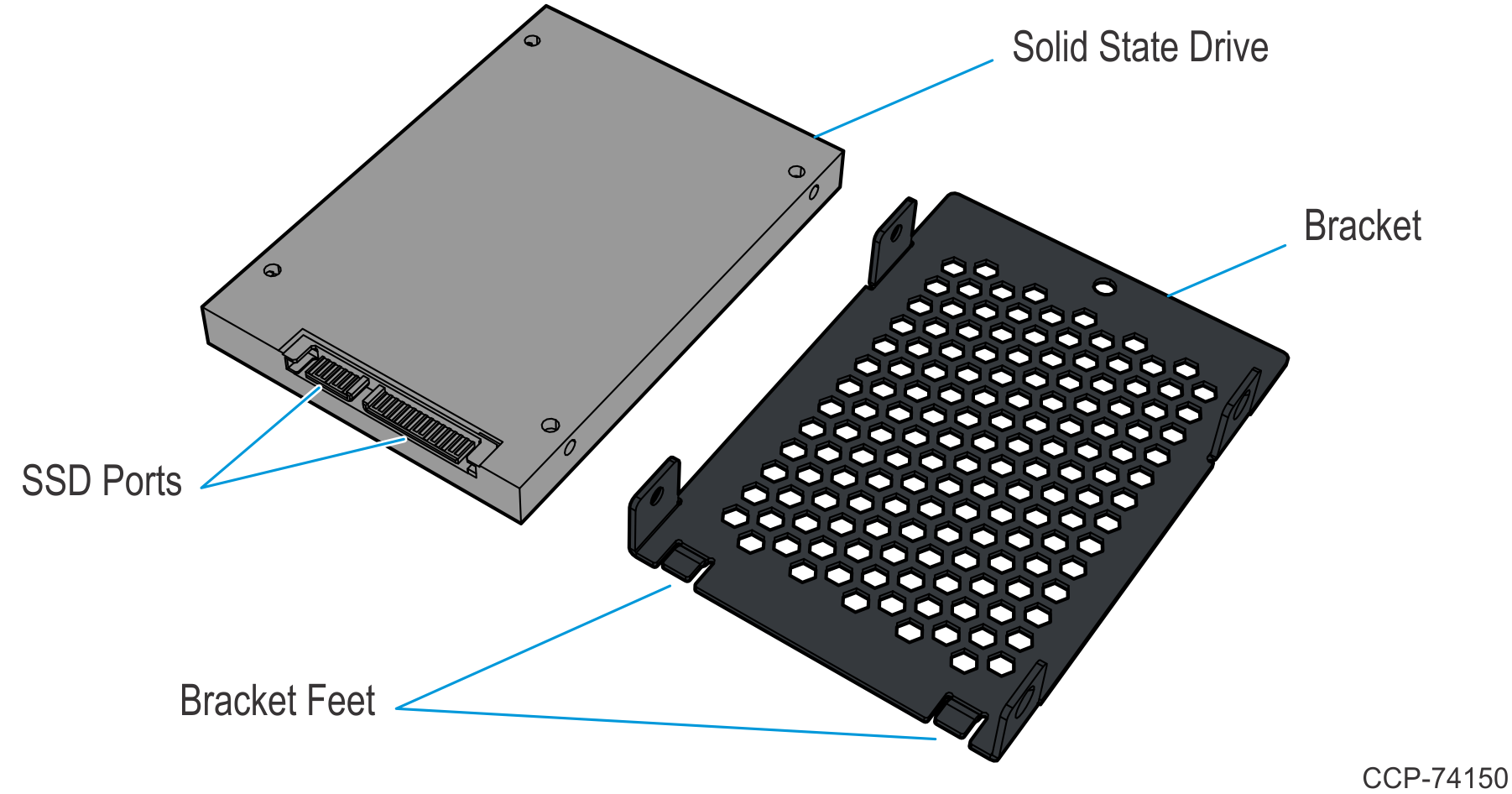
7.Secure the Solid State Drive to the bracket using four screws.
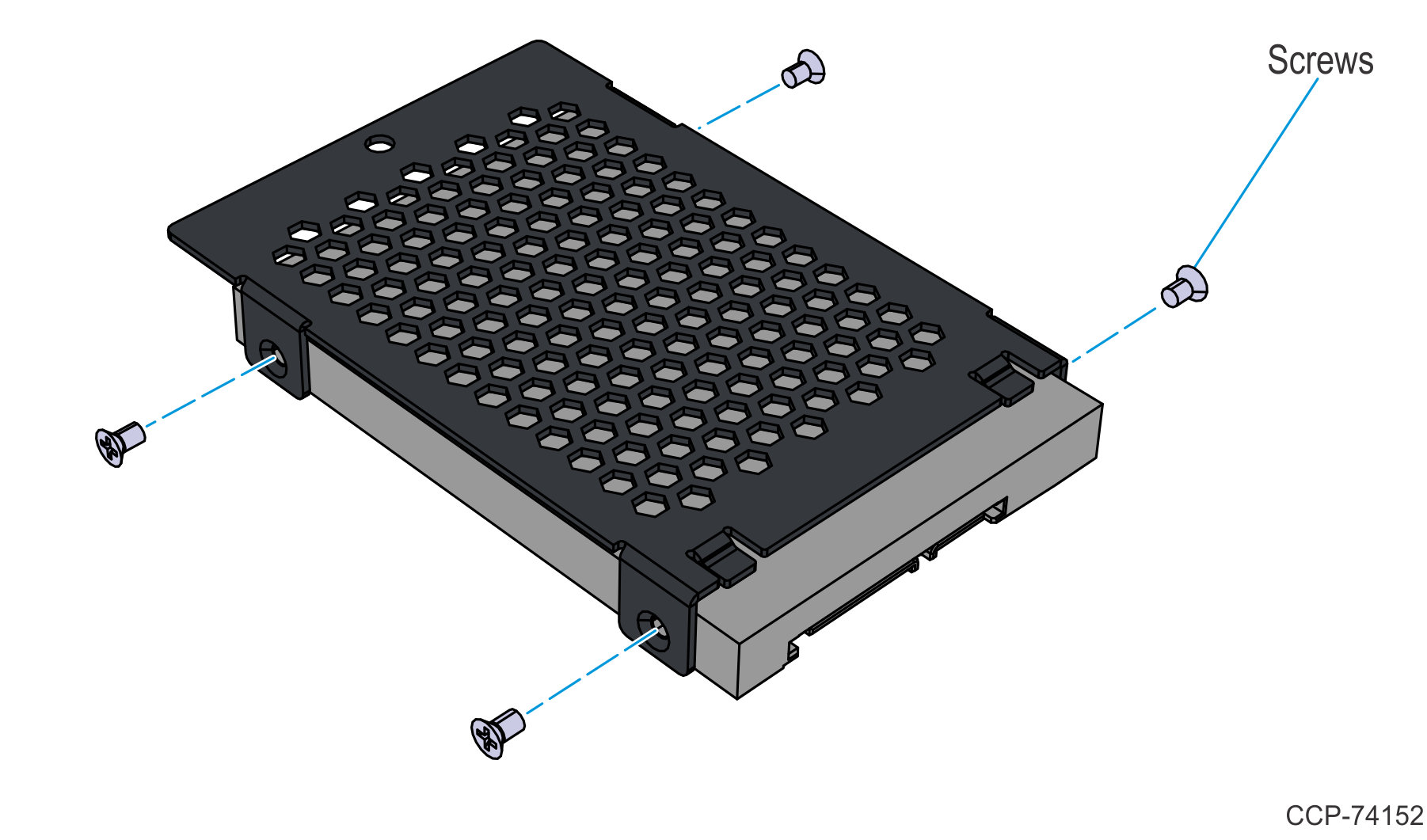
8.Connect the SATA Data and Power cables to the drive.
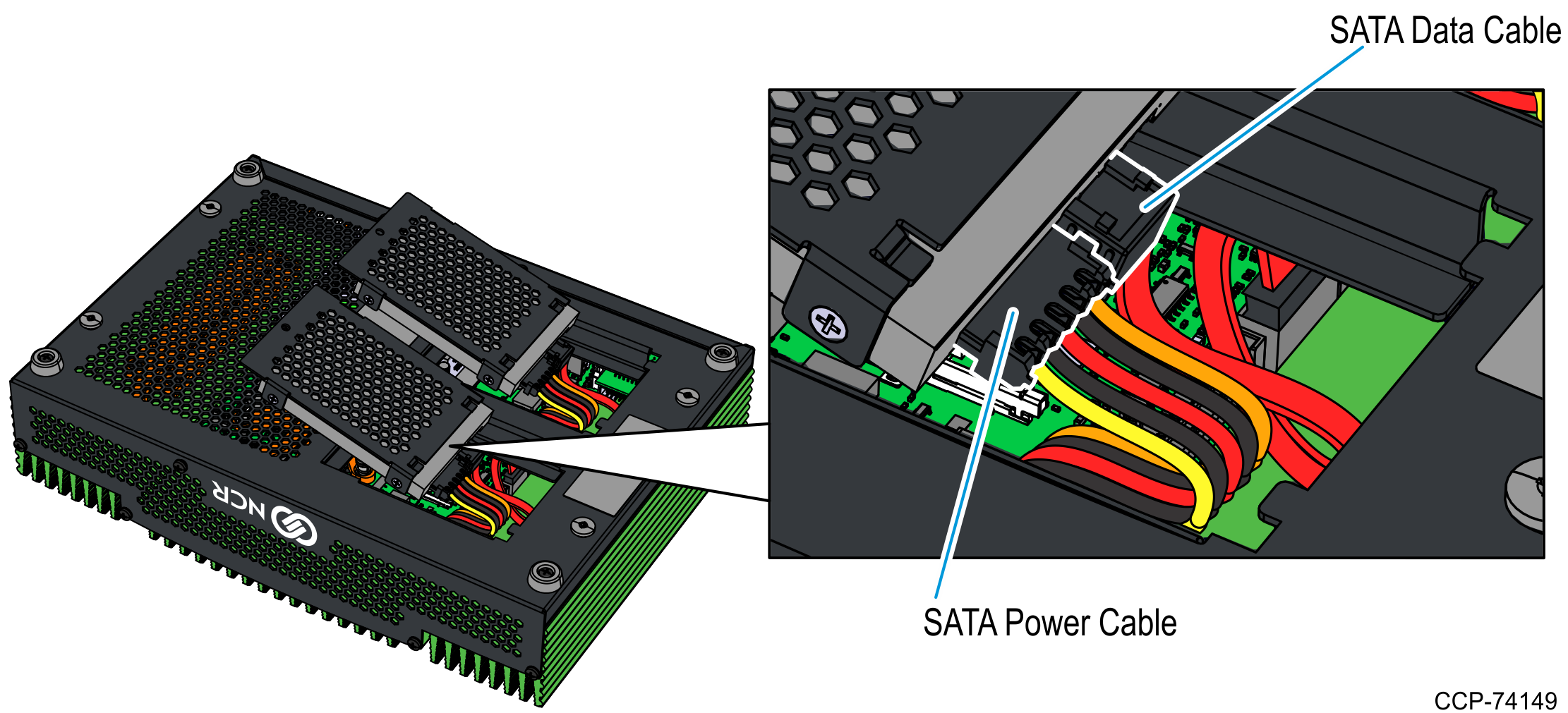
9.Slide in the bracket so that the bottom cover feet are on top of the bracket feet, and then push down the SSD bracket.
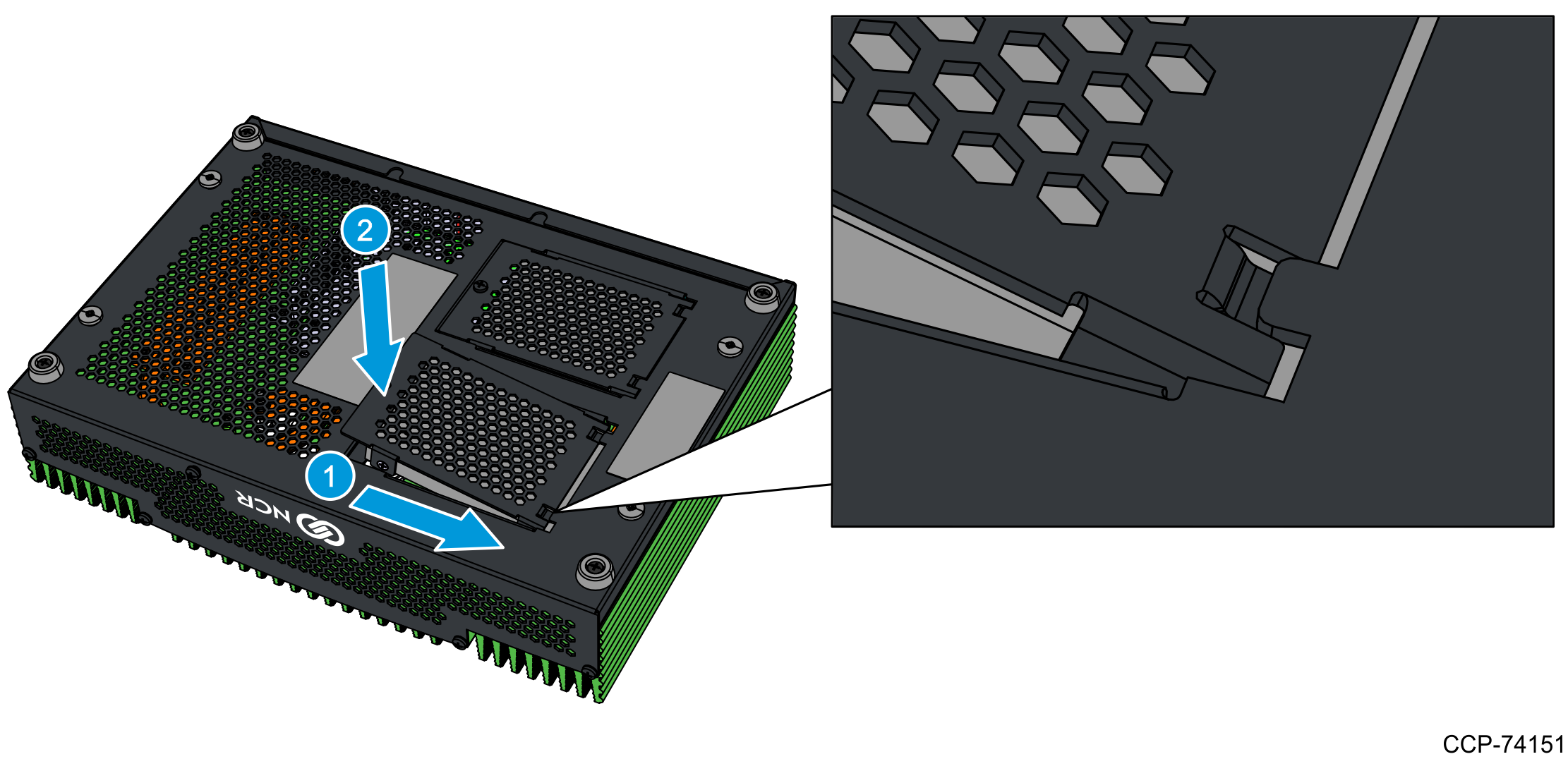
10.Secure the SSD bracket to the back cover using a screw.