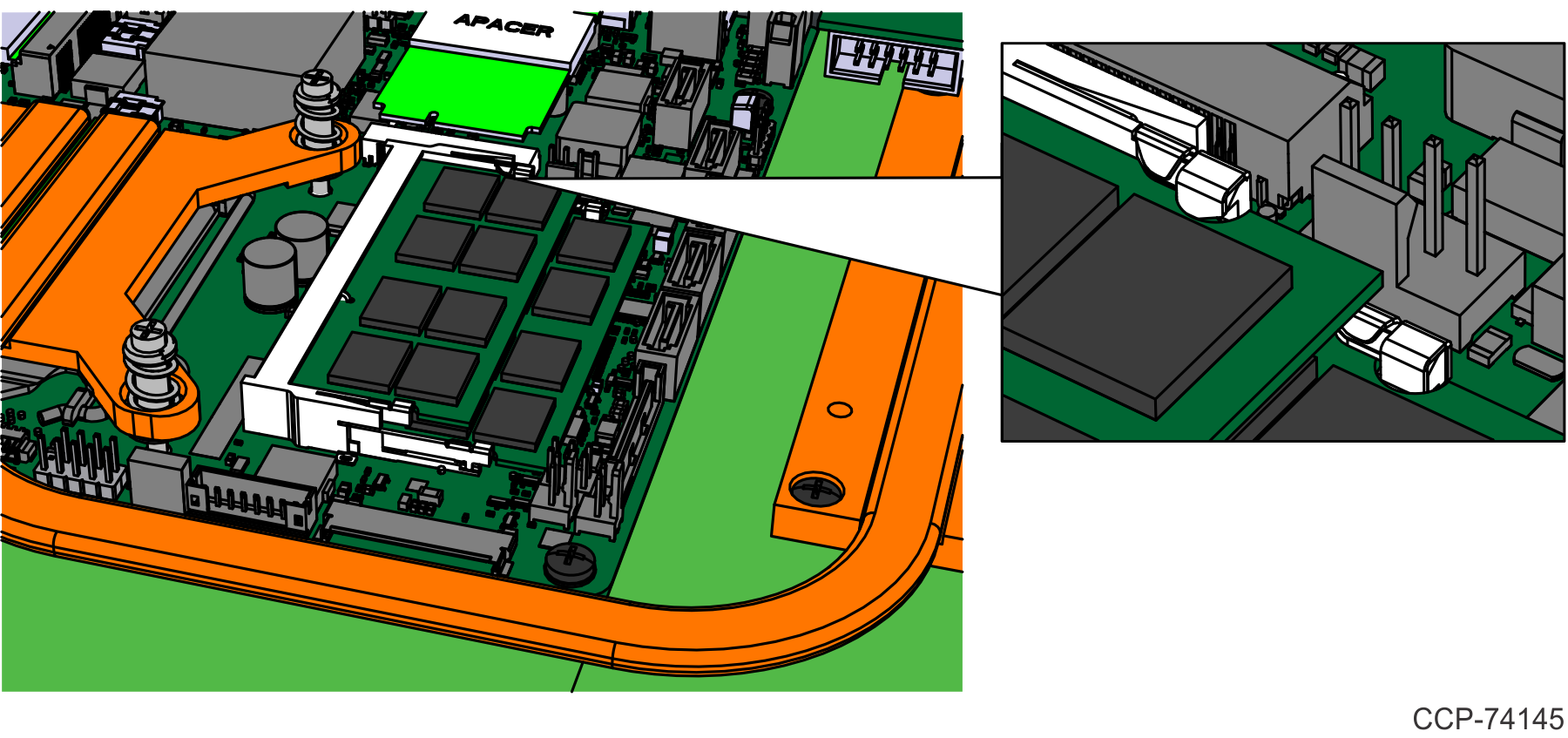Installing a RAM
To install a RAM, follow these steps:
1.If replacing a pre-installed RAM, follow these steps:
a.Release the two clips on each side of the RAM.
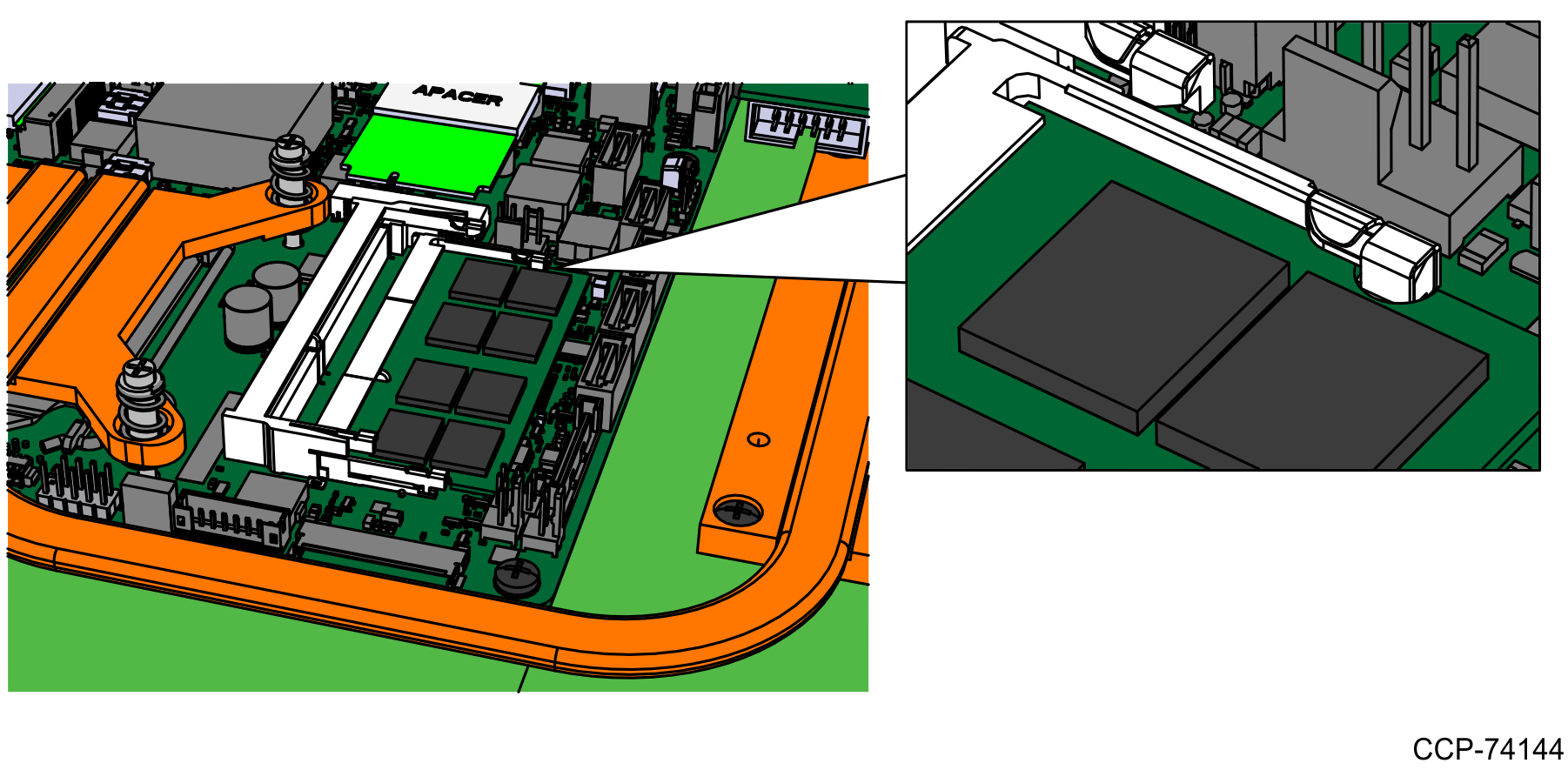
b. Hold the RAM on each side, and then slide the RAM off the slot.
Caution: Avoid touching the contacts on the bottom or the circuitry on the board.
2.Use either a canned air type office supply cleaning equipment or a small vacuum to remove dust from the memory slot.
3.Insert the new RAM at an angle into the memory slot, and push downwards. Ensure that the clips on the sides click to secure the RAM.
Caution: Avoid touching the contacts on the bottom or the circuitry on the board.