Removing the bottom cover
To remove the bottom cover, do the following steps:
1. Using a Phillips screwdriver, remove the four screws on the front panel.
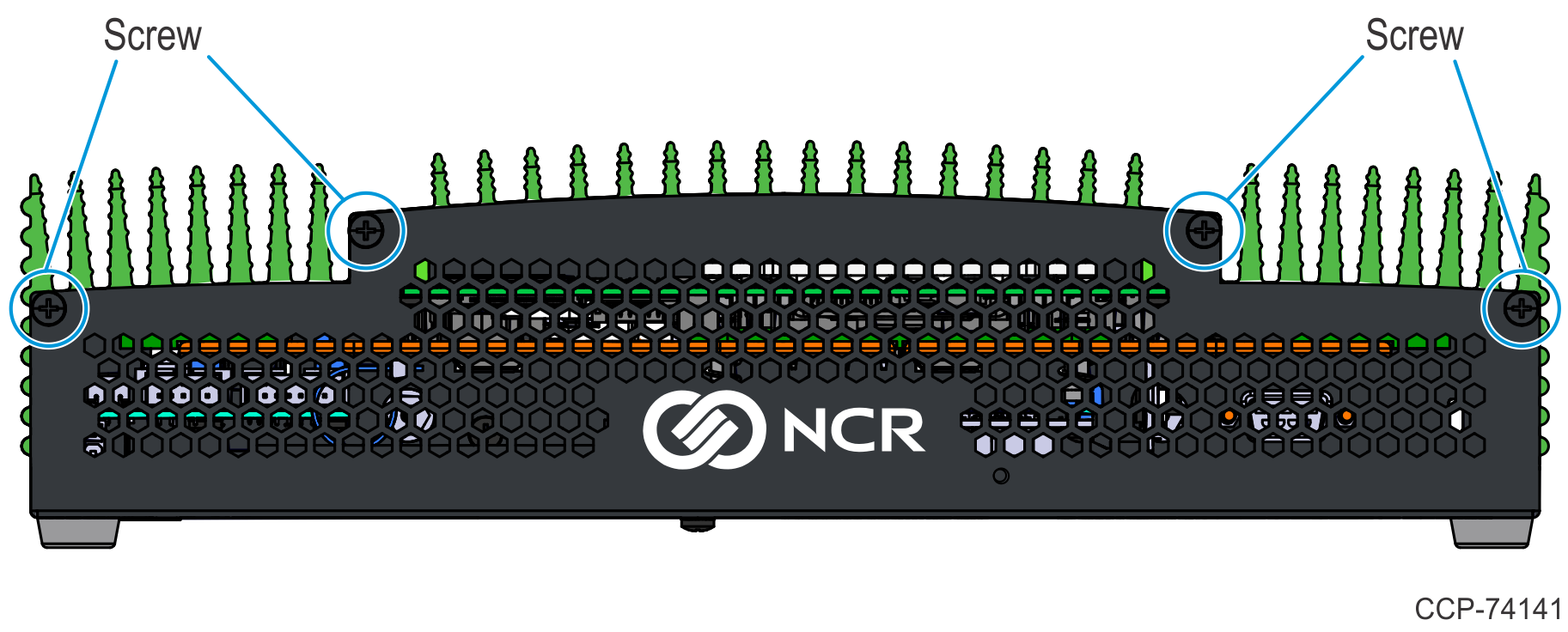
2.If applicable, rotate the antennas so that they are parallel to the device.
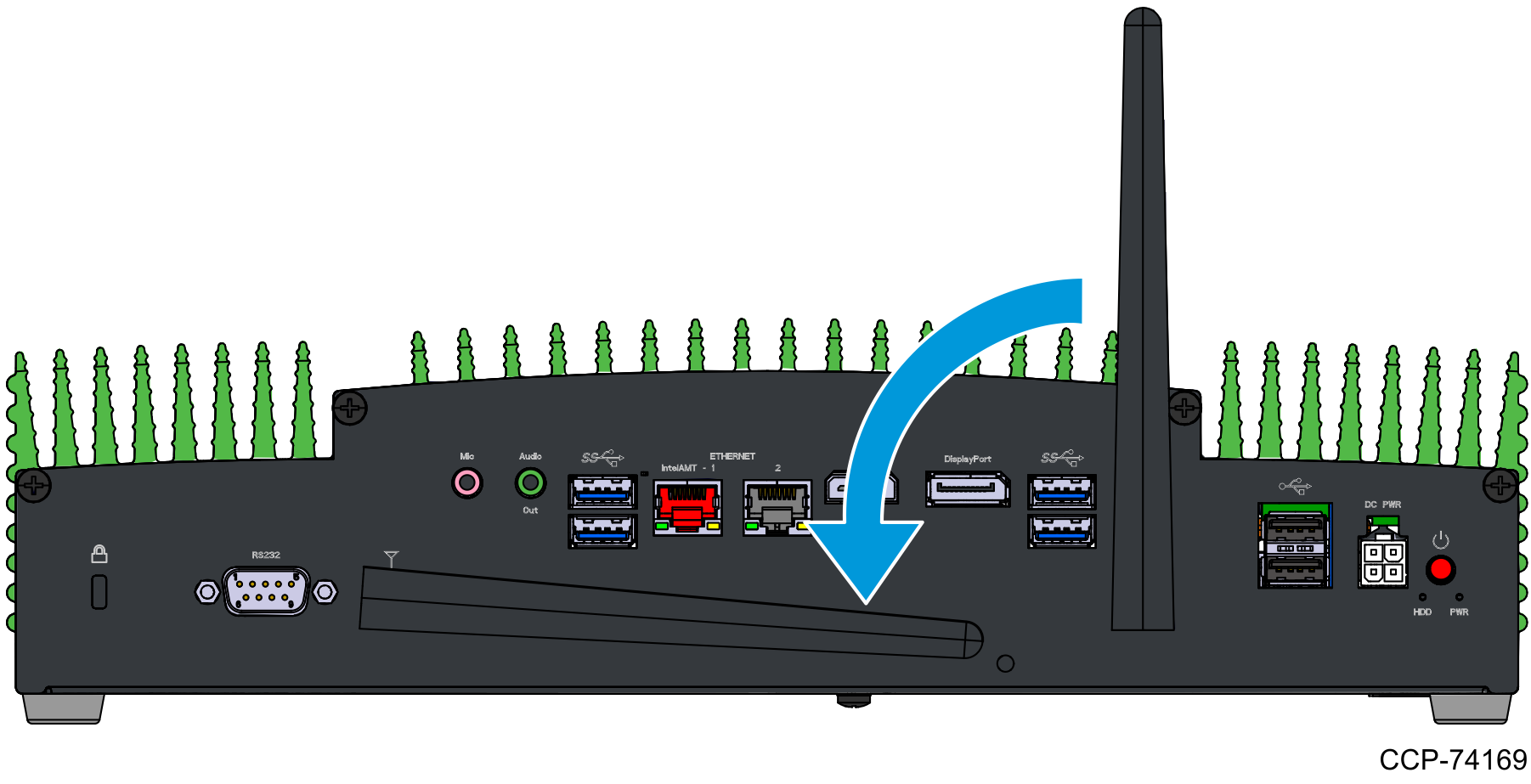
3.Lay the unit face down on a flat surface.
4.Remove SSD brackets that has an installed solid state drive.
a.Using a Phillips screwdriver, remove the screw on the SSD bracket.
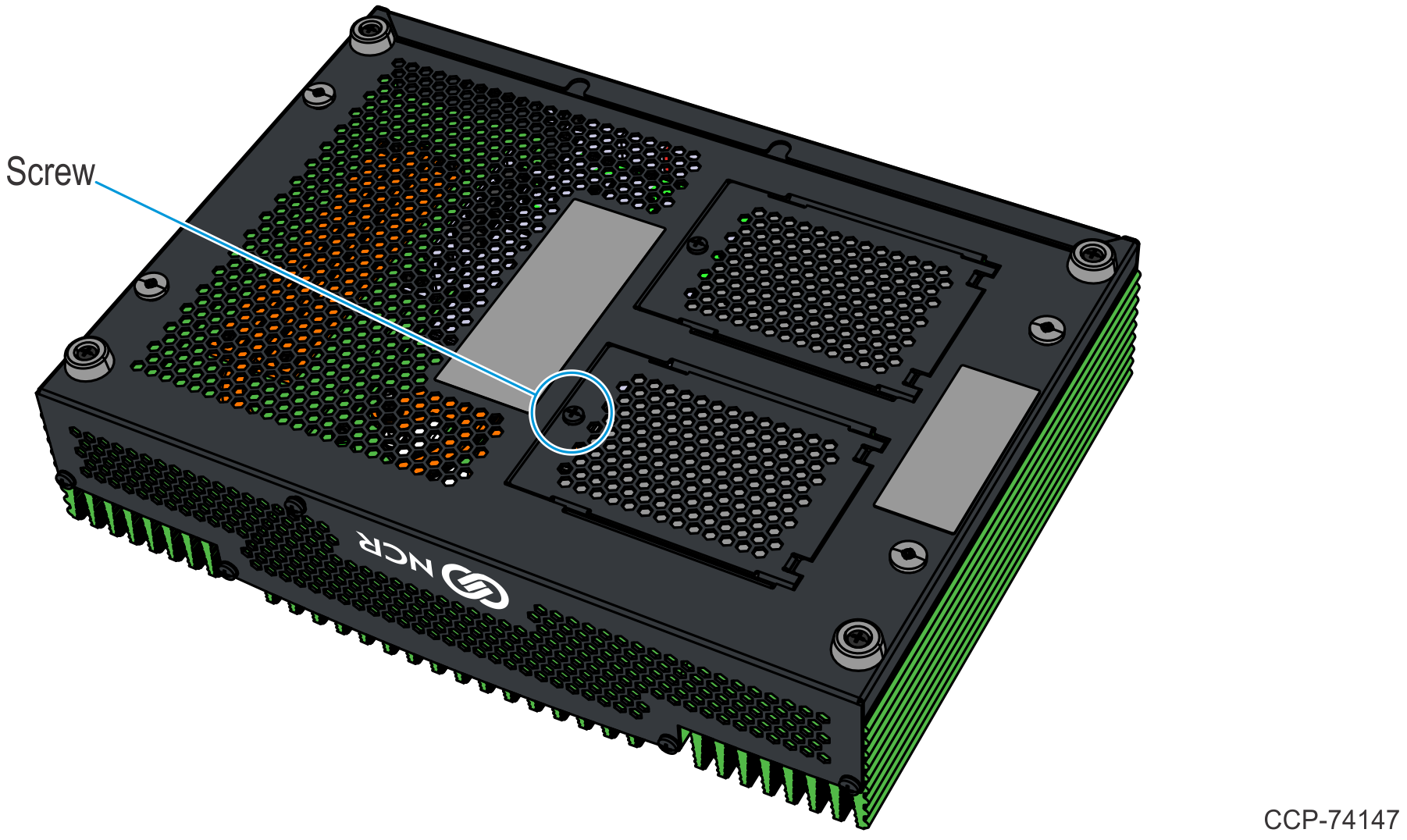
b.Lift and slide off the bracket from the back cover.

c.Disconnect the SATA Data and Power cables from the solid state drive.
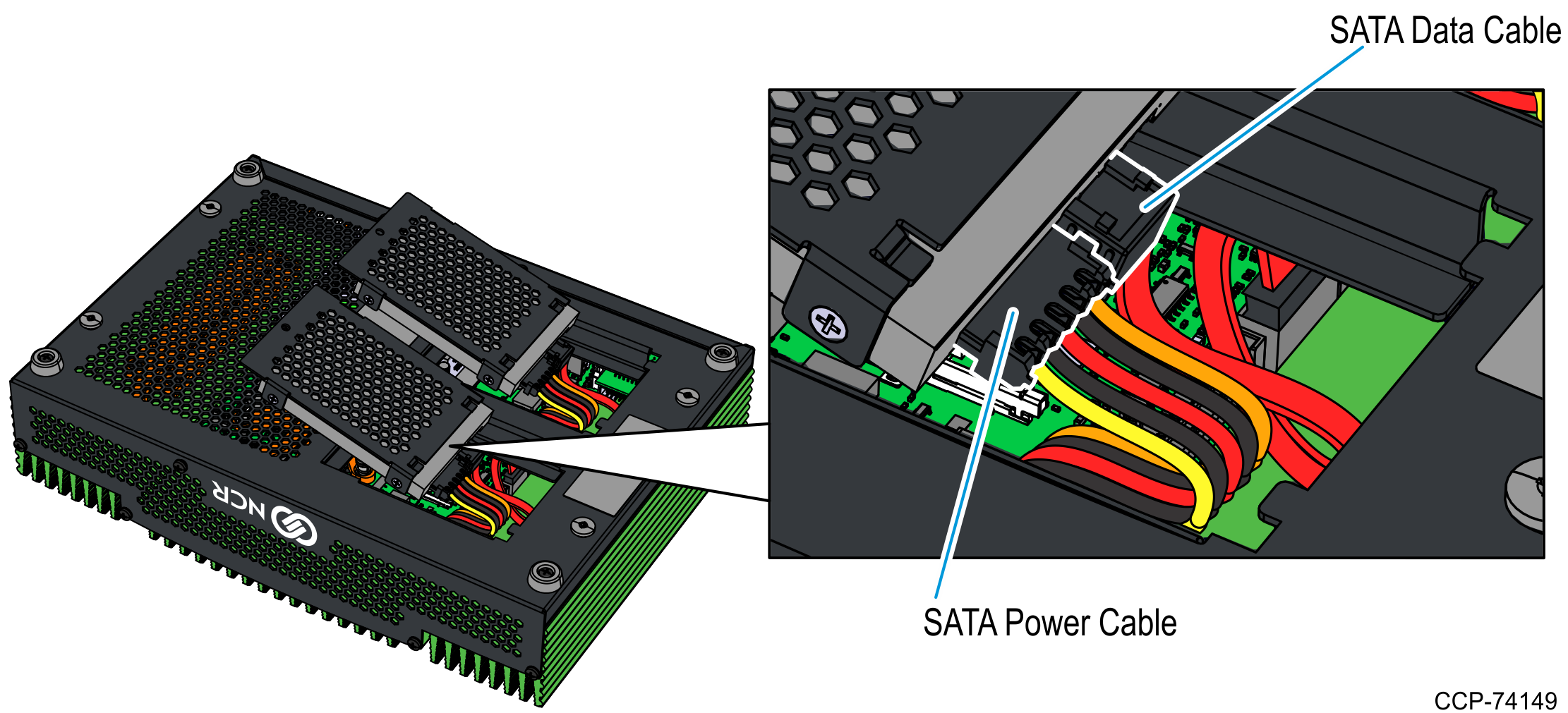
5.Using a Phillips screwdriver, remove the four rubber feet at the bottom of the N3000 unit.
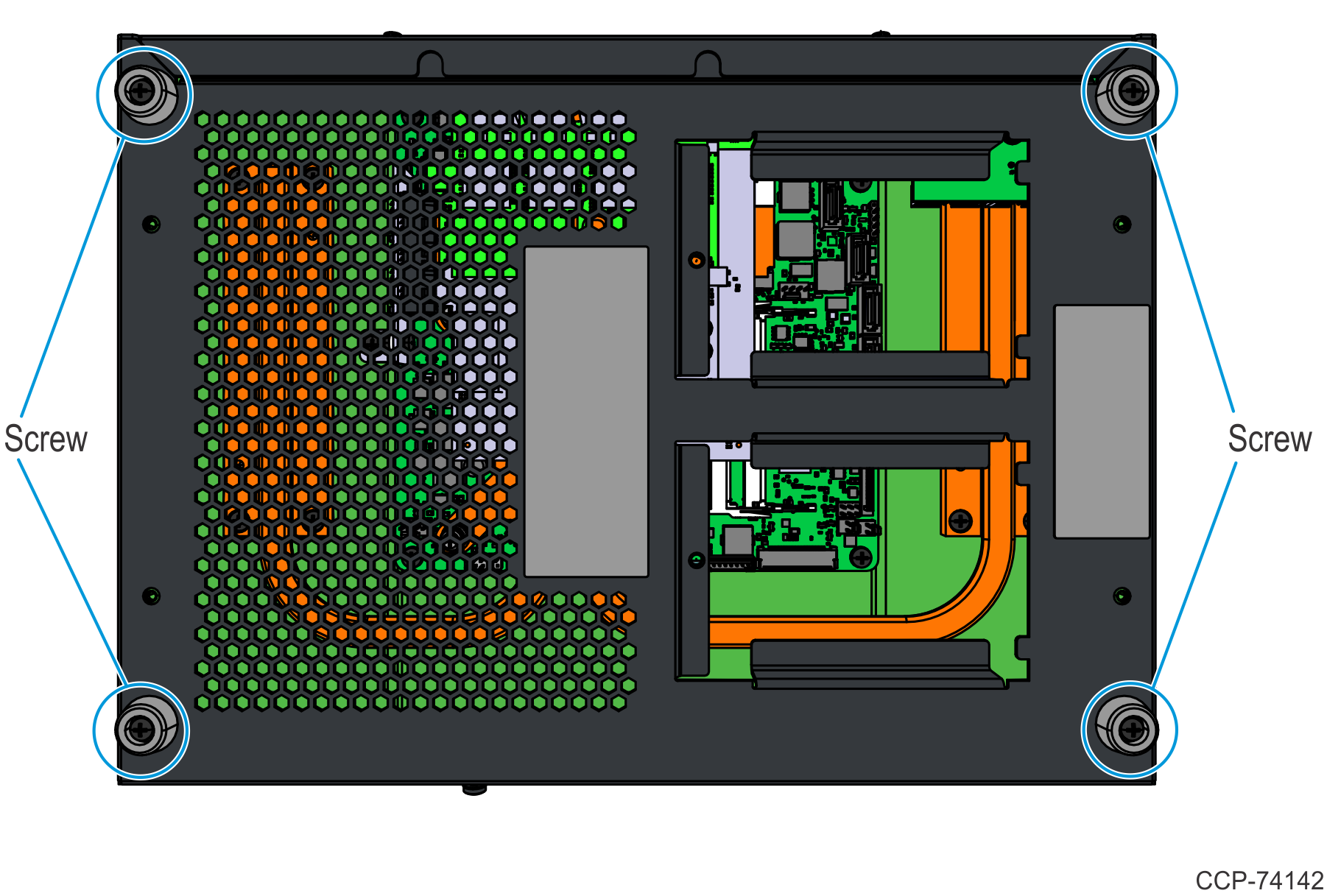
6.Slide the cover off the unit.
