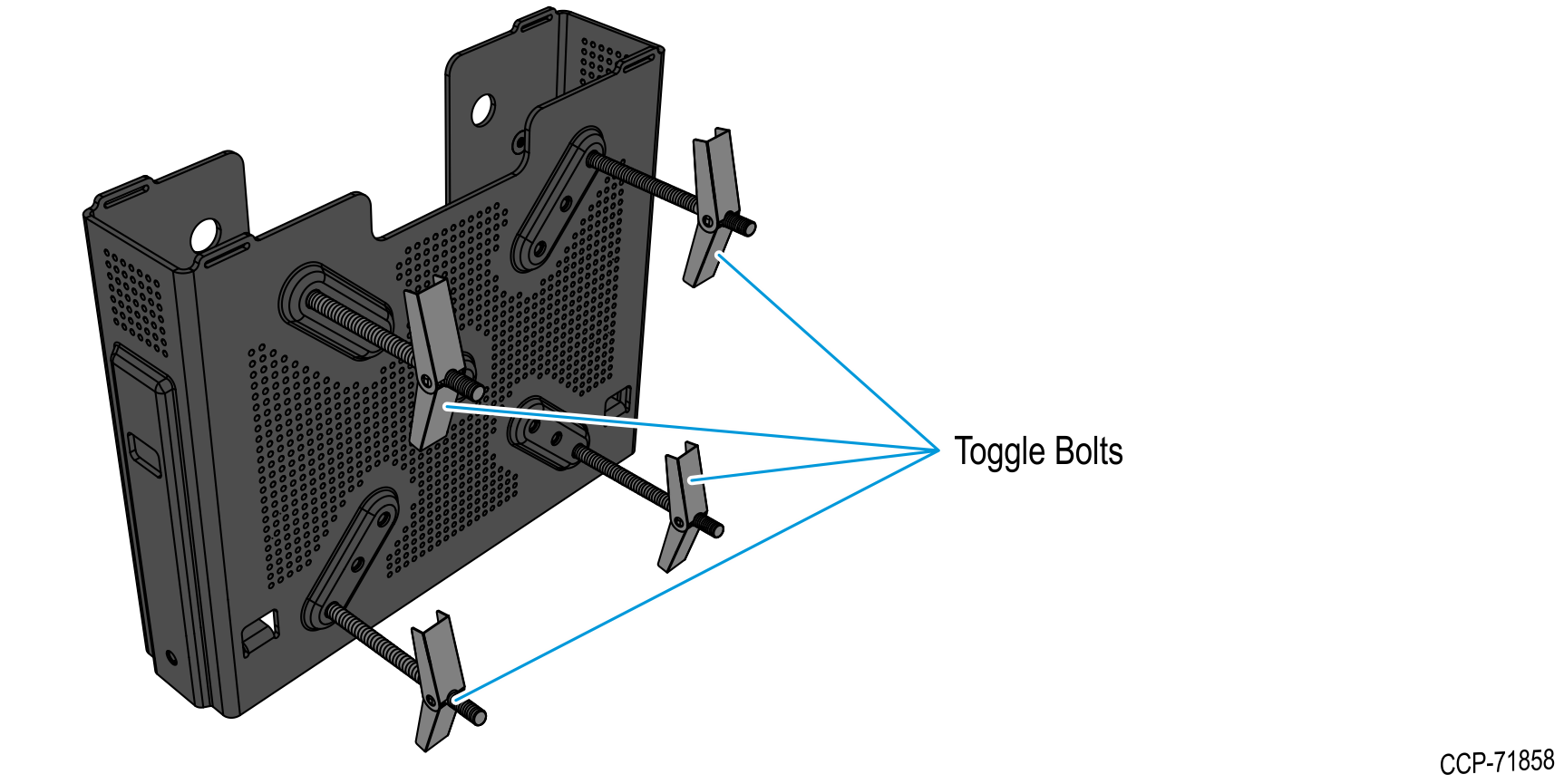Install the Kitchen Controller VESA Bracket
Radial Arm Installation
The Kitchen Controller VESA Bracket (KC4 bracket) is mounted directly onto the mounting plate of the radial arm.
1.Align the four holes on the KC4 bracket with the four holes on the radial arm mounting plate.
Note: Either of the 75-mm or the 100-mm pattern may be used. In this procedure, the 100-mm pattern is used.
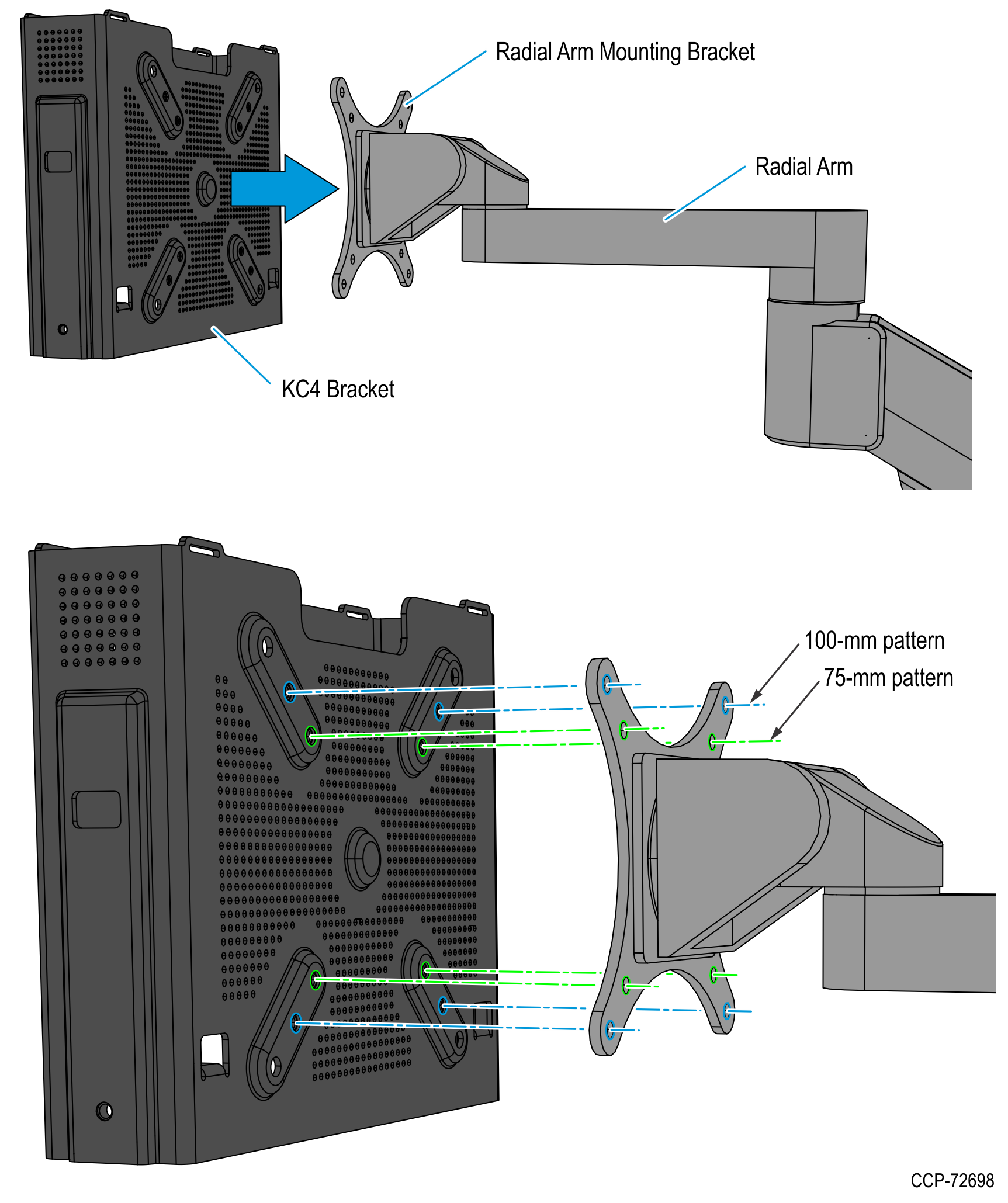
2.Install the screws to secure the KC4 bracket to the radial arm mounting plate.
Note: Do not fully tighten any screw on the first turn. Use a stepping method when tightening the screws. Tighten each screw a little at a time to evenly secure the KC4 bracket to the radial arm mounting plate.
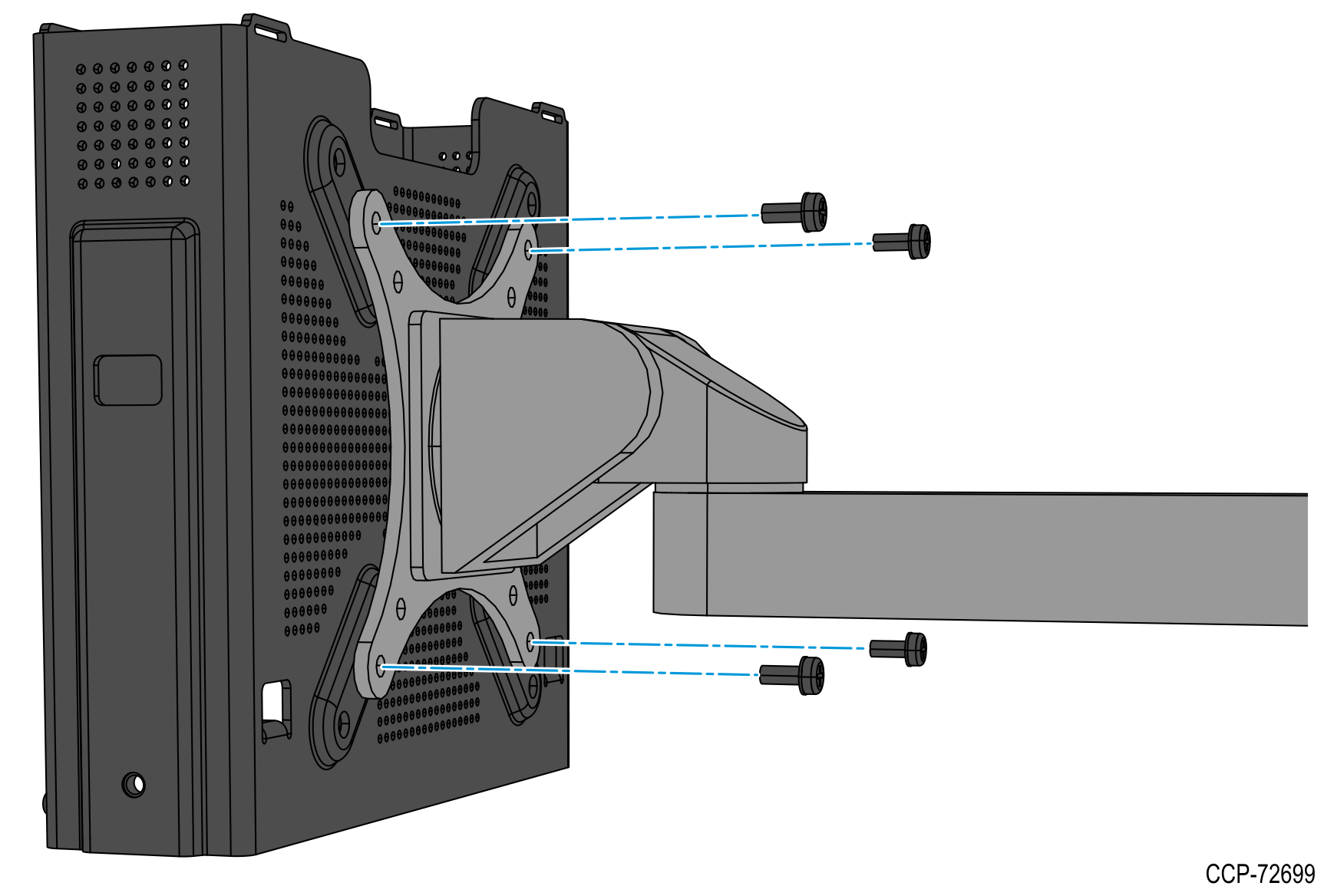
Wall Mount Installation
The Kitchen Controller VESA Bracket (KC4 bracket) is mounted directly onto the wall by using toggle bolts or similar.
1.Mark the screw holes.
a.Using the KC4 bracket as a template, hold the bracket against the wall and mark the four holes.
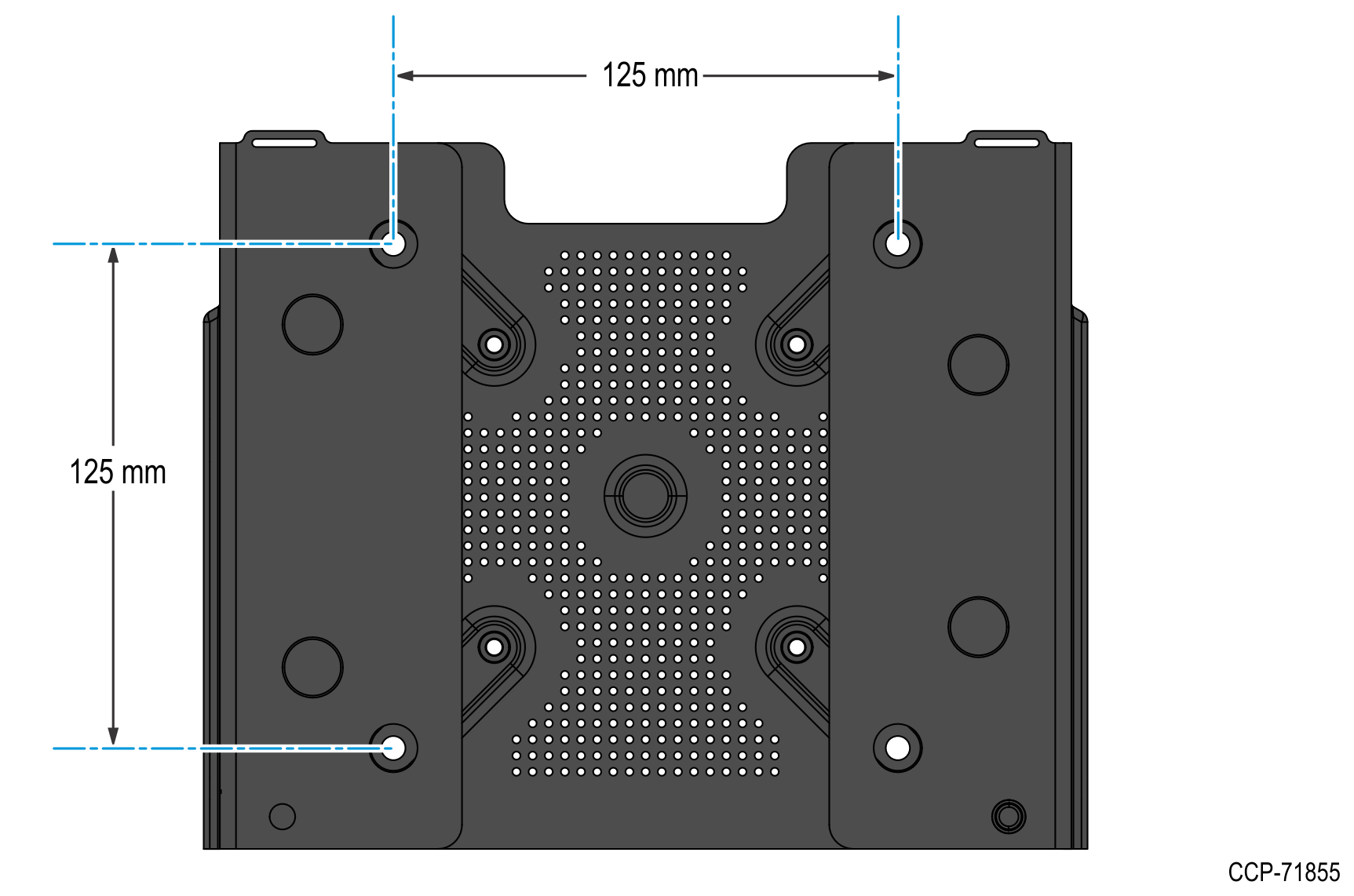
b.Remove the KC4 bracket and drill a hole at every marked location.
2.Using the four toggle bolts or similar, mount the KC4 bracket onto the wall.