1.Slightly slide the receipt printer upward to unhook it from its bracket, and then carefully remove the printer from its bracket.
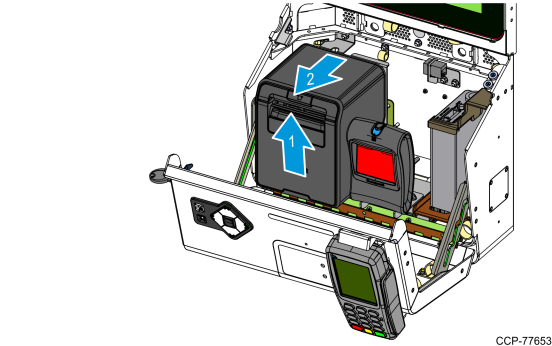
Caution: At this point, the printer cables are still connected to the rear side of the printer. To avoid damaging the cables or the printer, do not pull the printer too far away from its mounting bracket.
2.Disconnect the Power and USB cables from the rear side of the printer.
Note: The Power Cable connector has a lock feature. Slightly pull the external shell of the connector then pull the connector out of its port.
