Removing the Scanner/Scale
To remove the Scanner/Scale, follow these steps:
Note: For the purpose of illustration only, this procedure shows images using an NCR SelfServ™ Checkout (7350) R6 Lite unit. An NCR SelfServ™ Checkout (7350) R6 Lite unit uses RealScan 79e Scanner/Scale while an NCR SelfServ™ Checkout (7350) uses RealScan 78 Scanner/Scale.
1.Remove the Scale Plate.
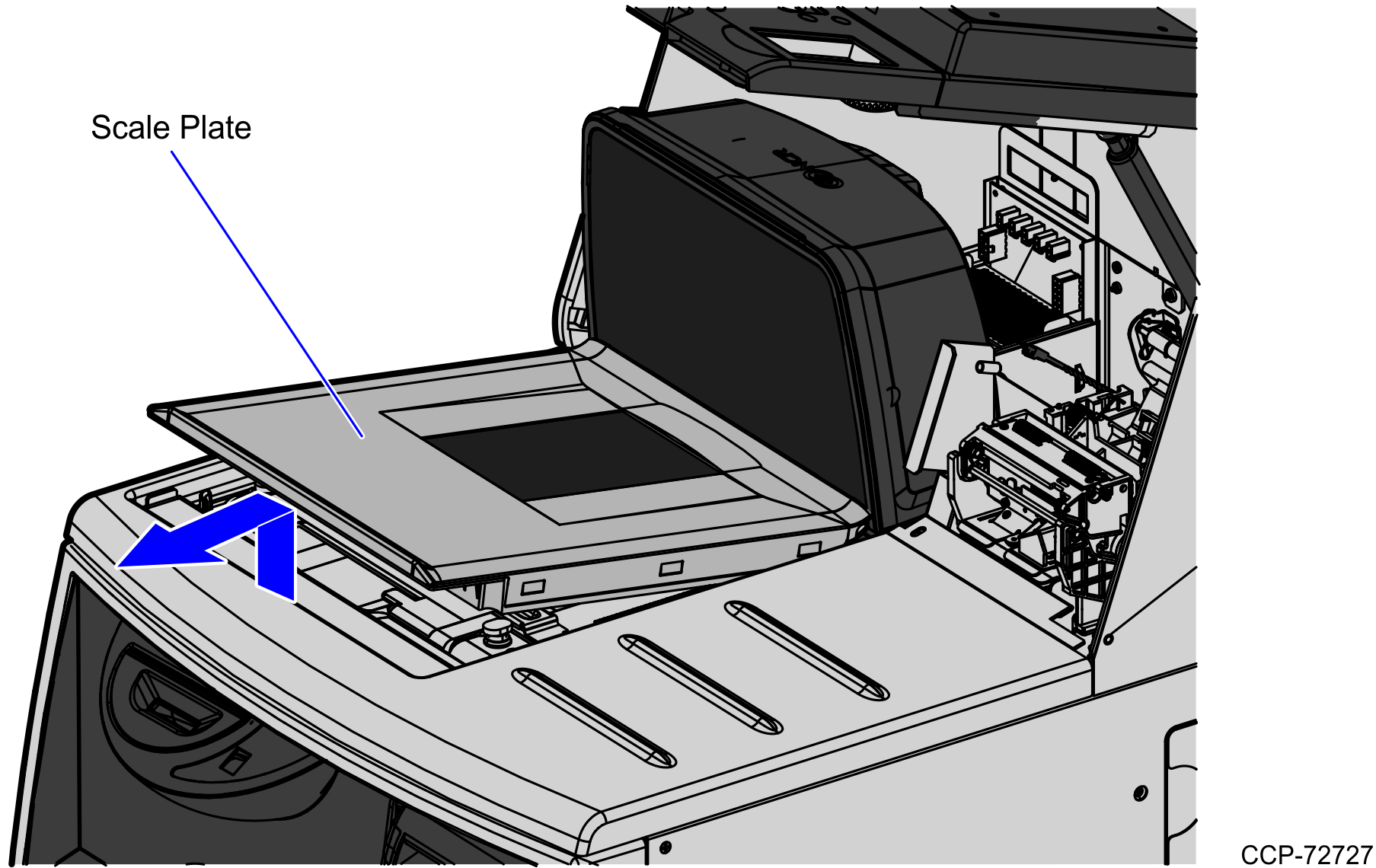
2.Grasp the front of the Scanner and lift up.
3.Grasp the back of the Scanner and slide scanner out of bucket area.
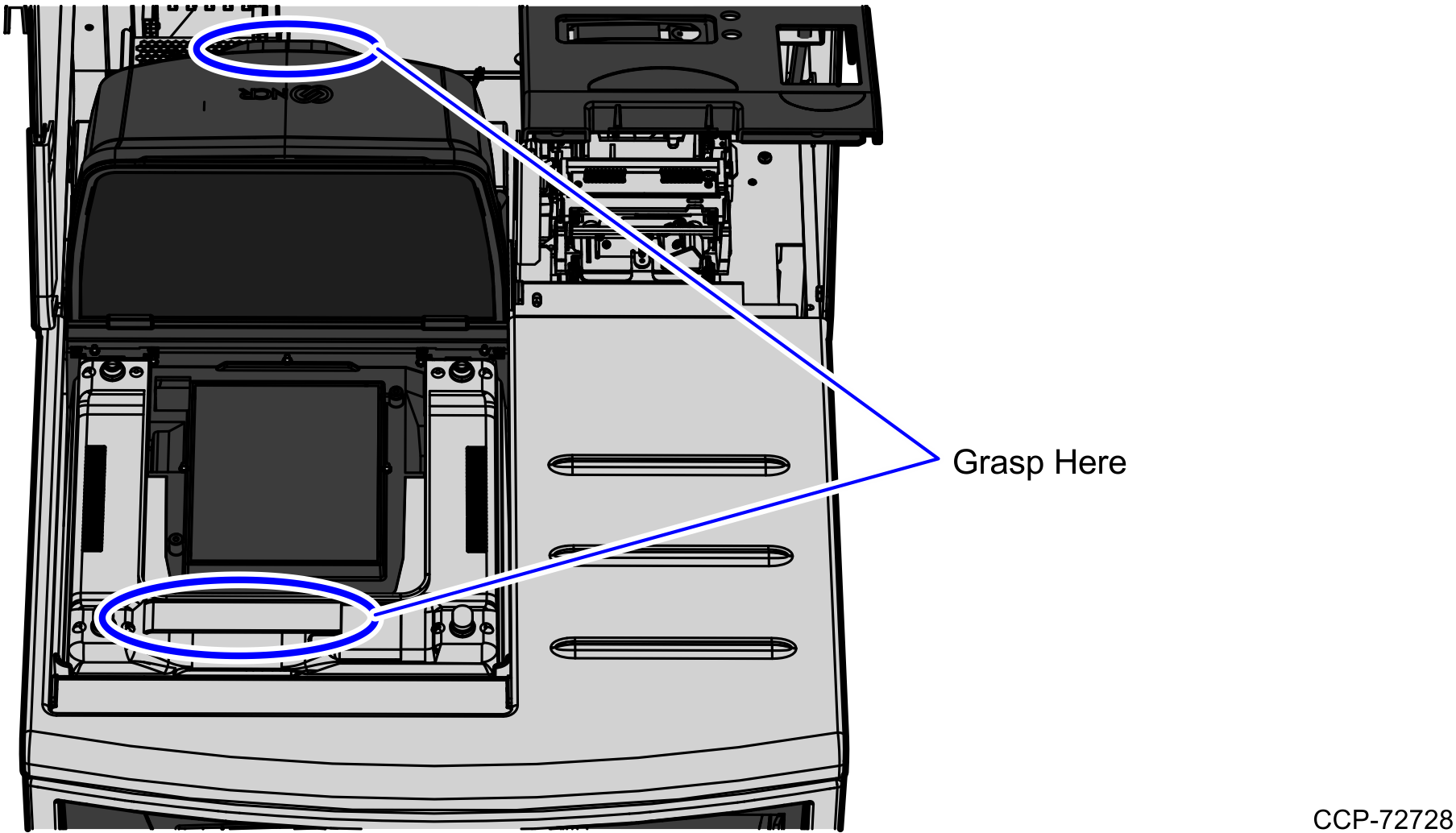
4.Disconnect the Interface/Power Cable from the USB connector on the Scanner.
Note: If the Scanner/Scale comes with Sensormatic® features, remove power from the Sensormatic® Controller before removing the Sensormatic® Interface cable and then apply power to the Sensormatic® Controller after reconnecting all Sensormatic® cables.