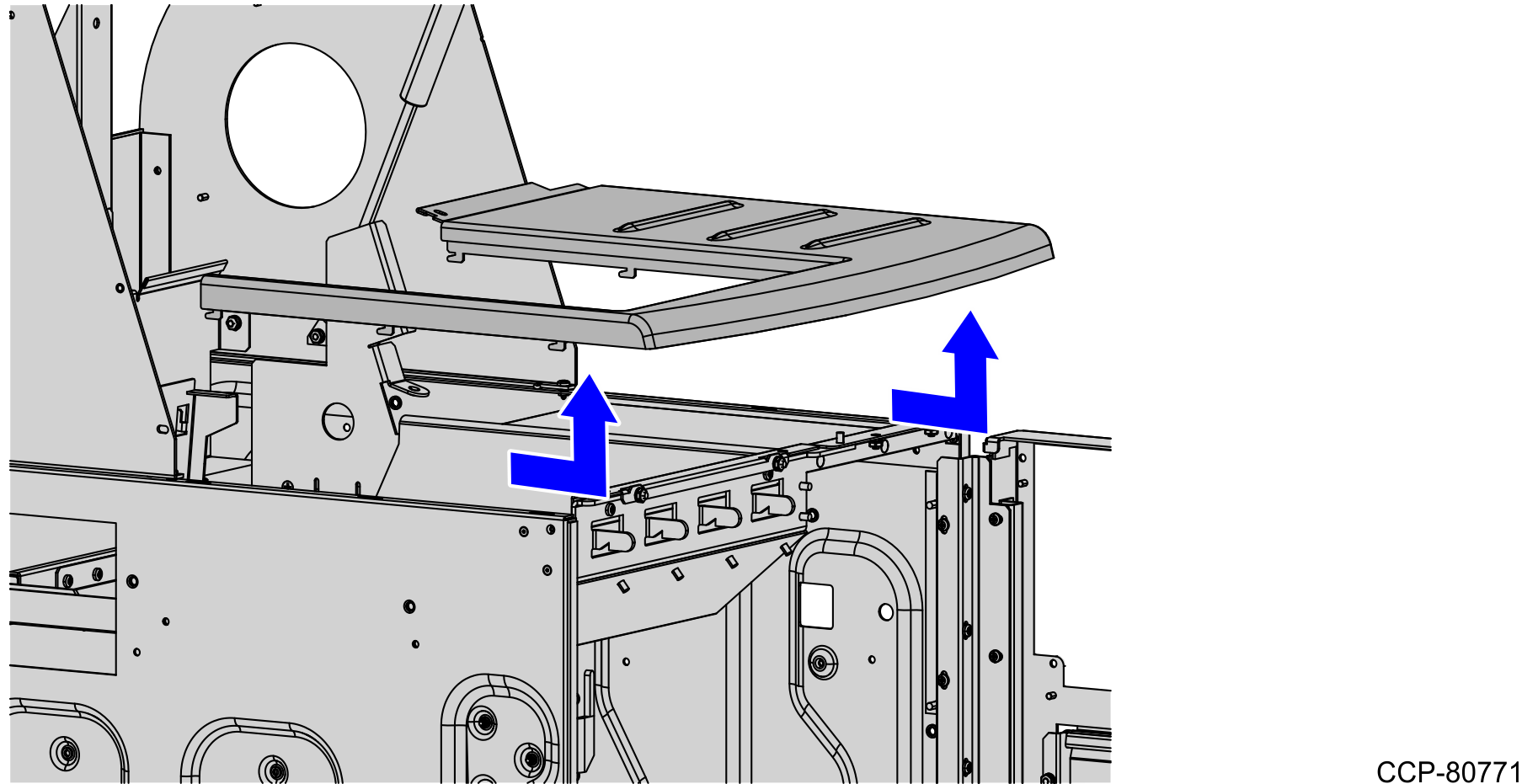Removing Top Plate
To remove the Top Plate, follow these steps:
1.Unlock and open the Security Door.
2.Unscrew the four (4) nuts securing the top plate to the SelfServ Checkout core.
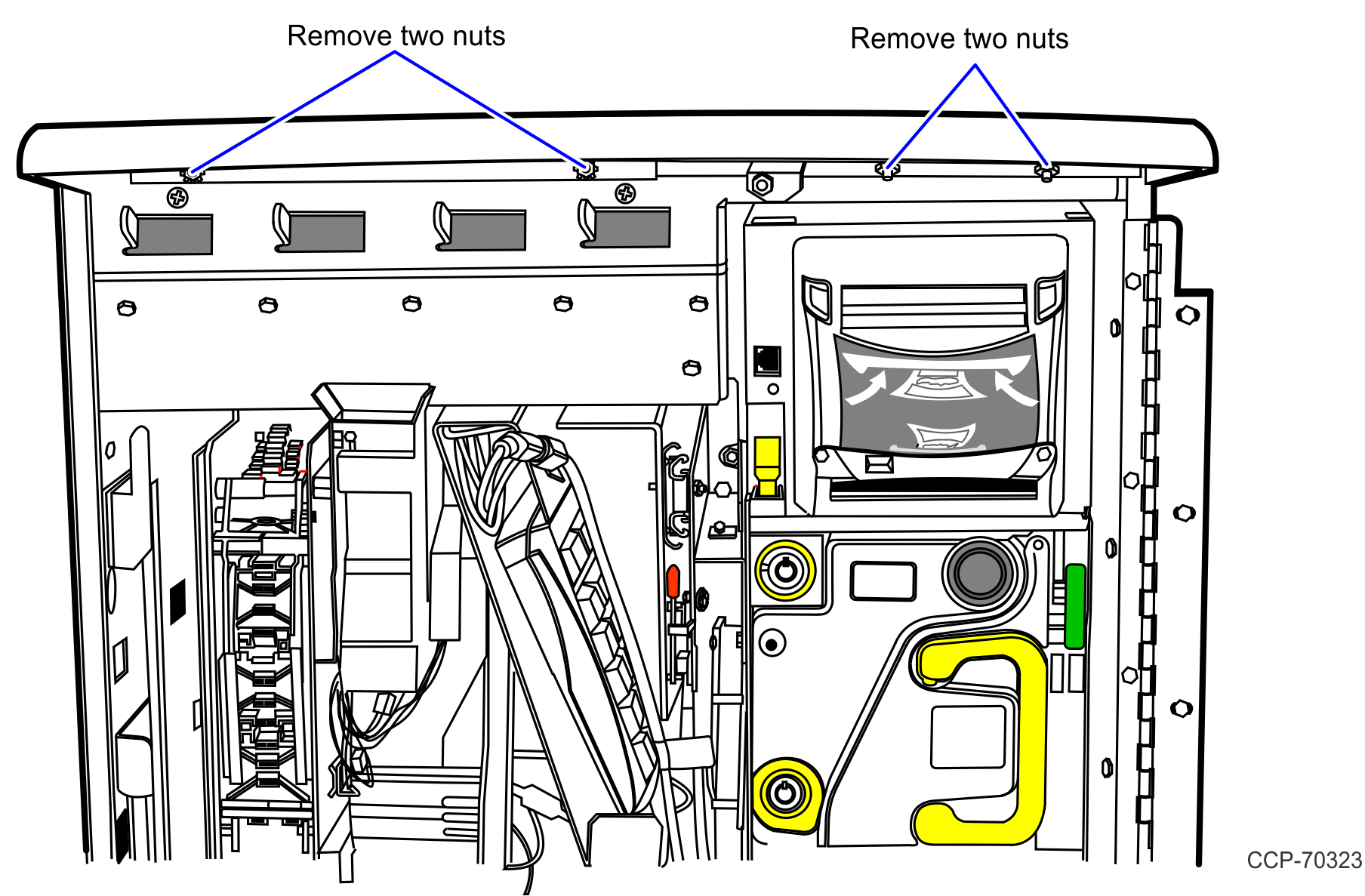
3.Depending on the SelfServ Checkout unit, verify if there is a screw on the Top Plate next to the printer. Remove the screw, as shown in the image below.
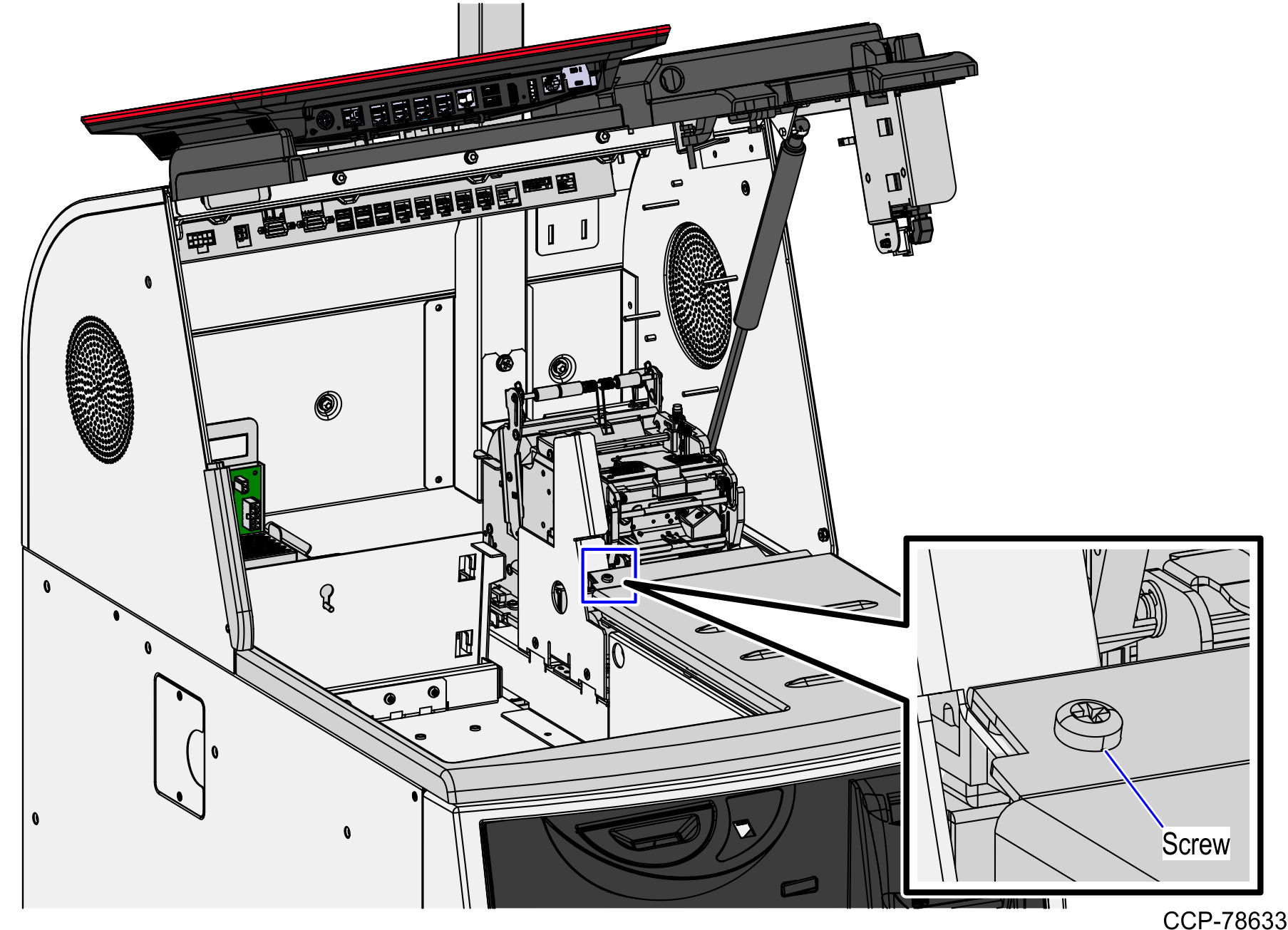
4.Remove two (2) nuts to detach the Plastic Filler from the side of the Core Hood, as shown in the image below.
Note: Set aside the nuts and the Plastic Filler for reinstallation.
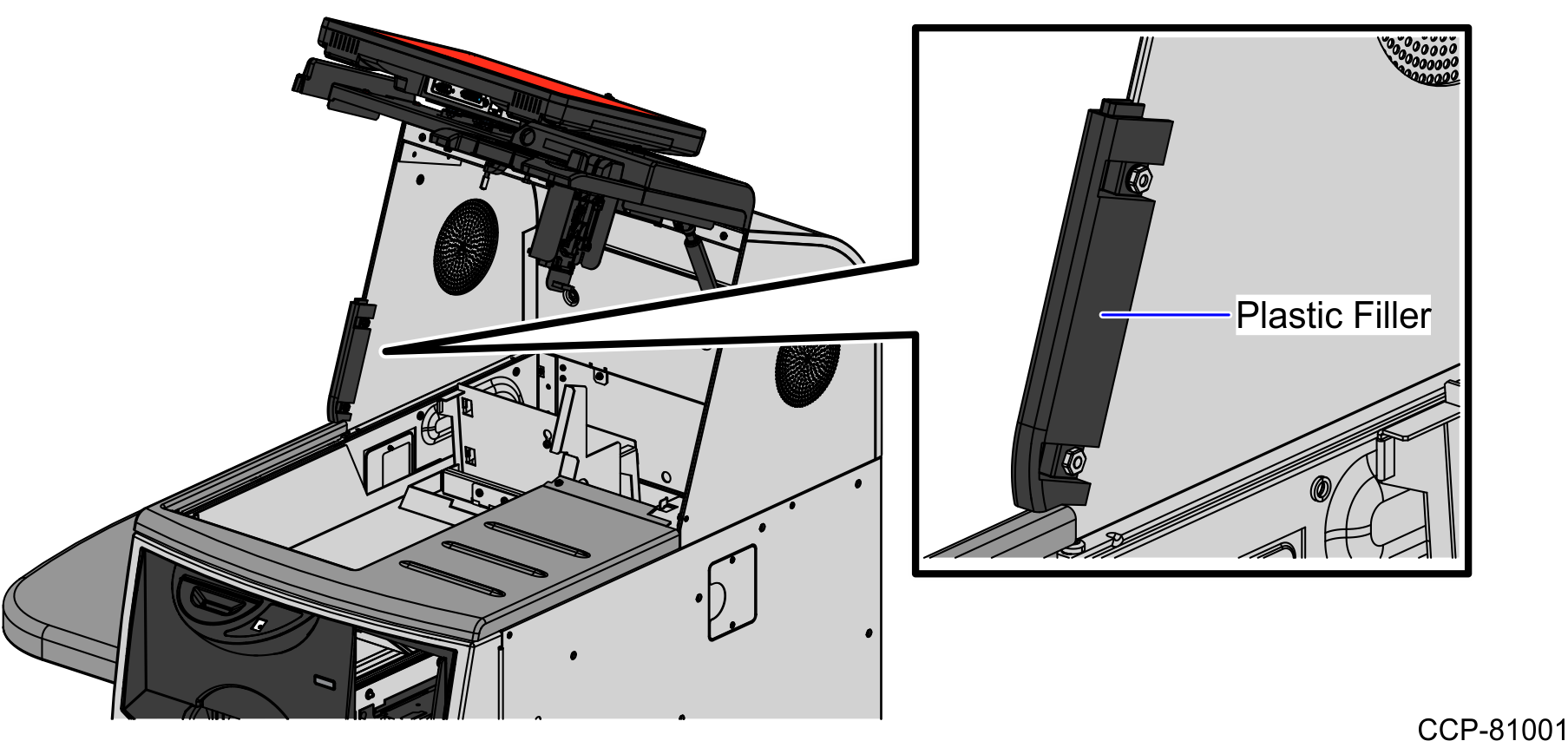
5.Grasp and pull the Top Plate to disengage the clips, and then lift the Top Plate from the unit.