Remove the Note Acceptor
To remove the Note Acceptor from the Cash Acceptor Chassis, do the following:
1.Free the Acceptor Module from the Cash Acceptor Chassis by pushing up on the release lever.
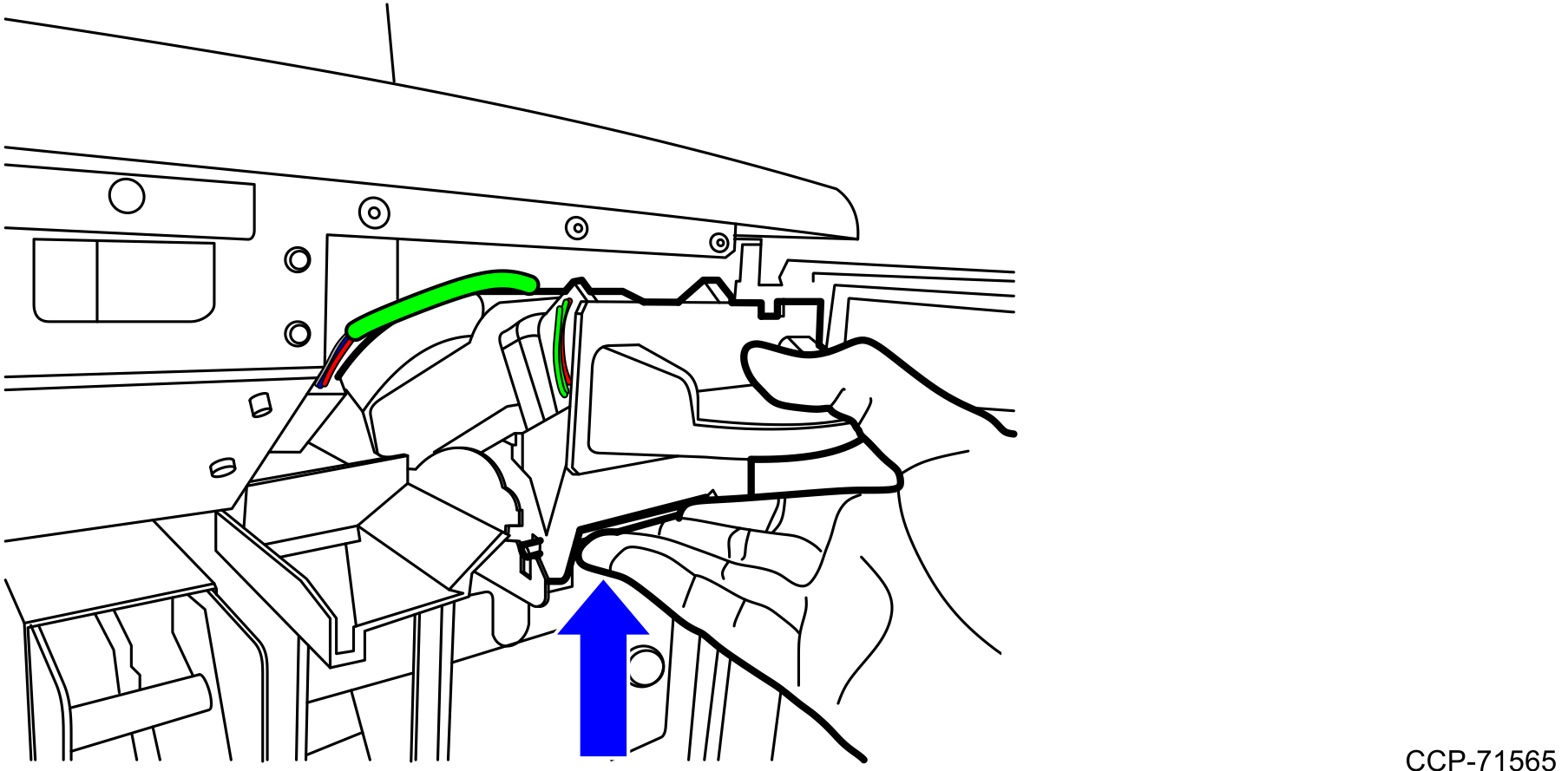
2.Slide the Acceptor Module forward and out of the Cash Acceptor Chassis.
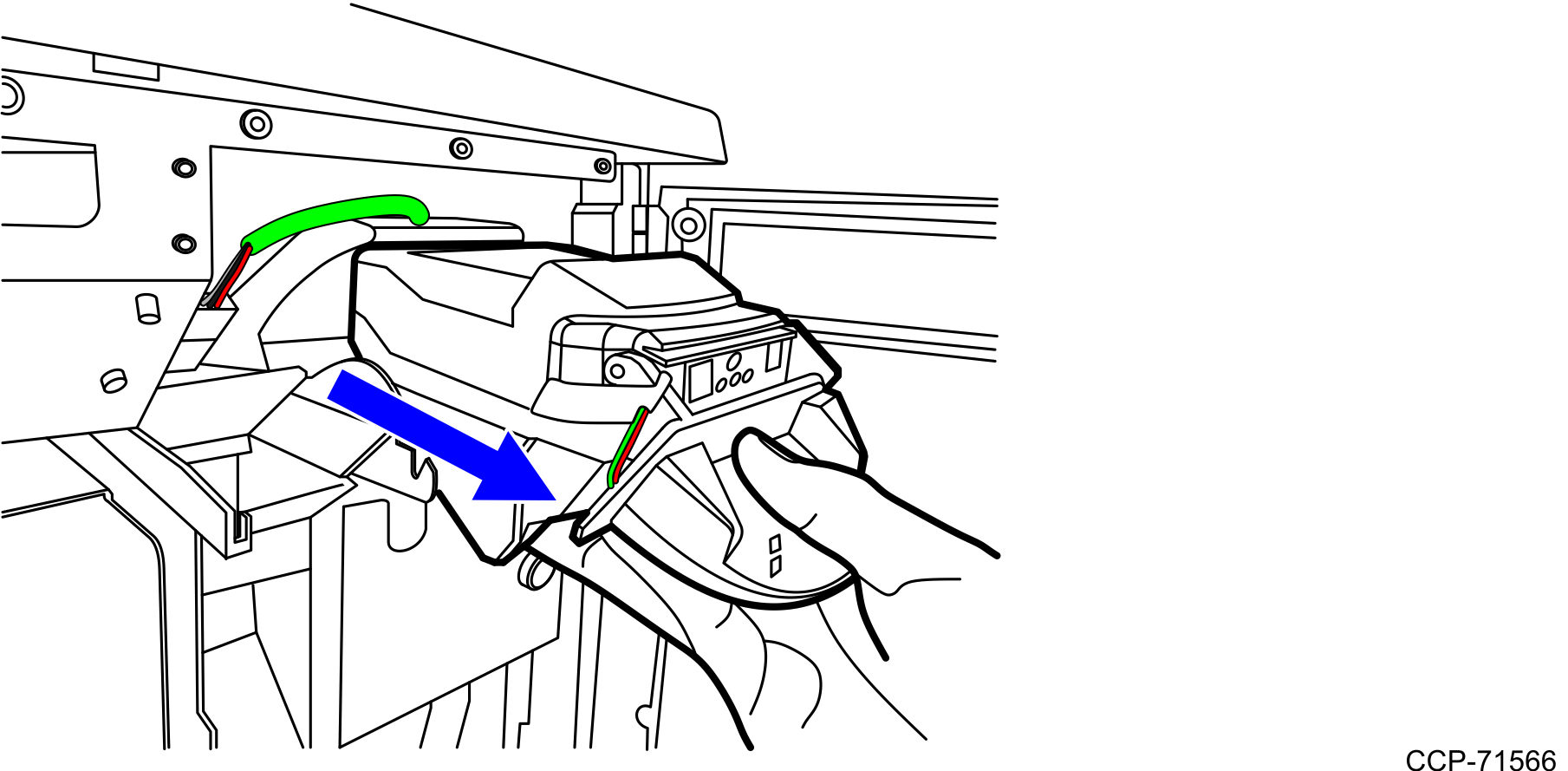
3.Remove the Bill Entry Guide by sliding a flat head screwdriver between the bill entry guide and the note acceptor module as shown below.
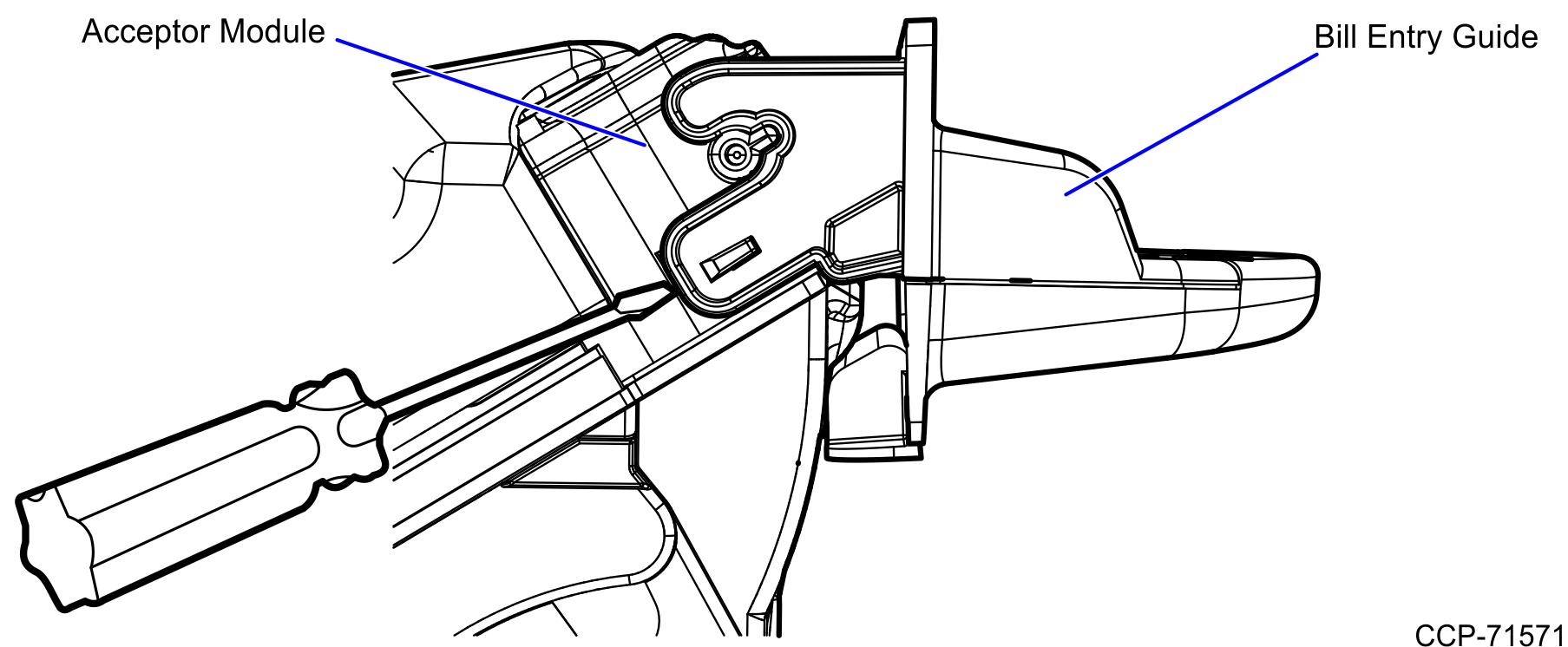
Note: The image below show two types of bill entry guides.
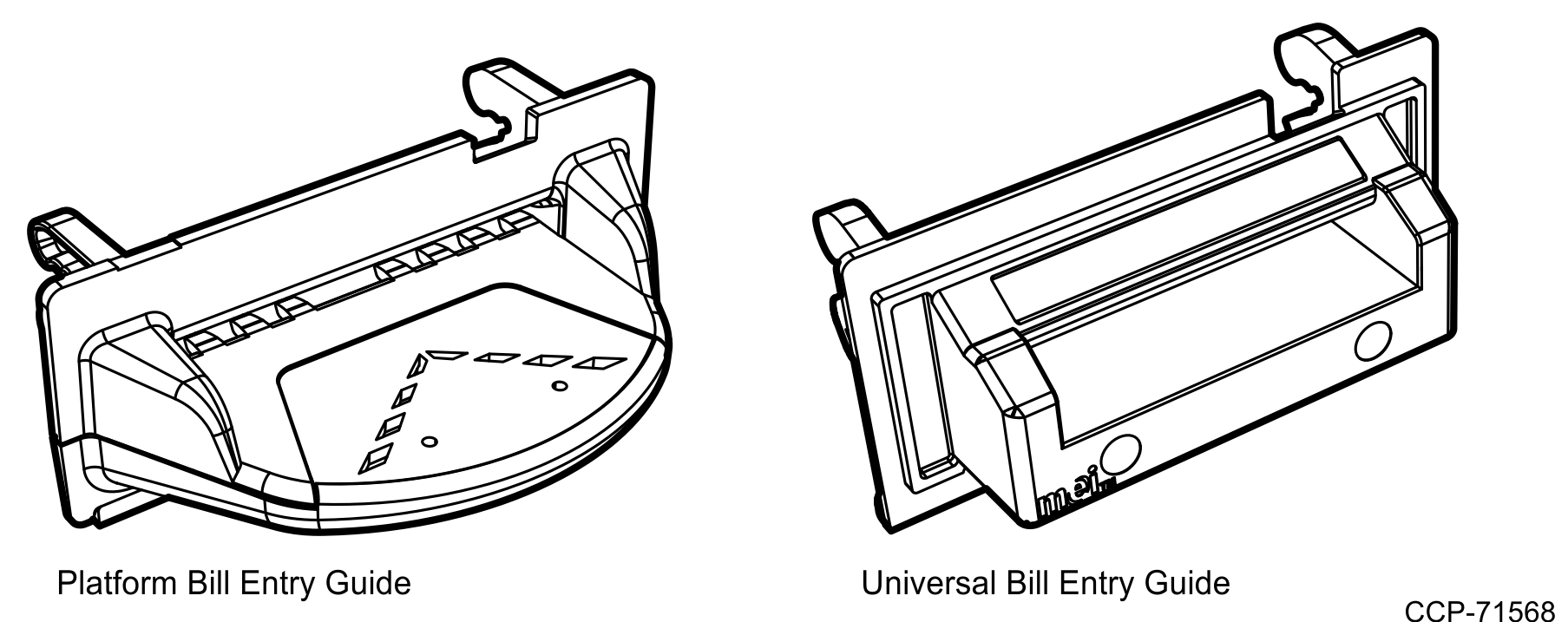
a.If the bill entry guide has lights, disconnect the eight pin harness connector from the Acceptor Module, as shown image below. Use a tweezer to remove it.
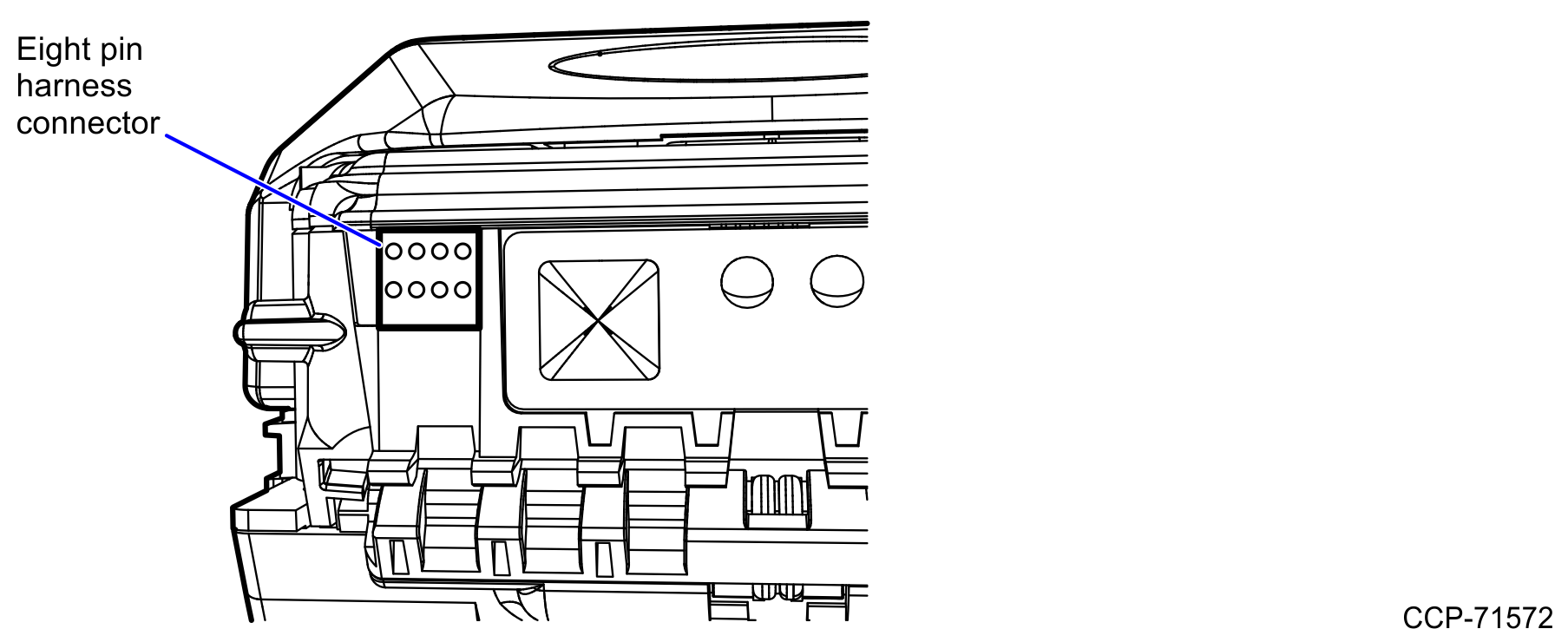
b.Remove the Gap Filler from the Note Acceptor using a Philips screwdriver.
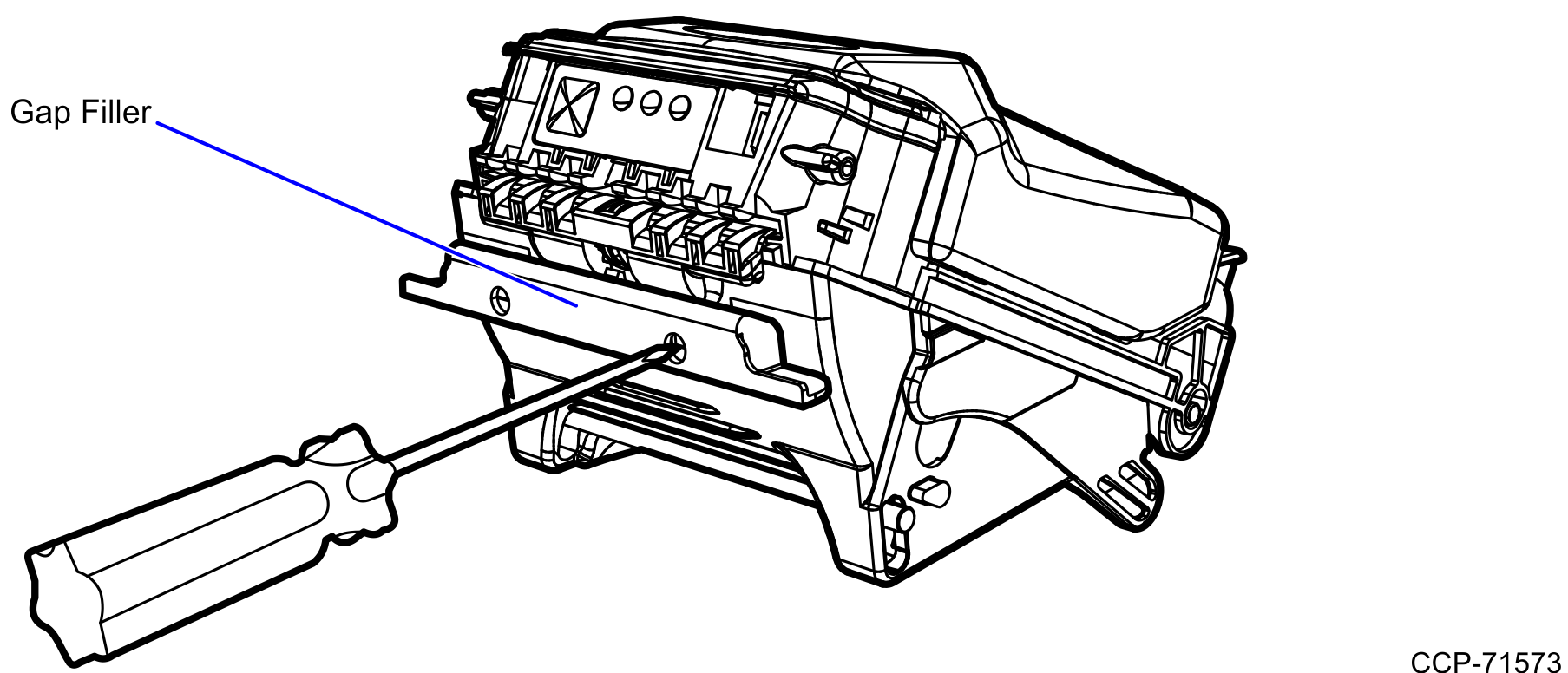
Note: Save the screws. These will be reused to install on the new SCN85 head.