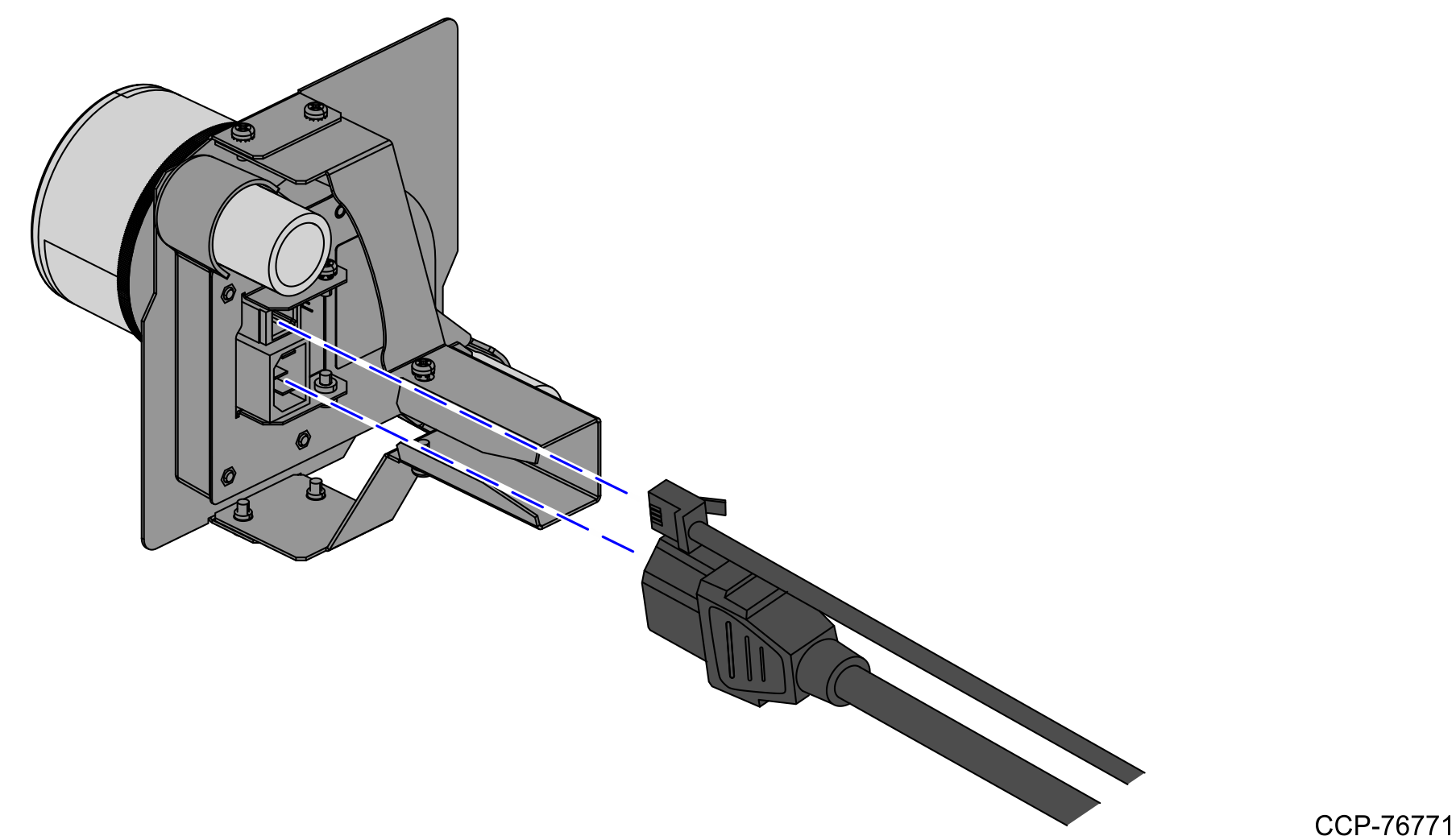Removing R5 Tri-Light/Lane Light Assembly
To remove the R5 Tri-Light/Lane Light assembly, follow these steps:
1.Ensure that the NCR SelfServ Checkout software and hardware systems are turned off. For more information, refer to
2.Remove the two (2) nuts securing the Lane Light cover.
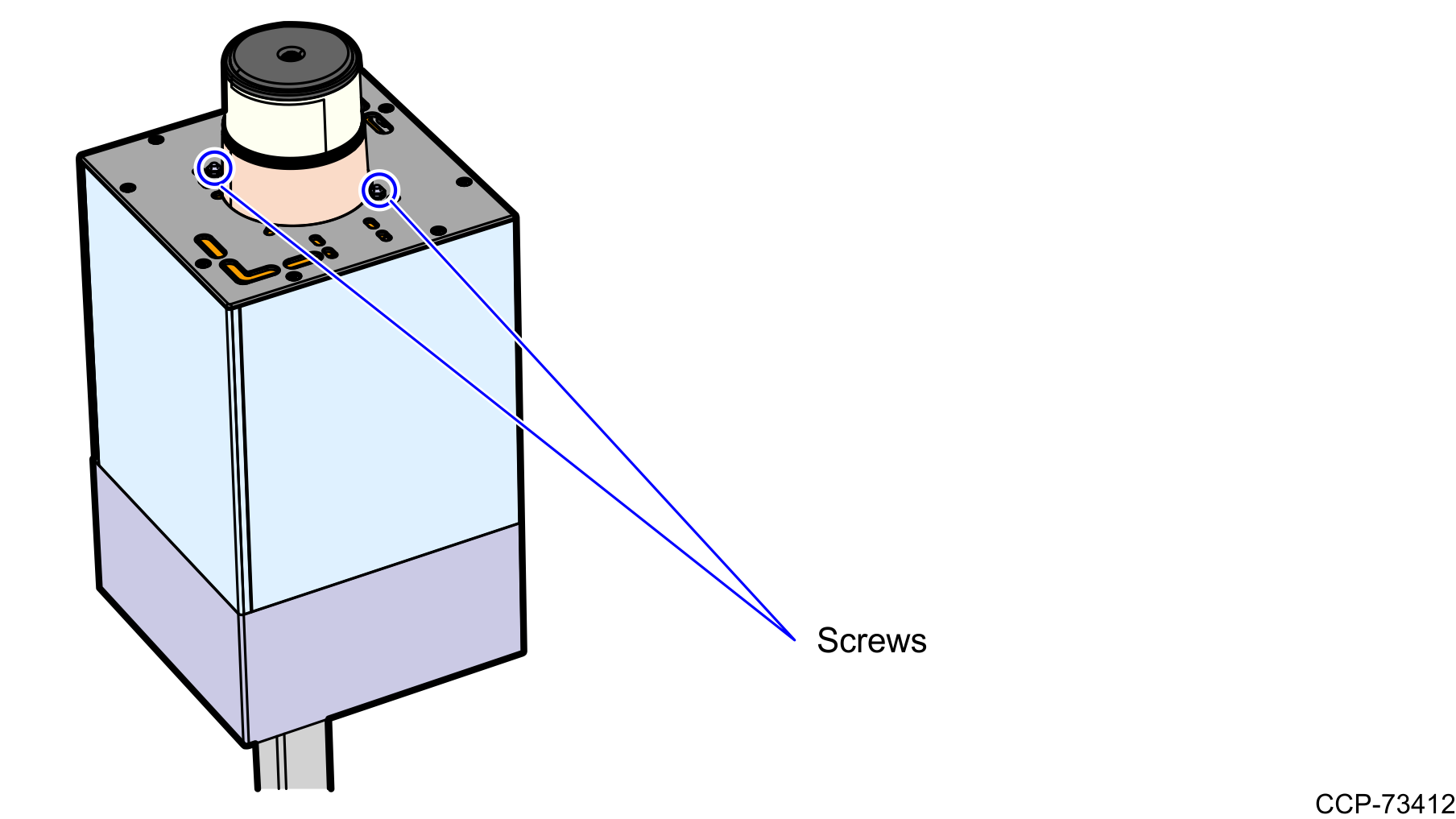
3.Lift the Lane Light cover off the assembly.
4.Unscrew the two (2) CFL/LED bulbs by turning each bulb counter-clockwise.
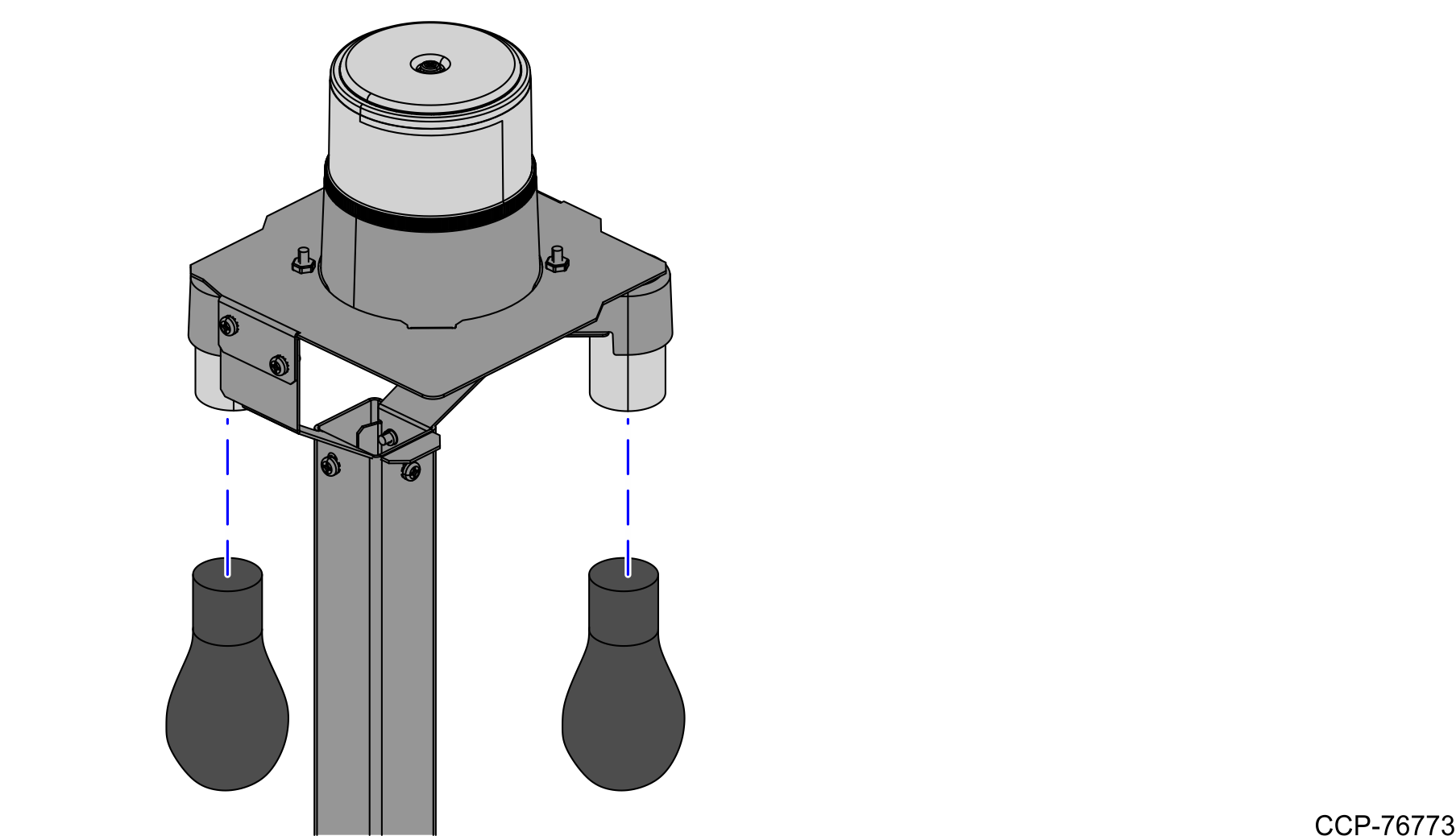
5.Remove and set aside the three (3) screws securing the Tri-Light adapter to the pole.
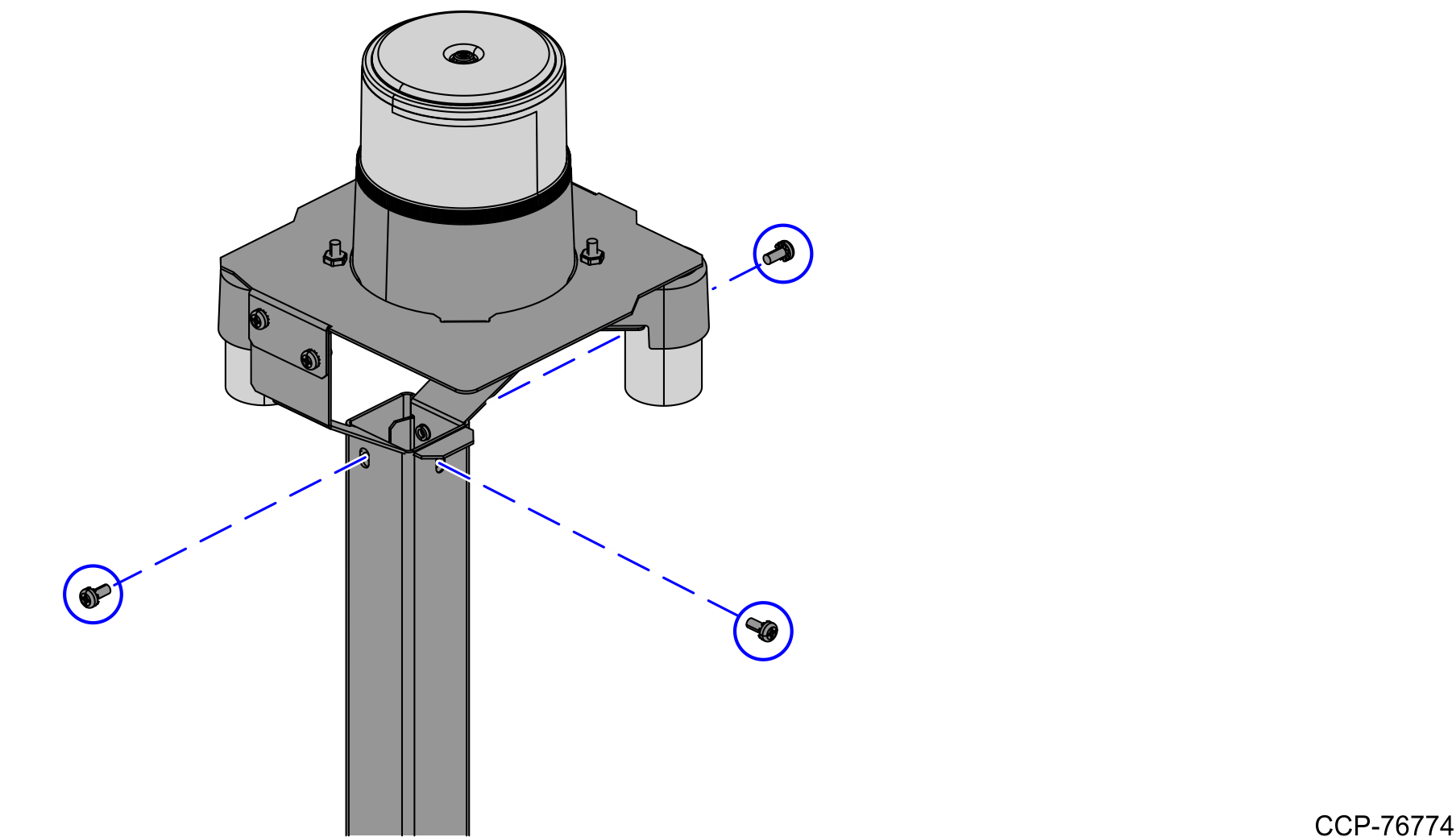
6.Disconnect the power and data cables from the Tri-Light assembly.