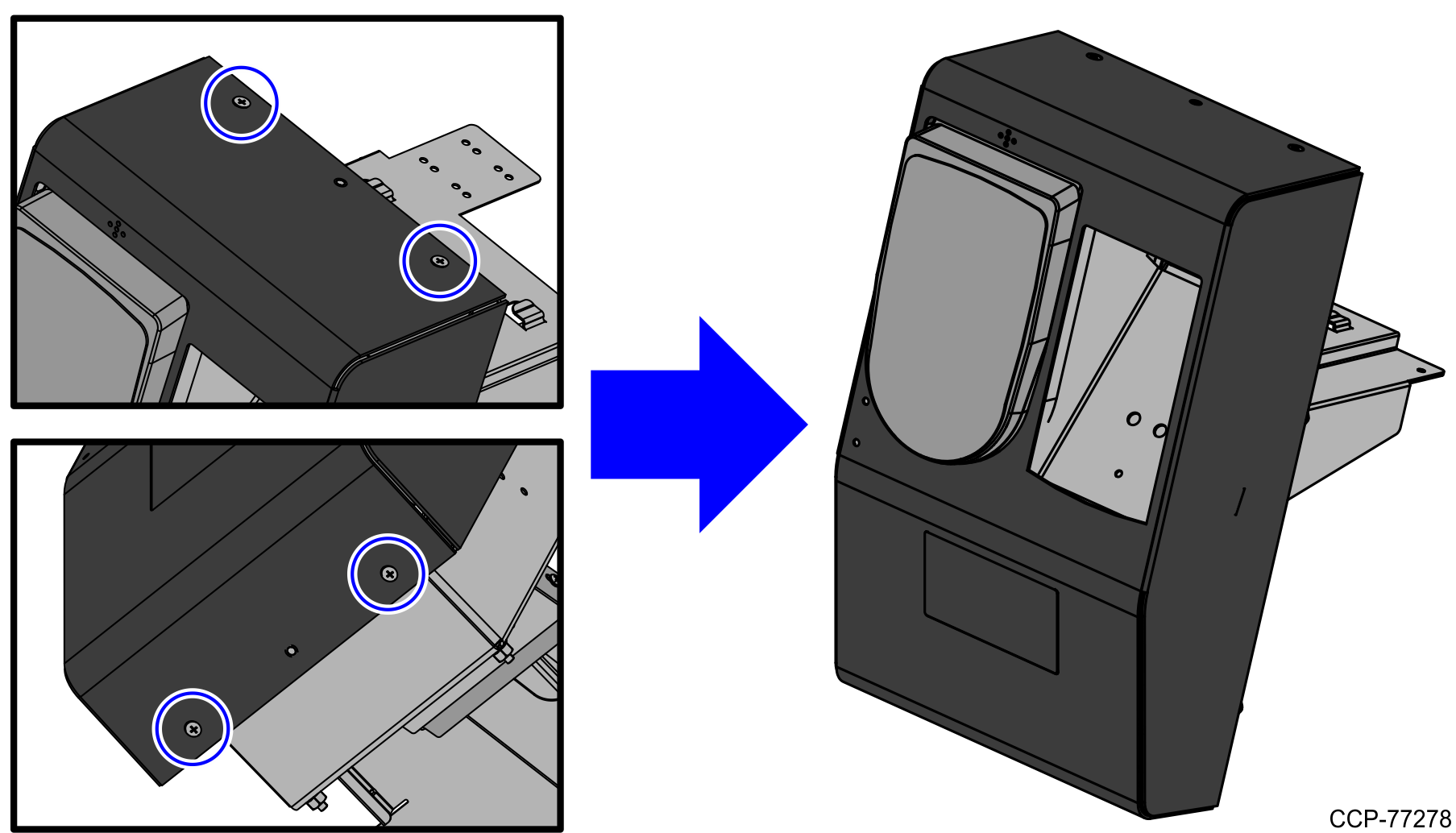Installing Motorized Card Reader (MCR) Blanking Plate
To install the Motorized Card Reader (MCR)Blanking Plate on the Suica Assembly of the Tower Cabinet, follow these steps:
1.Remove the existing Motorized Card Reader, if necessary. For more information, refer to Removing Motorized Card Reader (MCR).
2.Clean the inner surface of the Suica cover around the MCR chute cut-out.
3.Remove the protective film of the double-sided tape around the MCR Blanking Plate.
4.Position the MCR Blanking Plate on the MCR chute cut-out of the Suica cover.
Note: Ensure that the smaller piece of the Blanking Plate pushes through the cut-out.
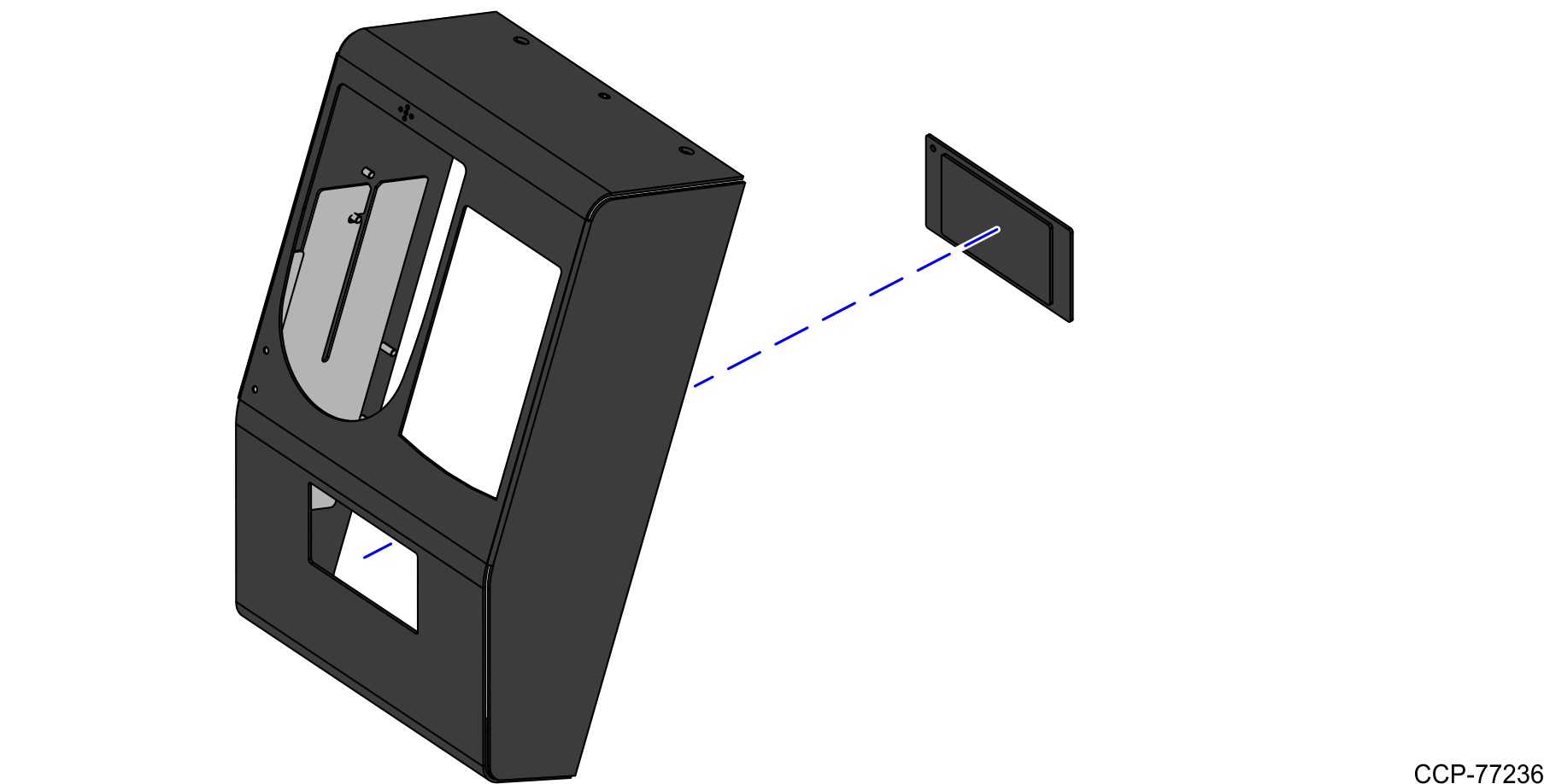
5.Install the Suica cover using the four (4) screws that were set aside during removal procedure.