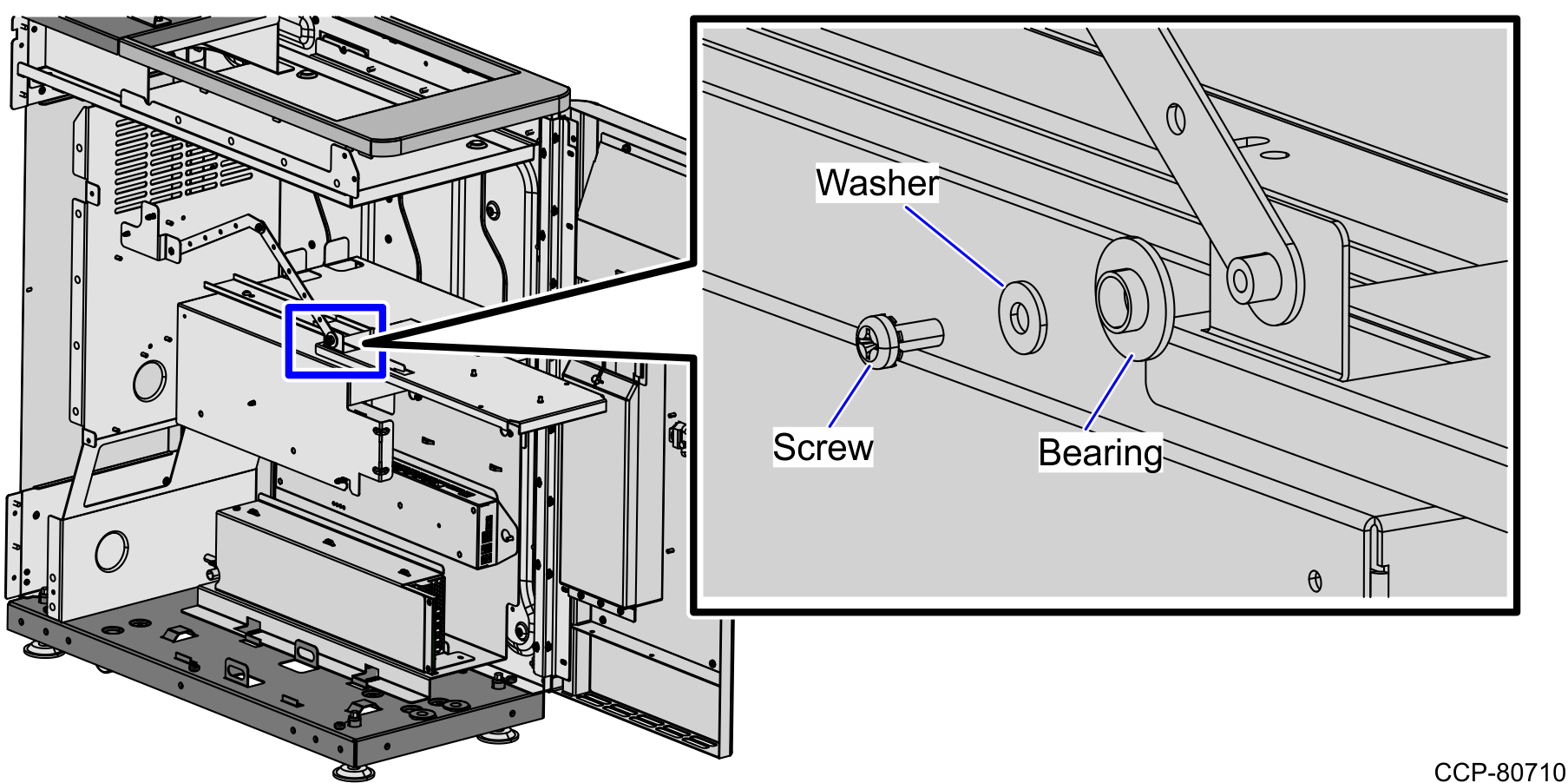Installing Printer Shelf Assembly
To install the Printer Shelf Assembly, follow these steps:
1.Attach the Printer Shelf Assembly in the Core Cabinet by reusing four (4) screws.
Note: Do not tighten the two (2) screws on the right side.
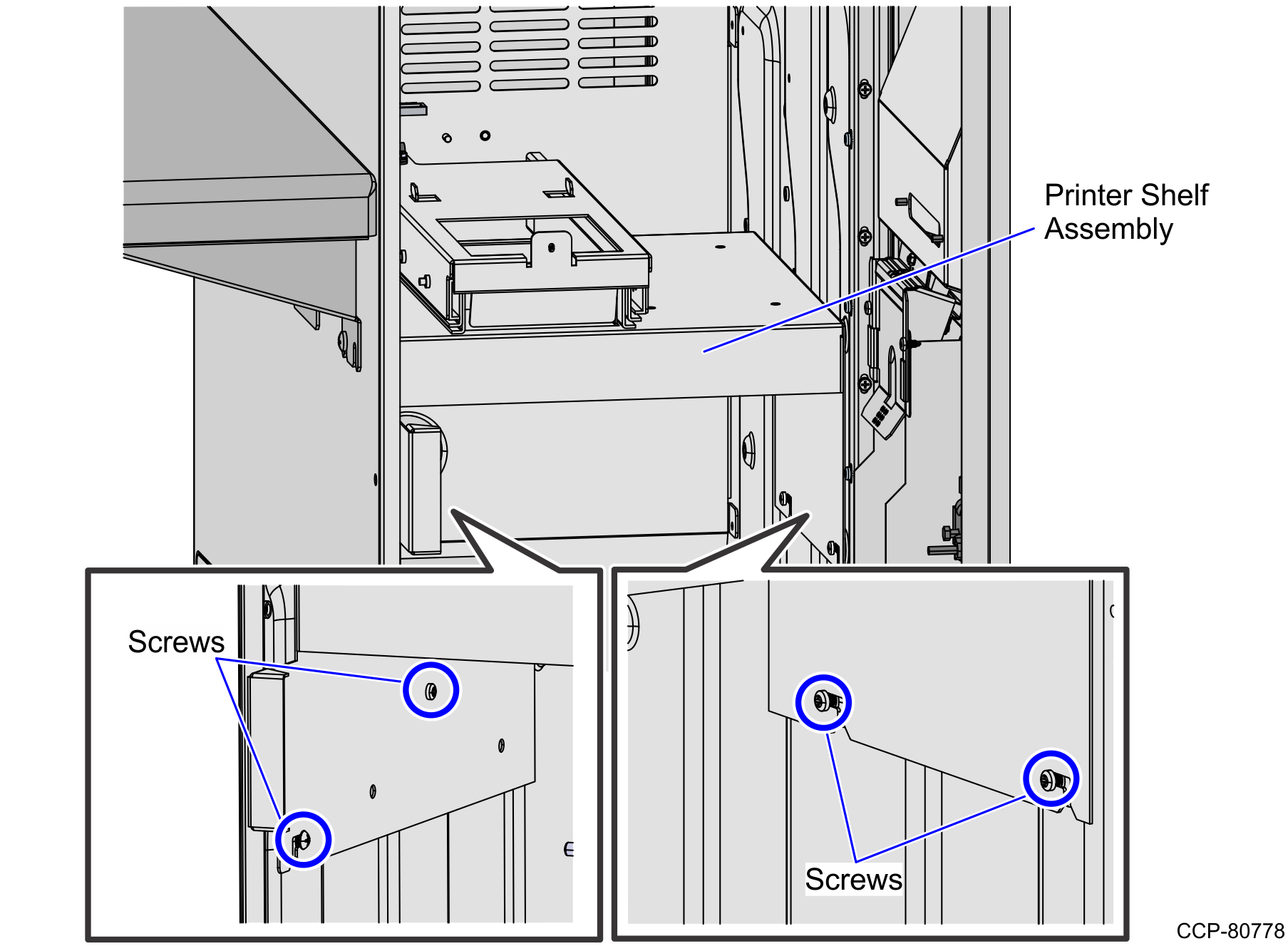
2.Install the I/O Box-PSU Bracket by doing the following:
a.Insert the screws slots of the I/O Box-PSU Bracket onto the loose two (2) screws on the core wall.
b.Slide the I/O Box-PSU Bracket forward to the hooks on the core floor to lock the bracket in place.
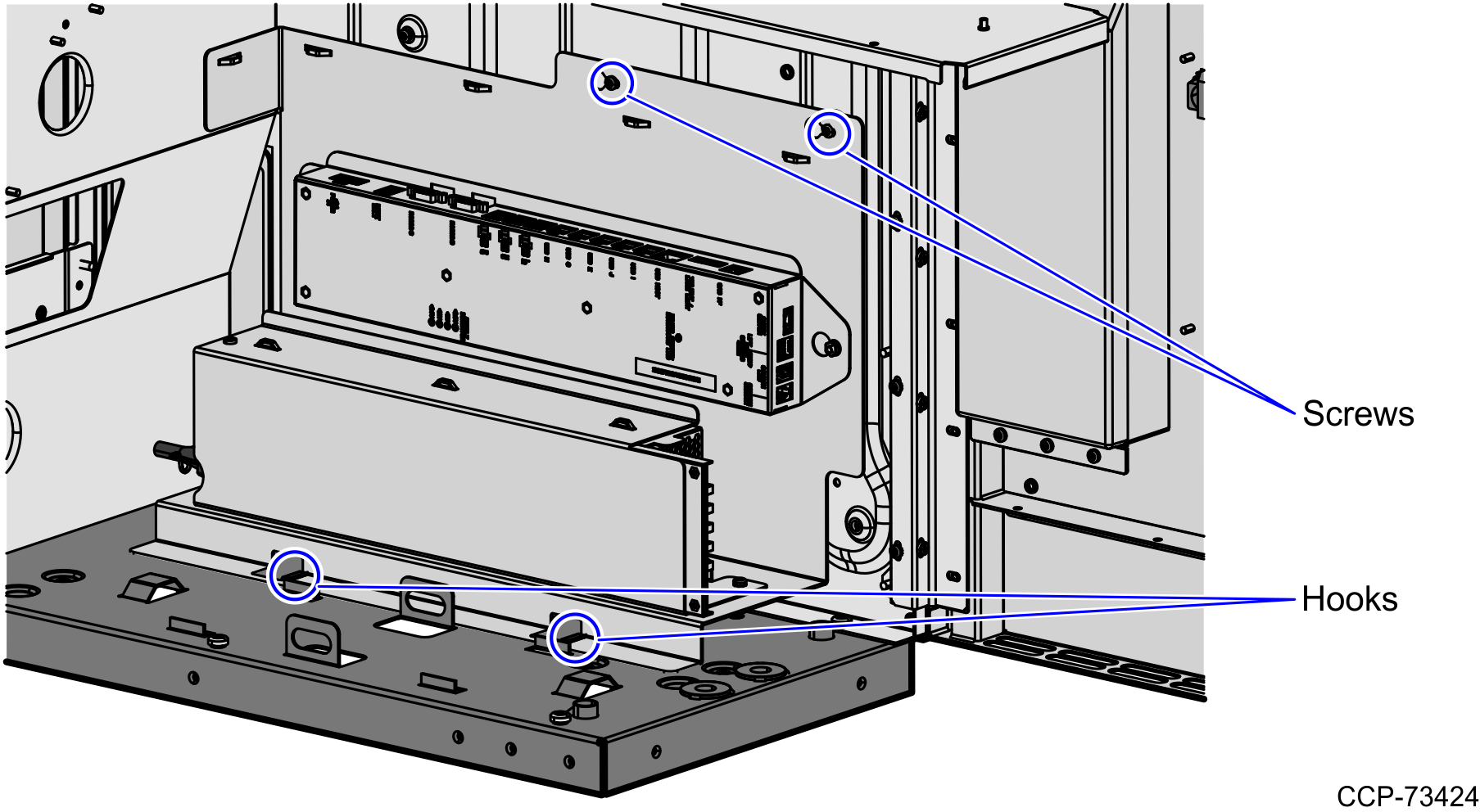
c.Tighten the two (2) screws on the right side to secure both I/O Box-PSU Bracket and Printer Shelf Assembly to the core wall.
3.Reuse the screw, bearing and washer to install the linkage connecting the Printer Bracket to the core wall, as shown in the image below.