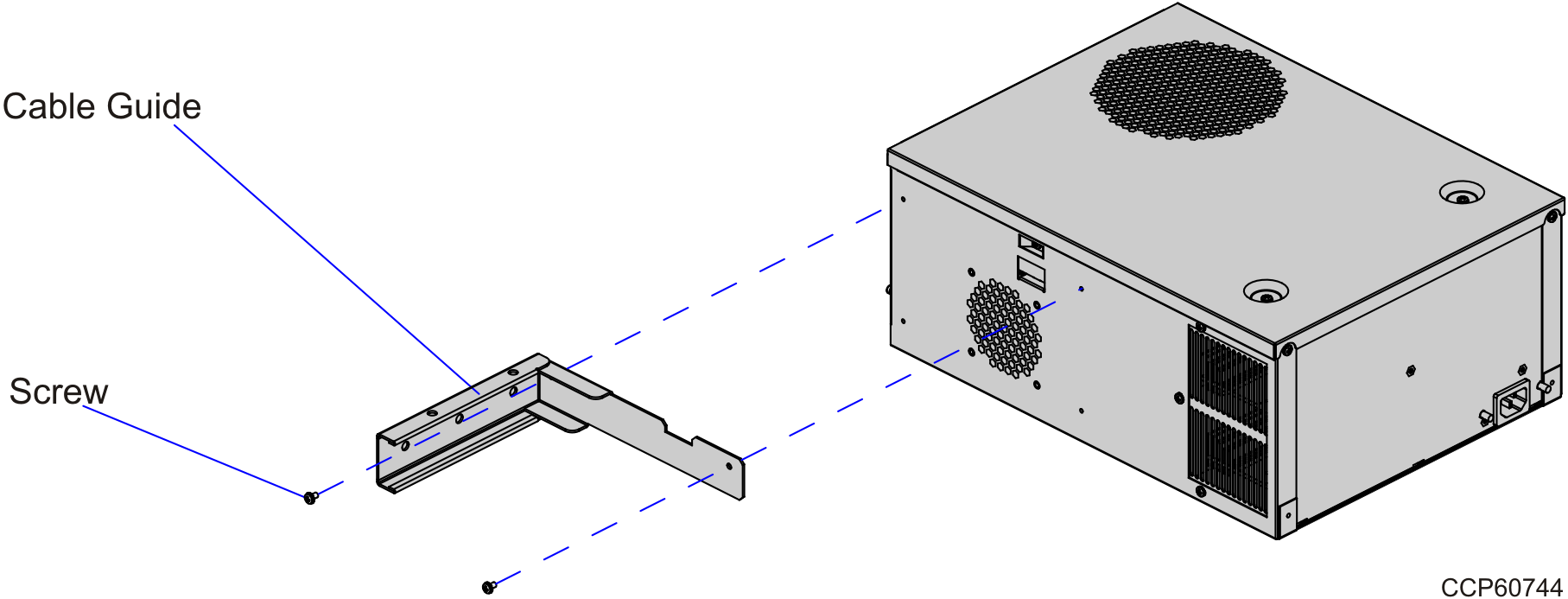Removing the Talladega E-Box
Removing the Talladedga E-Box involves the following procedures:
Warning: Disconnect the AC power cord before disassembling the FastLane SSCO.
Caution: Static Electricity Discharge may permanently damage your system. Discharge any static electricity build up in your body by touching your computer’s case for a few seconds. Avoid any contact with internal parts and handle cards only by their external edges.
Accessing the E-Box
To access the E-Box, follow these steps:
1.Open the Core Hood Cover by twisting the lock counterclockwise and pressing the Door Latch. The cover automatically rises.
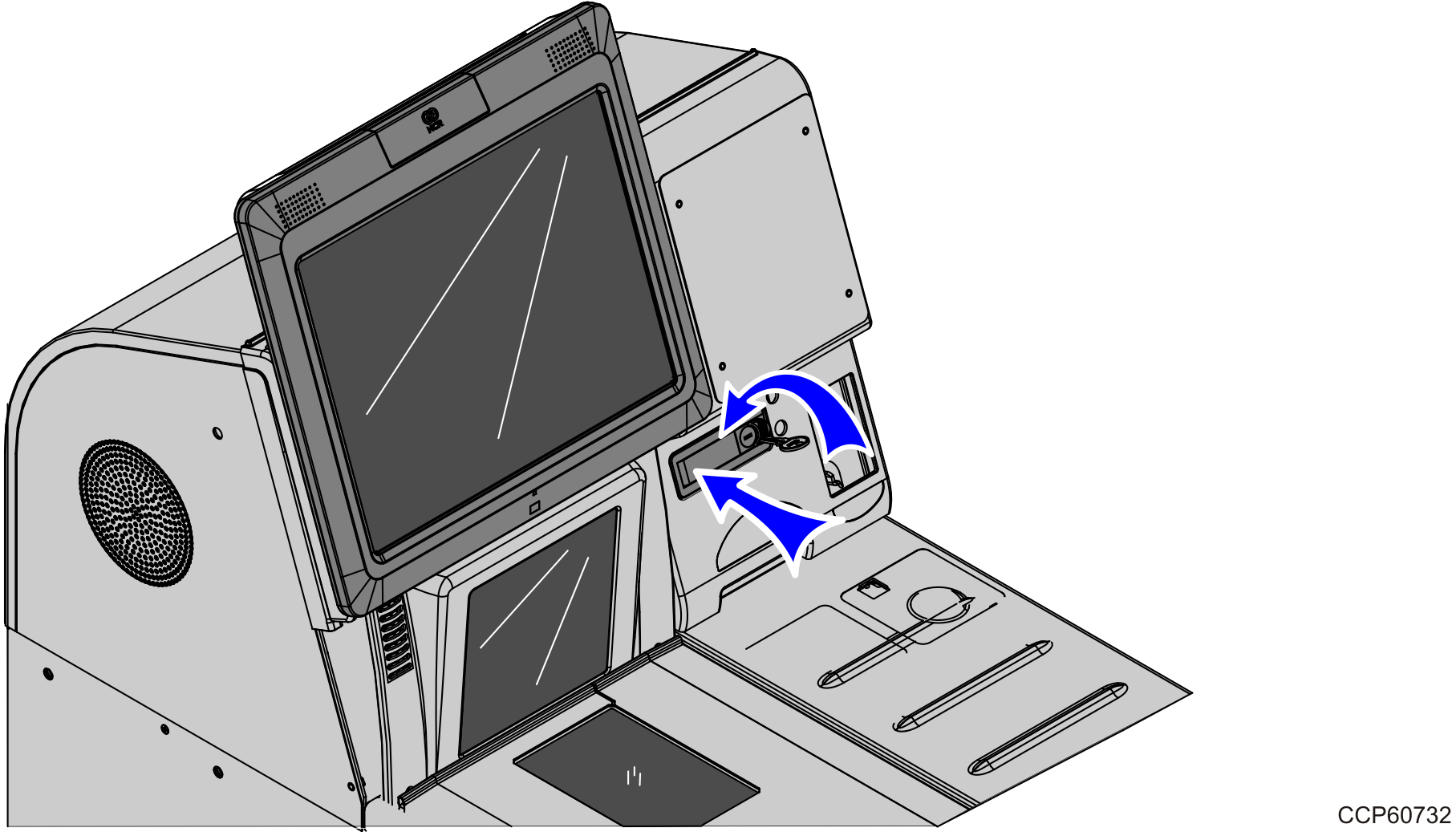
2.Shut down the E-Box.
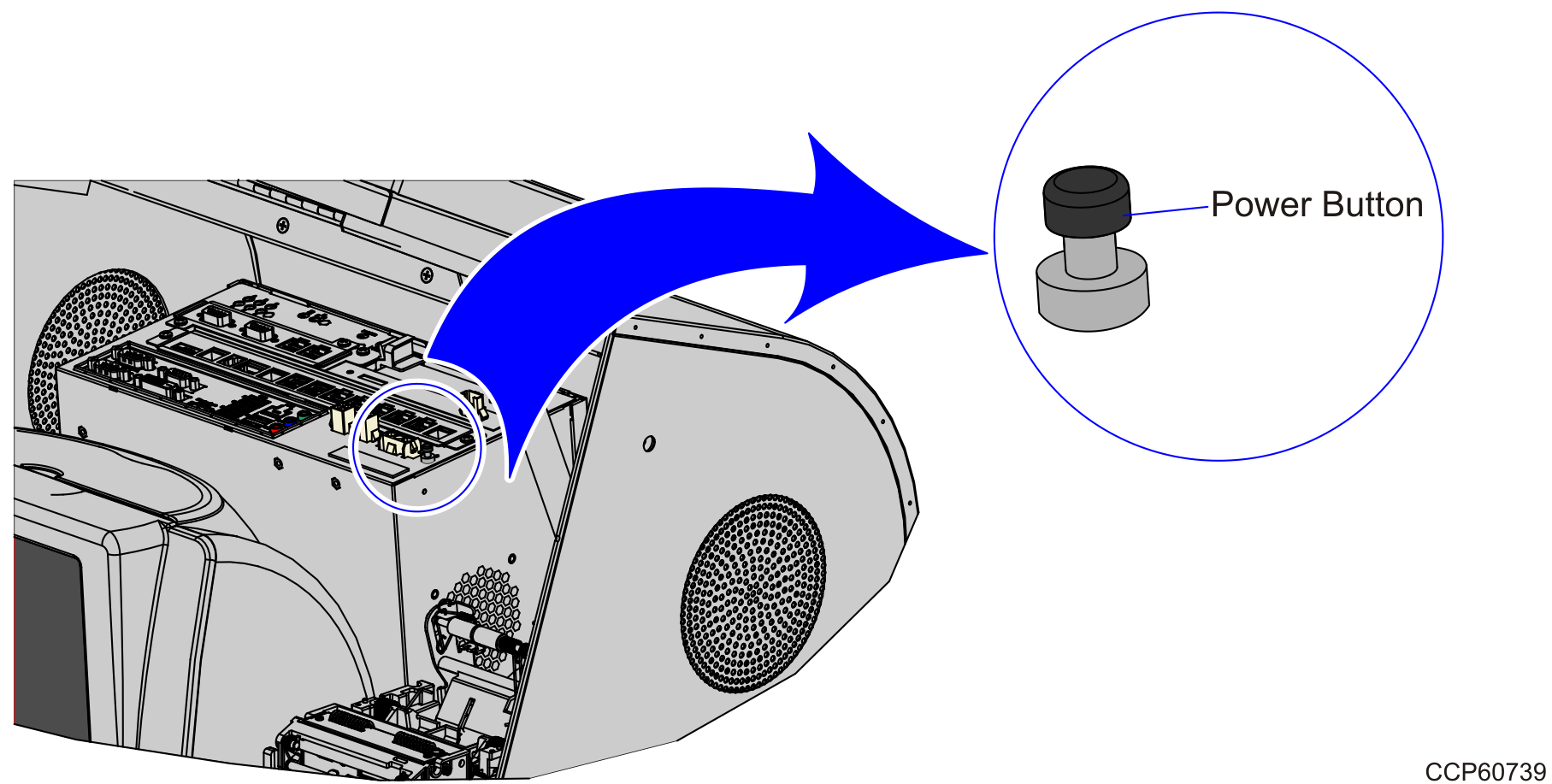
3.Remove the Scanner Top Plate.
4.Remove the Scanner Assembly.
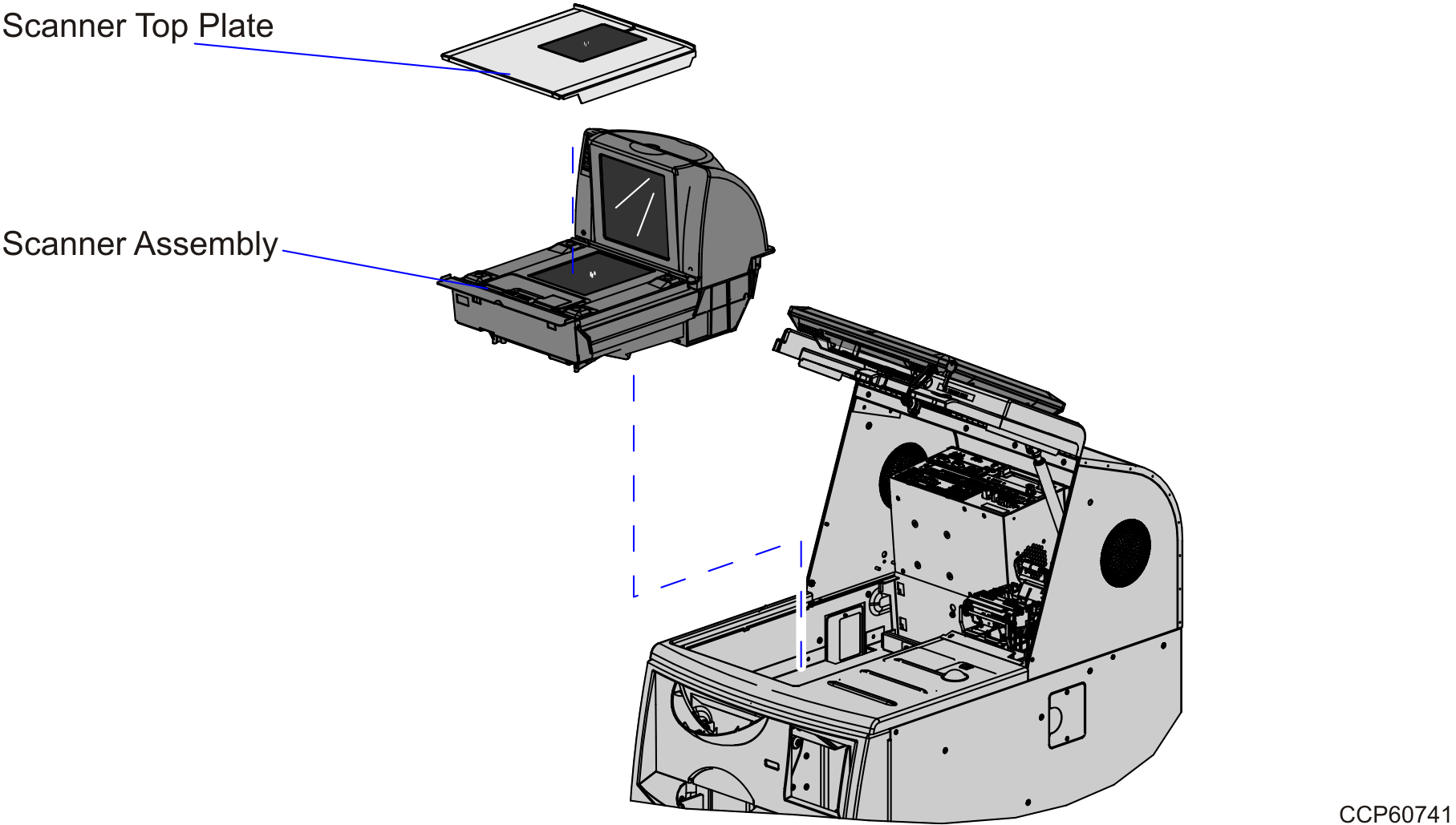
5.Tilt the E-Box and then, disconnect all the cables that are attached to the E-Box.
Note: Take note of the connector placements before removing.
Removing the E-Box
To remove the E-Box, follow these steps:
1.Cut all cable ties that binds the cables to the Cable Guide.
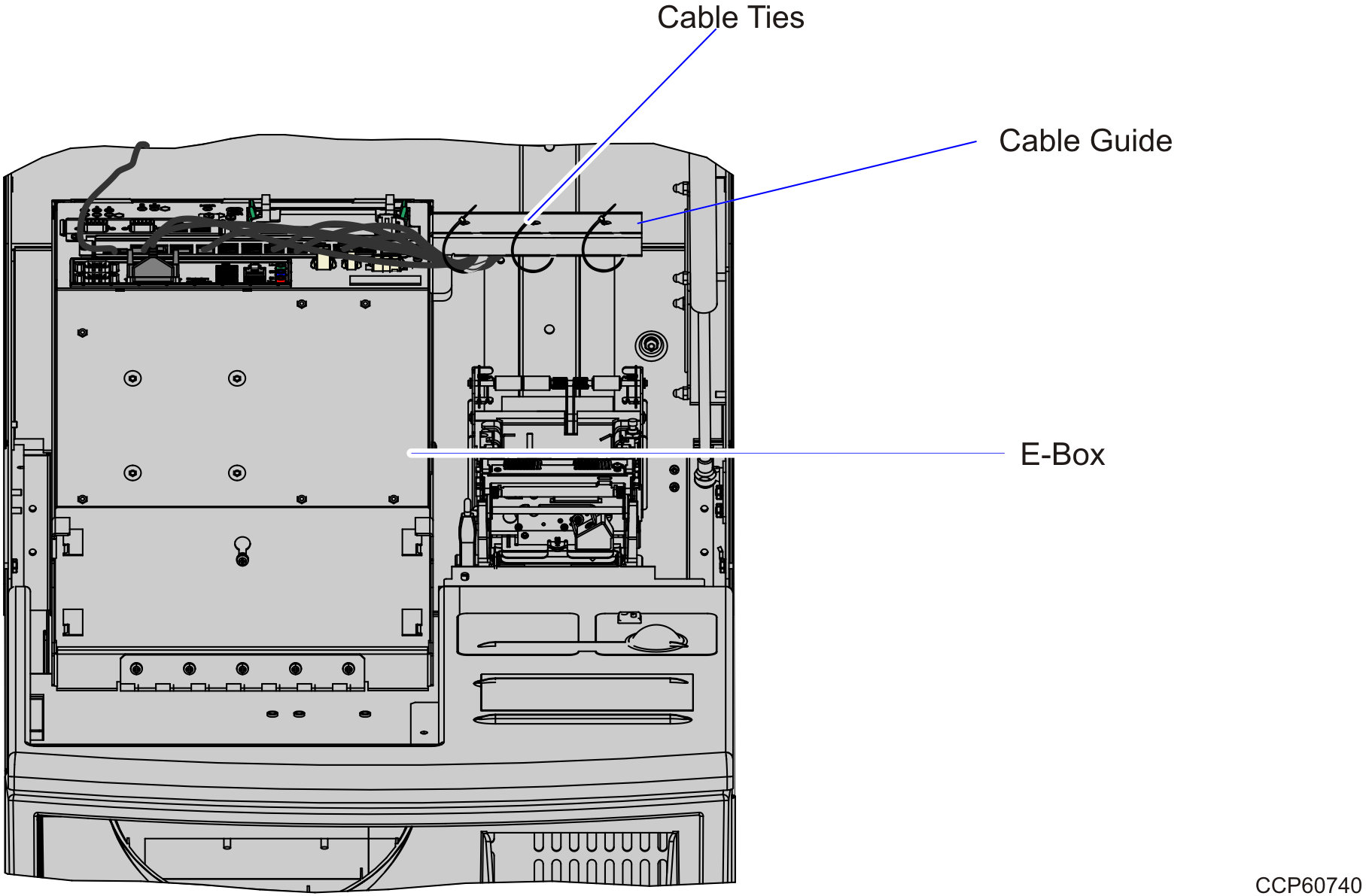
2.Remove the screw (1) that is securing the E-Box Bracket.
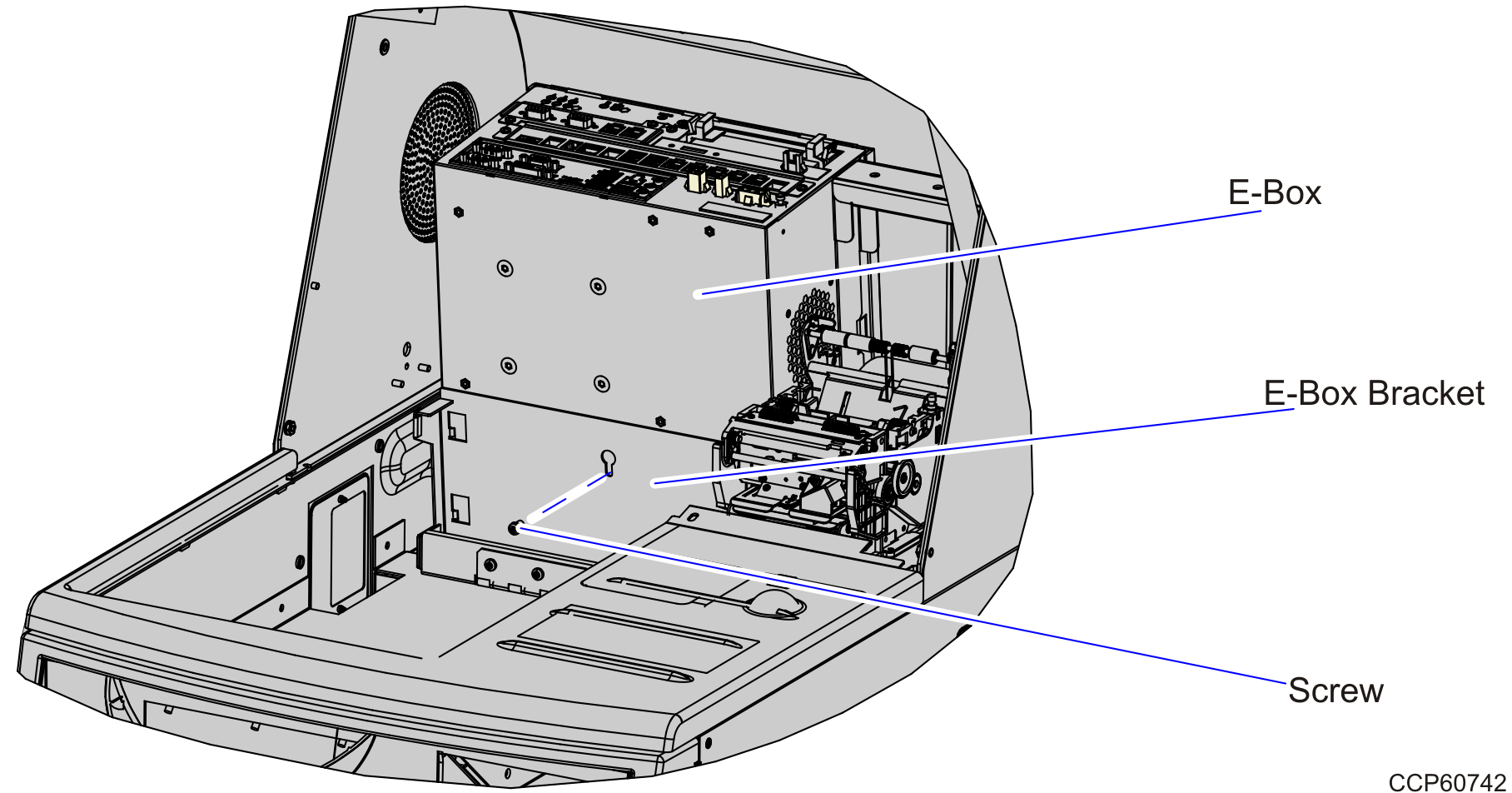
3.Remove the E-Box with the Cable Guide still attached.
4.Remove the nut and Cable Clamp that are securing the Power Cord.
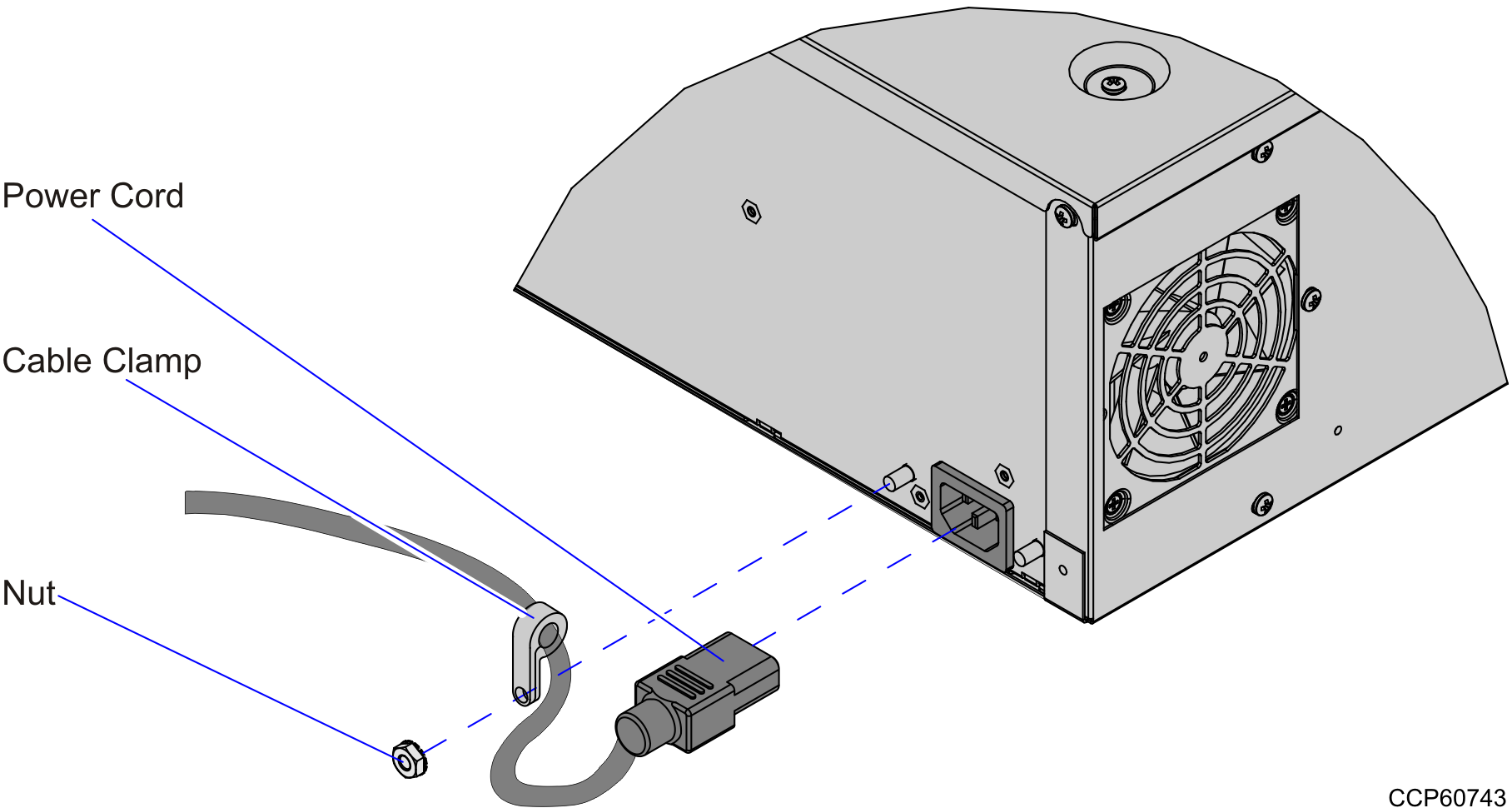
5.Disconnect the Power Cord.
6.Remove the screws (2) that are securing the Cable Guide to the E-Box.