Loading Paper in the Receipt Printer
Loading Paper in the Receipt Printer
If the receipt printer runs out of paper, the transaction cannot be properly completed.
Note: Keep spare paper supplies in a cool, dry, dust-free place. Leave the receipt paper in the original packing material until used.
Both the 1ST (7350-F307) and the 2ST (7350-F309) can use either single-sided thermal paper or double-sided thermal paper.
A “smiley face” prints on the test receipt to indicate that the thermal coating is on the side where the thermal print head is located. When the smiley face prints, the paper is loaded correctly.
Note: If single-sided paper is loaded into the 1ST (7350-F307) incorrectly (with the thermal coating on side opposite the print head) the test receipt will be blank on both sides.
Note: If single-sided paper is loaded into the 2ST (7350-F309), a smiley face prints on the test receipt along with the following message: “Attention: You have loaded SINGLE sided paper into your printer. The printer will function PROPERLY, but DOUBLE sided paper is required for quality and sustainability. Please change to double sided paper when convenient.”
To replenish printer paper in the Receipt Printer, follow these steps:
1.Unlock and open the upper cabinet door.
2.Open the printer cover by pushing the center of the green bar back toward printer and lifting the printer cover up as shown in the figure below.
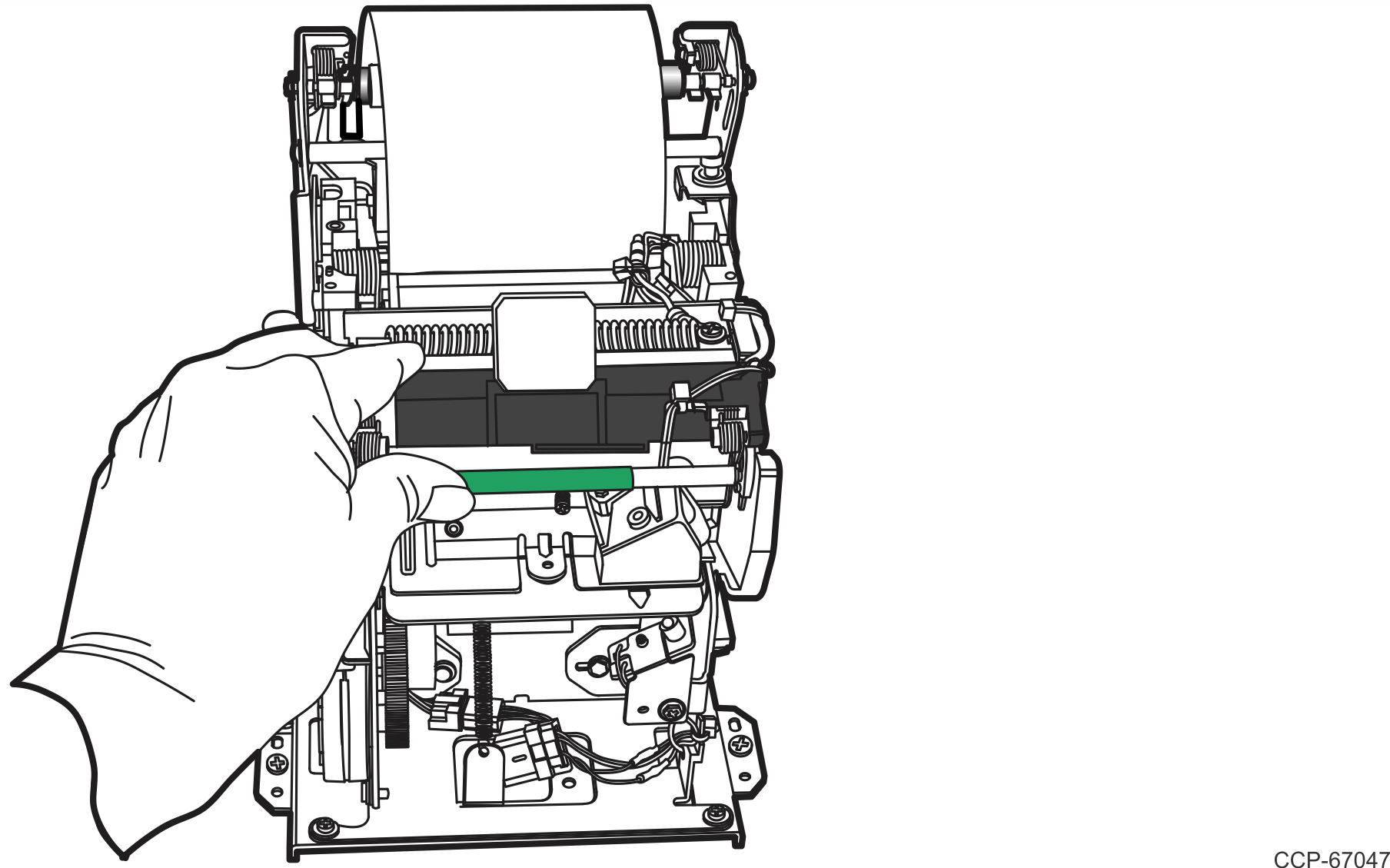
3.Remove any remaining threaded paper.
4.Close the printer cover by pressing down on the center of the cover until it locks in place.
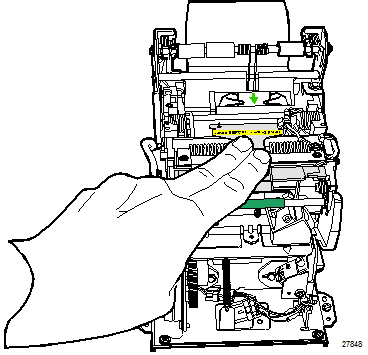
1. Unpack the receipt paper.
Tip: Leave the receipt paper in the original packing material until used. Keep spare paper supplies in a cold, dry, dust-free place.
2.Insert new roll of paper into the bucket located behind the printer so that it unrolls from the top.
3.Tear the end of the paper so that it has a straight edge. It is important that there is no part of the paper’s edge that is longer than the other.
4.Using the paper guides, feed the paper down into the printer until the paper begins to automatically feed through the printer. The printer automatically presents and cuts a receipt. A test smiley face should display on the receipt.
Note: If single-sided paper is loaded into the 1ST (7350-F307) incorrectly (with the thermal coating on side opposite the print head) the test receipt will be blank on both sides.
Note: If single-sided paper is loaded into the 2ST (7350-F309), a smiley face prints on the test receipt along with the following message: “Attention: You have loaded SINGLE sided paper into your printer. The printer will function PROPERLY, but DOUBLE sided paper is required for quality and sustainability. Please change to double sided paper when convenient.”
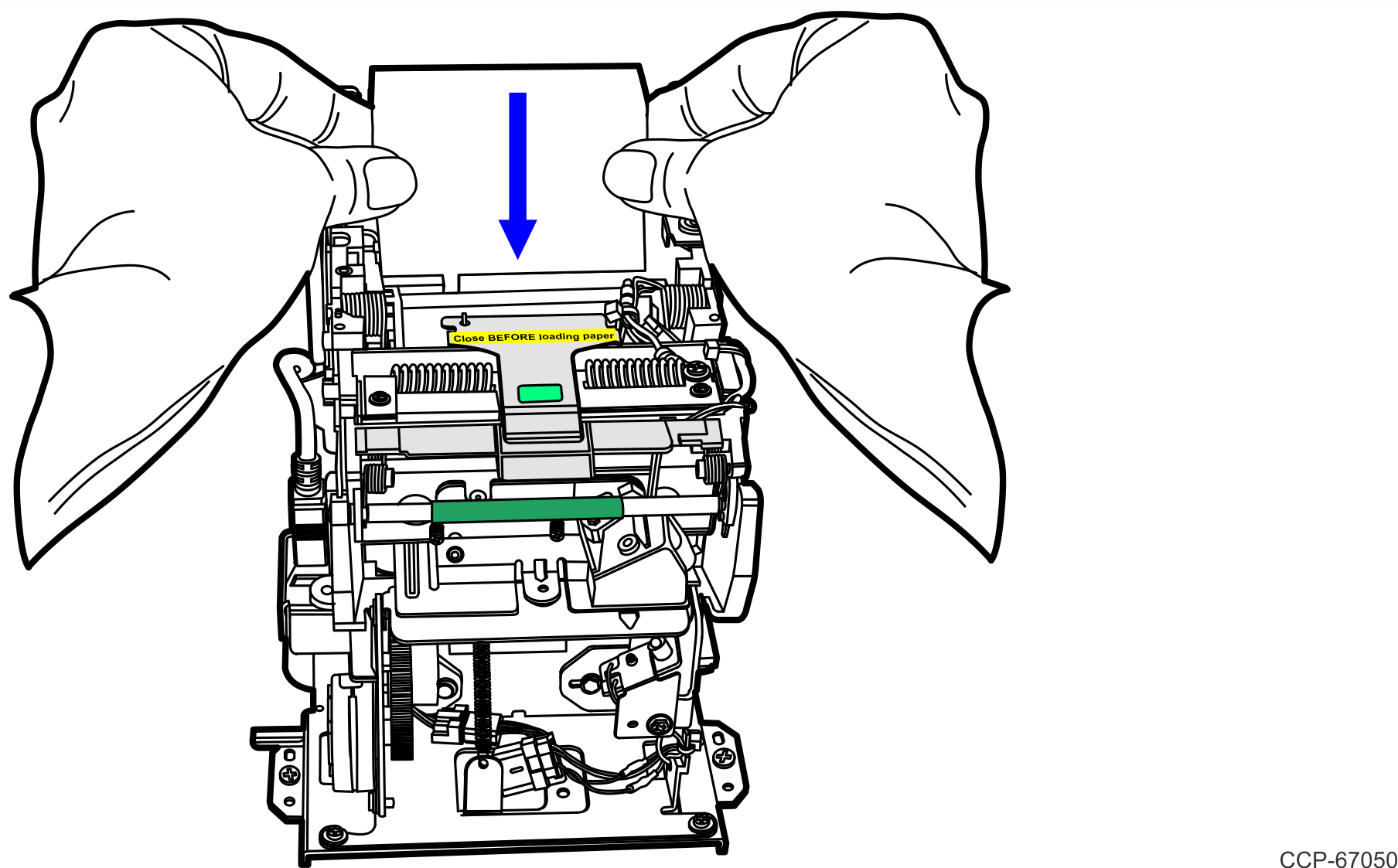
5.Close and lock the upper cabinet door.