Setting Note (Bill) Denomination
The Note (Bill) Dispenser supports up to three different note denominations. The denomination magnet configuration communicates the denomination of the notes contained within that cassette. The NCR SelfServ Checkout software uses this information to determine which cassette it needs to use to dispense change to the customer.
There are four magnet slots in the lid of each cassette. One magnet is inserted in each of two slots to define the denomination contained in that cassette.
Note: The denomination of the notes loaded into the cassette MUST correspond with the magnet settings.
1.Remove the two screws securing the bracket clip plate to the cassette lid. Be sure to retain the two nuts on the outside of the lid.
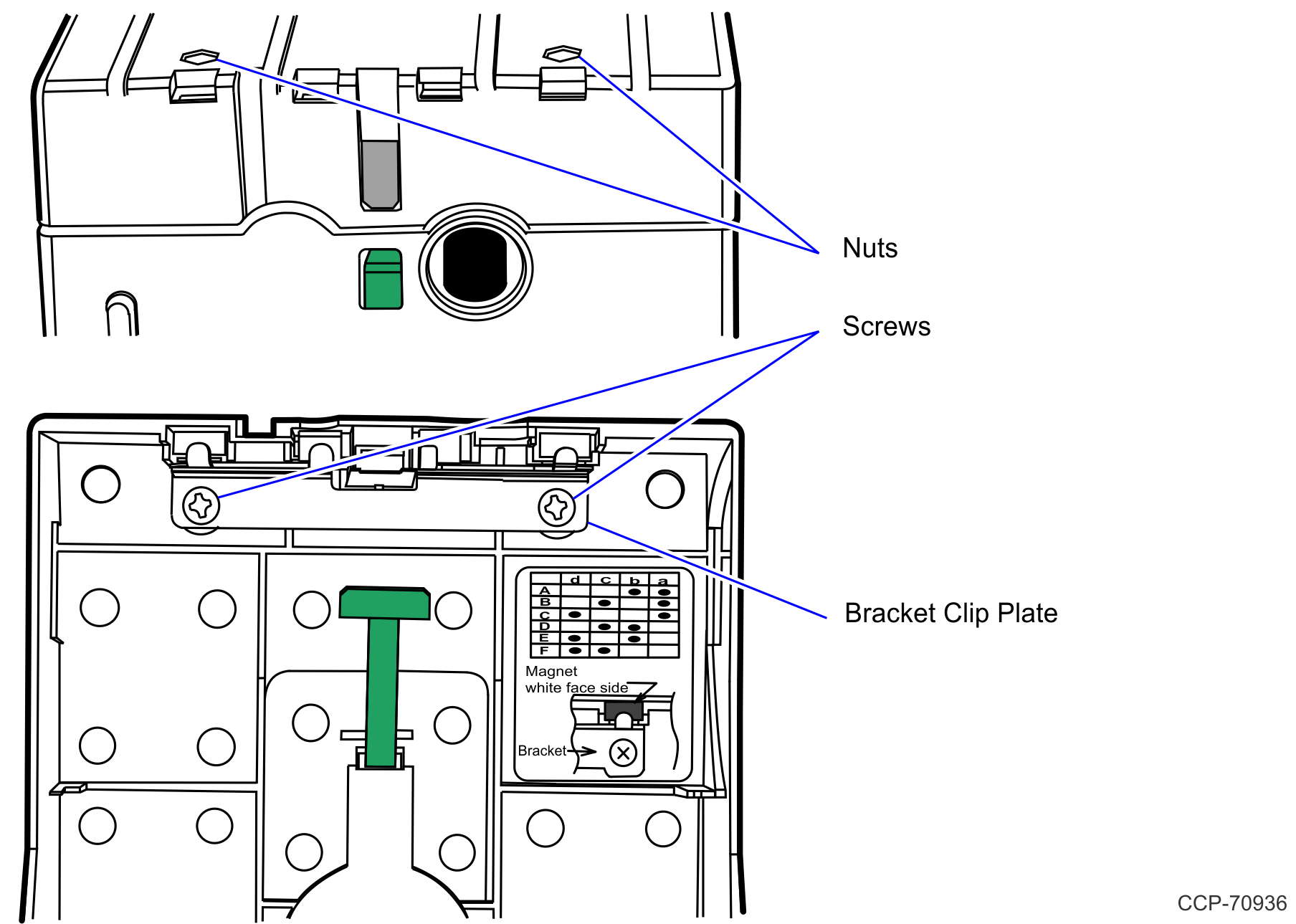
2.Insert a denomination magnet into each of the two slots that define the currency denomination for that cassette. Insert the white end of the magnet into the magnet slot with the white side of the magnet toward the outside of the cassette lid, opposite the Bracket Clip Plate.
Note: The magnet setting details for each supported country’s currency denomination are provided in
|
Denomination |
Magnet Position |
|||
|---|---|---|---|---|
|
D |
C |
B |
A |
|
|
Type A |
|
|
X |
X |
|
Type B |
|
X |
|
X |
|
Type C |
X |
|
|
X |
|
Type D |
|
X |
X |
|
|
Type E |
X |
|
X |
|
|
Type F |
X |
X |
|
|
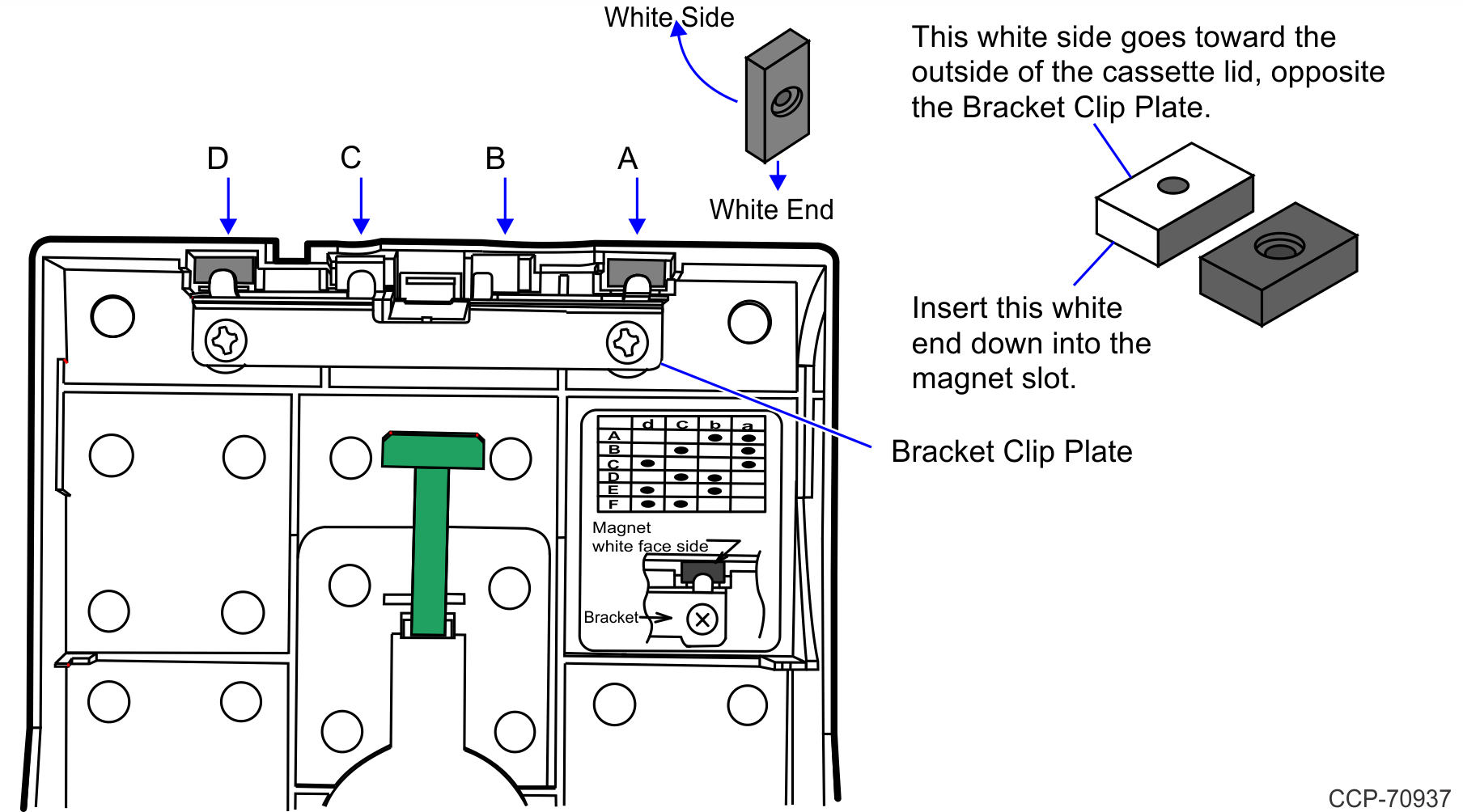
Note: The illustration above shows the magnet setting for denomination type C.
3.Verify that the denomination magnets are completely fitted into the slots.
Note: When the denomination magnets are installed properly, you cannot see either the white end or the white side.
4.Place the bracket clip plate over the magnets and secure to cassette with two screws and two nuts.
5.Secure the screws with red Loctite.