Setting Note Length
1.Determine the length setting of note denomination that will be loaded in the cassette.
2.Adjust the Length Bracket to the desired F53 Length Setting value provided in
Cassette KD03243-C500
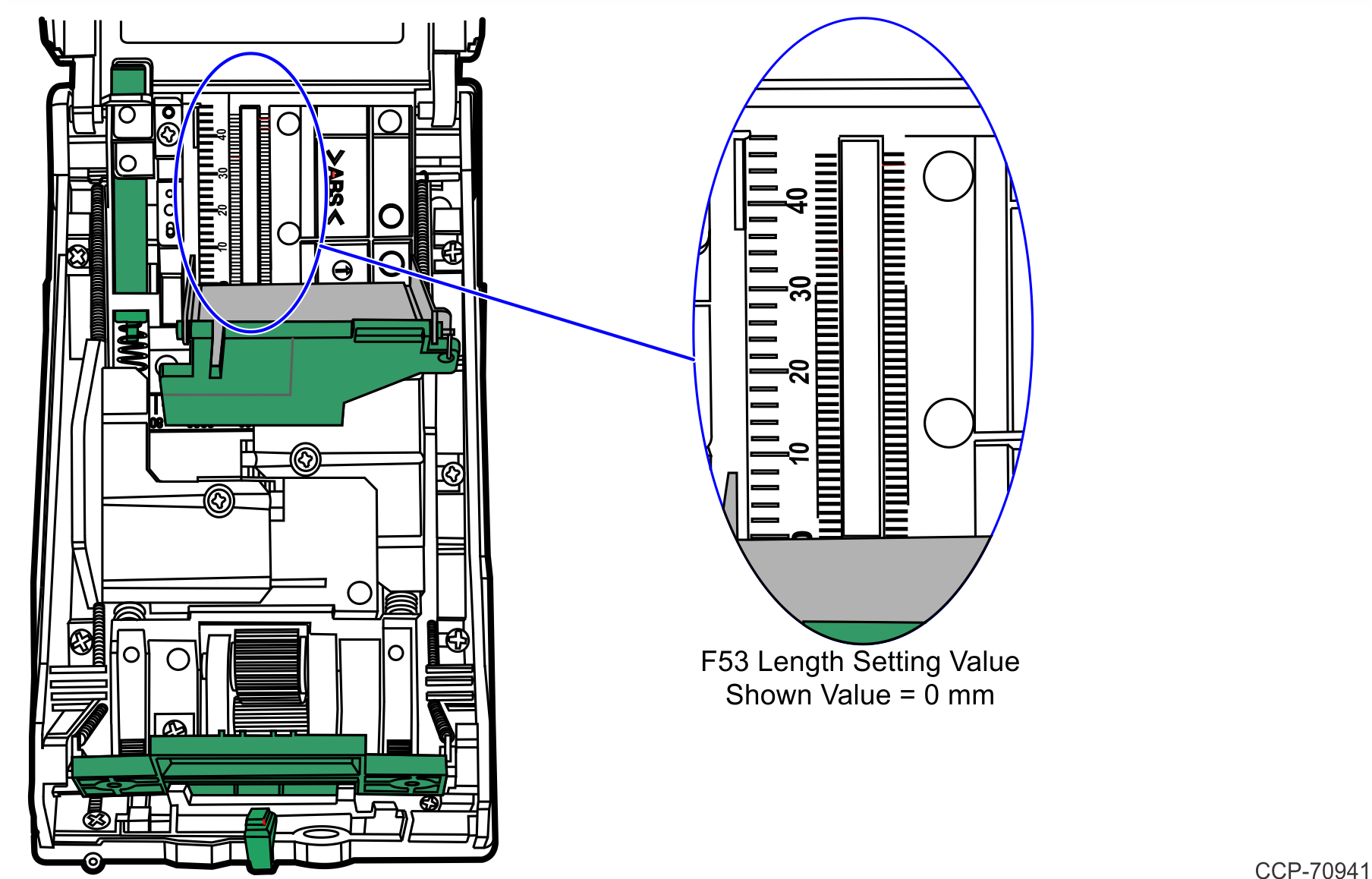
Note: When adjusting the note length on a KD03243-500 cassette, position the Length Bracket so that the inboard edge is at the desired value as shown in the previous illustration.
Cassette KD03243-C520
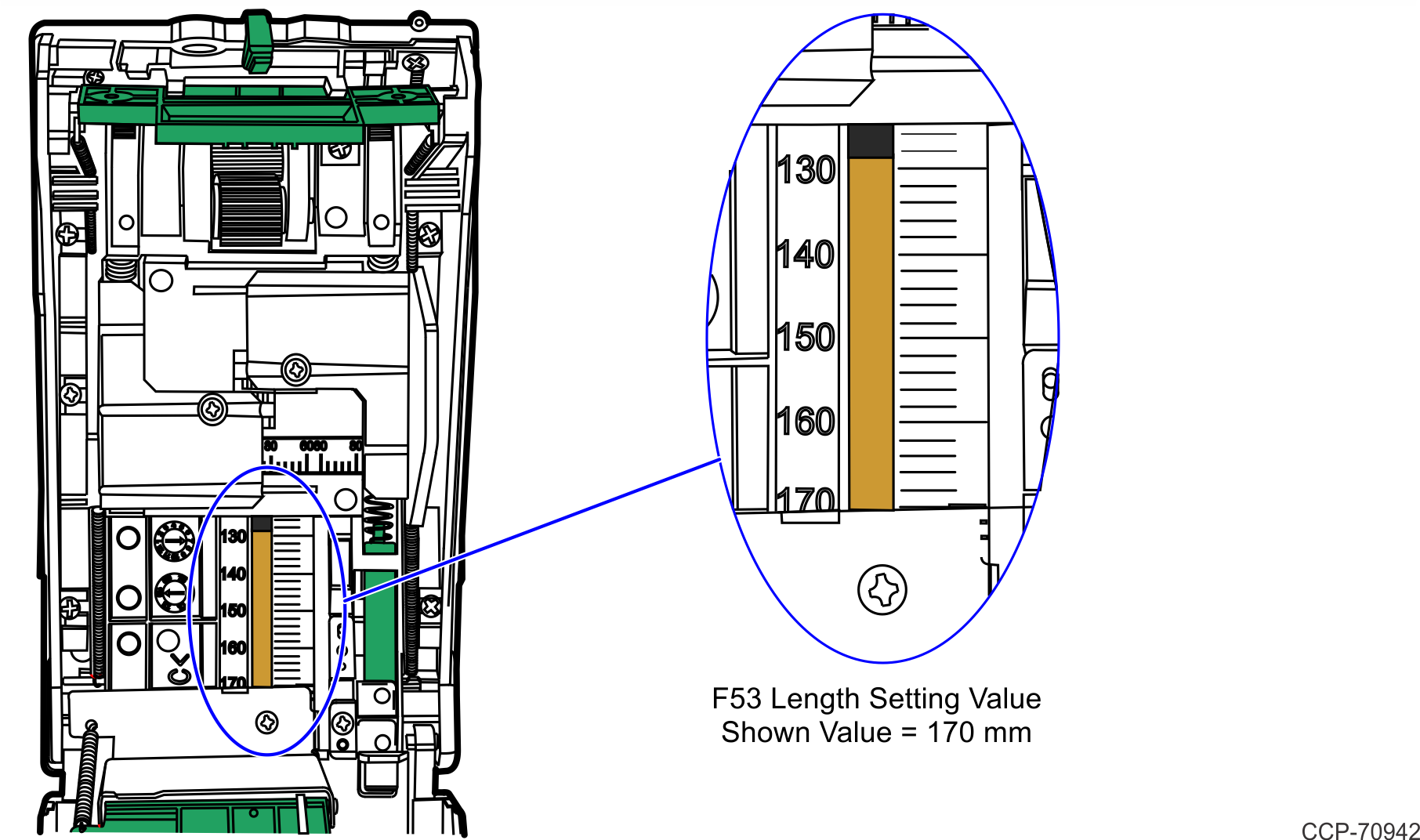
Note: When adjusting the note length on a KD03243-520 cassette, position the Length Bracket so that the inboard edge is at the desired value as shown in the previous illustration.
3.Insert the note and verify that if fits in the cassette.
4.Remove the note and lock the Length Bracket in place by tightening the screw.
5. Close the cassette lid, the cassette is now configured for the desired note.