Setting Note Width
1.Determine the width setting of the note denomination that will be loaded in the cassette. (A table containing width settings for each supported denomination is provided in
2.Adjust the width brackets by sliding them to the width setting value specified in
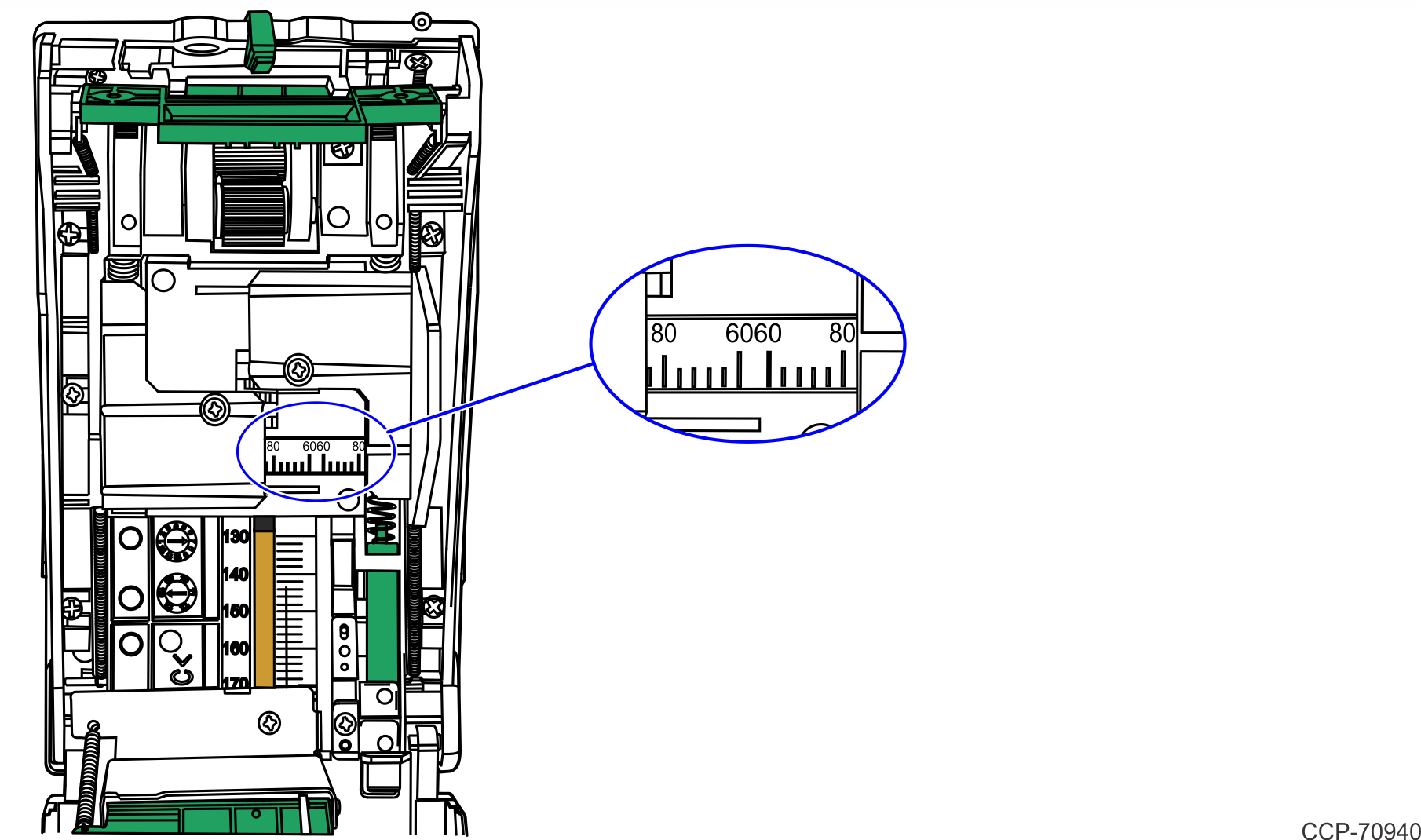
3.Secure the width brackets in place by tightening the screws.