Removing the Uninterruptible Power Supply (UPS)
Removing the Existing Uninterruptible Power Supply (UPS)
To remove the existing R5 UPS, follow these stfeps:
1.Turn off the NCR SelfServ Checkout software and hardware systems.
2.Unlock and open the NCR SelfServ Checkout door. For more information, refer to Opening the Core Door.
3.Depending on the unit configuration, refer to either of the following:
Standard Configuration
Do the following:
a.Detach the Retainer Bracket from the core floor by removing two (2) screws, as shown in the image below.
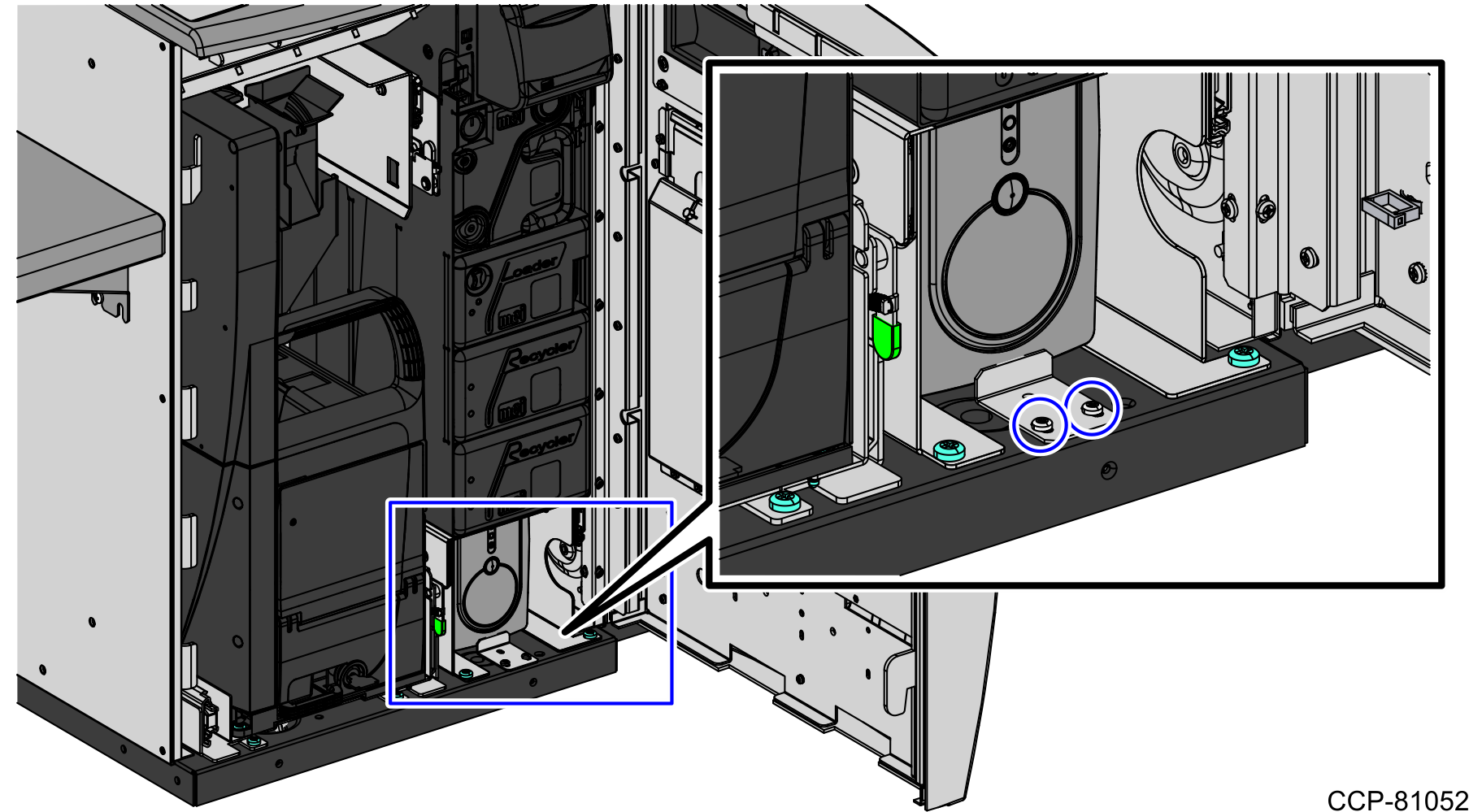
b.Unplug the cables connected to the UPS.
c.Unplug UPS cables from power strip.
d.Slide the UPS out of SelfServ Checkout unit.
Narrow Core Configuration
Do the following:
a.Undo the strap securing the UPS on the shelf, as shown in the image below:
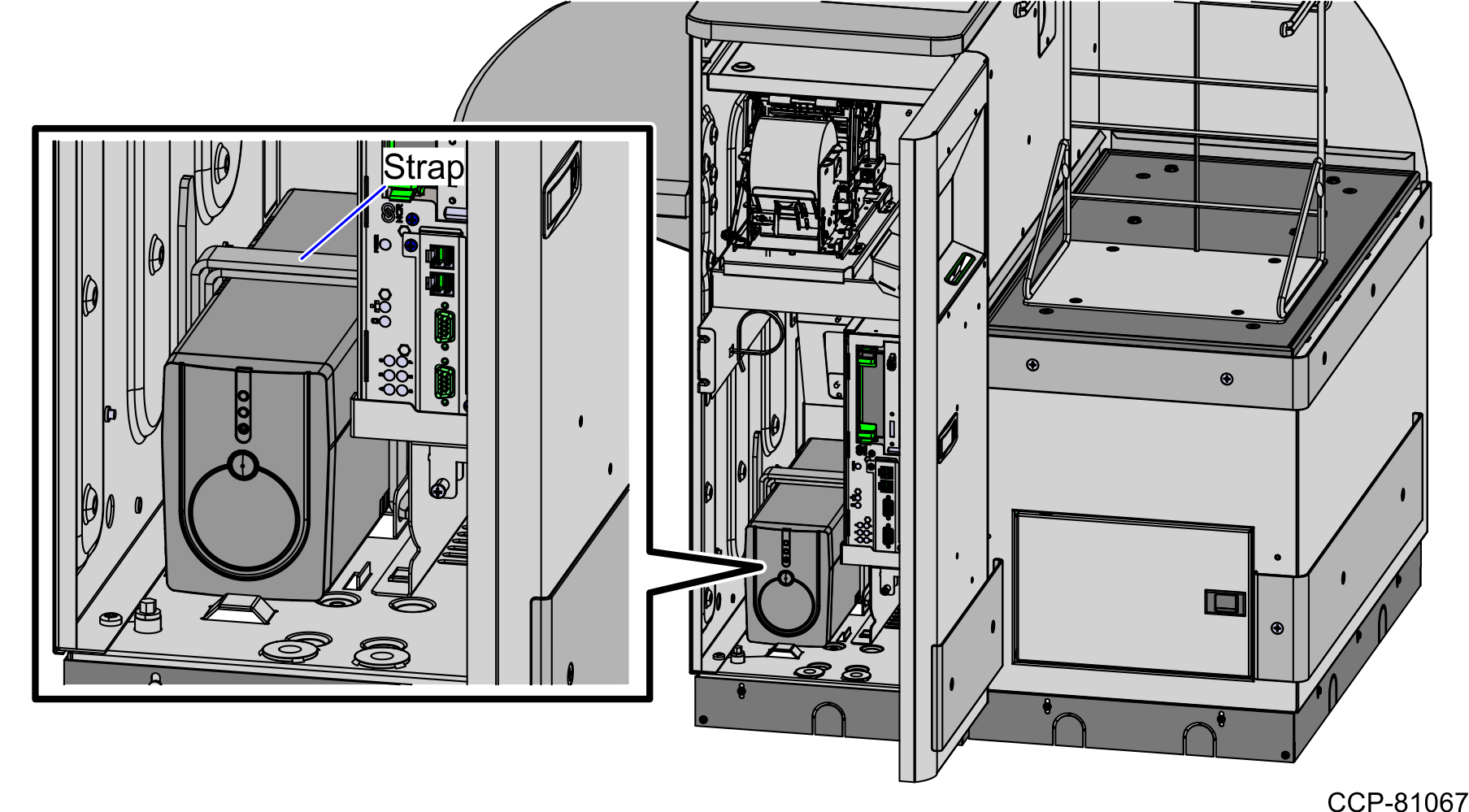
b.Unplug the cables connected to the UPS.
c.Unplug UPS cables from power strip.
d.Lift the UPS out of SelfServ Checkout unit.