Installing Money Controls SR5i Coin Acceptor in Metal BCR (BCR 106)
Installing NRI Eagle Coin Acceptor in Metal BCR (BCR 106)
1.Unlock and open the SelfServ Checkout door.
2.Lift the green latch and pull to extend the Coin Recycler from the unit.
3.Release the red tab on the right side of the Coin Acceptor and pull acceptor toward you.
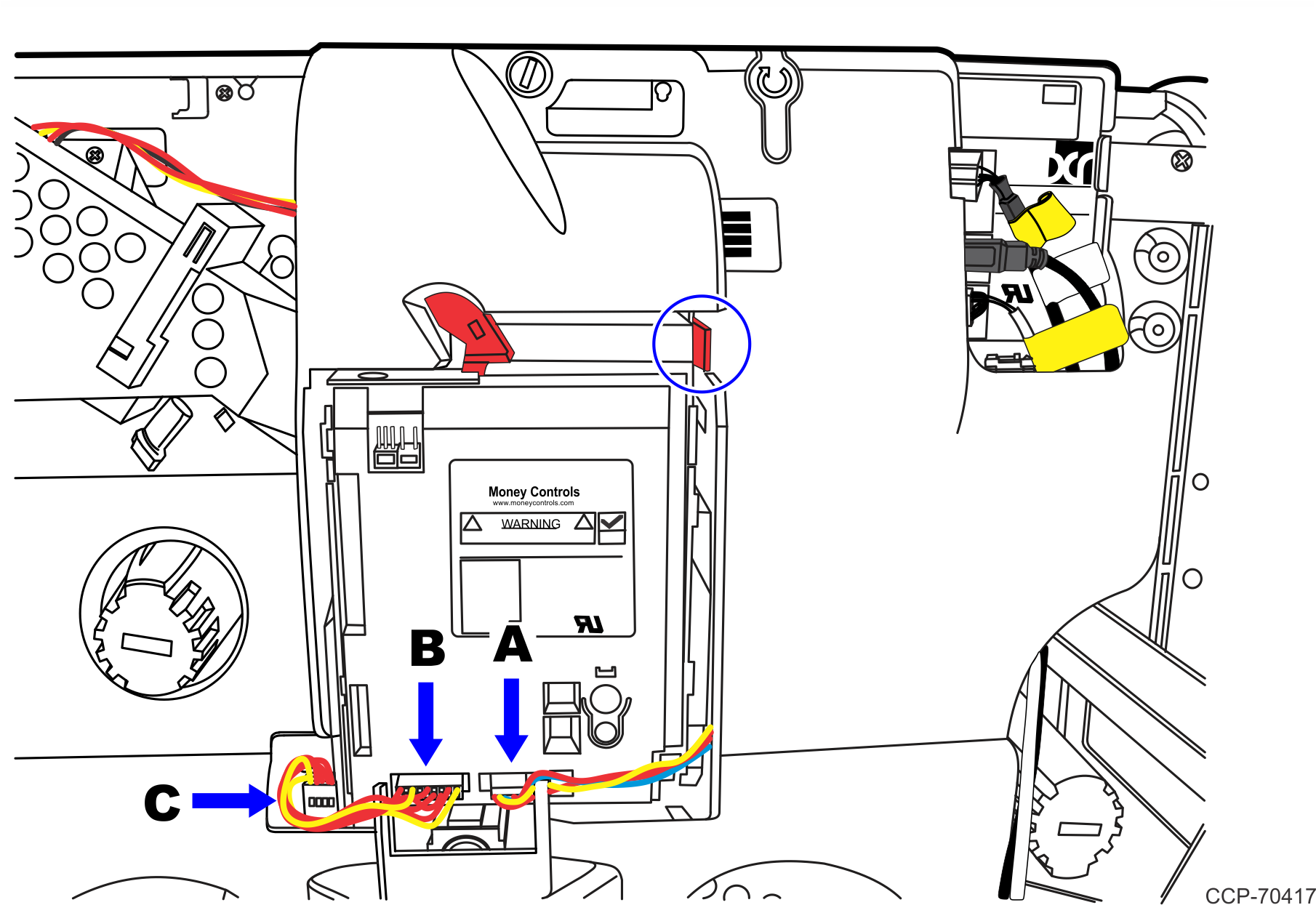
4.Lift Coin Acceptor out of opening in Coin Recycler cover.
5.Remove the two cables from the Coin Acceptor (A and B). Disconnect jumper (C).
6.Attach cables to new Coin Acceptor.
7.Insert the NRI Eagle Coin Acceptor into Coin Recycler unit.
Note: Ensure that the NRI Eagle Coin Acceptor is aligned with the guides on the BCR and that it is secured in place by the red tab.
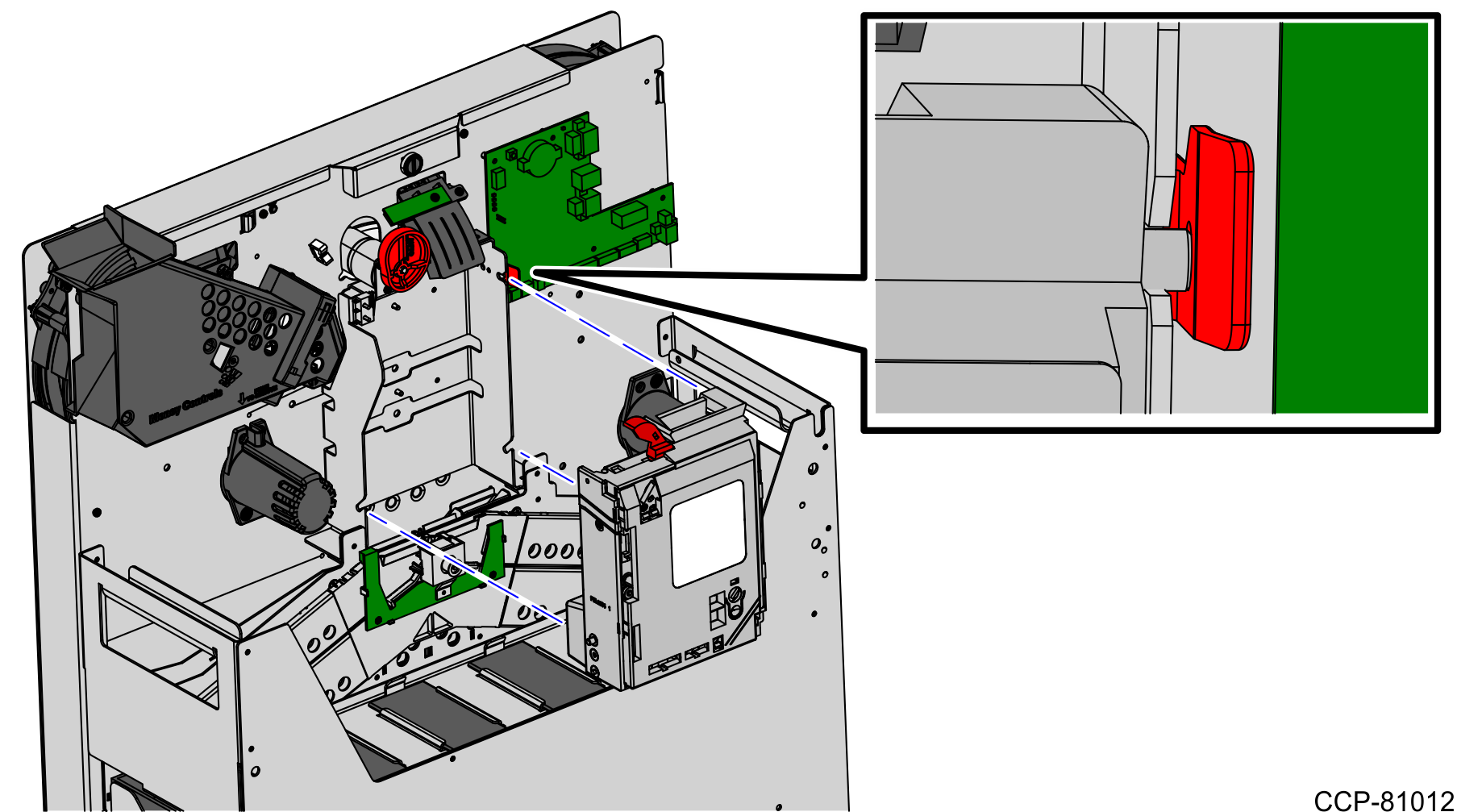
8.Connect Eagle Coin Acceptor cables, as shown in the image below.
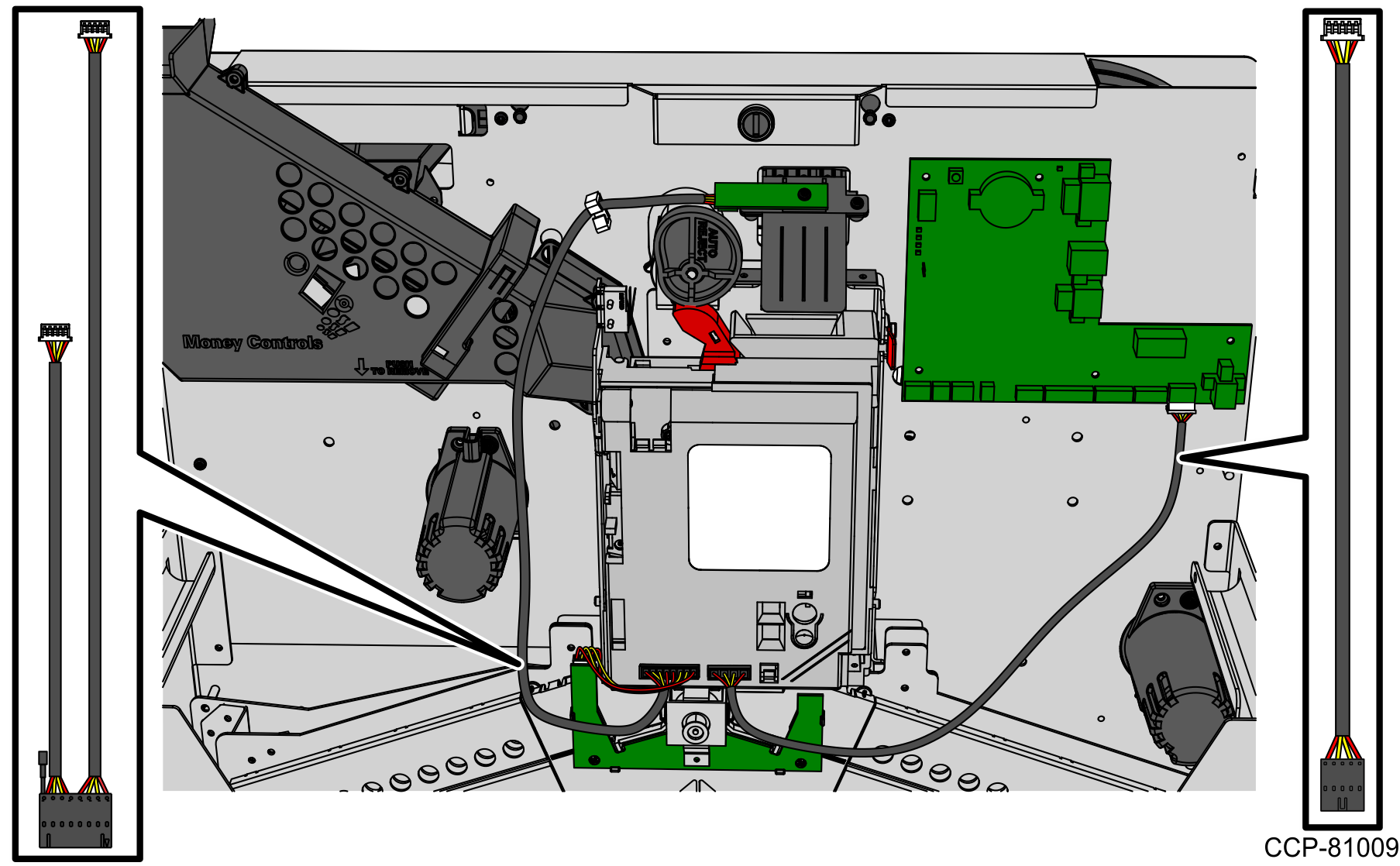
9.Install the main cover back to the Bulk Coin Recycler.
10.Push the Bulk Coin Recycler back to the Core Cabinet.