Removing Money Controls SR5i Coin Acceptor from Plastic BCR (BCR 206)
Removing Money Controls SR5i Coin Acceptor
To remove the Money Controls SR5i Coin Acceptor, follow these steps:
1.Turn off the NCR SelfServ Checkout software and hardware systems.
2.Unlock and open the SelfServ Checkout Core Door. For more information, refer to Opening the Core Door.
3.Lift the green latch and rack out the Bulk Coin Recycler from the unit until it is fully extended.
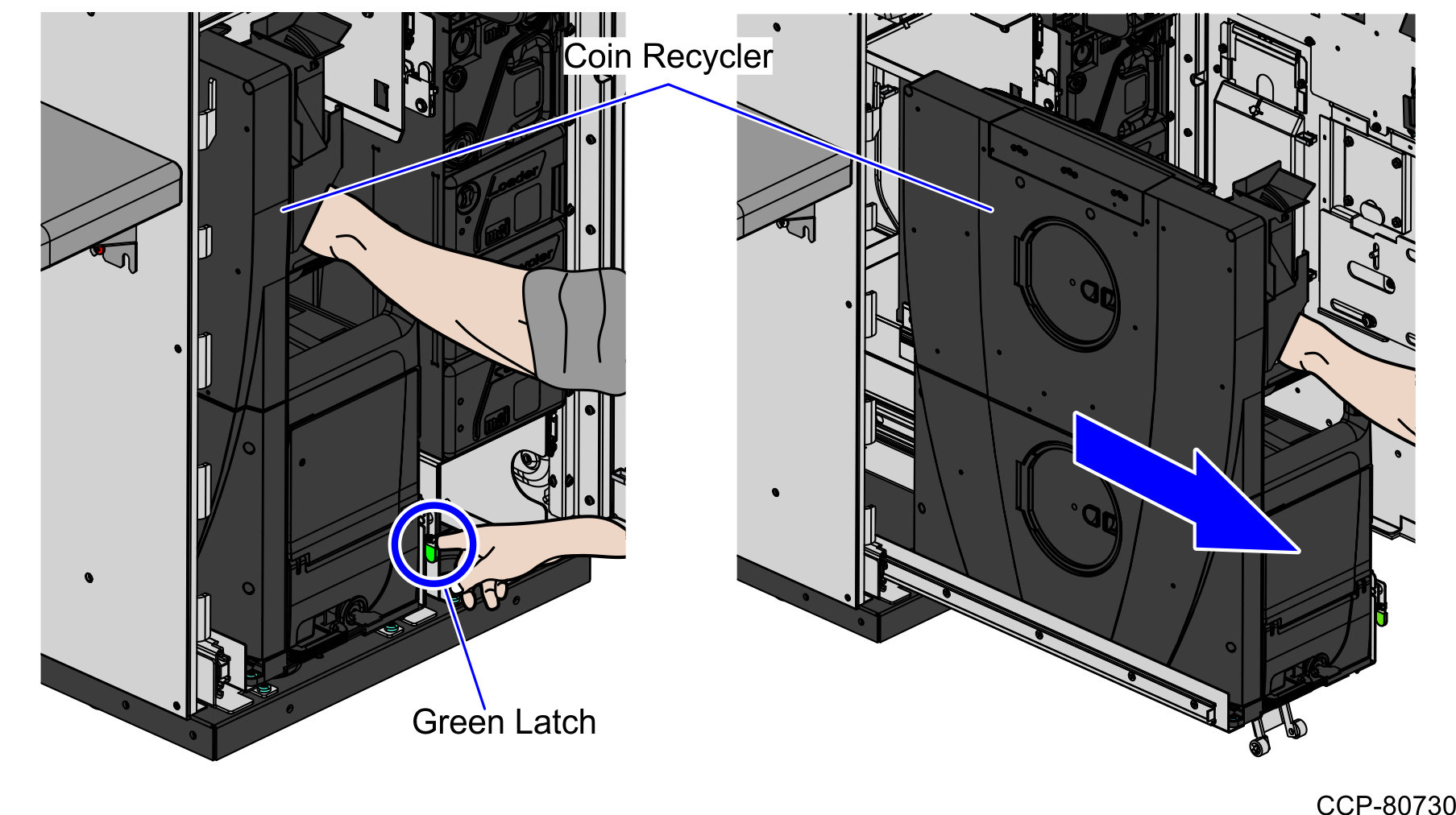
4.Do the following the remove the main cover:
a.Disconnect the three (3) cable connectors from the Coin Acceptor and Manifold.
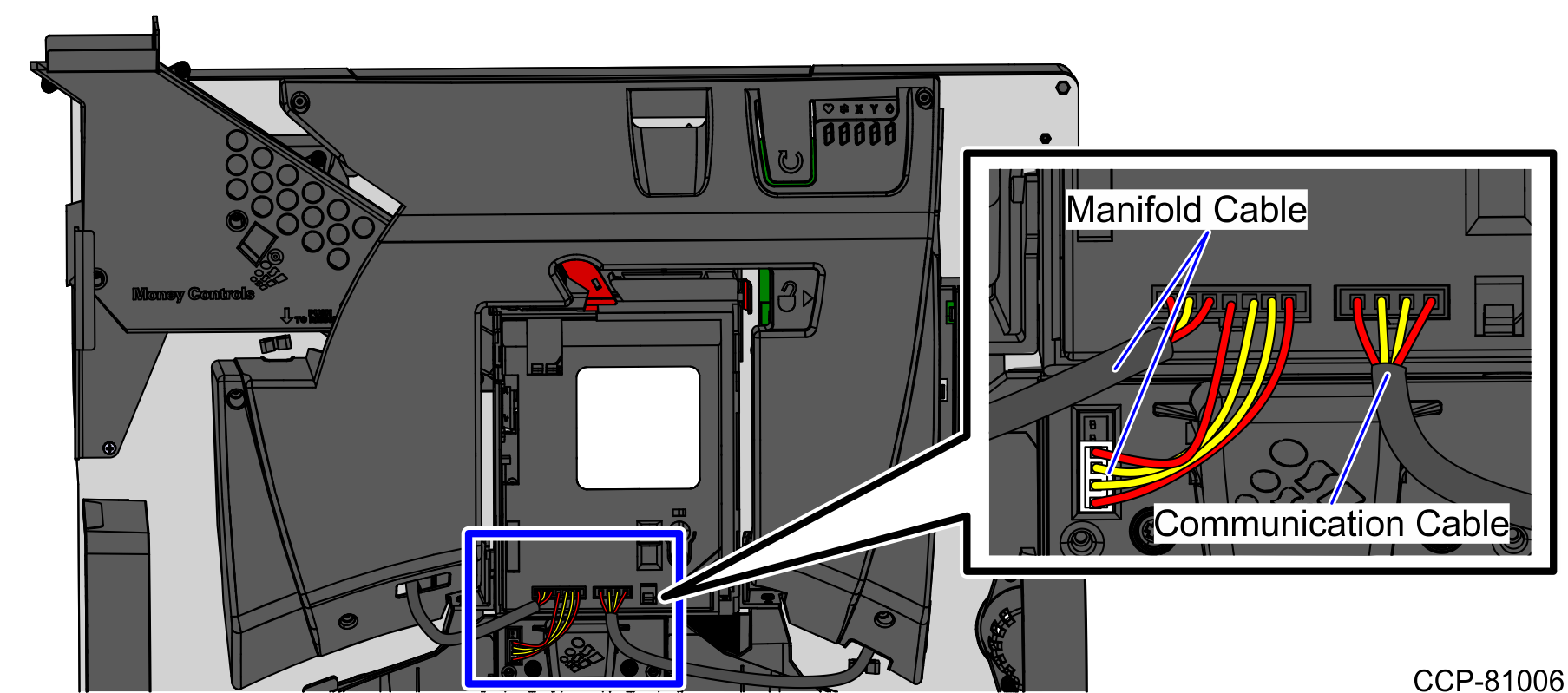
b.Remove the six (6) captive screws securing the main cover to the Bulk Coin Recycler chassis.
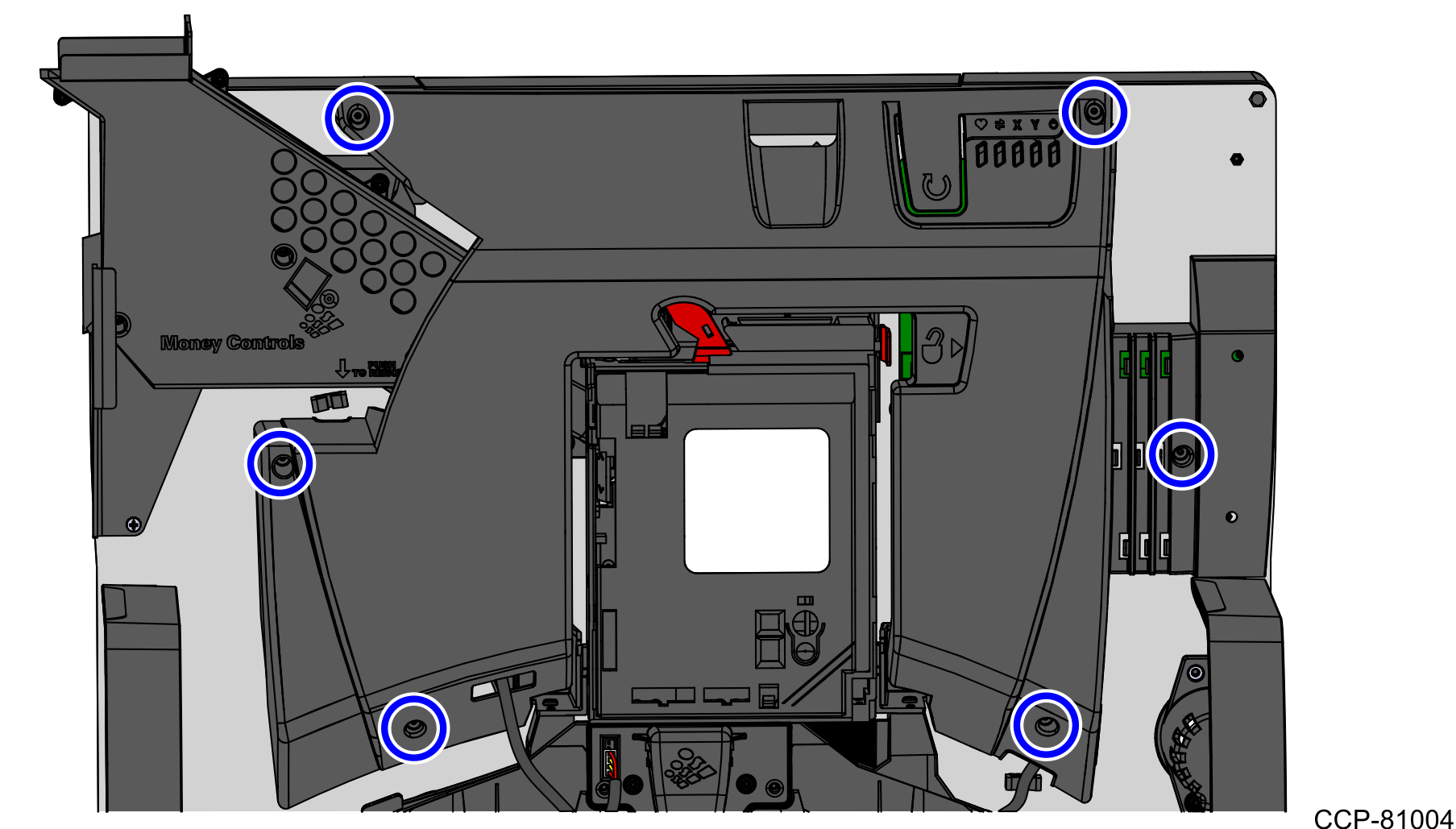
c.Feed the Coin Acceptor Manifold cable through the hole in the cover.
d.Lift cover off the Coin Recycler.
5.Disconnect the System Power cable from the Coin Recycler control board.
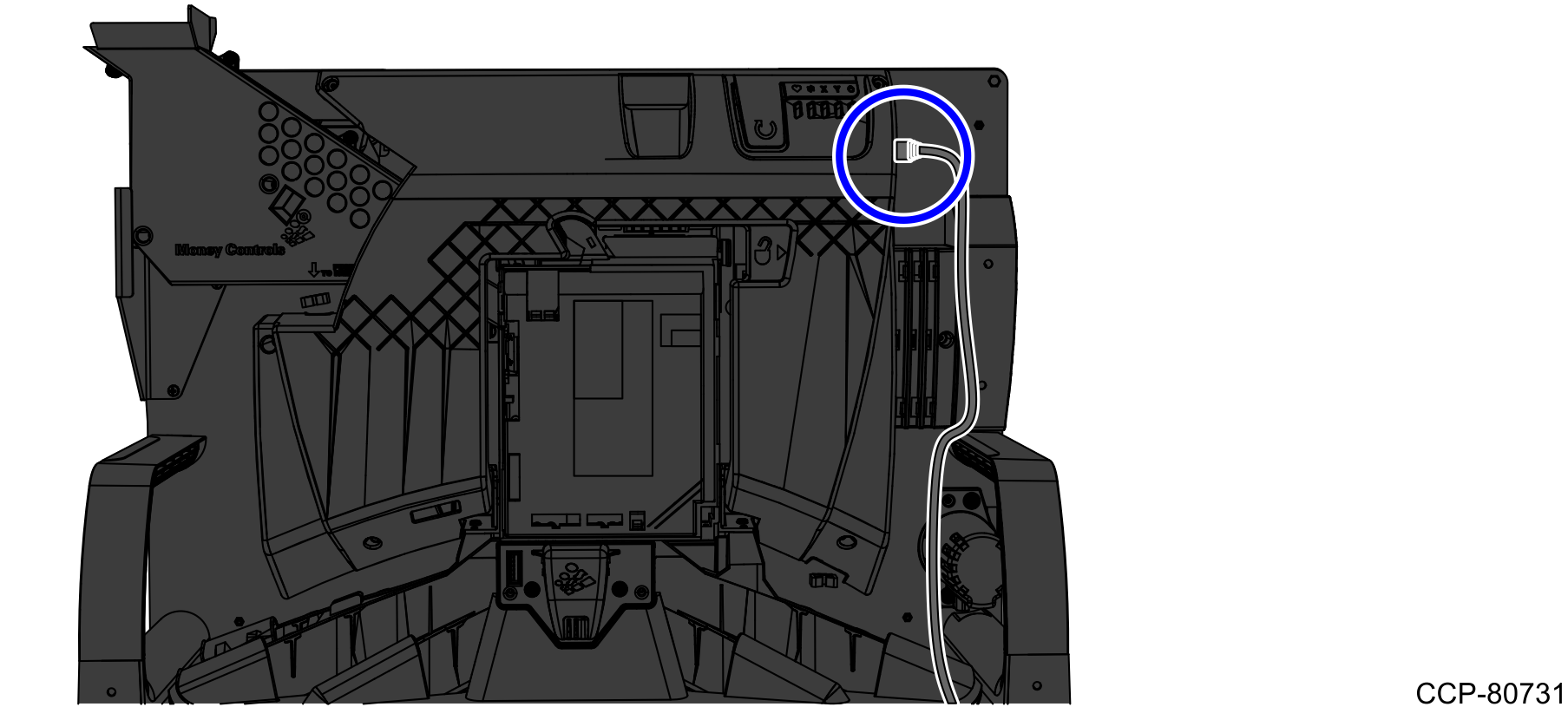
6.Do the following:
a.Disconnect the other end of the manifold cable from the Coin Acceptor Chute Opto PCB, as shown in the image below.
Note: Ensure to remove the cable from the reclosable clip.
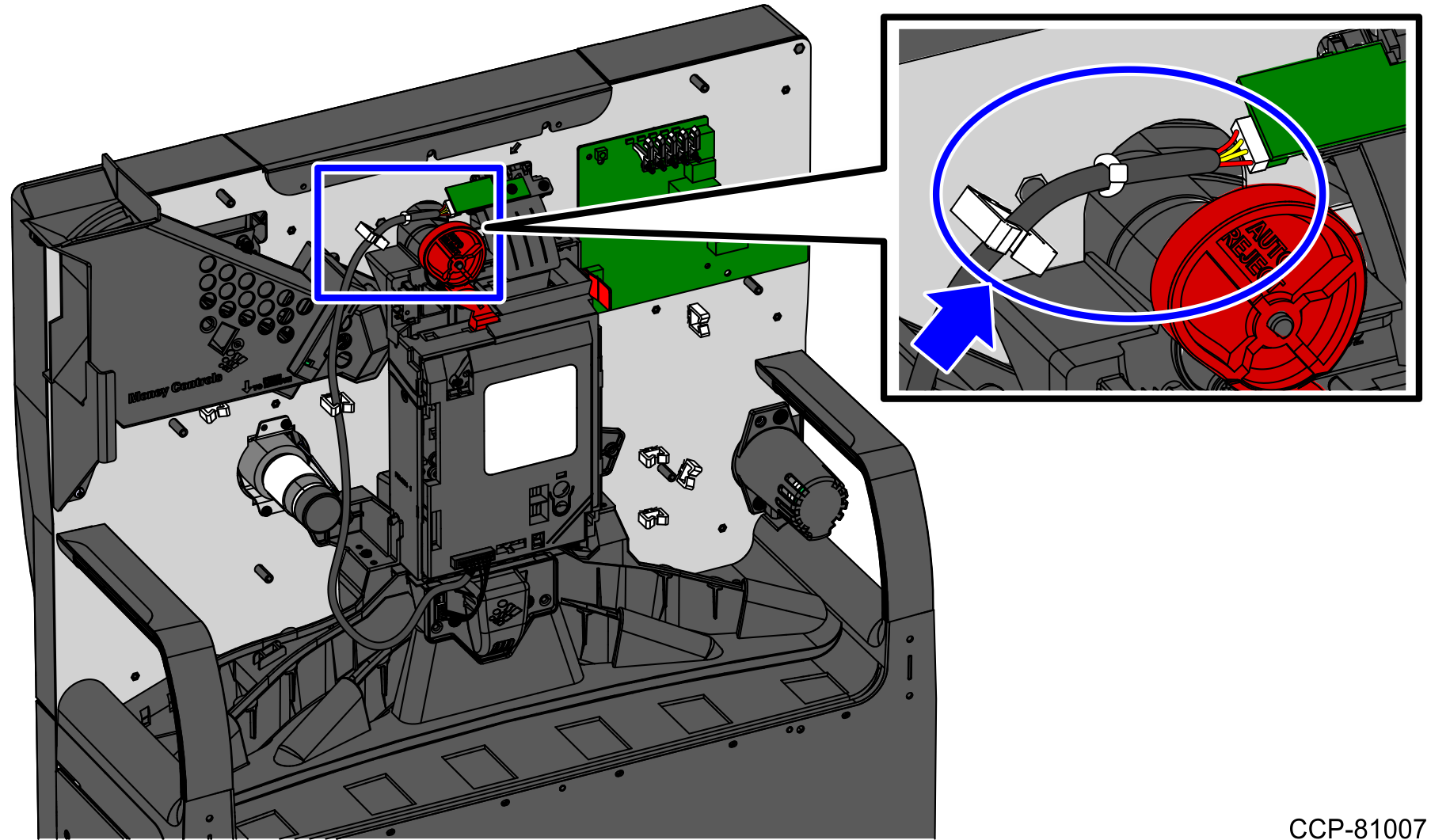
7.Push the red tab to the right to release the Money Controls SR5i Coin Acceptor and then pull it out of the unit.
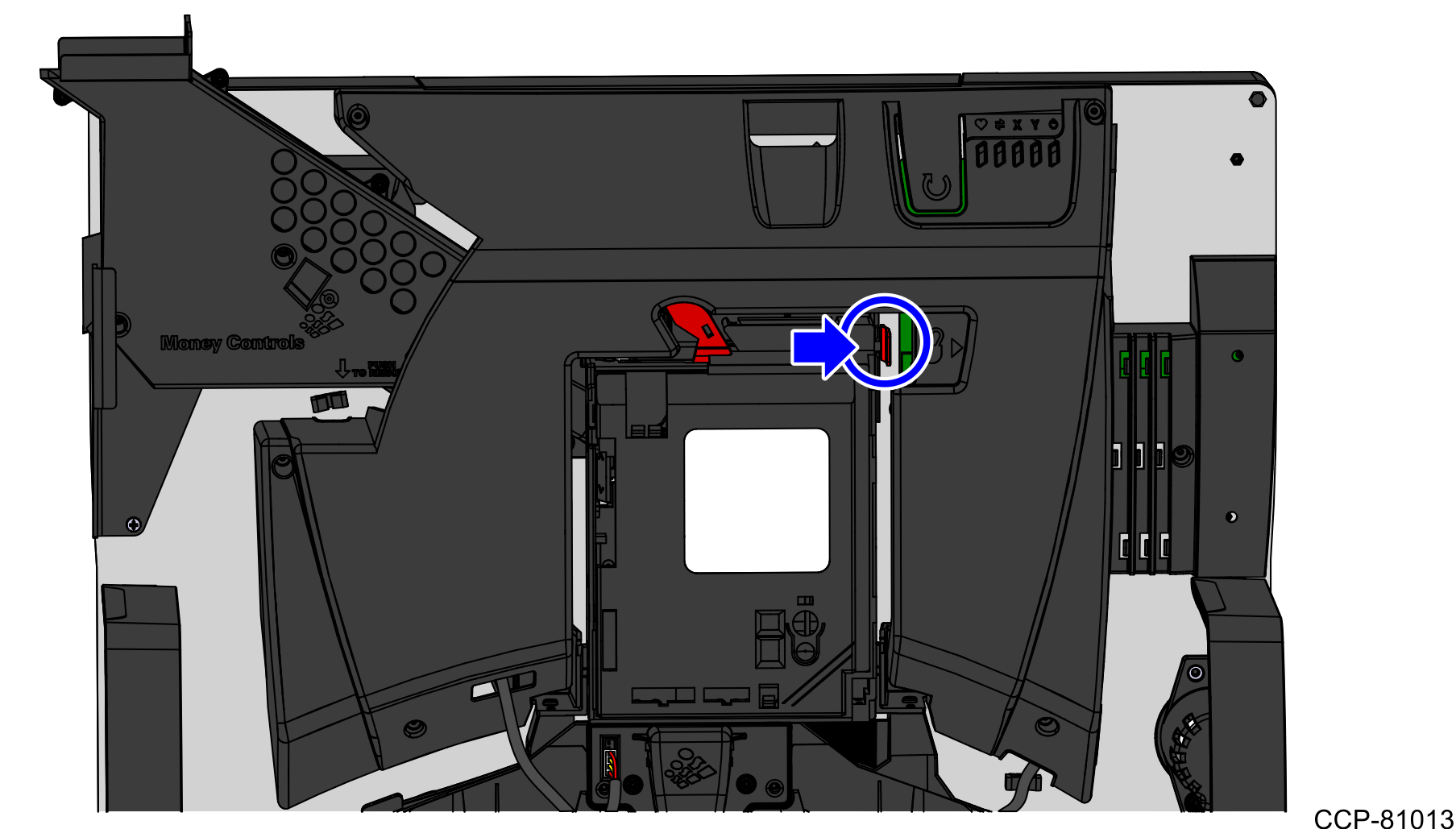
8.Attach cables to new Coin Acceptor.
9.Insert Coin Acceptor into Coin Recycler unit. Verify that it is properly seated and secured in place by the red tab.
10.Re-connect the System Power cable to the Coin Recycler control board.