Installing 7350 R6 Lite Product Identification (PID) Upgrade Label
To install the PID label, follow these steps:
1.Peel off the protective film from the PID Upgrade label and then attach the label on the location shown in the image below.
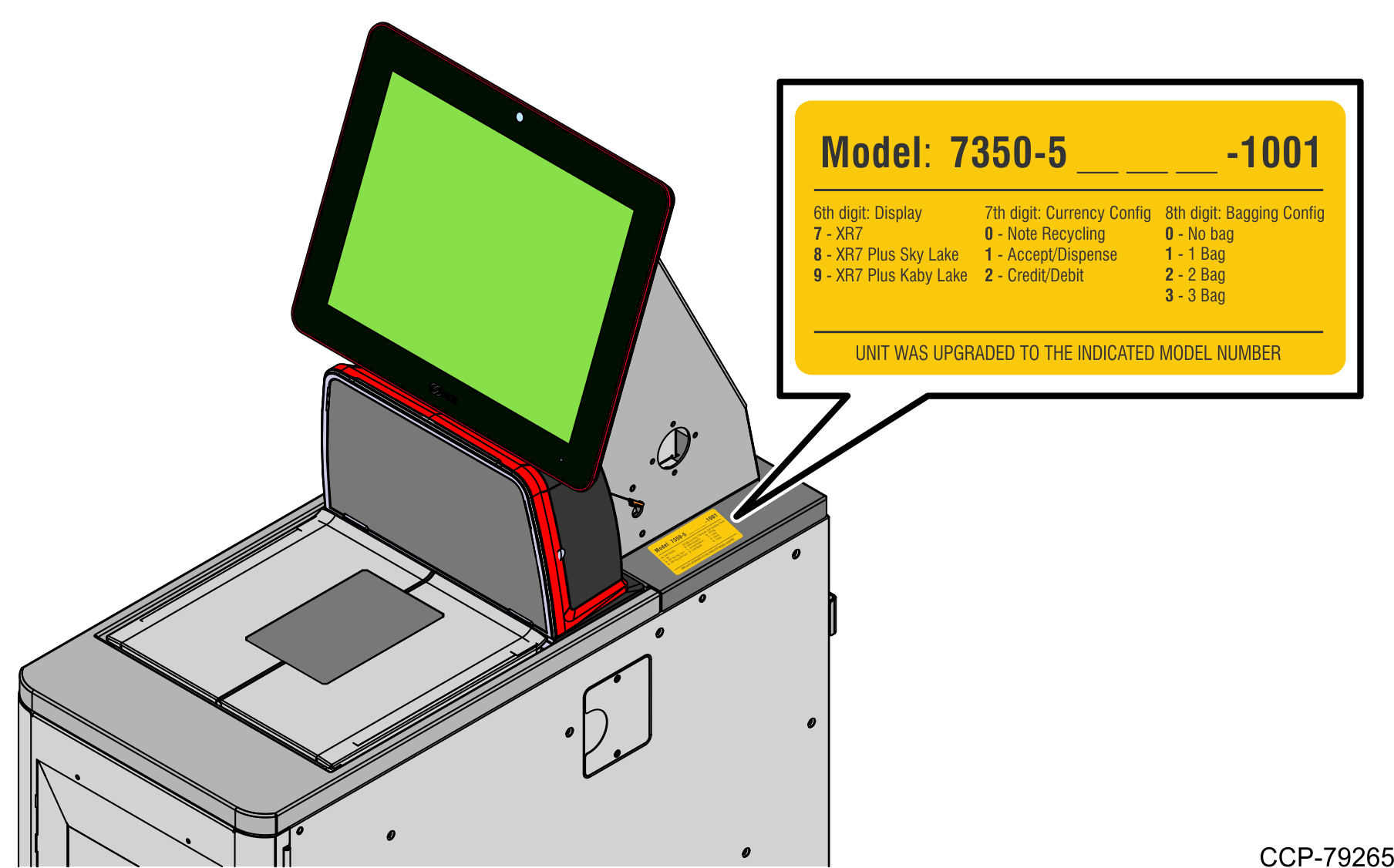
2.Update the DMI (Desktop Management Interface). For more information, refer to the "Terminal Display SPI/BIOS" section of the NCR SelfServ™ Checkout (7350) R6 Lite Hardware Service Guide (BCC5-0000-5212).