Using the Supervisor Pushbutton
To turn off the software system, follow these steps:
1.Press the Supervisor Pushbutton located under the angled ledge above the upper cabinet door handle.
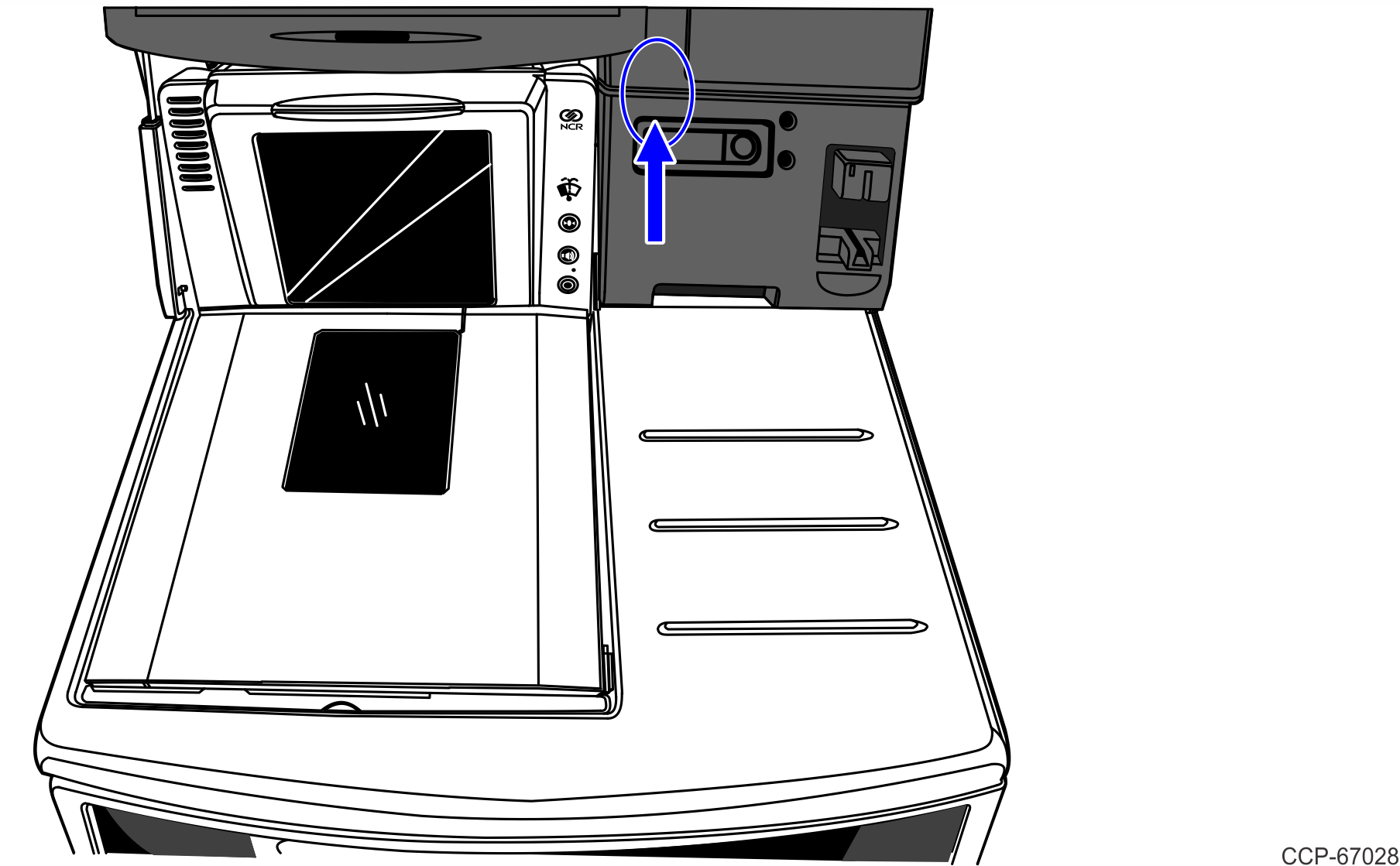
2.Enter your ID and Password (or scan your Operator ID barcode) when prompted to place terminal in Supervisor Mode and display the Utility Functions screen.
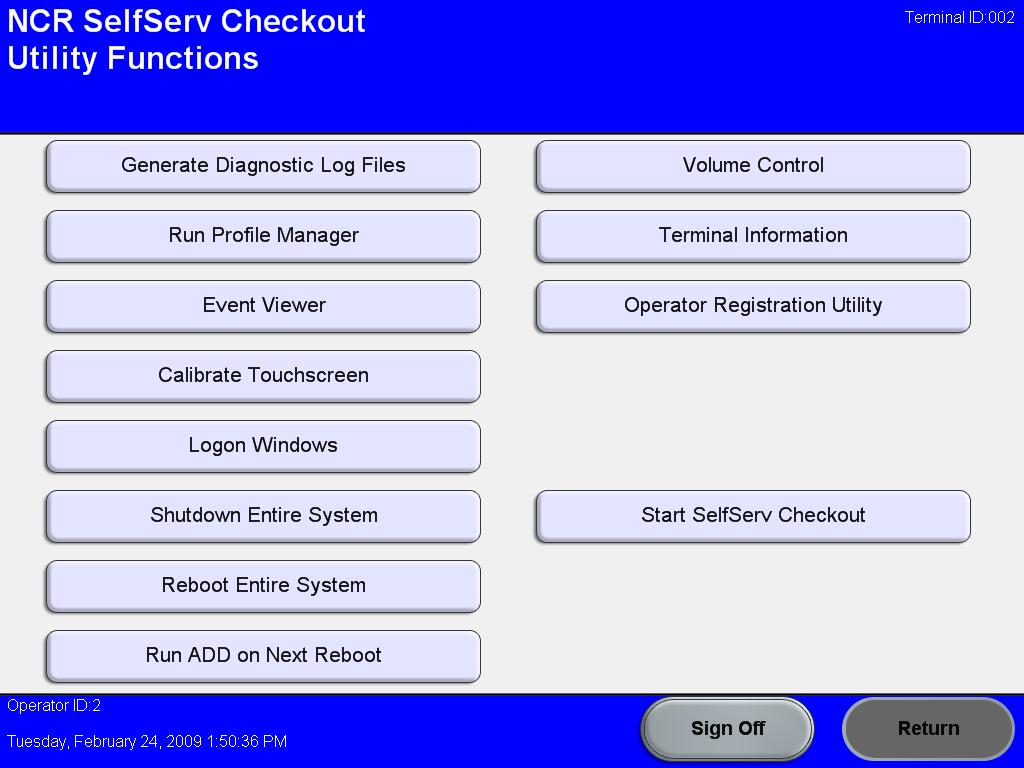
3.Tap Shutdown Entire System. The system displays a screen asking “Are you sure you want to shutdown the entire system?”
4.Tap Yes. The system automatically closes the NCR SelfServ Checkout application, shuts down the Windows operating system, and powers off the NCR SelfServ Checkout hardware.
5.After all the software has closed and the monitor screen and LED has turned black, power off the checkstand components by pressing the power button on either the UPS located behind the SelfServ Checkout door, or on the power strip located under the security scale or takeaway belt.