Removing NCR Terminal Display
To remove the NCR Terminal Display, follow these steps:
- Open the Cosmetic Door. For more information, refer to Opening the Core Door.
- Remove two screws that are securing the Display Mounting Bracket on the Tower Frame.
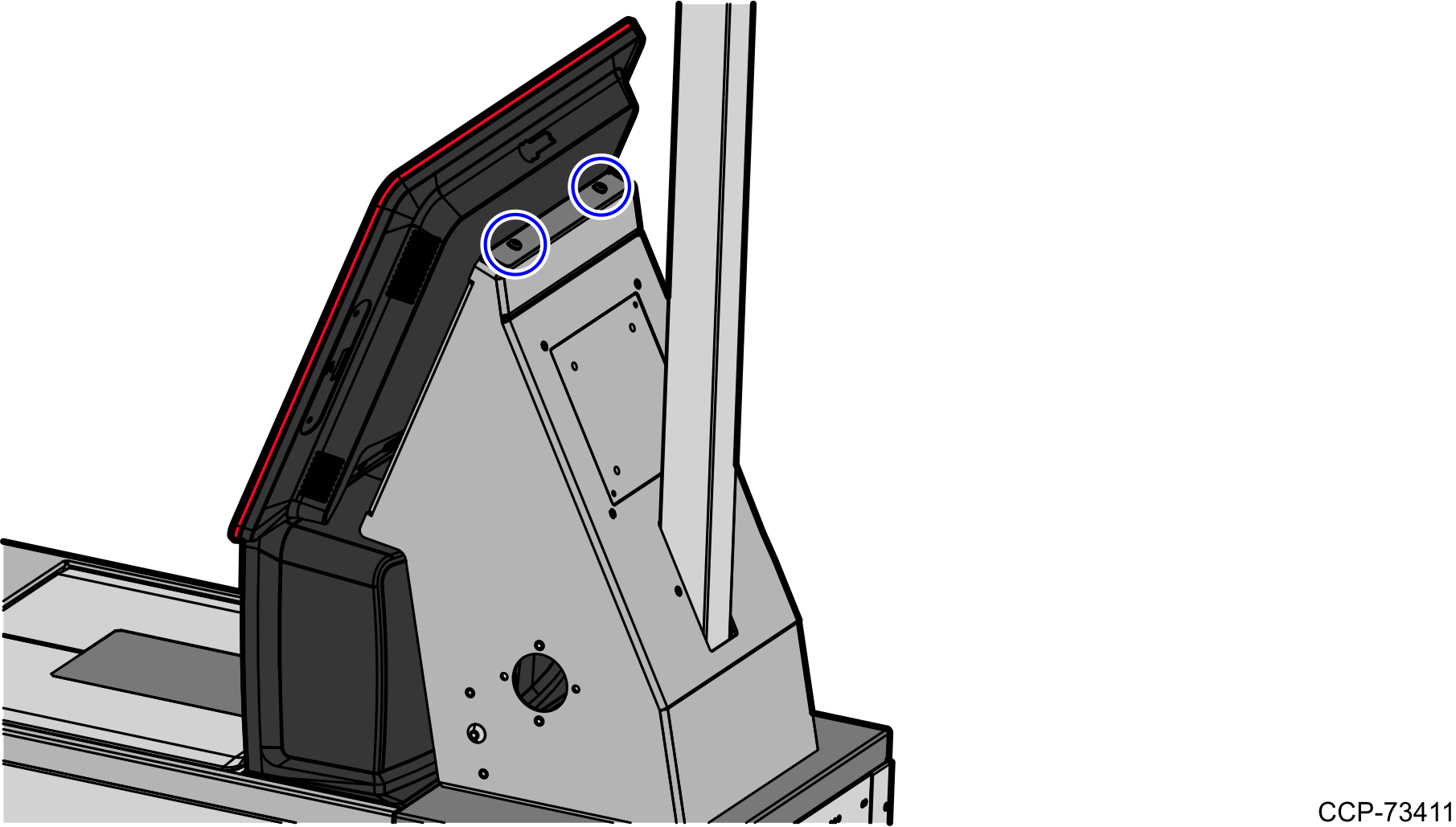
- Slide up the Display to disengage the mount hooks from the core.
- Lift and tilt the Display forward, as shown in the image below.
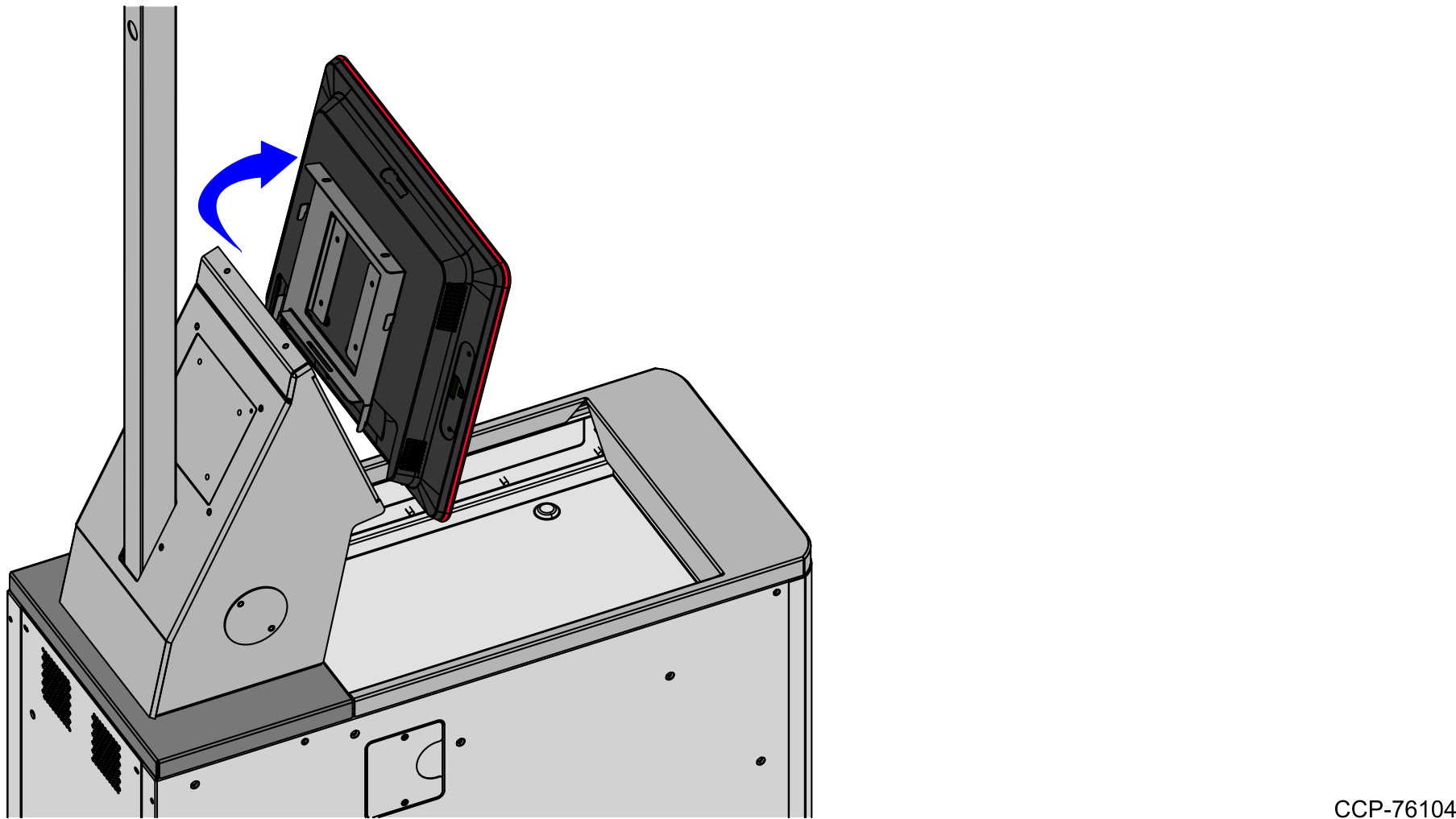
- Disconnect the Display cables.