Installing Ingenico Lane 7000 PIN Pad
The Ingenico Lane 7000 PIN Pad is not included in the 7357-K401 PIN Pad Kit. For more information, contact your NCR Customer Service Representative.
- Connect the PIN Pad cable to the RS232/A port of the Primary Terminal Display.
- Route the cable through the PIN Pad arm and out of the PIN Pad Mount.
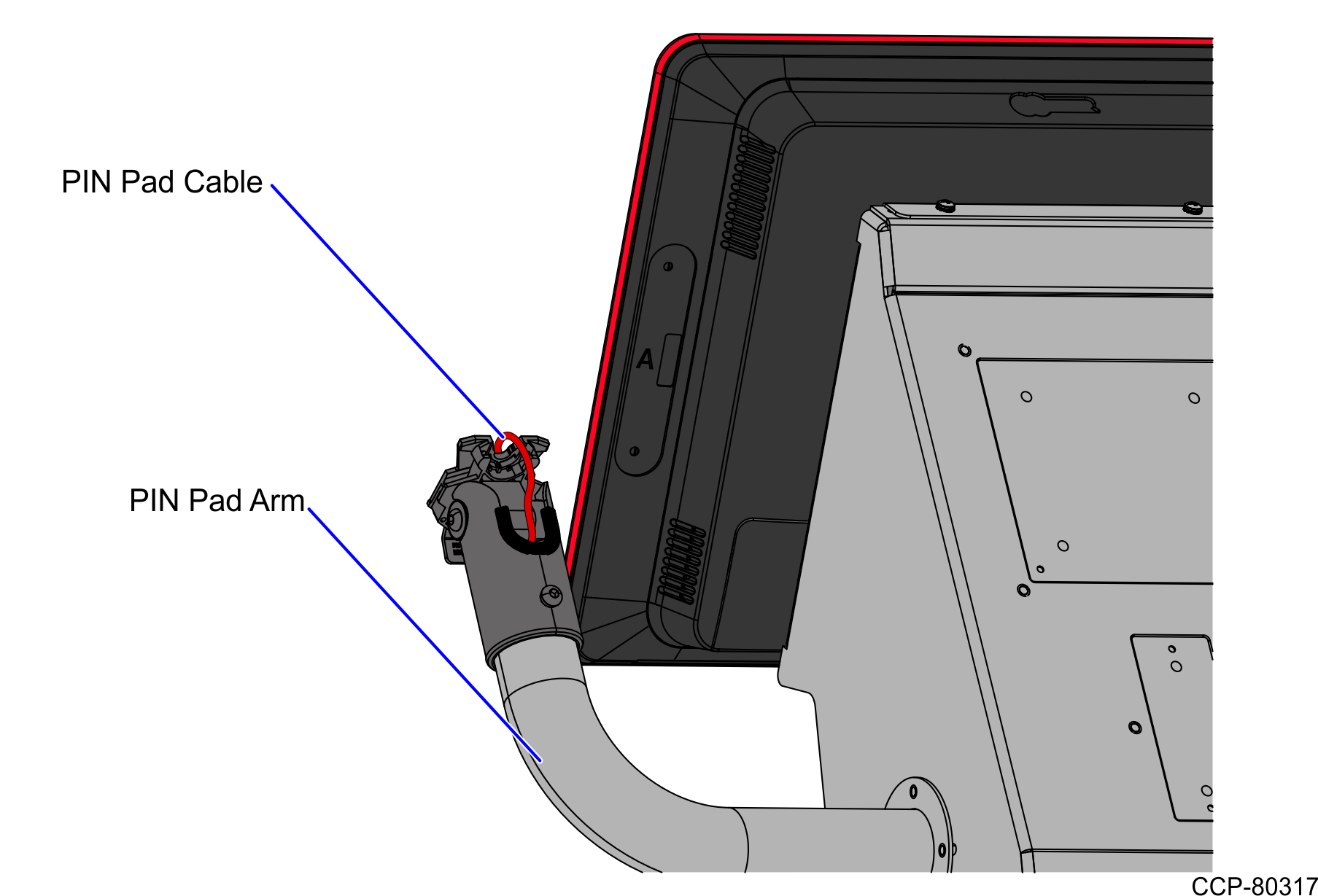
- Connect the cable tot the PIN Pad port.
- Mount the PIN Pad by attaching it to the PIN Pad Mount and sliding it down, as shown in the image below.
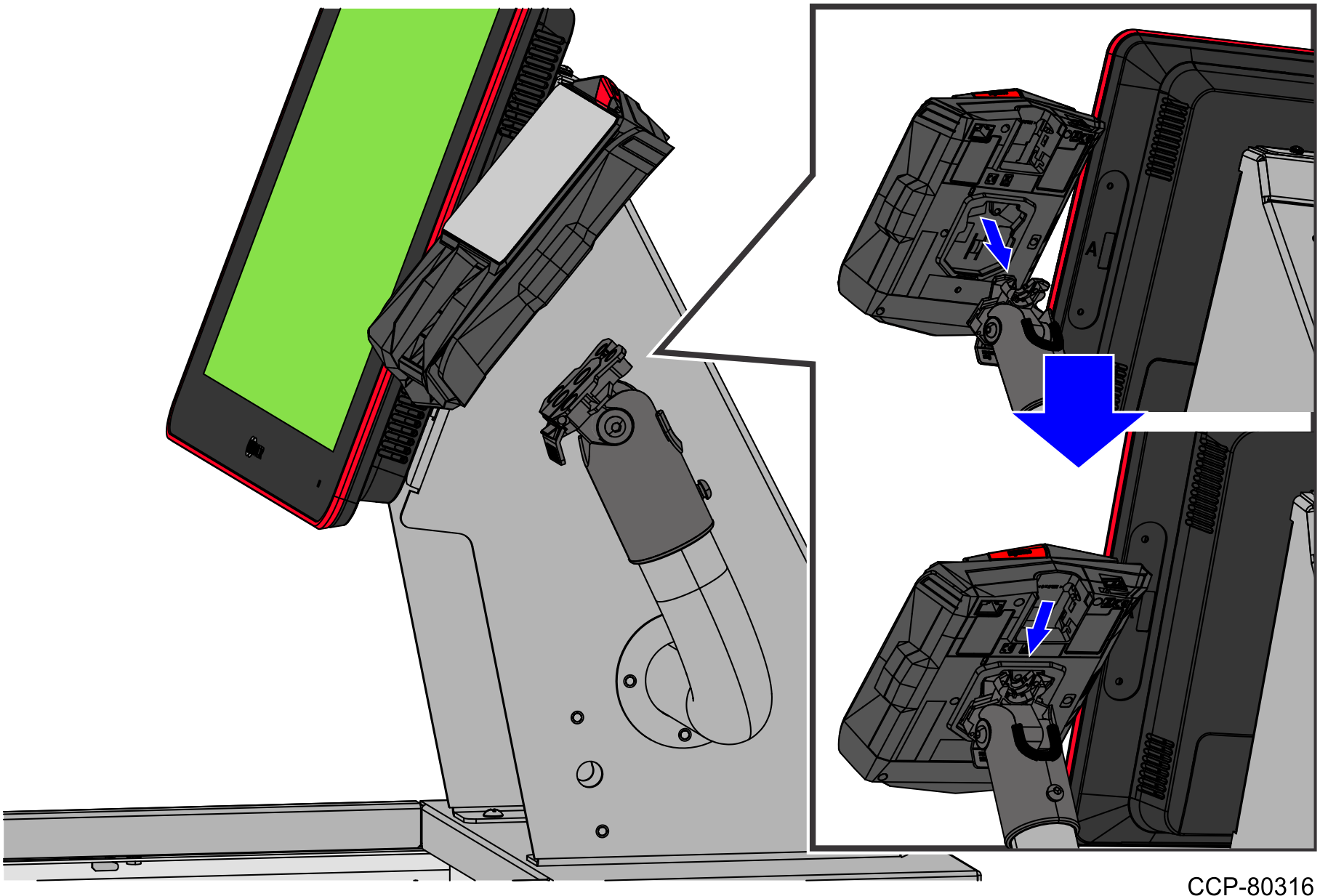 Note
NoteThe maximum vertical tilt of the PIN Pad Plate is 80° and the minimum vertical tilt is 20°.