Installing SADP Tool
The Search Active Devices Protocol (SADP) is an online device search tool that allows users to search and to modify network information of online devices. For more information about SADP Tool, refer to HikVision Tools Download.
Note
Ensure that the camera and the device (DVA, lane, computer or laptop) used for configuration are connected to the same network.
To install the HikVision SADP Tool, follow these steps:
- Unzip the installation package to the DVA or lane.
- Open the directory where the executable file is located.
- Run the SADPTool.exe file. The SADP Tool setup window appears.
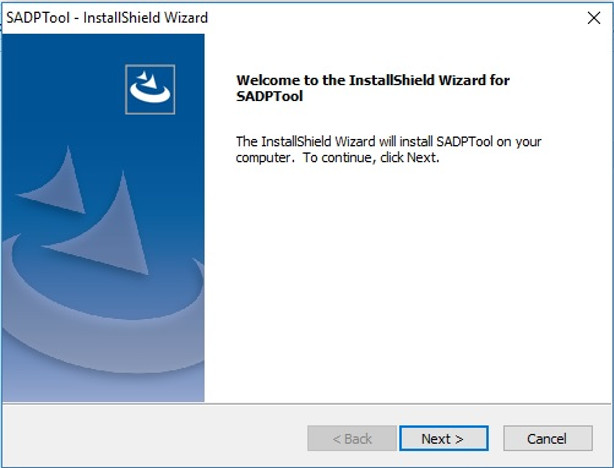
- Select Next. The installation window shows the default destination folder.
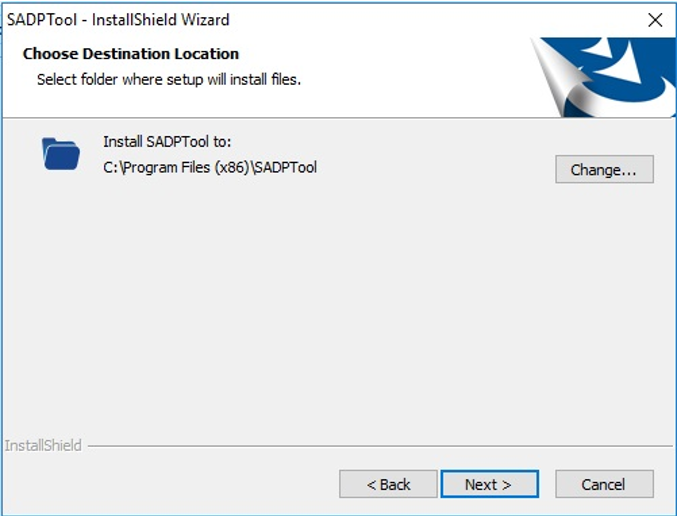
- Select Change to enter a different destination from the default destination folder, if necessary.
- Select Next throughout the process to choose all default settings until the window notifies that installation is complete. A setup window for Win10Pcap appears once SADP installation is completed.
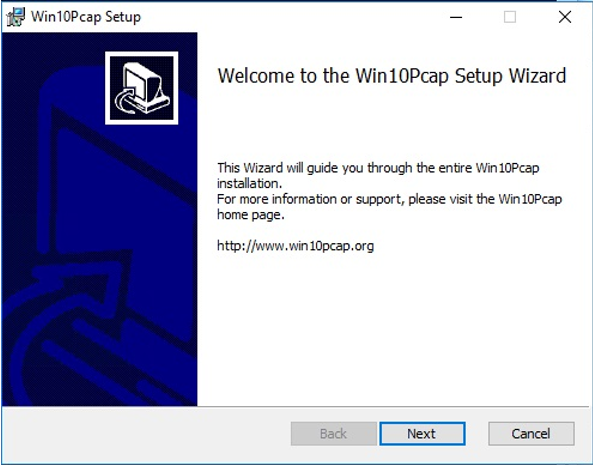
- Select Next. The installation window shows the default destination folder.
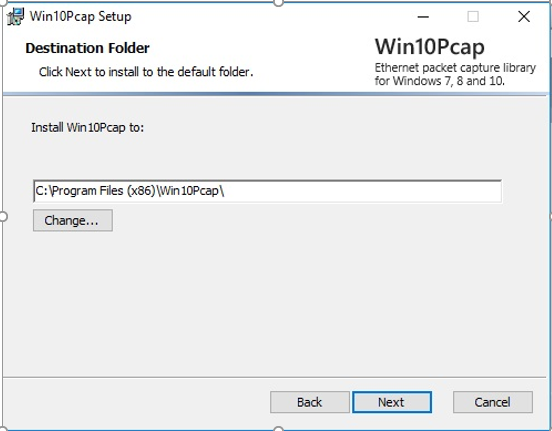
- Select Change to enter a different destination from the default destination location, if necessary.
- Select Next. The Windows Security Alert appears.
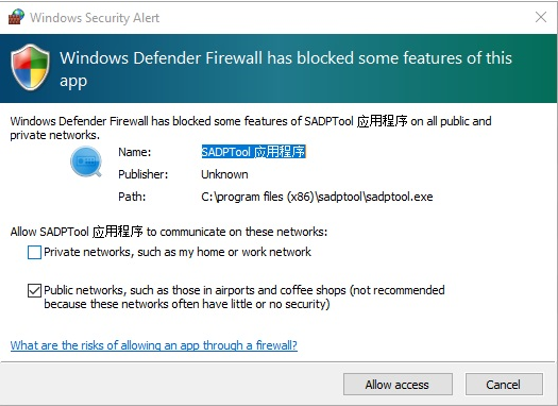
- Select Next to proceed with the installation. The SADP Tool icon appears on the desktop once installation is completed.