Installing Scanner/Scale Demarcation Labels on Narrow Core Configuration
To attach the Scanner/Scale Demarcation Labels on a Narrow Core SelfServ Checkout unit, follow these steps:
Note
This procedure is only applicable for NCR Voyix Self-Checkout (7350), NCR Voyix Self-Checkout (7357) and NCR Voyix Self-Checkout (7360) units.
- Attach the "Scanner Front" label by doing the following:
- Remove the "Scanner Front" label from the label sheet.
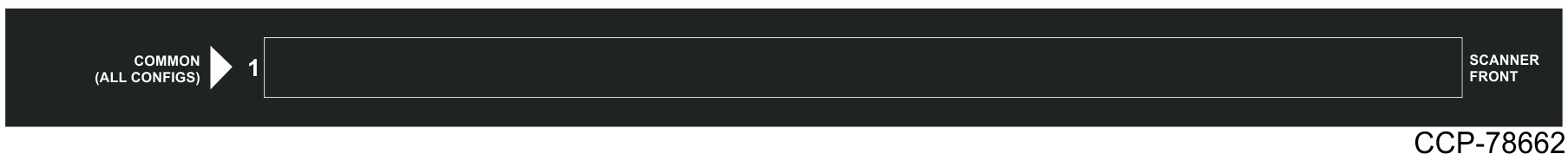
- Position and attach the "Scanner Front" label starting from the right edge of the Scanner/Scale towards the other side of the Scanner/Scale, as shown in the image below.
7350 and 7357 SelfServ Checkout Units
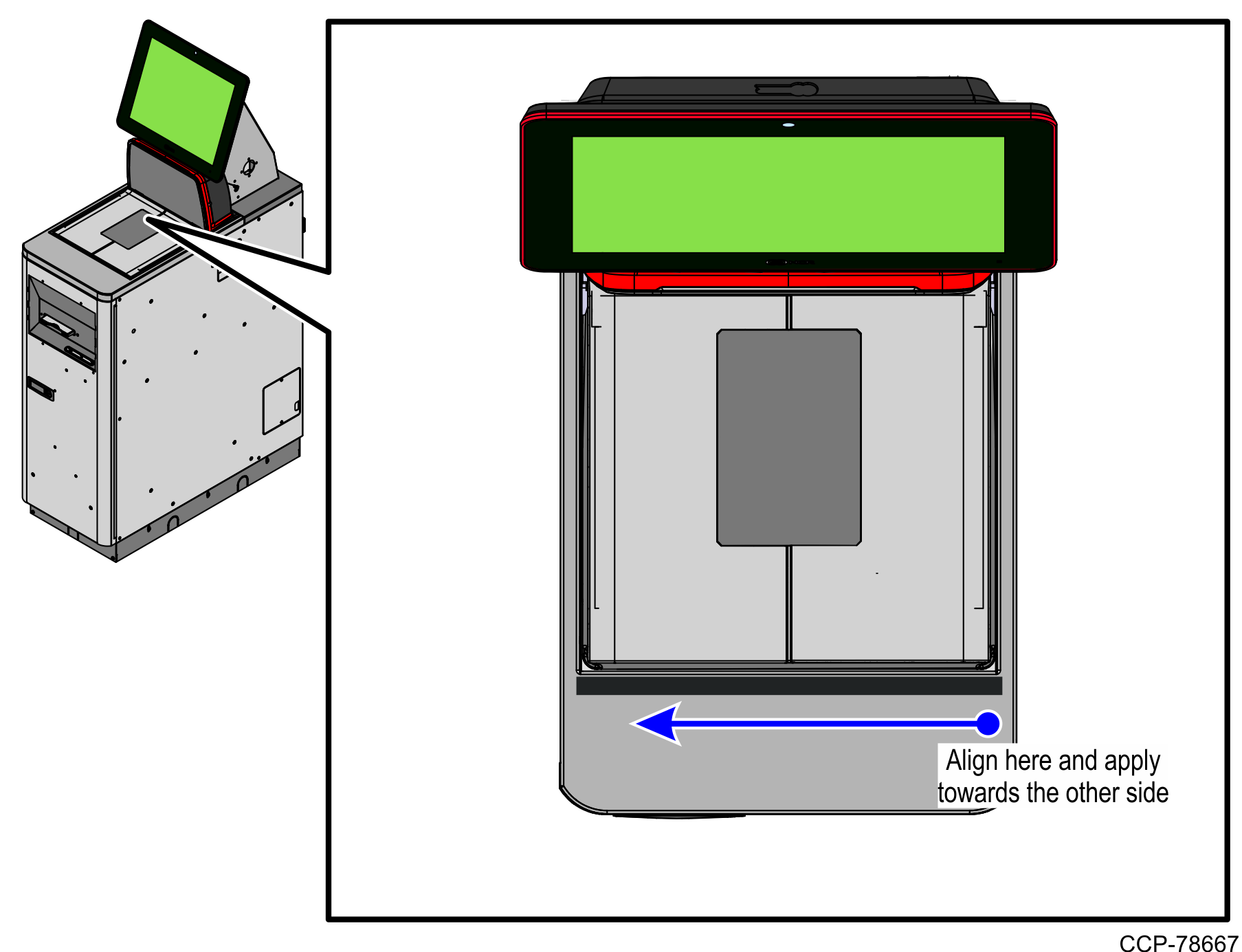
7360 SelfServ Checkout Units
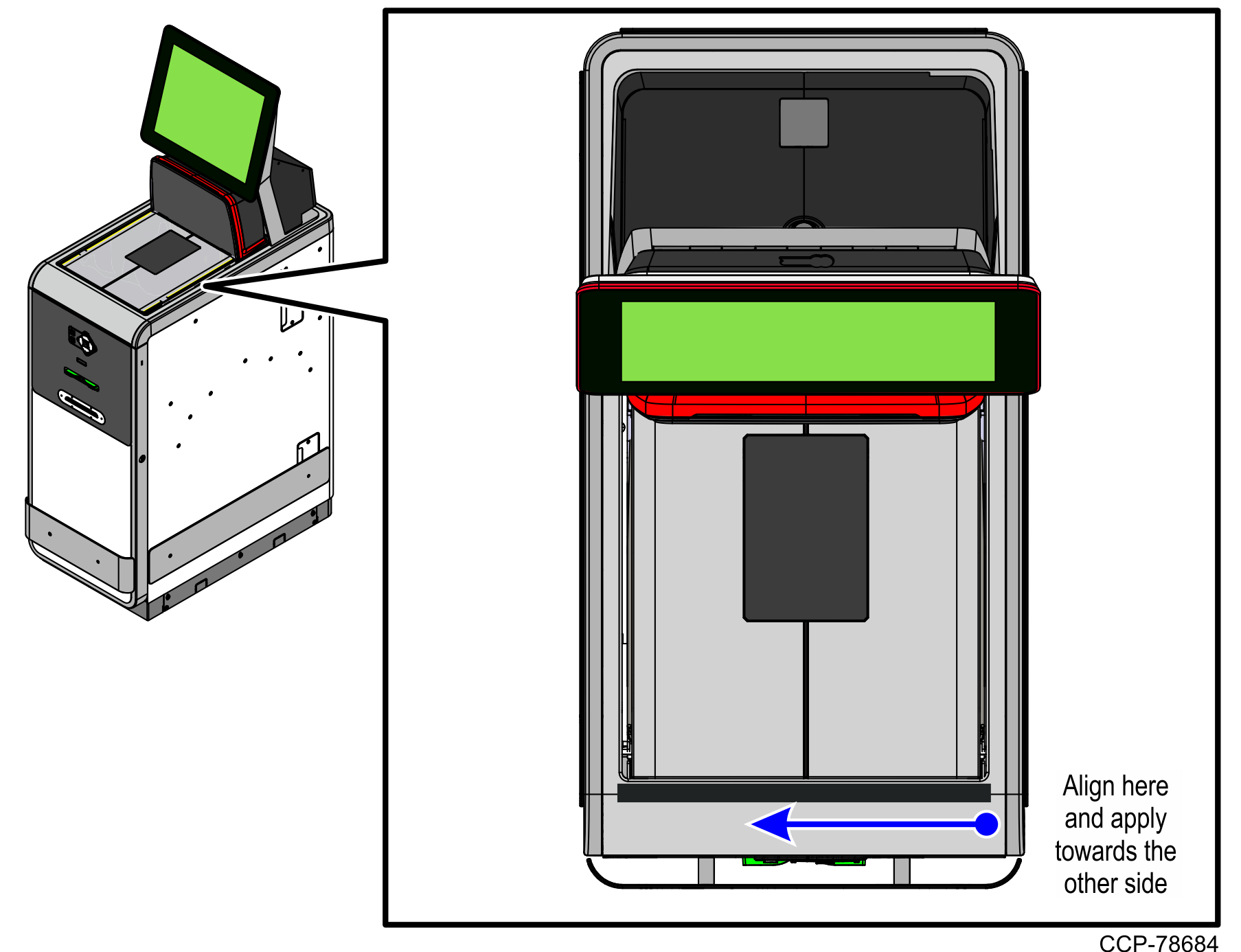
- Remove the "Scanner Front" label from the label sheet.
- Attach the "Scanner LH Side" label by doing the following:
- Remove the labels from the label sheet.

- Position and attach the "Scanner LH Side" label starting from the outer left side of the "Scanner Front" label towards the back of the Scanner/Scale, as shown in the image below.
7350 and 7357 SelfServ Checkout Units
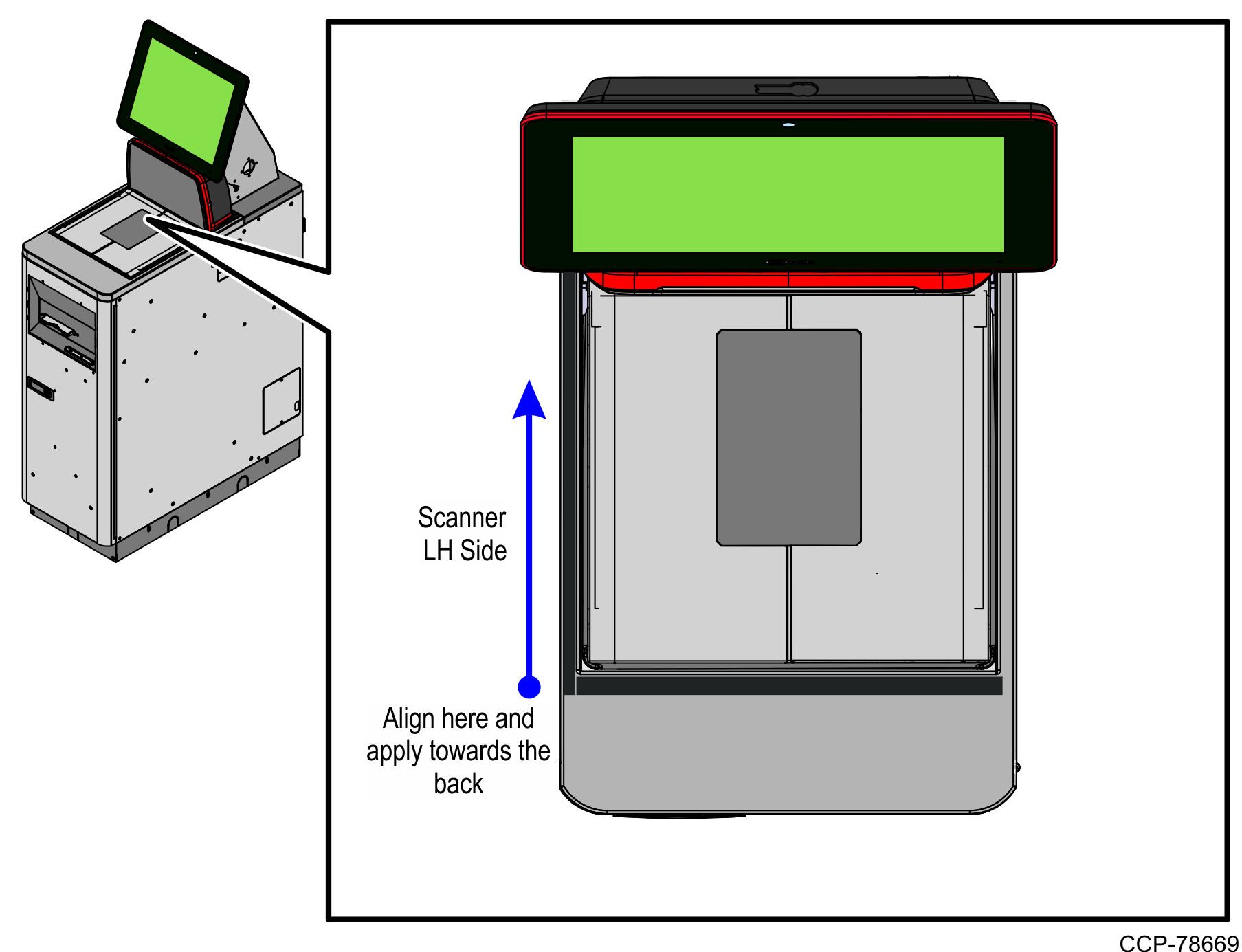
7360 SelfServ Checkout Unit
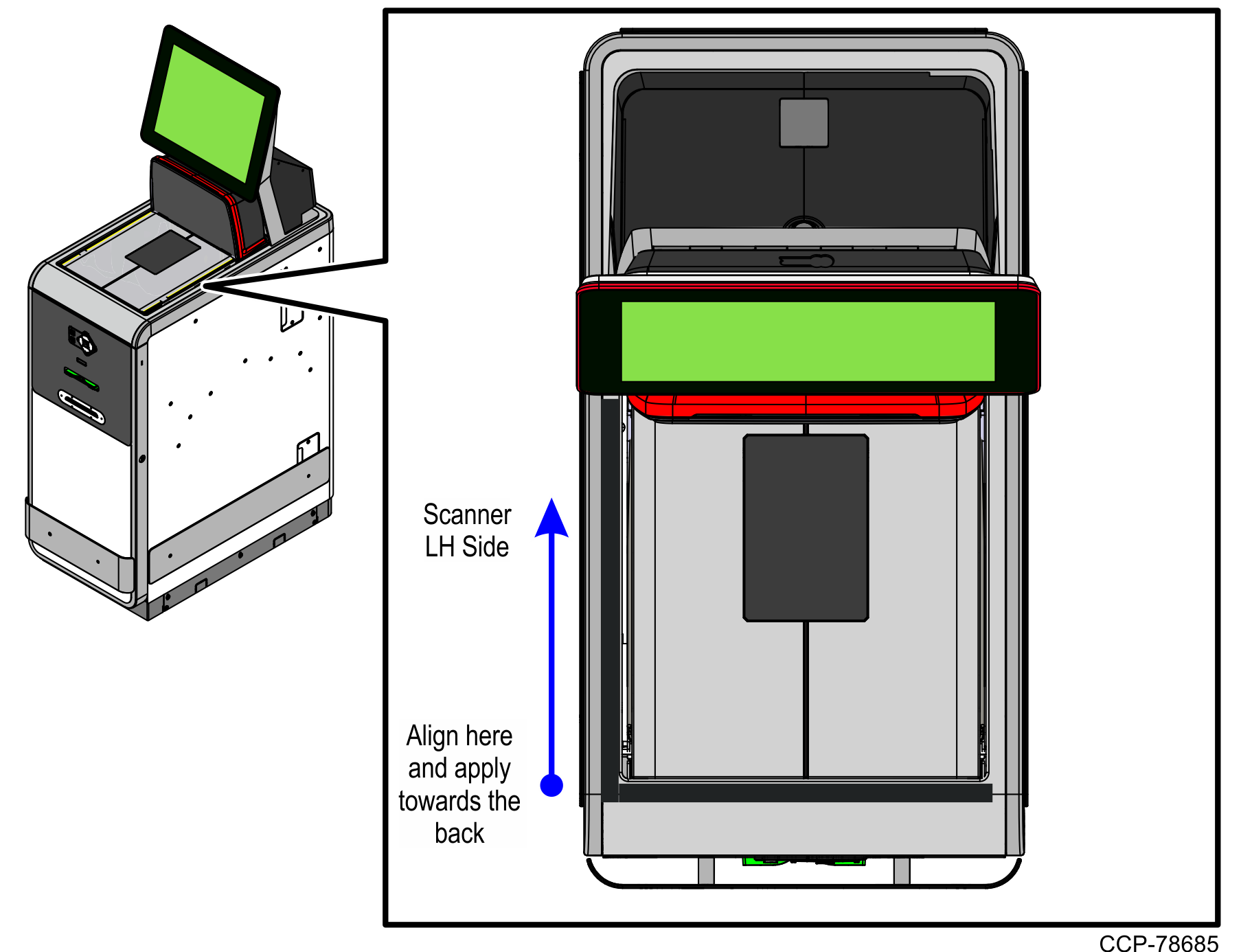
- Position and attach the "Scanner RH Side" label starting from the outer right side of the "Scanner Front" label towards the back of the Scanner/Scale, as shown in the image below.
7350 and 7357 SelfServ Checkout Units
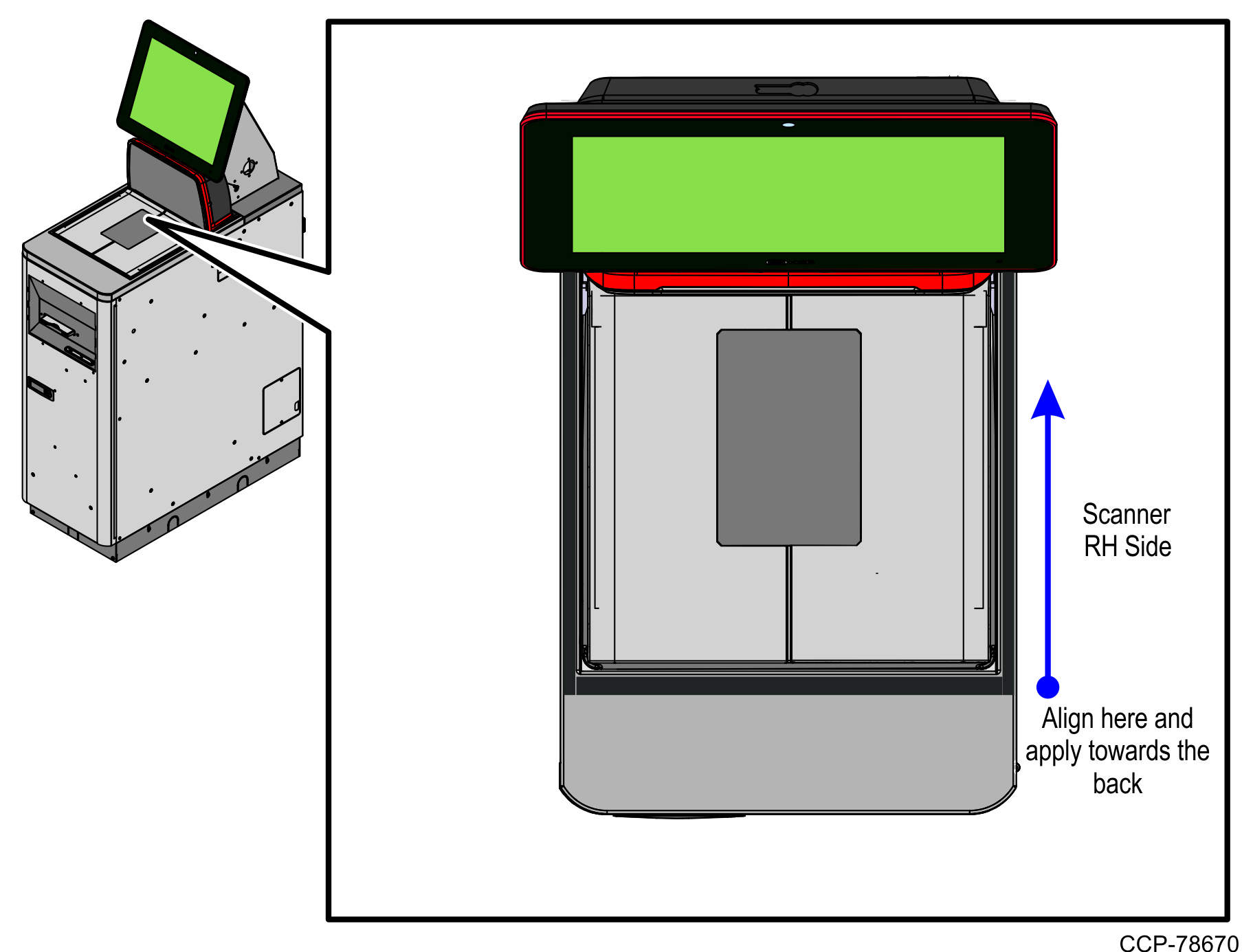
7360 SelfServ Checkout Unit
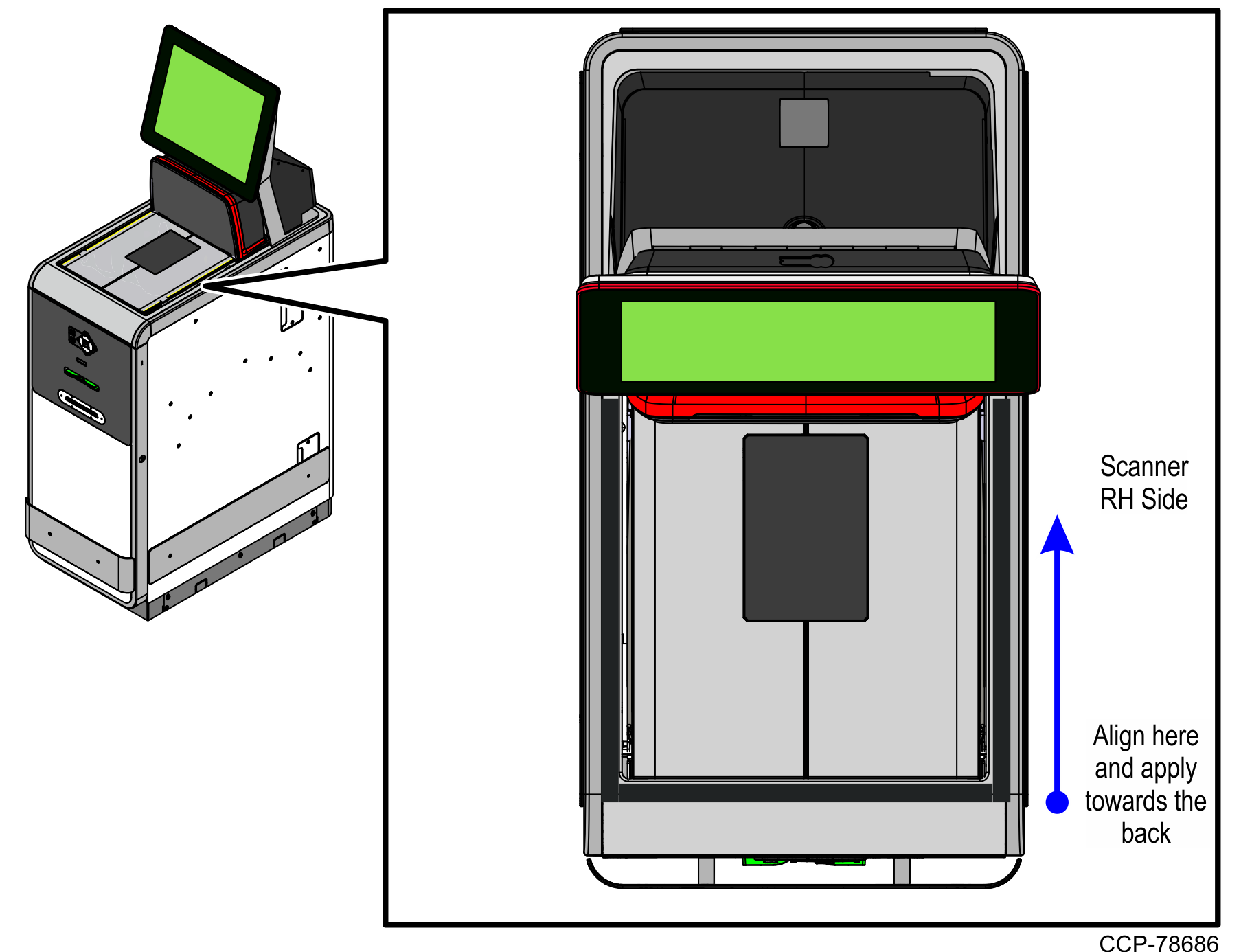
- Remove the labels from the label sheet.