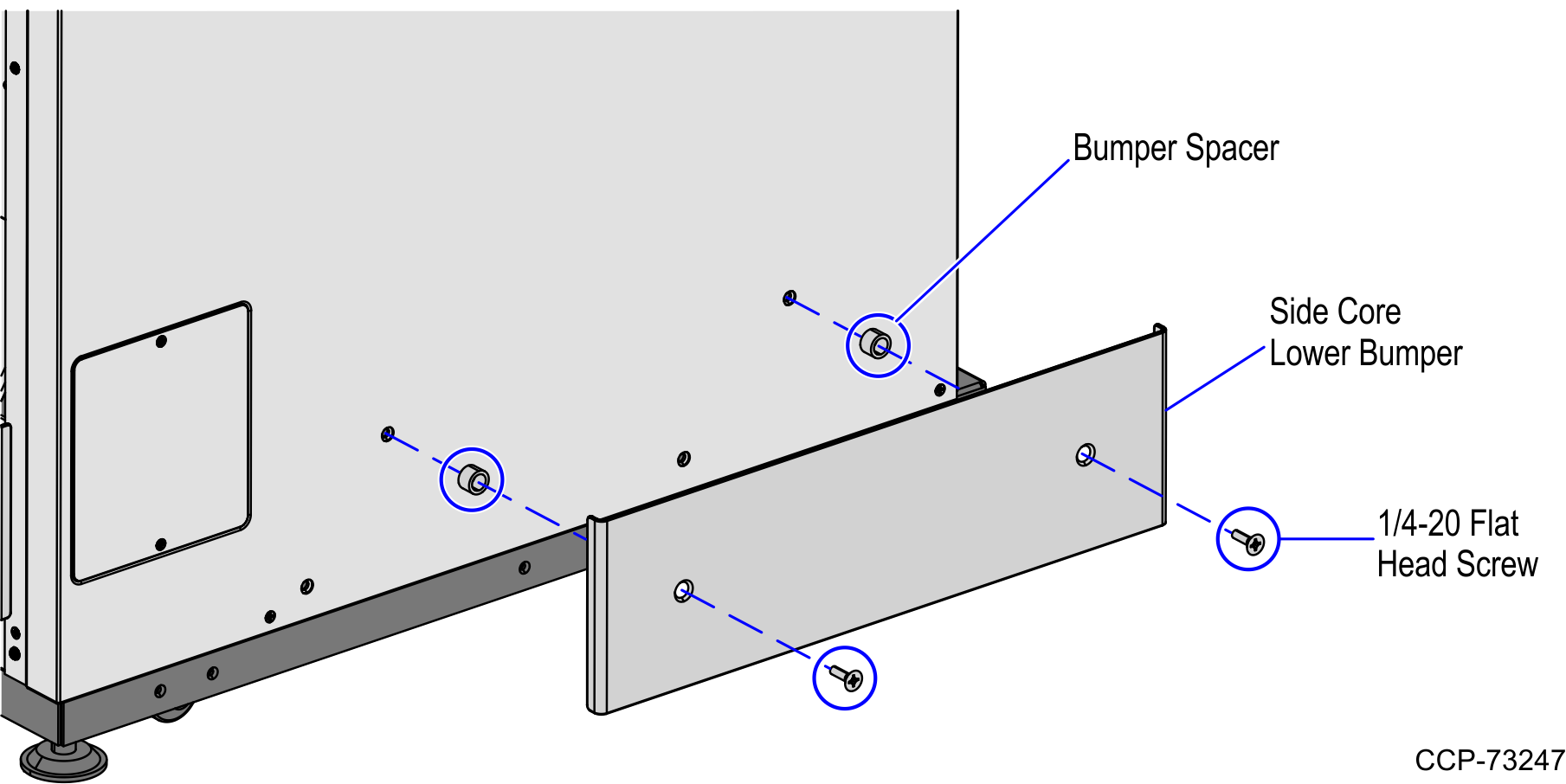Removing Core Cabinet Bumpers
To remove the Core Cabinet Bumpers from the Core Cabinet, follow these steps:
1.Detach the Rear Core Bumpers by removing two (2) screws and spacers from each Bumper, as shown in the image below.
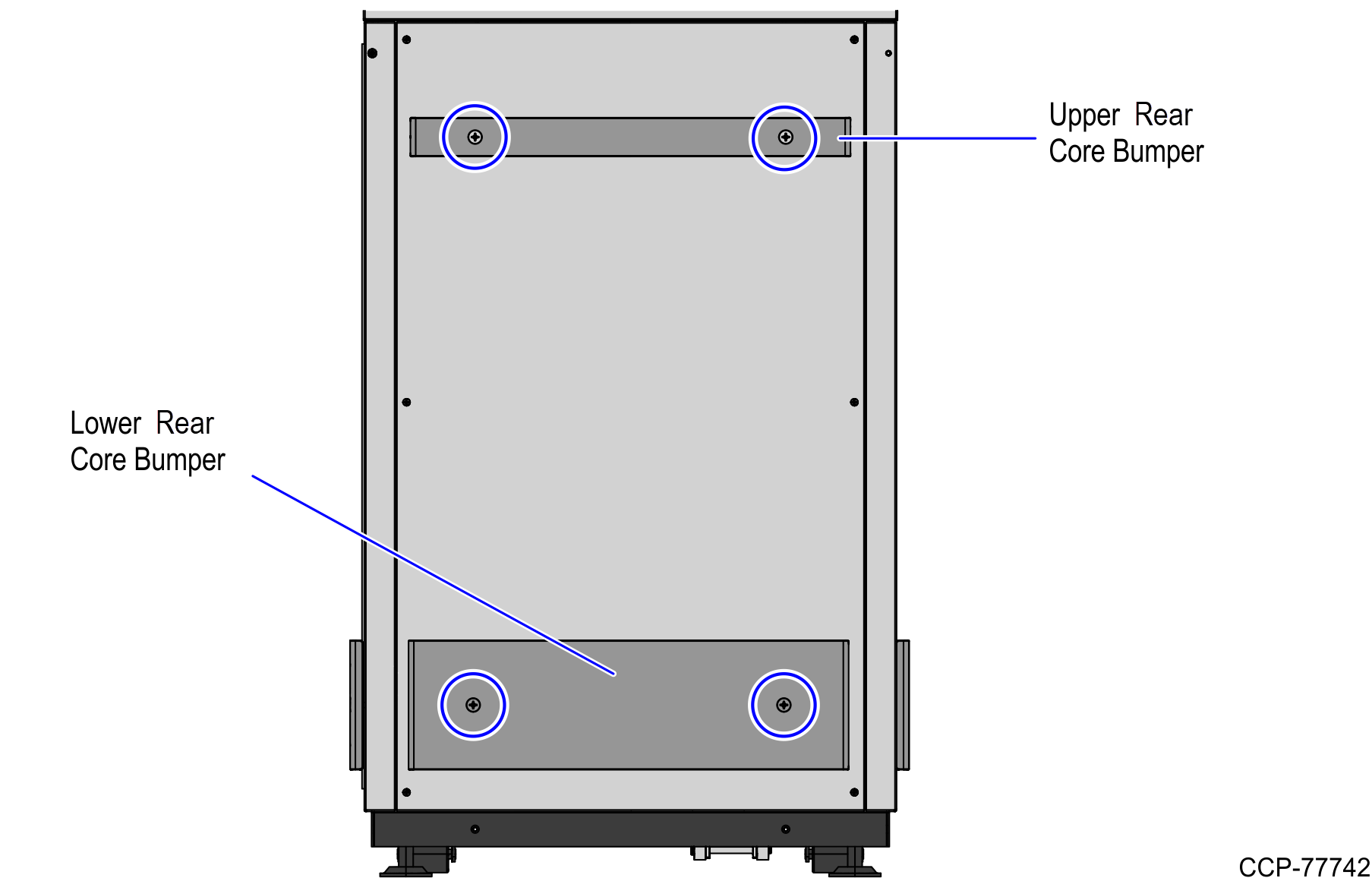
2.Detach the Side Core Bumper from the Core Cabinet by removing the (2) screws and spacers, as shown in the image below.
Note: For a No-Bag configuration, a Side Core Bumper is installed on each side of the R6L Plus. For configurations with bagging options, only one Side Core Bumper is installed depending on the orientation of the R6L Plus unit. For the purpose of illustration only, this procedure shows images using a Left-hand (LH) orientation unit.