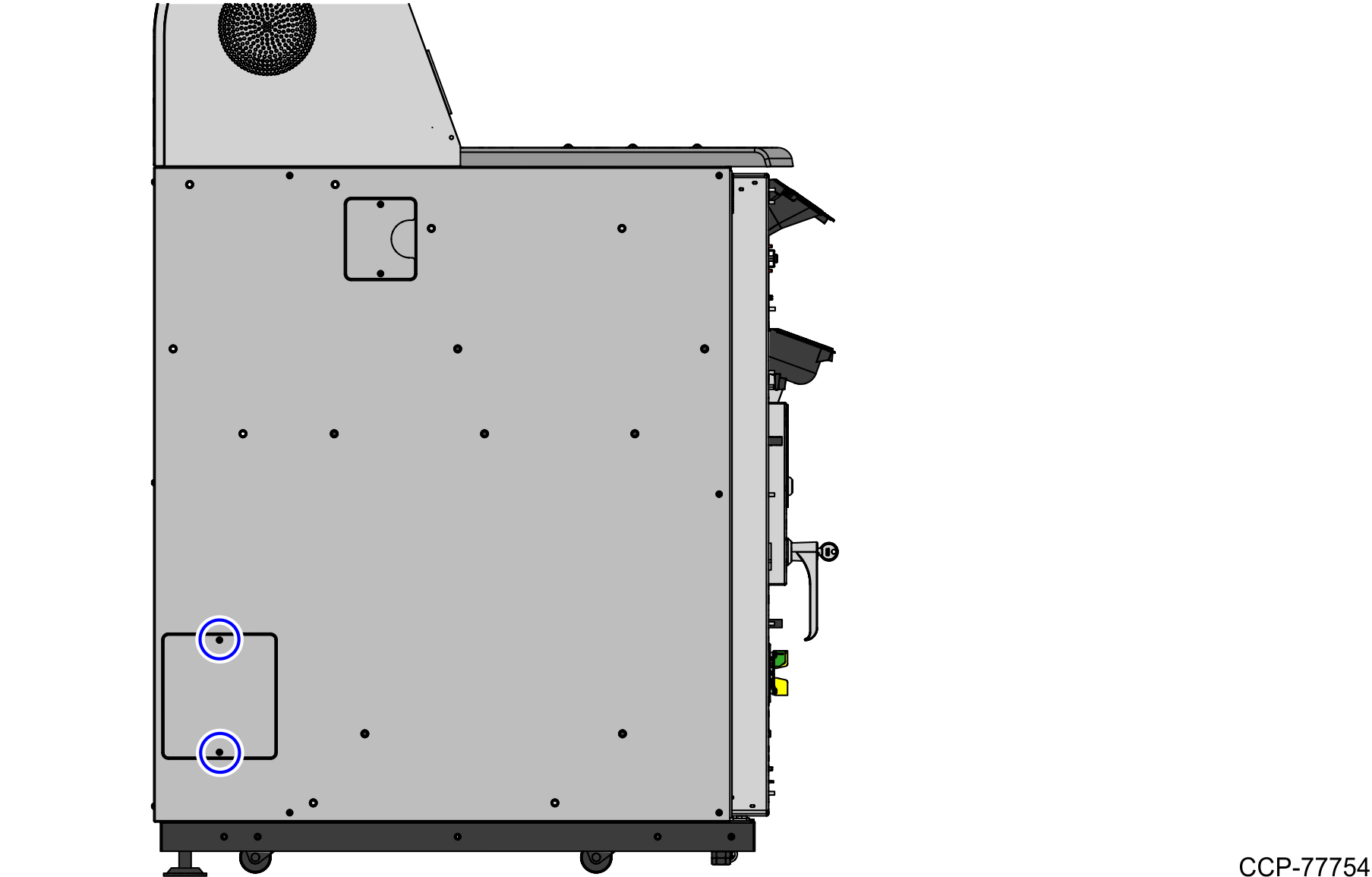Installing Side Panels
To install the Side Panels to the Core Cabinet, follow these steps:
1.Secure the left side panel to the Core Cabinet using five (5) screws, as shown in the image below.
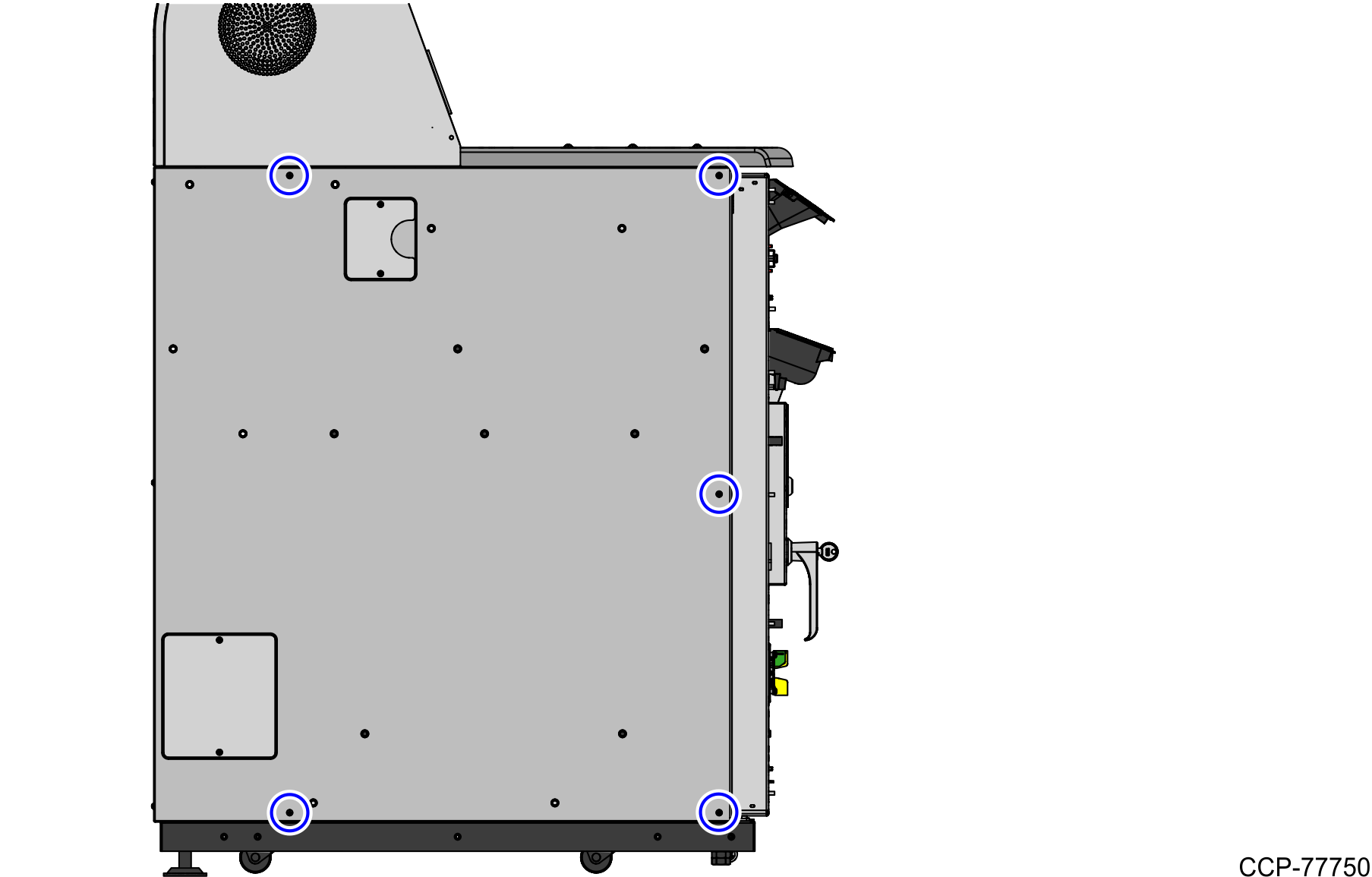
2.Secure the right side panel to the Core Cabinet using five (5) screws, as shown in the image below.
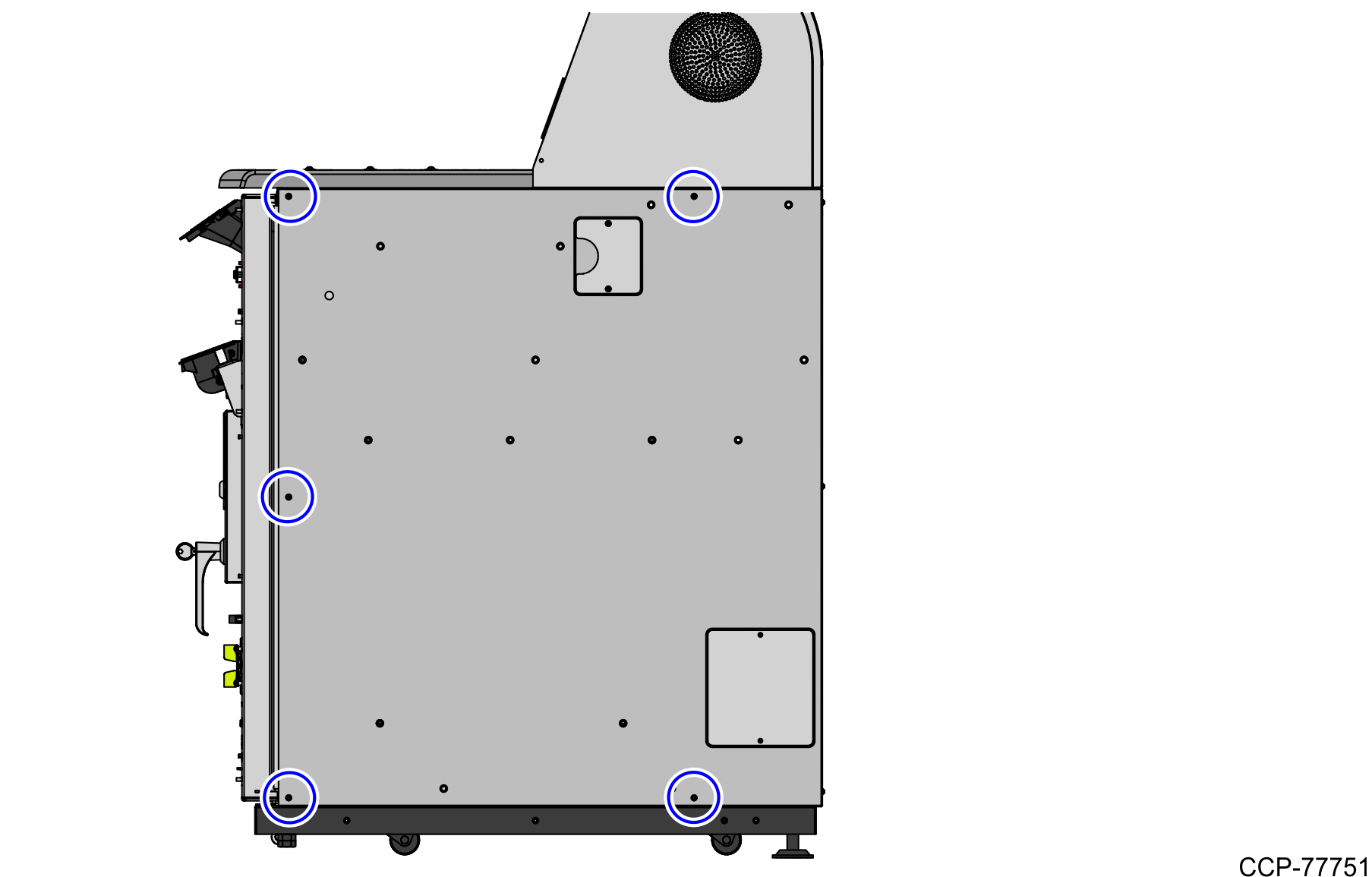
3.Secure both left and right side panels to the Core Cabinet frame using four (4) screws, as shown in the image below.
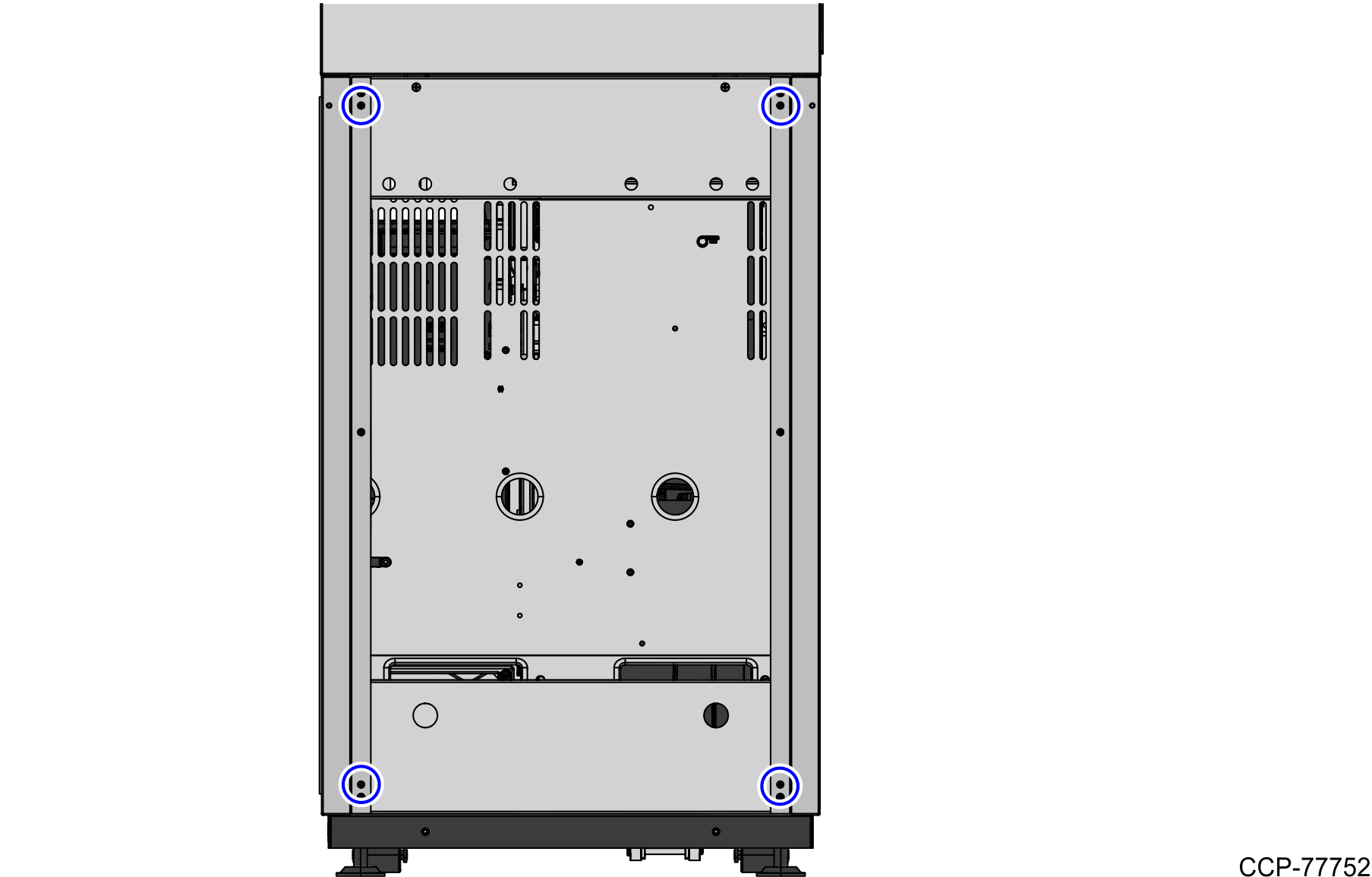
4.Install core access covers on the side panels using two (2) flat head screws, as shown in the image below.
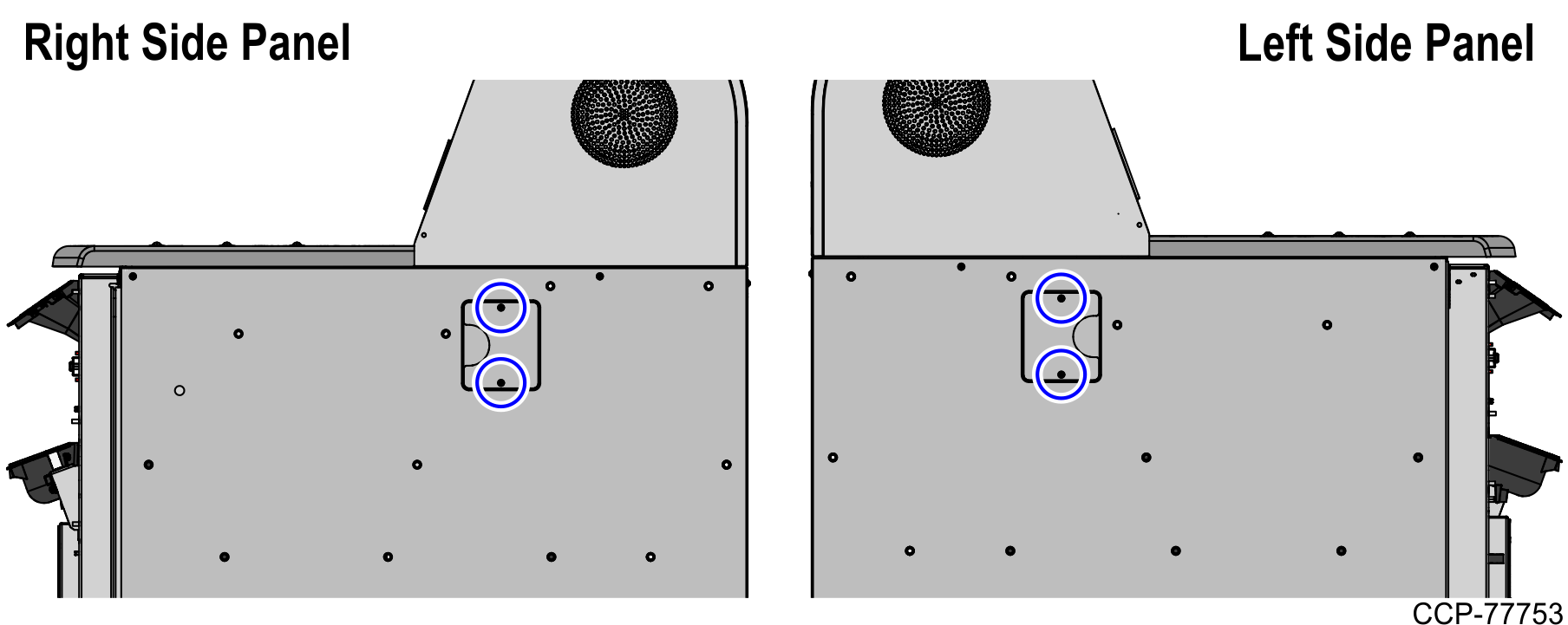
5.Install the large access cover panel to the side panel using two (2) screws, as shown in the image below.
Note: Depending on the orientation of the R6L Plus unit, the large access cover panel should be installed on the panel opposite to the Bagwell area. For the purpose of illustration only, this procedure shows a Left-hand (LH) orientation unit.