Removing Side Panels
To remove the Side Panels from the Core Cabinet, follow these steps:
1.Remove four (4) screws from the back of the Core Cabinet frame, as shown in the image below.

2.Remove the five (5) screws securing the right side panel to the Core Cabinet.
Note: Do not remove the cable access covers from the panel.
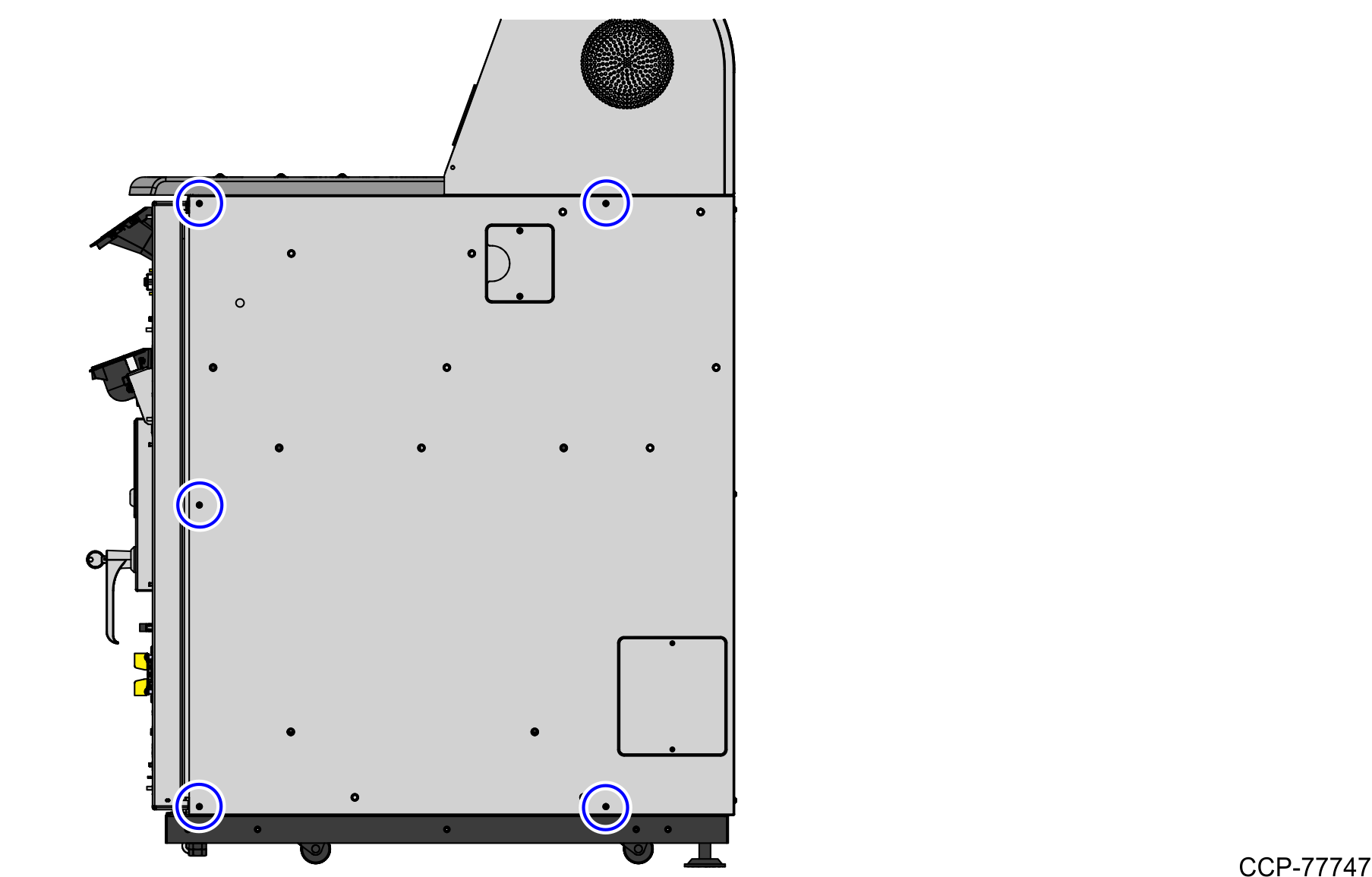
3.Remove the five (5) screws securing the left side panel to the Core Cabinet.
Note: Do not remove the cable access covers from the panel.
