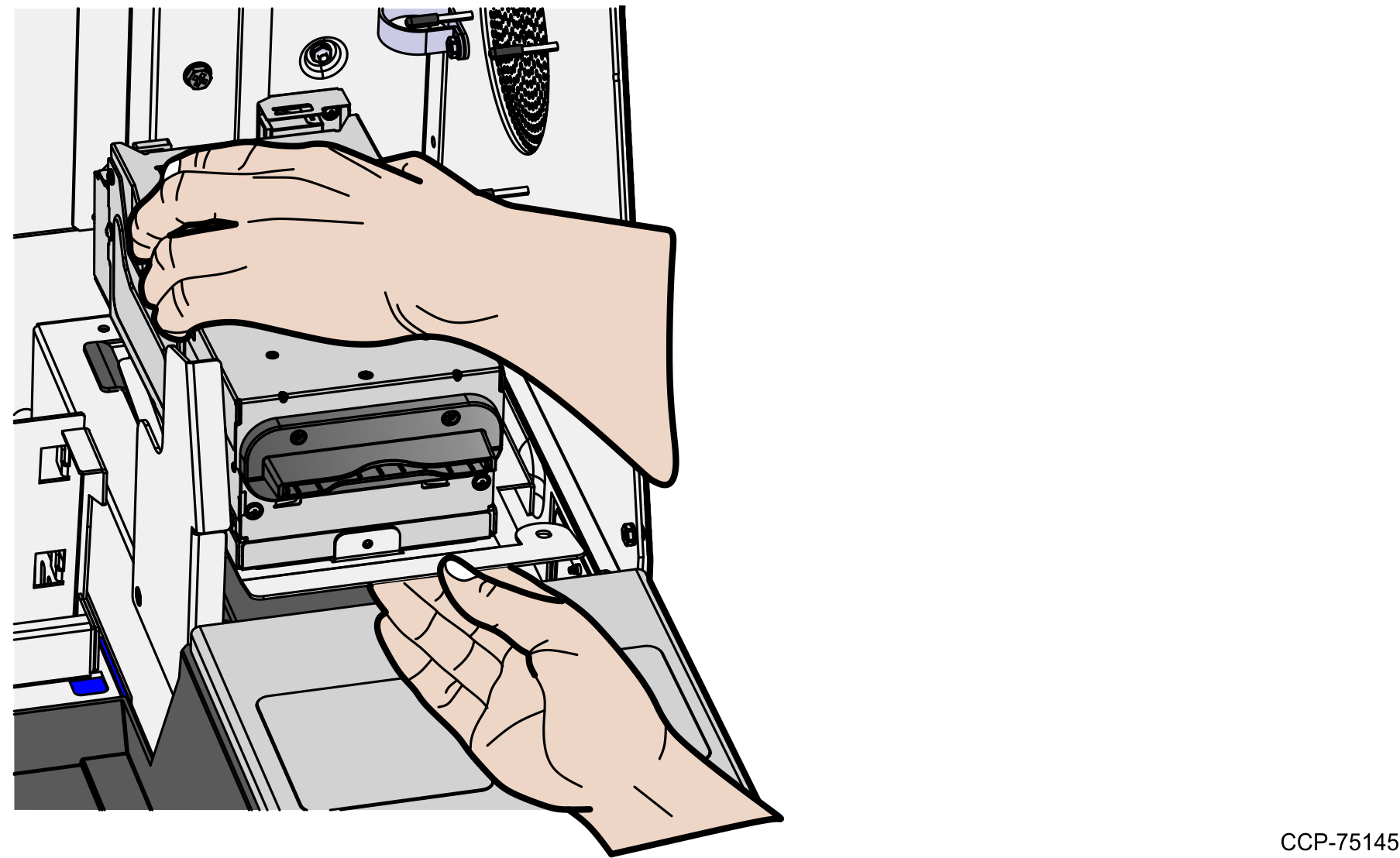Removing Receipt Printer
To remove the Receipt Printer, follow these steps:
1.Open the Tower Cabinet. For more information, refer to Opening the Tower Cabinet.
2.Unplug the cable from the back of Printer.
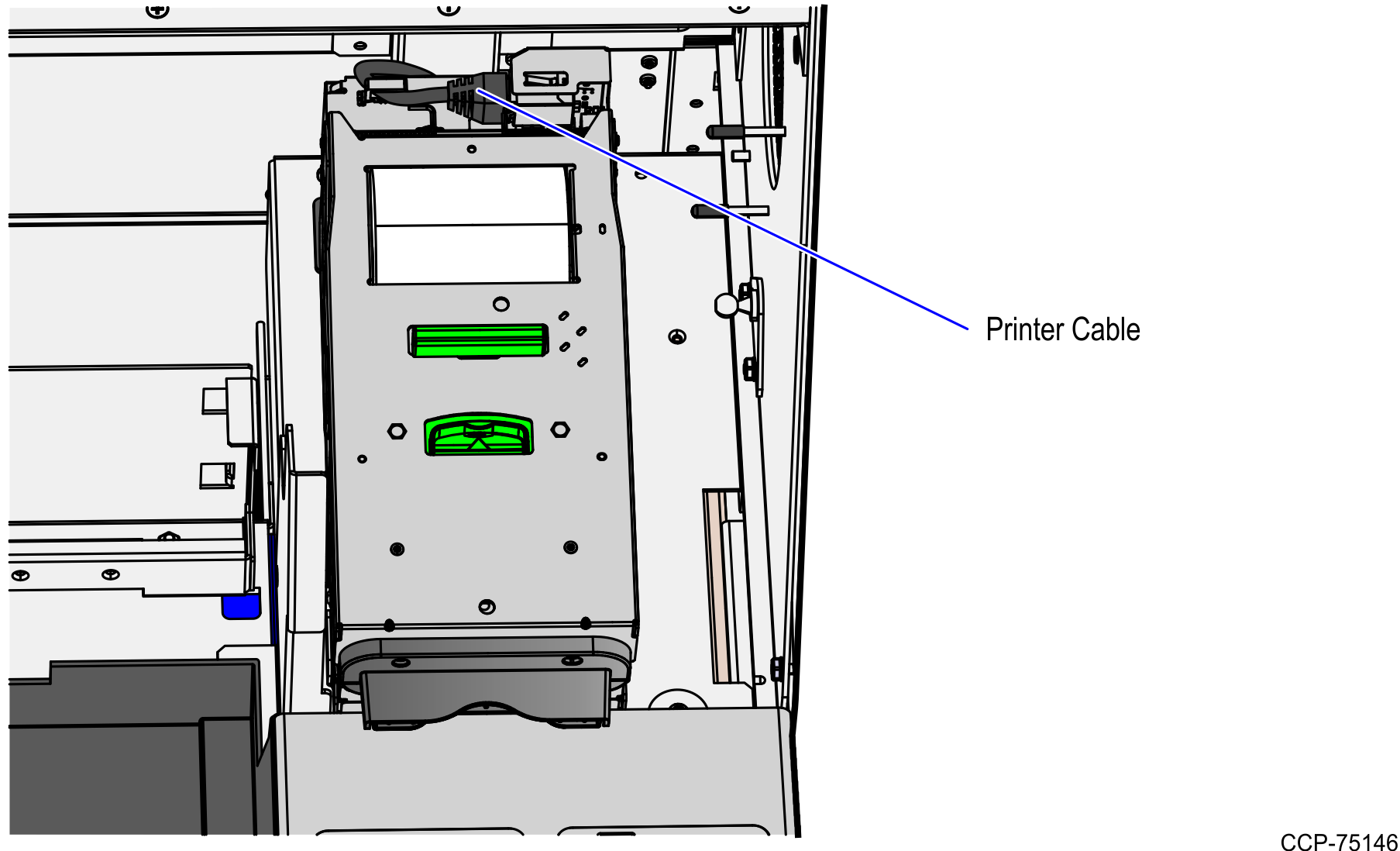
3.Remove one (1) screw securing the Receipt Printer to the shelf, as shown in the image below.
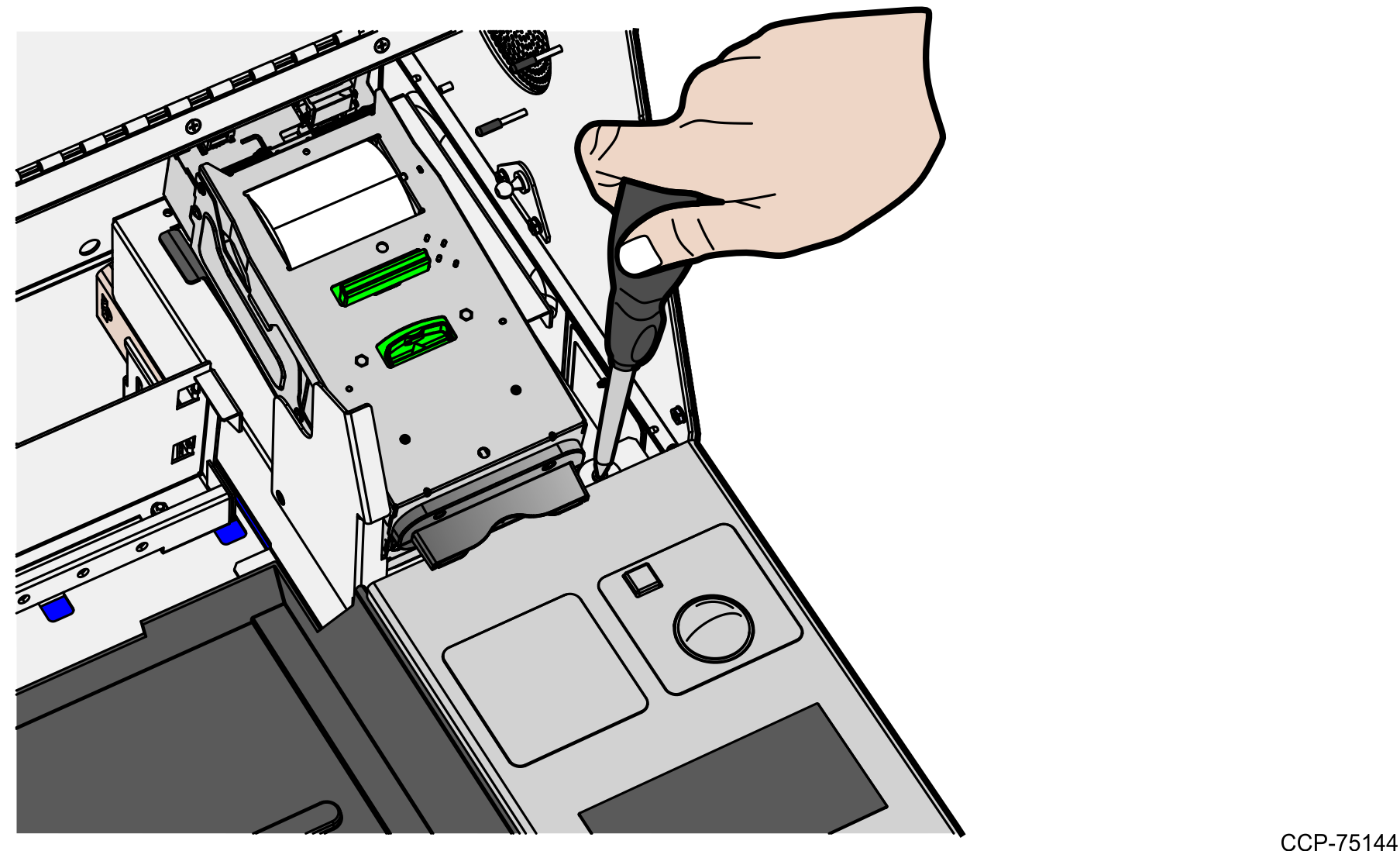
4.Do the following:
a.Slightly push the printer toward the back to disengage from the tab hooks on the Printer Bucket.
b.Using two hands, lift and then remove the printer from the Printer Bucket.