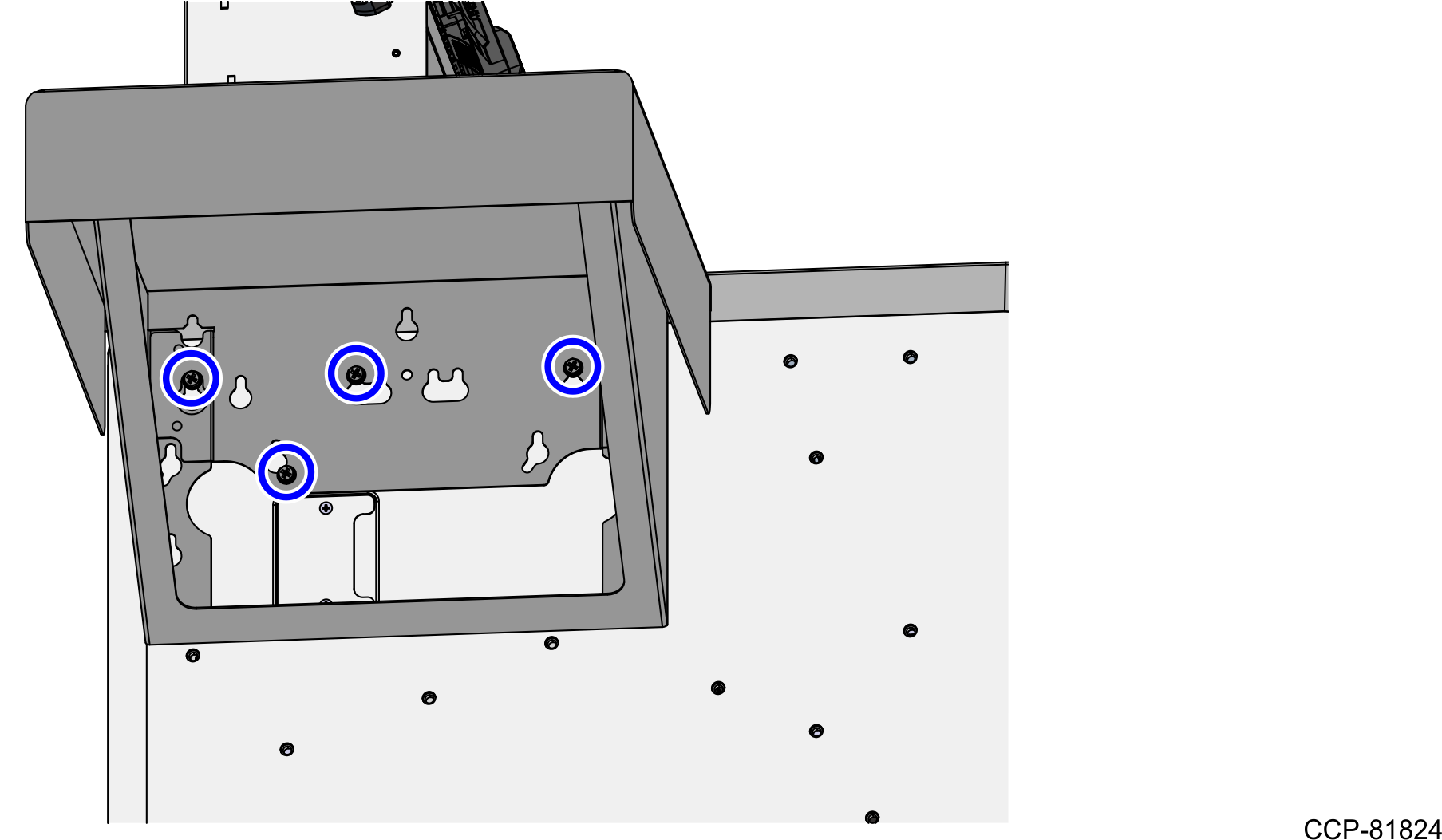Installing the Basket Shelf (Scantop) on the unit (No Power Pole Cover)
To install the Basket Shelf (Scantop) on the SelfServ Checkout unit without a Power Pole Cover, follow these steps:
Note
The Basket Shelf can be installed on either a Left-hand (LH) unit or a Right-hand (RH) unit. This procedure shows how to install the shelf on a Left-hand (LH) unit only as an example.
- Install the Filler Gasket on the Basket Shelf by doing the following:
- Remove the adhesive strip from the back of the Filler Gasket.
- Attach the Filler Gasket to the Basket Shelf, as shown in the image below.Note
Ensure that the Filler Gasket is positioned to line up with the Scanner/Scale Top Plate.
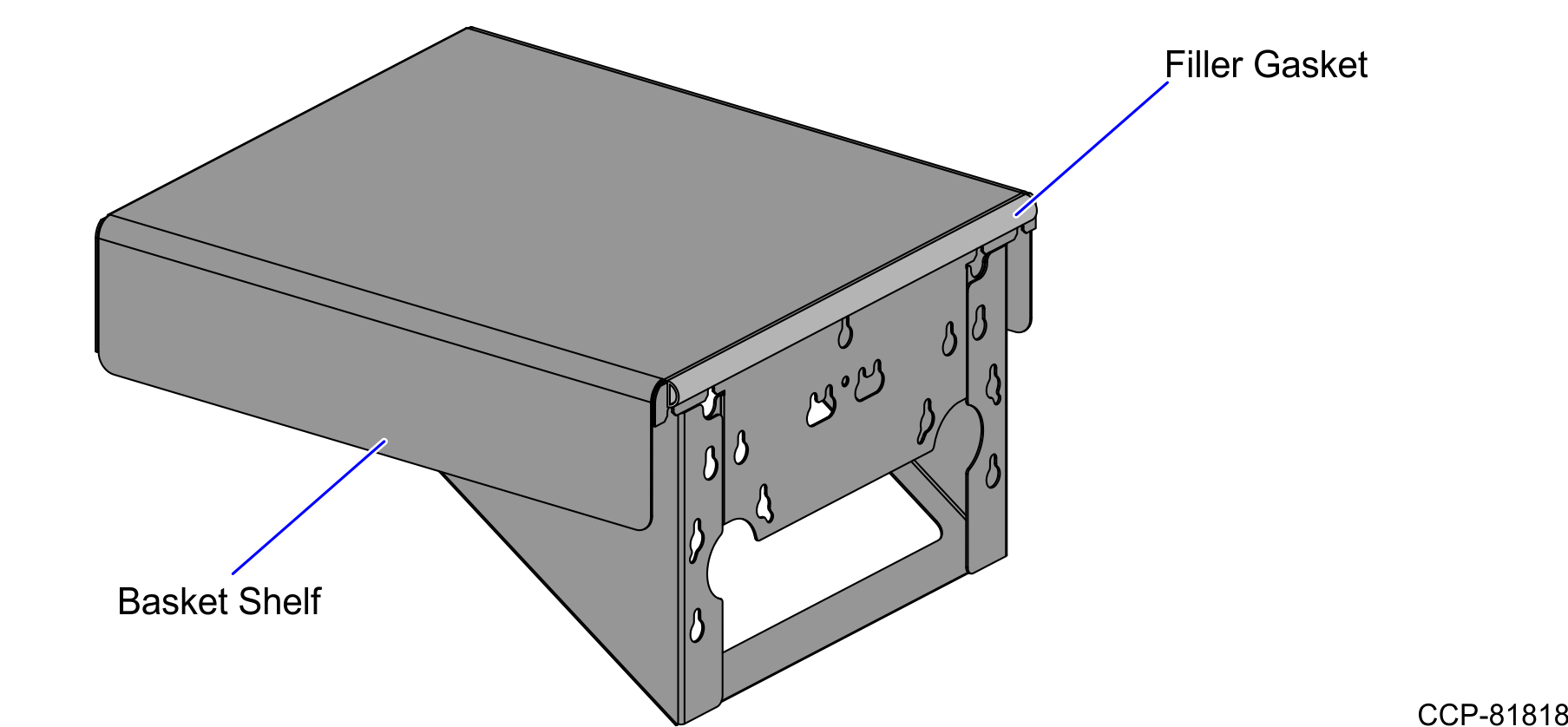
- Insert three (3) M6 screws into the side of the Core Cabinet as an alignment guide. Leave at least ¼ inch of the screw threads visible.
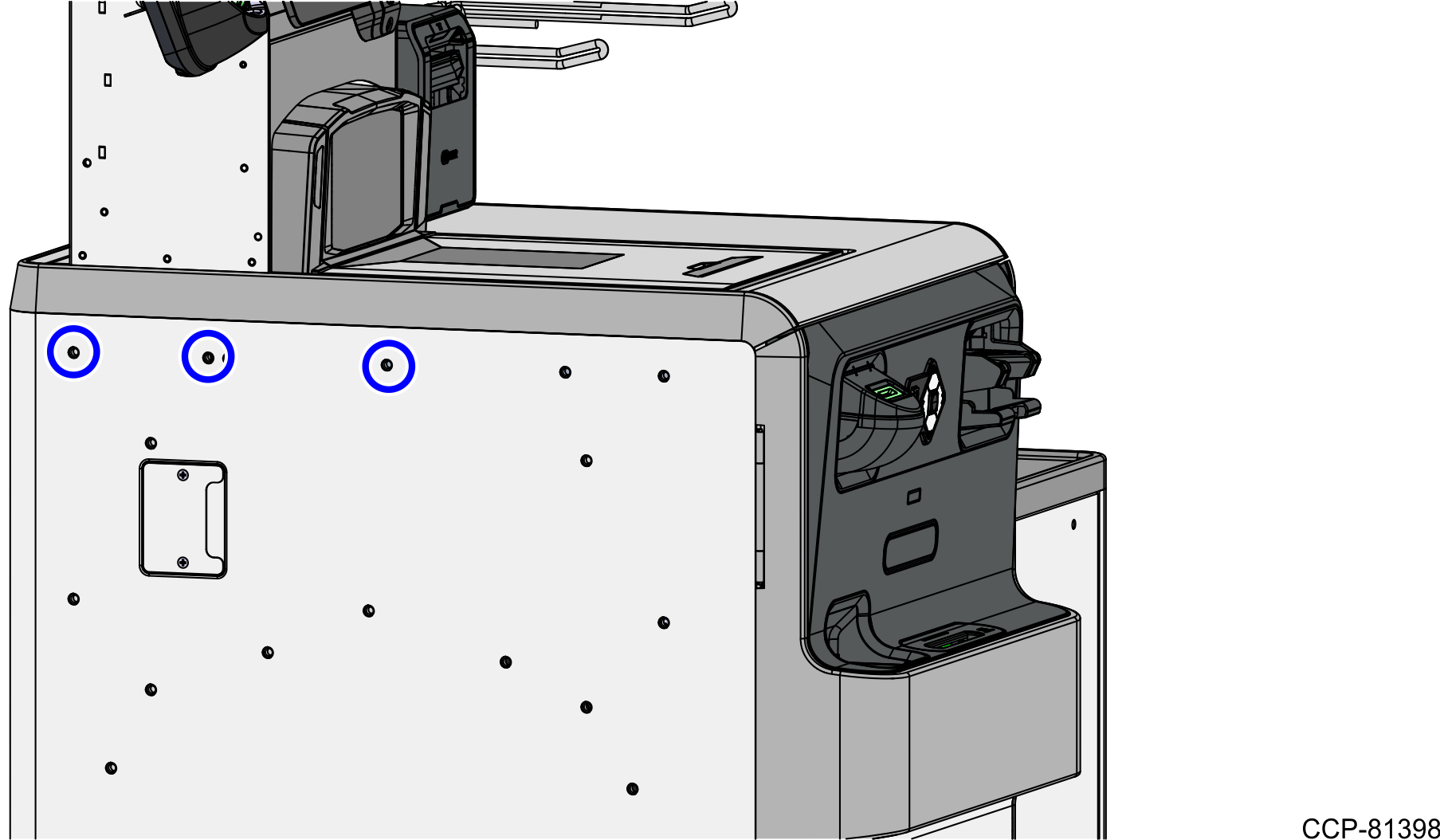
- Align the Basket Shelf over the alignment screws and then slide the shelf down onto the three (3) screws.
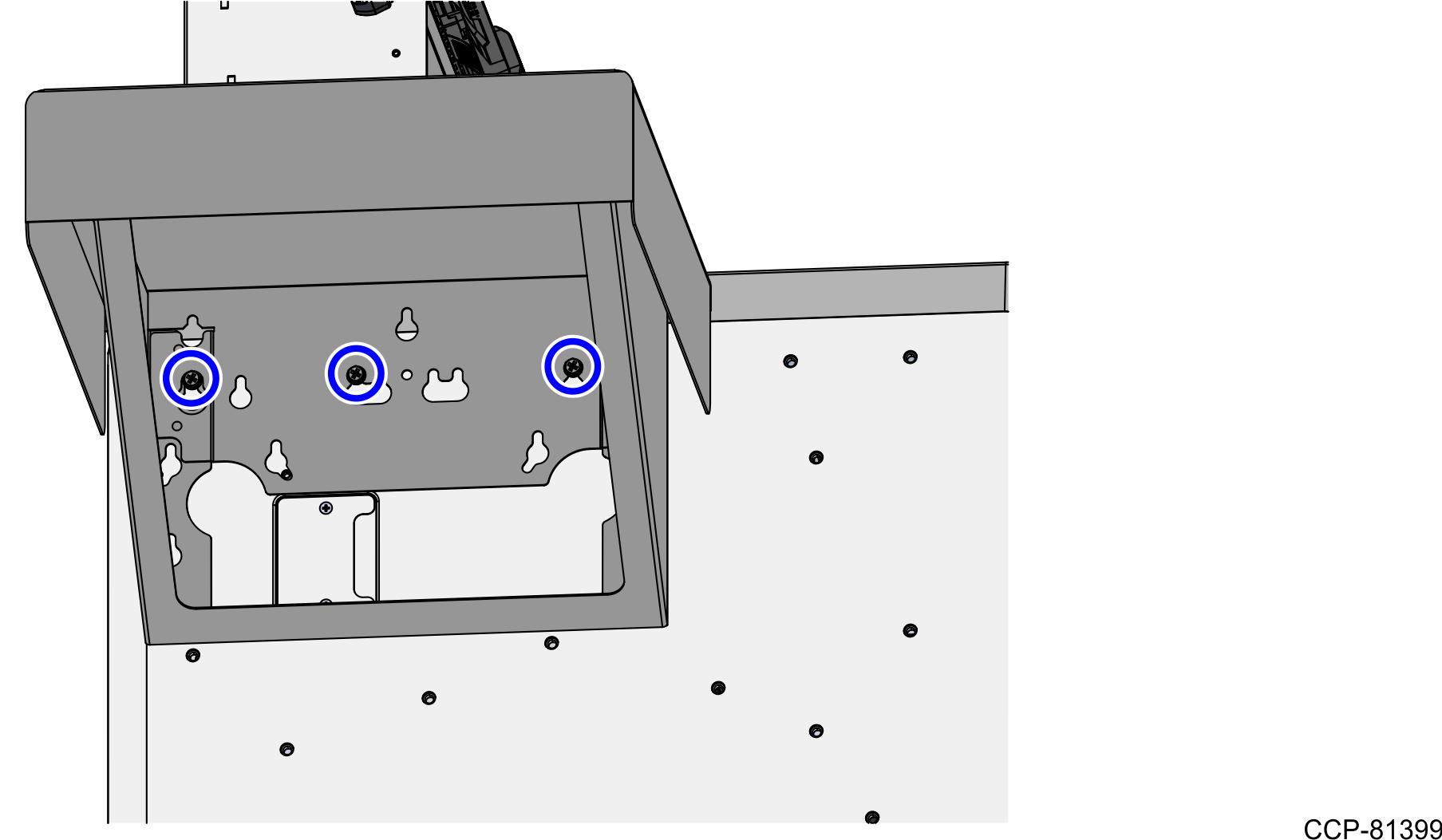
- Insert one (1) screw as shown in the image below.
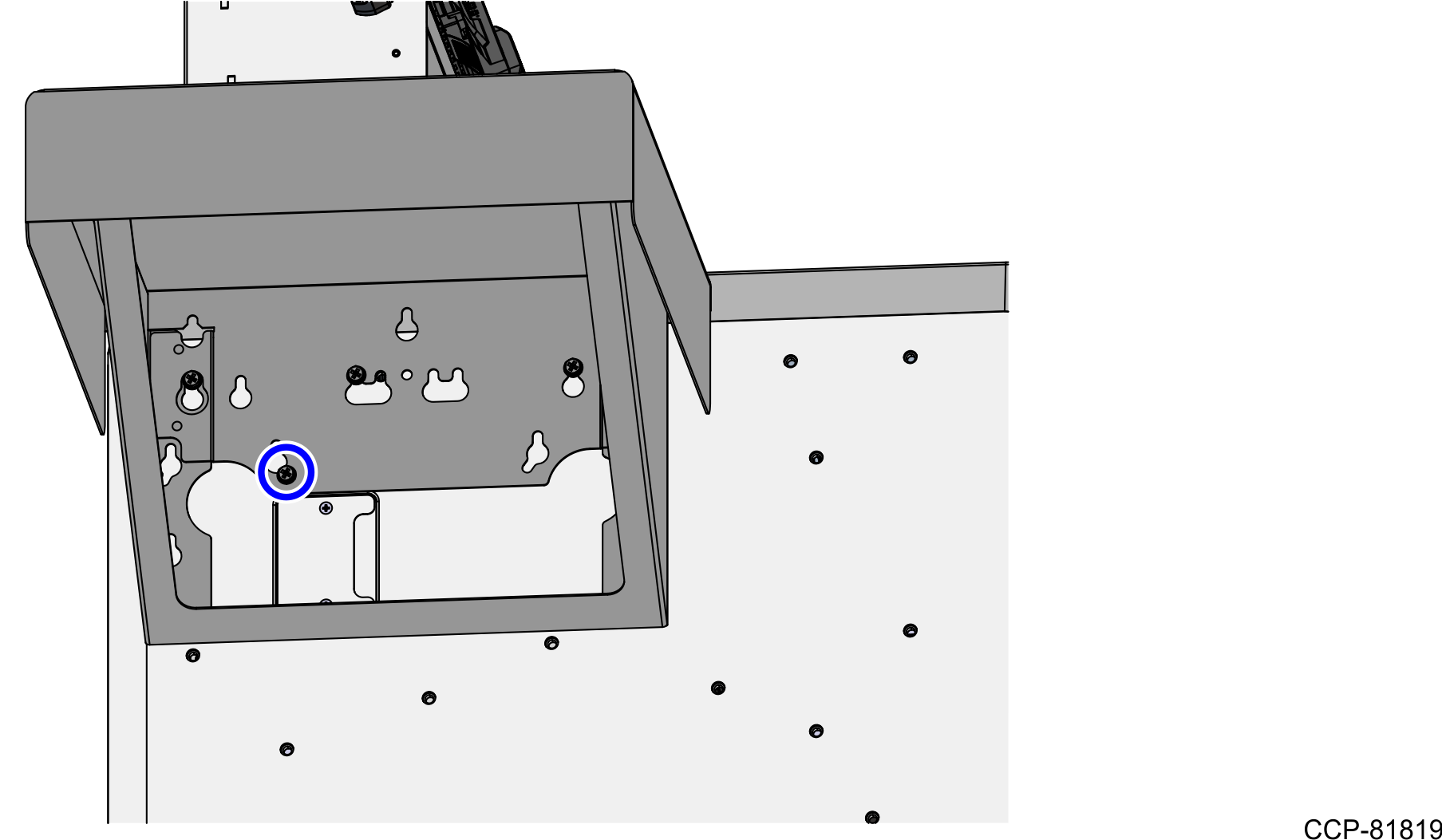
- Tighten all four (4) M6 screws to secure the Basket Shelf to the unit.