Removing the Receipt Printer
To remove the Receipt Printer, follow these steps:
- Shut down the NCR Voyix FastLane SelfServ™ Checkout (7360) software system.
- Unlock the NCR Voyix FastLane SelfServ™ Checkout (7360) Cosmetic Door.
- Do any of the following:
- If the unit is configured with an Uninterruptible Power Supply (UPS), turn off the UPS and then unplug the 7360 power cable.
- If the unit is not configured with a UPS, unplug the 7360 power cable.
- Unlatch the printer shelf and then pull it forward.
- Unplug the cable from the back of printer.
- Remove the screw securing the printer to the shelf.
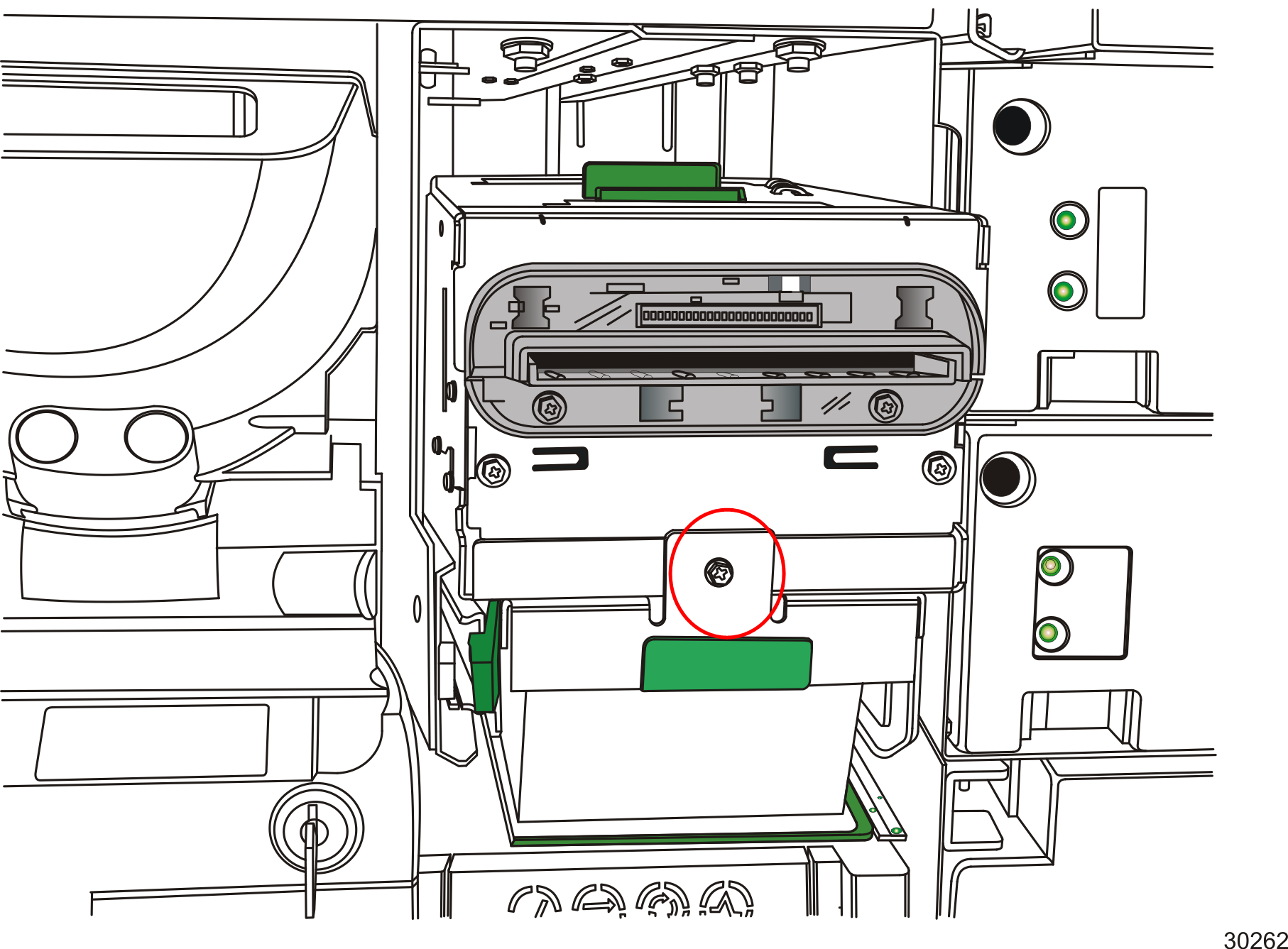
- Slide printer toward the back of the shelf to disengage from tab hooks.
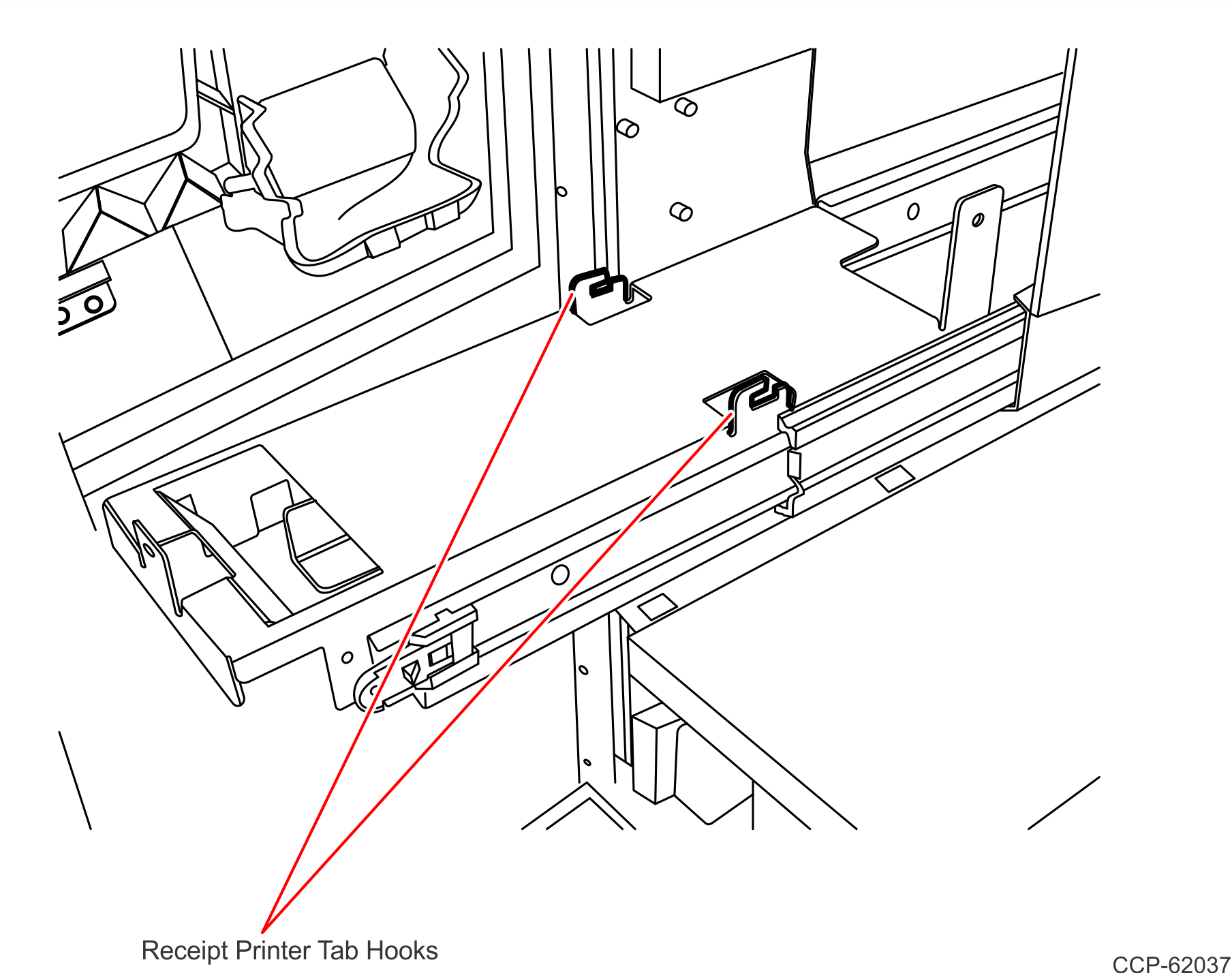
- Lift the printer off the shelf.
