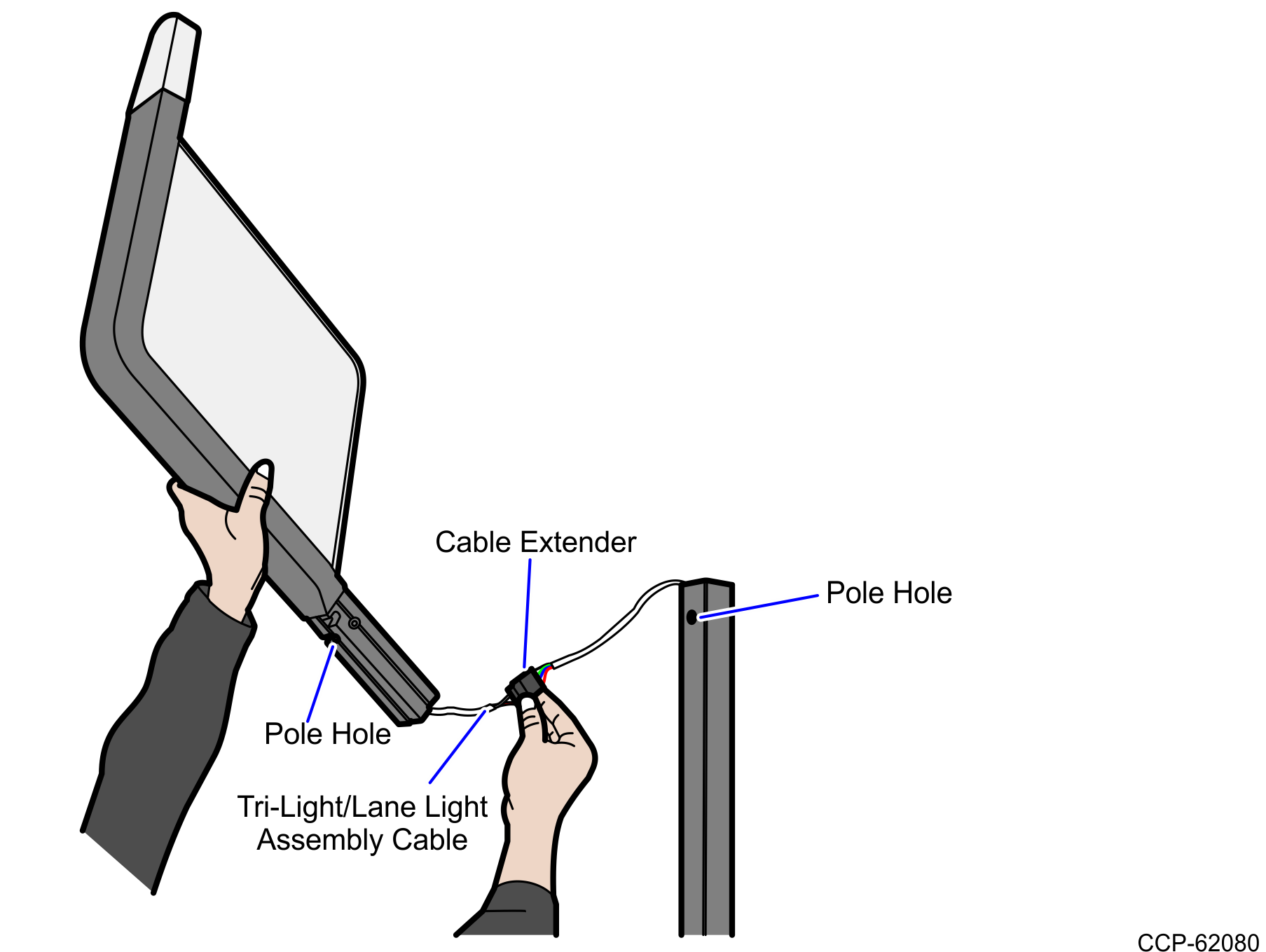Removing the Tri-Light/Lane Light (R6)
To remove the Tri-Light/Lane Light Assembly, follow these steps:
Turn off the NCR Voyix SelfServ Checkout software and hardware systems.
- Remove one (1) screw to detach the Tri-Light/Lane Light Assembly to the Tri-Light/Lane Light pole.
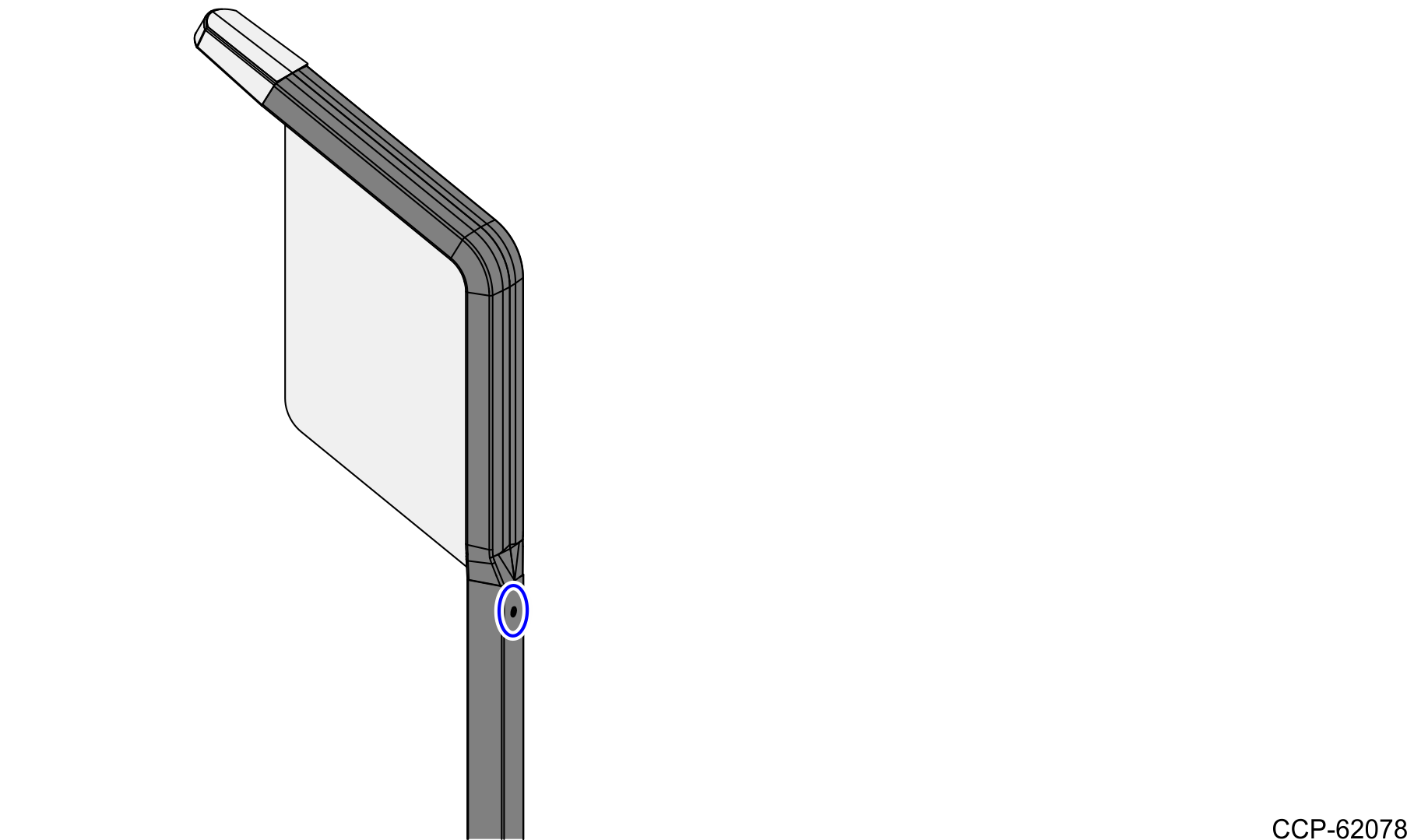
- Lift the Tri-Light/Lane Light Assembly and then disconnect the cables.Tip
Mark all cables as to where they are connected to quickly determine the corresponding port when reconnecting the cables.