Installing the Input Belt Adapter
To install the Input Belt Adapter, follow these steps:
Note
This procedure shows images of a Right-Hand unit for illustration purposes only. The steps are the same for a Left-Hand unit.
- If necessary, remove the cable plate from the side of the core (next to scanner bucket) and rotate it so that cable access hole is exposed. Secure the cable plate in place using two screws.
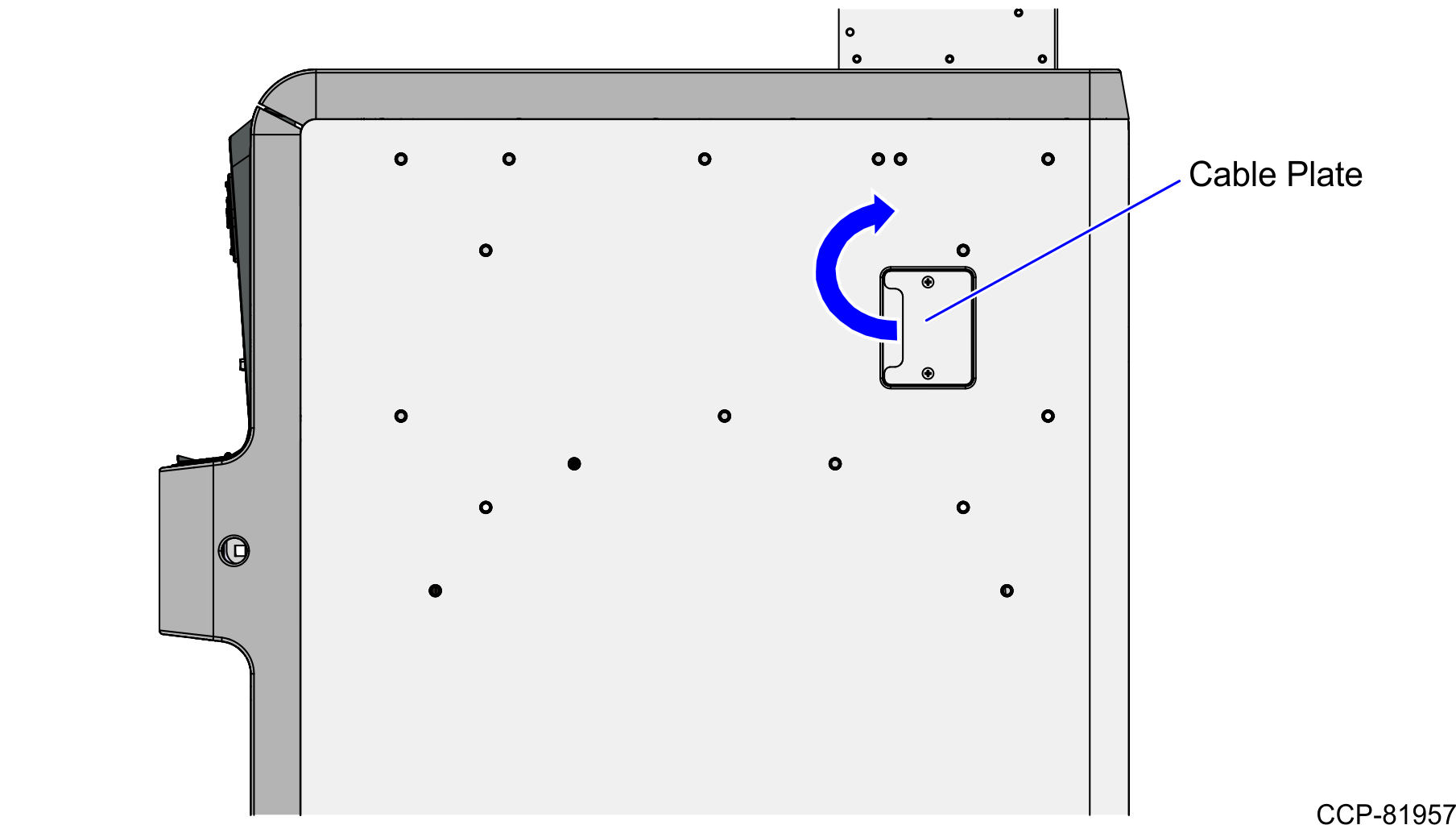
- Attach the Input Plate Adapter Plate to the Core Cabinet using five (5) screws with washers, as shown in the image below.
