Leveling the Input Belt
When attaching an Input Belt to the NCR Voyix FastLane SelfServ™ Checkout unit, ensure that the top surfaces of the Input Belt module switch plate and the SelfServ Checkout unit are flush and level.
To level the Input Belt, follow these steps:
- Remove the panels at the bottom of the pedestal to access the leveling feet.
- Use a ratchet and socket to turn each leveling foot clockwise until the foot touches the floor.
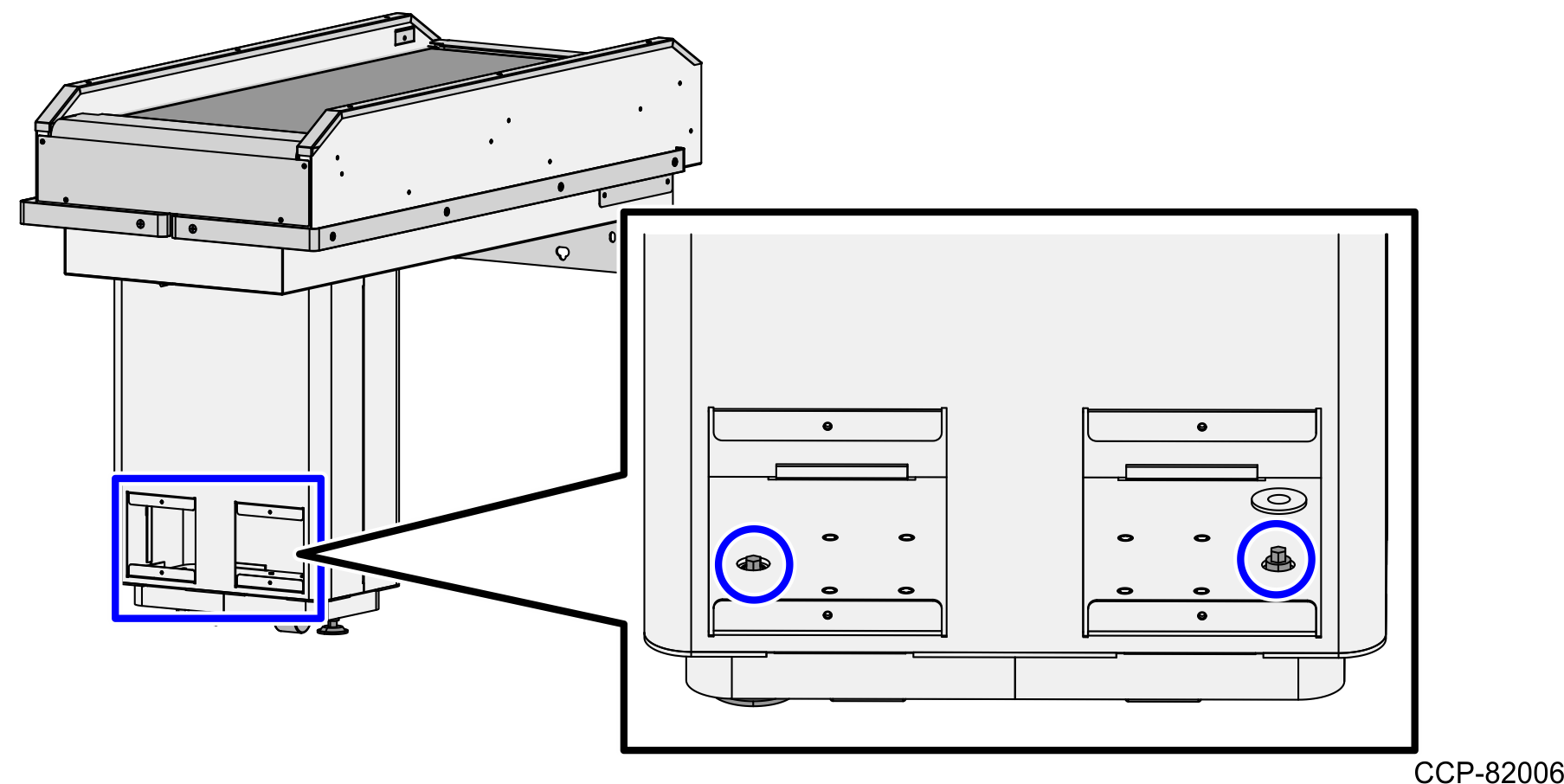
- Adjust the Input Belt’s left to right level by placing a level left-to-right on the center of the belt. Determine and make the necessary adjustments.
- Adjust the unit’s front-to-back level by placing the level front-to-back on the center of the belt. Determine and make the necessary adjustments.
- Verify that the unit is still level from left-to-right by placing the level left-to-right on the scale plate beam. Make adjustments as necessary.
- Raise the locking nut on each leveling foot and tighten the nut against the base to lock the foot in place. Perform this step on all leveling feet.
